- Home
- After Effects
- Discussions
- Re: Motion Blur On Time Remapped Pass Through Comp...
- Re: Motion Blur On Time Remapped Pass Through Comp...
Copy link to clipboard
Copied
I see there are a few posts that deal Motion Blur and Time Remap but I don't think they clearly describe what's happening here. I don't remember this happening in any previous releases.
Motion Blur is only working in specific instances with Time Remapped Comps:
1.When the comp is not set to pass through.
2. Trickier to describe...When a comp is set to pass through and and time remap is holding the comp on 1 frame for an extended period of time (with Freeze Frame or otherwise. As soon as the remap begins cycling the comp through some frames, the motion blur kicks in.
Has anyone else experienced this?? Thanks
 1 Correct answer
1 Correct answer
When you say pass through do you mean Collapse Transformations?
I think you have found a bug. Collapse transformations kills motion blur even if you do not apply Time Remapping to the nested layer.
CC 2018:
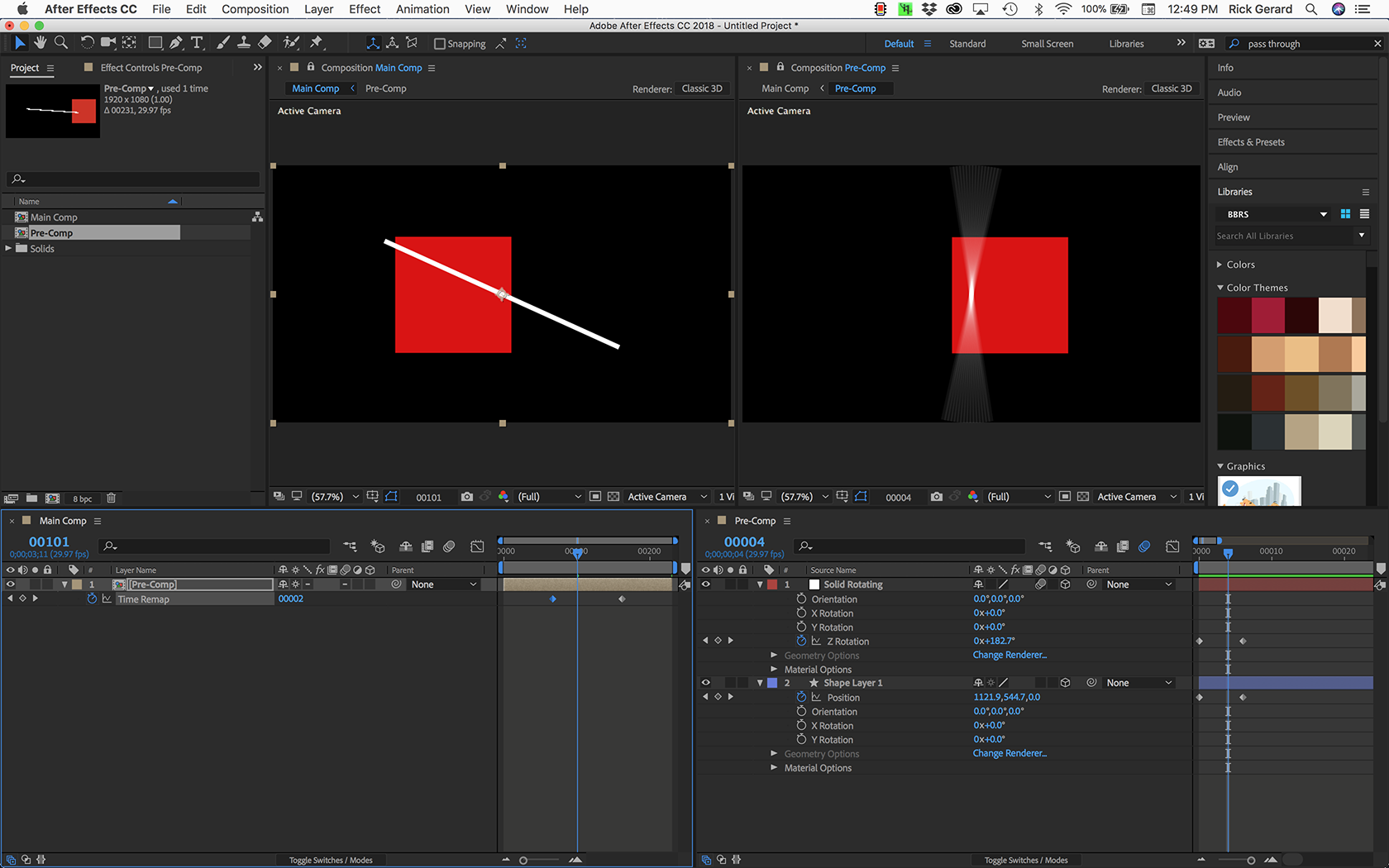
CC 2015.3:
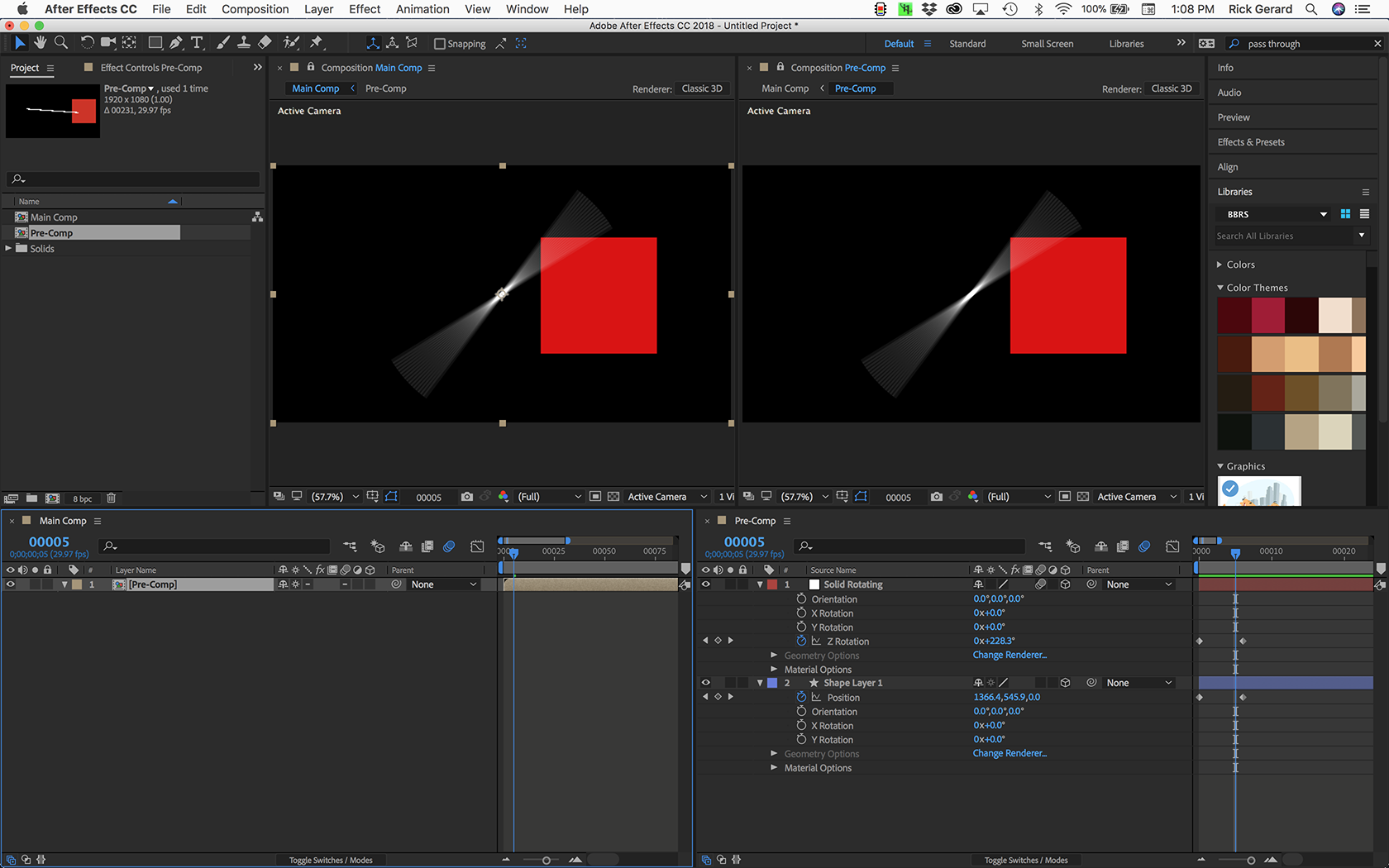
CC 2017:
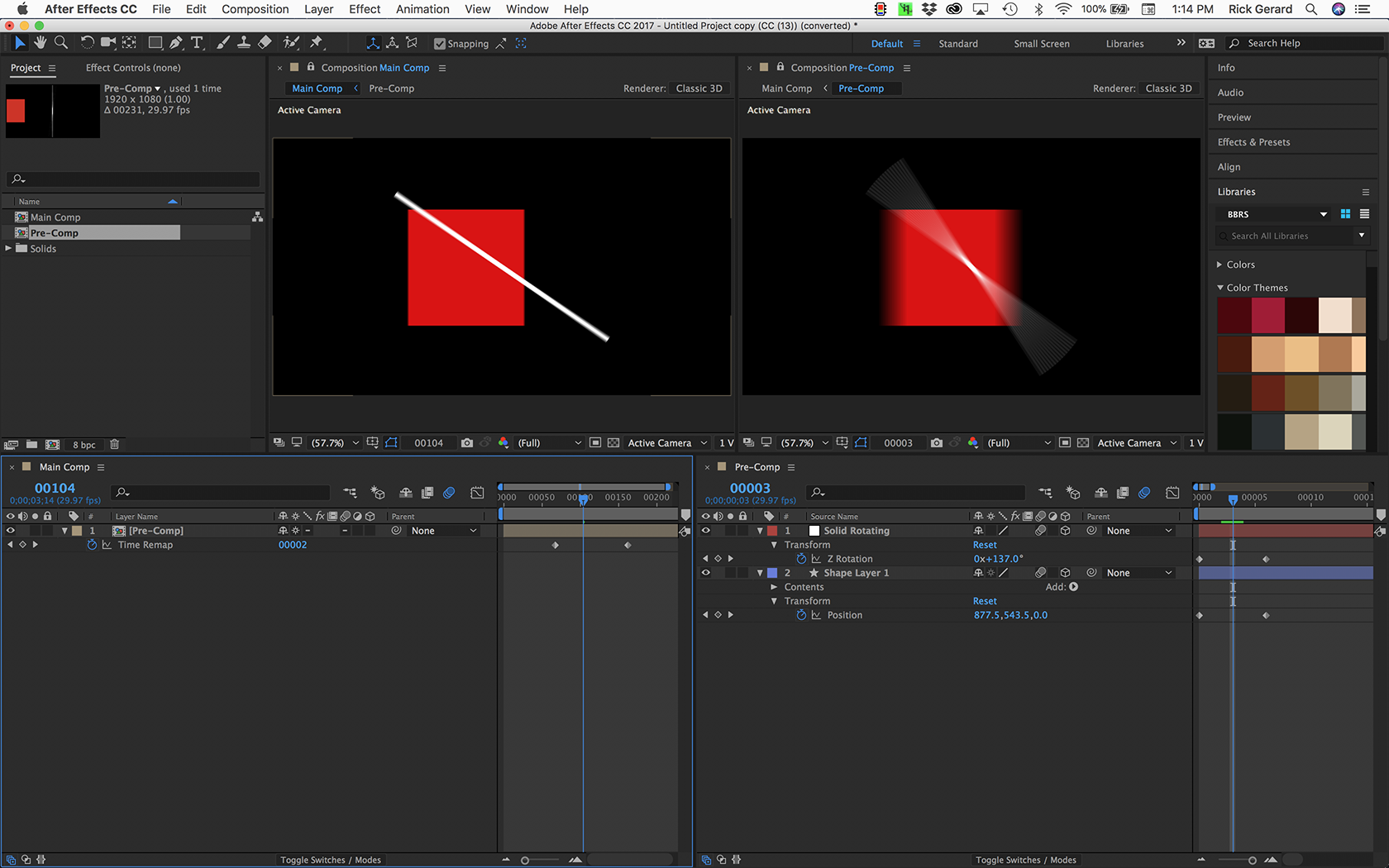
That is the latest 3 versions I have on my machine (2017 MBPro 15 OSX 10.13.1). Motion blur is only passed through on CC 2015.3
I'm off to file a bug report..
Edit: Must have something to do with GPU acceleration because now it's working in CC 2018... Weird.
Copy link to clipboard
Copied
Forgot to mention, I'm using CC 2018
Copy link to clipboard
Copied
AE's Motion Blur only works if a layer in the current comp is actually moving.
In the case of a nested comp, it isn't moving. So no motion blur.
Copy link to clipboard
Copied
1.When the comp is not set to pass through.
if you set it to pass through, make sure MB in the precomp is turned on for the layers you want to render with MB. if that's not the case show us your setup
2. Trickier to describe...When a comp is set to pass through and and time remap is holding the comp on 1 frame for an extended period of time (with Freeze Frame or otherwise. As soon as the remap begins cycling the comp through some frames, the motion blur kicks in.
not sure what you mean. made a layer with MB, precomped it, used TR, MB is working as expected. show us and tell us more about your problem
Copy link to clipboard
Copied
Im not explaining myself well. The layer in the precomp has motion blur turned on and the animation is not in the nested comp. If the precomp was NOT set to pass through it WOULD work.
Look at the difference between the the two images below. The same positional data in both but with the second I slid the time remap so it happens during the move and not after it. In other words the time remap is paused in the first image and playing over the position animation in the second comp. The only difference between the two images is where the time remap is set.
Copy link to clipboard
Copied
I see what you mean. when you time freeze a collapsed precomp, it does not respect the layer's MB. this is probably a bug. I see this happens in CC2017 as well and I am guessing in every version of the software. I would report it, and workaround it by using CC Force MB on the layer or other ways.
Copy link to clipboard
Copied
Ok thanks. For some reason I don't remember it happening in previous versions. Already have a work around going.
Copy link to clipboard
Copied
When you say pass through do you mean Collapse Transformations?
I think you have found a bug. Collapse transformations kills motion blur even if you do not apply Time Remapping to the nested layer.
CC 2018:
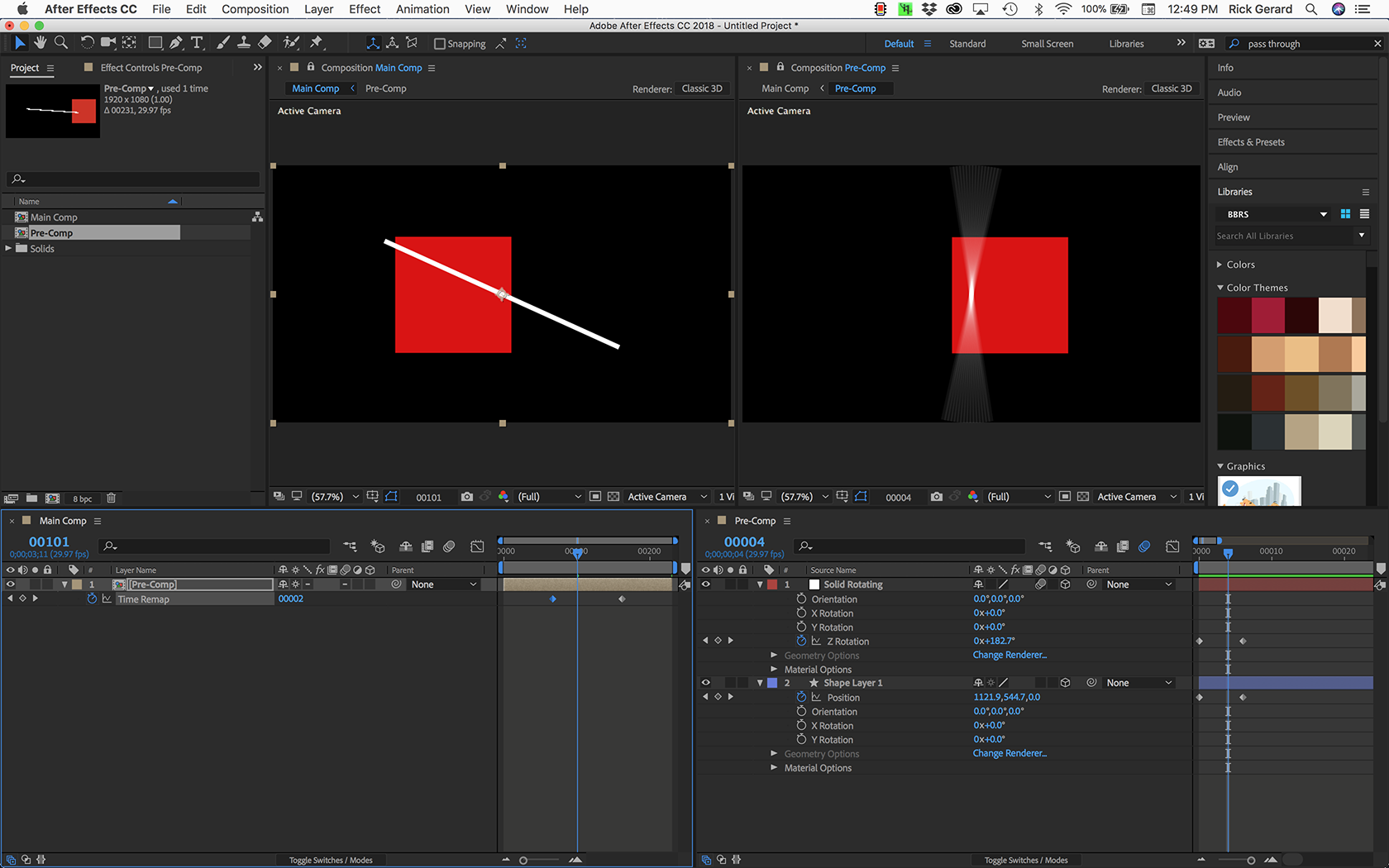
CC 2015.3:
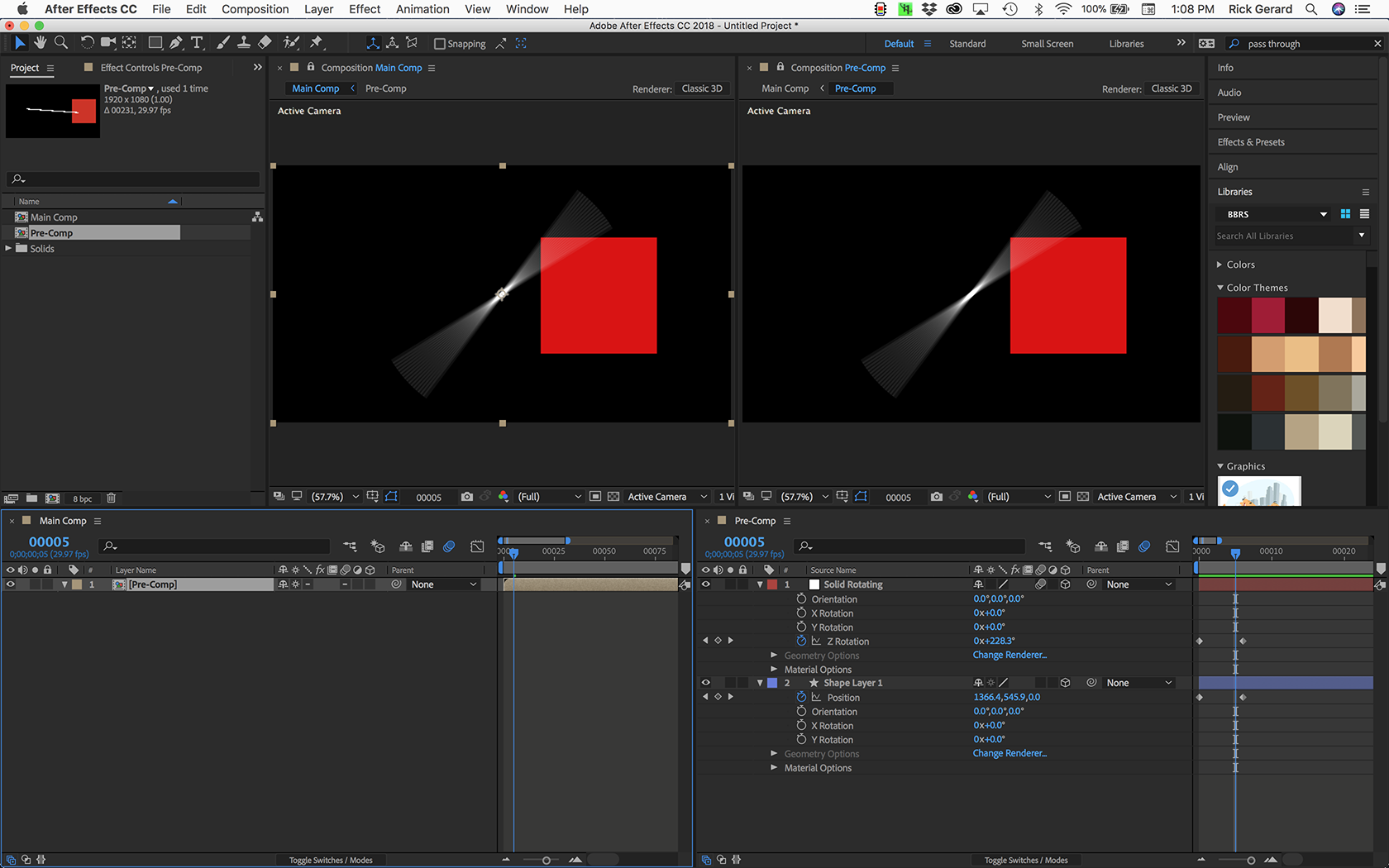
CC 2017:
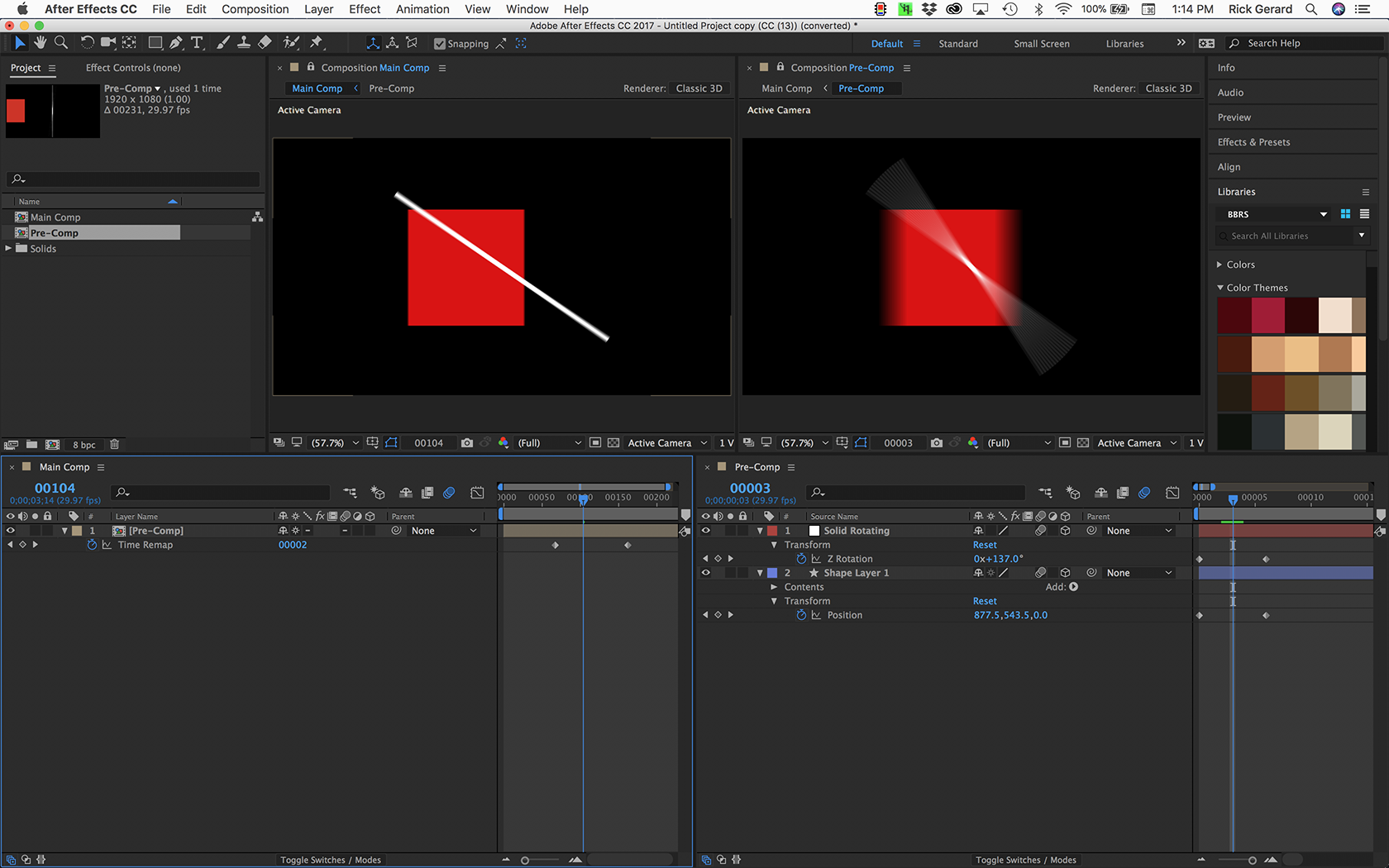
That is the latest 3 versions I have on my machine (2017 MBPro 15 OSX 10.13.1). Motion blur is only passed through on CC 2015.3
I'm off to file a bug report..
Edit: Must have something to do with GPU acceleration because now it's working in CC 2018... Weird.
Copy link to clipboard
Copied
I meant collapse transformation. My bad.
Copy link to clipboard
Copied
It's 2020 on the end soon, Version 17.5.1 still have this bug 😞
"FreezeFrame" for a nested composition with switch "continuous raster on", still disabling a Motion Blur.
Find more inspiration, events, and resources on the new Adobe Community
Explore Now