- Home
- After Effects
- Discussions
- Re: motion blur switch not showing on layer?
- Re: motion blur switch not showing on layer?
Copy link to clipboard
Copied
I'm trying to set a motion blur on a simple shape with 3 key frames scaling it up & down. I see the main Blur Icon - but doen't see the one that sets it for the shape /layer I am trying to affect. Below is a screenshot. Many thanks! BTW - I'm in CS6.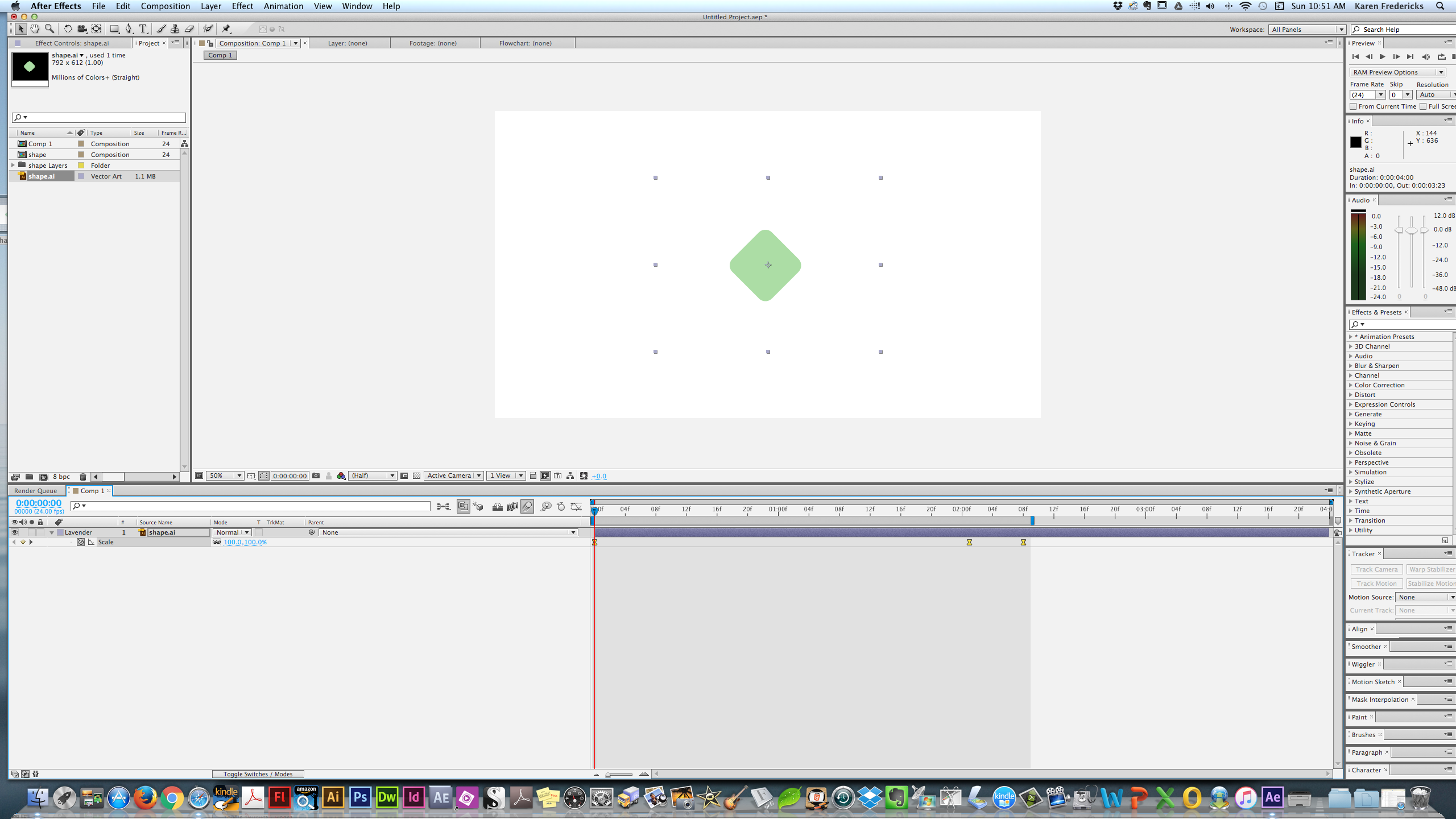
 1 Correct answer
1 Correct answer
Press F4 on your keyboard.
If that wont work just press RMB bar with your collumns (red arrow on screenshot), and chose collumns and turn on Switches.
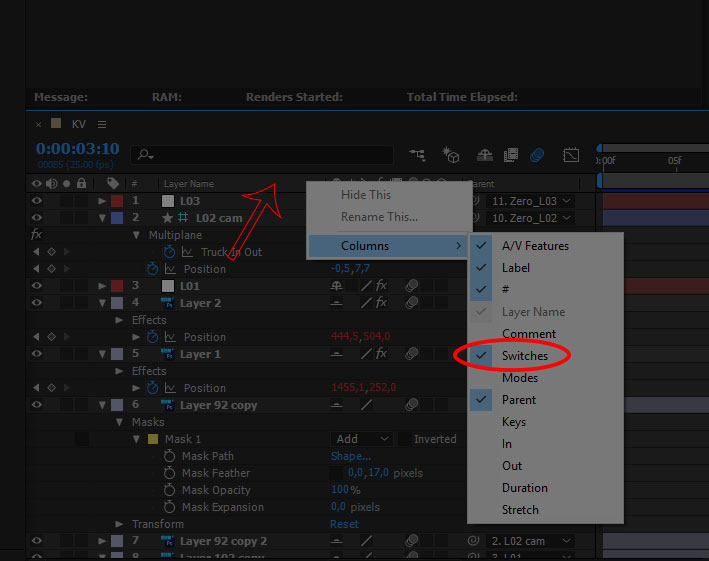
Copy link to clipboard
Copied
Press F4 on your keyboard.
If that wont work just press RMB bar with your collumns (red arrow on screenshot), and chose collumns and turn on Switches.
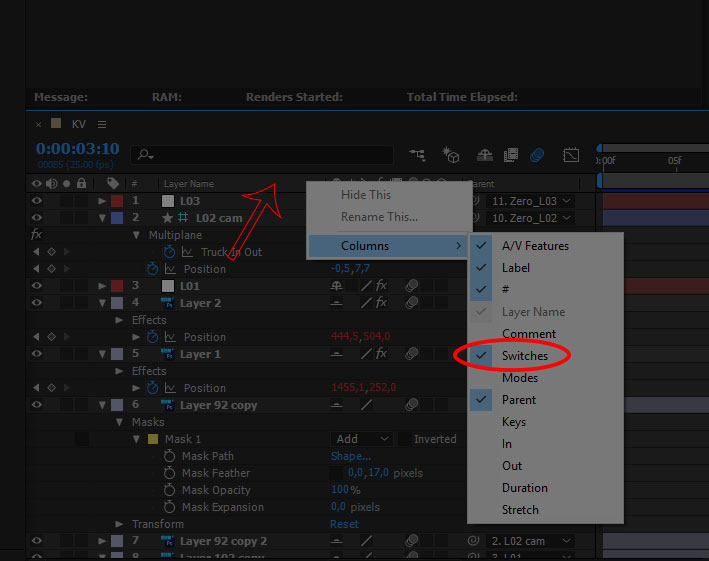
Copy link to clipboard
Copied
Thank you! I hope you don't mind my asking - what does RMB Bar mean? Again - Many thanks for the speedy reply!!!!
Copy link to clipboard
Copied
BTW - is there a way to contol Blur amount? Like if I wanted it super blurry?
Copy link to clipboard
Copied
RMB - right mouse button I think ![]()
BTW - is there a way to contol Blur amount? Like if I wanted it super blurry?
in the composition settings, under advanced you will see shutter angle and can control the blur through that. what ever you want to know just use the search bar in the upper right corner of your ae interface. type the term you want to explore - you will be then directed to the adobe help files. I recommend choosing "support" to narrow the search to just help articles and not forum.
here's the motion blur help file:
https://helpx.adobe.com/after-effects/using/assorted-animation-tools.html#motion_blur
Copy link to clipboard
Copied
Roei - as always your help is a Joei!
Copy link to clipboard
Copied
Hi Karen, didn't we agree you cover all the basics first?? if we didn't.. we should have! motion blur is basic - back to the fundamentals for you! give me twenty! tutorials... After Effects tutorials
Copy link to clipboard
Copied
LOL! I wish I could come to Israel & enroll in your courses! But I gotta tell you - the old way wasn't working - by the time I worked my way thru the lynda.com FOURTEEN AE Basics videos - I forgot what was in the early ones! But what's finally been working for me is a baby steps tutorial at Udemy. I'm actually having fun! If I were back in school - I would have been able to cut that painful time (TWO YEARS) of so much frustration! Because I'm off by myself, so - until recently I didn't realize that what I was intrested in was Shape Layers & motion graphics. So Im having a blast in this little Animate Logos course. The lessons are from ONE (!!!!) to 5 minutes long. The instructor calls them "ingredients" for using later in "recipes" when you combine them. It's perfect for an illustrator like me!
Although, as you can see, I'm still bumping my head against walls! But less so.
Copy link to clipboard
Copied
I just went to that link - and there were some tutorials similar to what I'm doing at Udemy. But there is a world of difference. That one about basic animation - I got lost in the first 10 seconds. Did they really need to tell a beginner about spatial/temporal? NO! Wrong! Bad! Dangerous!!!! This is what I often feel watching lynda tutorials. Like they're showing off how smart they are instead of caring that you understand. This really clarified it for me. I don't doubt my own intelligence - but I can't watch a Deke McClelland quick tip without wondering why he ALWAYS loses me before he gets to the end.
Also on the same page - in the video showing animating a logo - whaaa! Slow down! I thought the range selector portion needed to be clarified.
I am so glad I discovered the simpler style of teaching at Udemy! I no longer feel hopeless about learning!
Ha! Maybe that's lynda.com's business model: be so complex no one gets what you're saying - and then they keep thinking they need to keep their lynda.com subscription going! Ha! Could it be?
BTW - I really apologize if I sound cranky - but trying to learn AE didn't have to be so damned painful!
Copy link to clipboard
Copied
Thanks for sharing. Never heard of udemy before... whatever works for you. I know users often get bored from how slow some tutorials are and I love to dive deep into every little thing like Deke does or how detailed are the meyers (chris and trish meyer) in their tutorials. I think it's important to be patient and cover all the basics first even if it may seem confusing or irrelevant, things will become more clear as you move on up.
the Ae tutorial pages is just bits sn pieces, to get more extensive I think an essentials course is the way to go. Try the latest Lunda course CC2017 by Mark Christiansen. He is a Master of AE Vfx.
Copy link to clipboard
Copied
Funny, I noticed this course by Mark Chritiansen. I thought he might freshen things up a bit. So I will watch it. And I do love the Meyer's courses. Those are the ones I watched - but wished Shape Layers had come earlier but it was number 12 in the series!! You know who is a GREAT instructor - Mordy Golding. Too bad he's just ai and not ae! Helping beginners is an art! Hye - when are YOU going to do an AE tutorial????? I'll be your beta brat!
Copy link to clipboard
Copied
I'll look into this Mordy character... I could use more illustrator training. watch every single tutorial the meyers do - they are very comprehensive, although not as exciting as andrew kramer. helping a beginner is an Art ![]() you have to think like a beginner. wish I had me to help me when I started out in Ae.
you have to think like a beginner. wish I had me to help me when I started out in Ae. ![]()
if you are into shapes I recommend YouTube's Evan Abrams also James Curran - they both use shapes in creative ways.
I should really make another tutorial but it takes so much time... stay tuned and if you are subscribed you will know.
Copy link to clipboard
Copied
I dont see my motion blur switches at all
Find more inspiration, events, and resources on the new Adobe Community
Explore Now