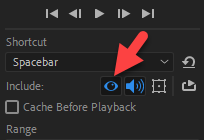- Home
- After Effects
- Discussions
- My After Effects preview is all black.
- My After Effects preview is all black.
Copy link to clipboard
Copied
Is there a way to repair this? Because every time I try to preview my footage the video shown is completely black. Is there an option to tick or something? This problem started after doing some 3D edits.
 1 Correct answer
1 Correct answer
I've been experiencing this problem for over a month now. One day my video preview just disappeared. Audio played during ram preview but the video was all black. However, today I finally realized the dumb reason why I wasn't seeing any video! I hope this solves your problem as well...
In the preview panel it says "include" and there are a few icons: a speaker icon, an eye, etc. The eye icon wasn't selected! That's why nothing was showing up. I must have accidentally un-clicked it. Make sure it's
...Copy link to clipboard
Copied
It sounds an awful lot like you're looking through the wrong camera OR you've added lights that aren't illuminating your layers. (Or both.)
Copy link to clipboard
Copied
The black preview applies even if I start a totally new project. Also the green rendering line doesn't fill anymore.
Copy link to clipboard
Copied
Then it's time for all of the details you can muster and some comprehensive screenshots.
Copy link to clipboard
Copied
I am having the same problem. The preview window is completely black.
I am running windows 10, quicktime 7.7.9, gpu Nvidia 860m, 12 gb ram.
Copy link to clipboard
Copied
Got the Caps Lock key toggled on?
Copy link to clipboard
Copied
Nope. As you can see it shows what it supposed to be showing on the top left. I am very new to After effects and I didn't have quick time when I first installed it so I was hoping that would be the problem, but I guess it wasn't.
Copy link to clipboard
Copied
You're zoomed way in on your comp viewer. Change it from 400% to "fit up to 100%".
Copy link to clipboard
Copied
that fixed the issue for me thanks! Whenever i added or change text it turned the screen black..
Copy link to clipboard
Copied
Here is what I did when my screen went black and it fixed it right away in my 2020 Ae. Stupid me for not catching it after hours of searching for the problem.
So hit the eye icon in the preview window to be on or blue as pointed out in my screen grab, hopefully it helps and releaves some stress as it did for me.
Copy link to clipboard
Copied
THANKYOU SO MUCH!!! LOL THAT EYE
Copy link to clipboard
Copied
I've been experiencing this problem for over a month now. One day my video preview just disappeared. Audio played during ram preview but the video was all black. However, today I finally realized the dumb reason why I wasn't seeing any video! I hope this solves your problem as well...
In the preview panel it says "include" and there are a few icons: a speaker icon, an eye, etc. The eye icon wasn't selected! That's why nothing was showing up. I must have accidentally un-clicked it. Make sure it's selected on your end.
Good luck!
Copy link to clipboard
Copied
Thank you!
had the same "problem" and the Eye icon was it.
Copy link to clipboard
Copied
talfeld wrote
I've been experiencing this problem for over a month now. One day my video preview just disappeared. Audio played during ram preview but the video was all black. However, today I finally realized the dumb reason why I wasn't seeing any video! I hope this solves your problem as well...
In the preview panel it says "include" and there are a few icons: a speaker icon, an eye, etc. The eye icon wasn't selected! That's why nothing was showing up. I must have accidentally un-clicked it. Make sure it's selected on your end.
Good luck!
I made sure the eye icon was selected, and it didn't work. Any other solutions?
Copy link to clipboard
Copied
this works perfectly
Copy link to clipboard
Copied
Still not working, from nowhere, now I can't play videos, I only hear the sound, even with the "play video in preview" activated. What can I do?
Copy link to clipboard
Copied
Thanks so much! I'm a new user and about to pull my hair out. So glad this was an easy fix, and a "dumb" reason. Thank you from the future (2024 vs 2017 when you answered this question!).
Copy link to clipboard
Copied
Thanks so much! I'm a new user and about to pull my hair out. So glad this was an easy fix, and a "dumb" reason. Thank you from the future (2024 vs 2017 when you answered this question!).
Copy link to clipboard
Copied
I had the same problem and I realized that it just changed from Active Camera to Front Camera.
I realized that I could see just some elements and that's when I noticed the Camera's changes. It turned black when I was trying to press I-don't-know-what-keys on my keyboard. There must be a shortcut to change cameras....
Copy link to clipboard
Copied
thank you very much this solved the problem I had.
Copy link to clipboard
Copied
you don't know how much you've helped me with this answer!
Copy link to clipboard
Copied
TYSM OMG i thought i lost all my work thank u
Copy link to clipboard
Copied
Try to purge the application. Go to the menu Edit / Purge / All Memory and Disk Cache. In some cases, the previous ones hosted in RAM and Disk Cache usually give problems.
Copy link to clipboard
Copied
I ran into a similar problem today, a black preview!
Solution: I realized that when I toggle motion blur active to a precomp containg precoms, while the prcomps contains very wigling particles. It doesn't RAM-preview. Removing the motion blur solve it.
Copy link to clipboard
Copied
Removing motion blur did it for me as well! After Effects 2020 on a 2014 MacBook Pro.