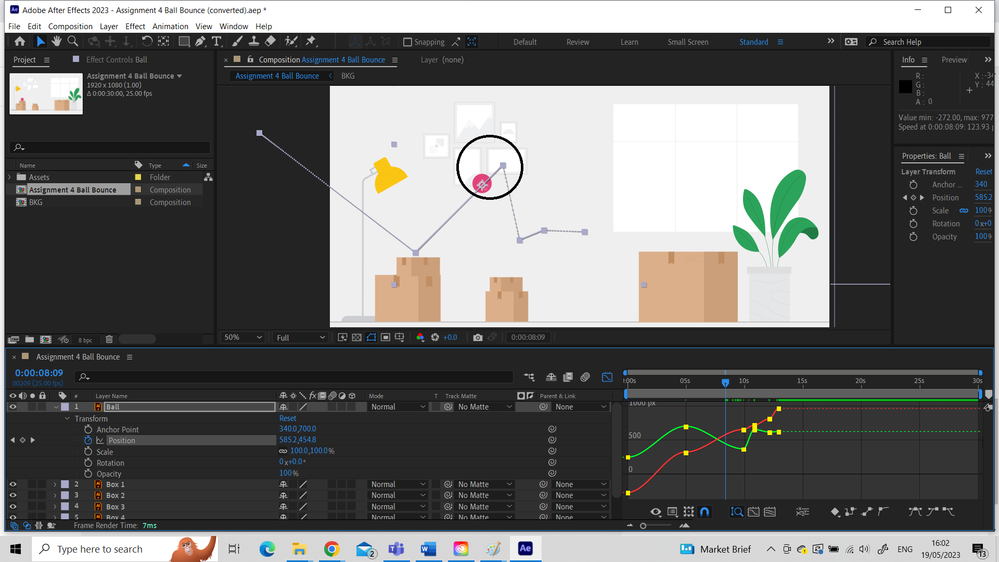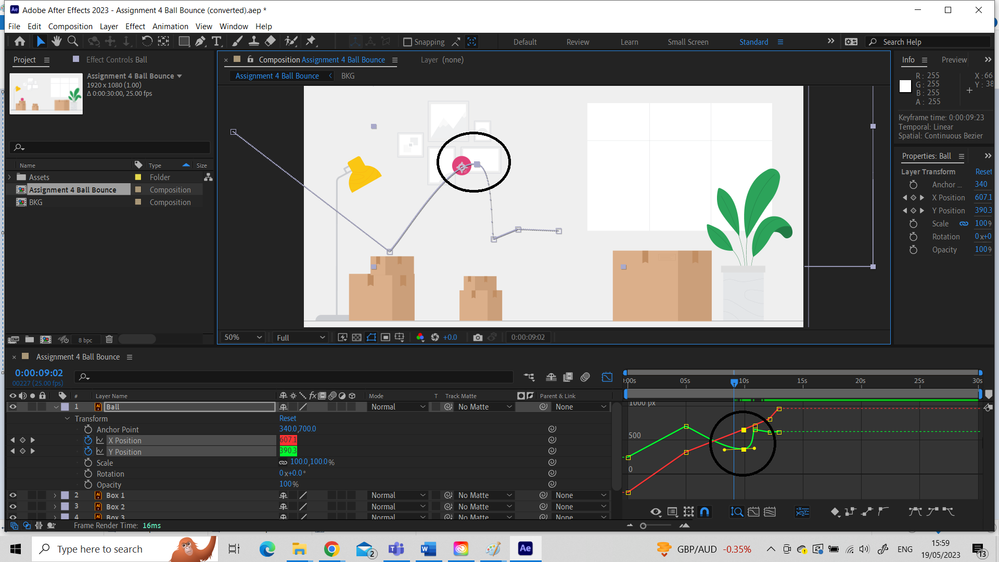Copy link to clipboard
Copied
I would like to use the bezier handles on composition display (as shown in picture 1) because I find it much more intuitive to use than the value graph, but they only appear for me if I follow a specific sequence of steps, which are:
1) Add ease to frames
2) Seperate dimentions
3) Make adjustments to the ease on the key frame
4) Unseperate dimentions
If I do these steps the handles will be available for the keyframe that I made adjustments to. If I don't follow this sequence of steps the handles don't show on the composition display, it's kind of annoying to have to do these steps for every key frame. What am I missing to have them available automatically?
 1 Correct answer
1 Correct answer
Perhaps I'm using the wrong term but whatever the handles are called (I thought they were called bezier handles) are available without seperating dimentions.
The issue I was having is that they are not visible until edited (which can be done by using the value graph after seperating dimentions and unseperating dimentions.
Anyway this thread is solved because it's simply a matter of selecting the pen tool then clicking and dragging on the key frame on the composition. This allows you to edit the
...Copy link to clipboard
Copied
It's almost impossible to accurately control the motion path of a layer by editing the value graph. The path is easily manipulated using the bezier handles on the keyframe path in the Composition Panel. You just need to make sure that Show All Keyframes is selected in Preferences. Editing the speed graph will give you precise control over the timing. Separating dimensions removes the Bezier Handles. I only rarely use the Separate Dimensions option because it's just too difficult to create the precise motion path I want.
Maybe this tutorial will help:
Copy link to clipboard
Copied
Hey Rick
Not really sure if I explained my problem correctly, I want to know how to make the bezier handles available for the path change on the composition display without having to follow the steps I usually have to do.
Selecting show all keyframes in preferences does not achieve this.
Thanks anyway, the tutorial was cool!
Copy link to clipboard
Copied
To make it clearer here are a couple of pictures
Picture 1) I have not seperated the position values for key frame, bezier handles not shown in comp display
Picture 2) I have seperated the position values for key frame, bezier handles in graph but not comp displya
Picture 3) I have unseperated the position values, bezier handles now available in comp display
Copy link to clipboard
Copied
As I said before, you cannot have bezier handles if you separate dimensions. It's just not possible because there have to be at least two points to generate a bezier handle. It's a mathematical impossibility.
It is also nearly impossible to adjust timing and maintain the motion path when you try and edit the value graph, even if Separate Dimensions are enabled. Move X and adjust the X value curve in the Graph editor, and you foul up the Y path, and the timing of Y. Adjust the curve for Y, and you change the X values over time. If you do finally manage to get your motion path where you want it, and you turn off Separate Paths, you will end up with a keyframe for both X, Y, and Z (if you are working in 3d) every place there is a keyframe in the separated dimensions. If you need to make further speed changes, things get a lot more difficult.
The only way to have precise control of the Motion Path is to adjust the path or copy a mask or shape layer path and paste it to a position property. Adjusting the Speed Graph is the only way to maintain the same path but change the timing. Change when a path gets to a Y position, and the X path has to change.
This is the same as it is in a 3D app or any other compositing app. If you want a precise pre-defined motion path, you need at least 2 points with a curve. Then you can control acceleration, timing, easing, or whatever the app calls the speed adjustments.
Copy link to clipboard
Copied
Perhaps I'm using the wrong term but whatever the handles are called (I thought they were called bezier handles) are available without seperating dimentions.
The issue I was having is that they are not visible until edited (which can be done by using the value graph after seperating dimentions and unseperating dimentions.
Anyway this thread is solved because it's simply a matter of selecting the pen tool then clicking and dragging on the key frame on the composition. This allows you to edit the path of the object using the handles (whatever they are called).
Thanks guys!
Copy link to clipboard
Copied
The tutorial I posted showed using the Pen tool to edit a motion path. The Graph Editor is not the right tool for editing motion paths.
Find more inspiration, events, and resources on the new Adobe Community
Explore Now