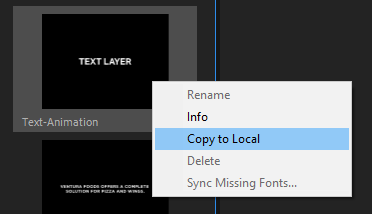- Home
- After Effects
- Discussions
- Re: Open and Edit my Mogrt files in Library
- Re: Open and Edit my Mogrt files in Library
Copy link to clipboard
Copied
Hi Folks,
I have a couple of mogrt video titles in my library and I'd like to edit one to add some additional controls to it.
Problem is, I can't find the files anywhere. I was hoping I could do to the library panel in AFX, find the item I want to edit, then right click and hit 'edit', but this is only available on .ai files and images etc..
Its the same on the online CC file browser, you can only 'right-click -> download' image assets but not mogrt assets.
Am I missing something?
Thanks in advance
Gary
 1 Correct answer
1 Correct answer
If it's only in your cloud library, then you need to copy it to disk first. In Premiere, you can do this by finding it in your Essential Graphics panel and selecting "Copy to Local", then it'll appear in the MOGRT folder:
C:\Users\[username]\AppData\Roaming\Adobe\Common\Motion Graphics Templates
Copy link to clipboard
Copied
See if this Thread helps - https://community.adobe.com/t5/premiere-pro/motion-graphics-folder-location/m-p/9940725
Copy link to clipboard
Copied
Check the motion graphics folder:
C:\Users\[username]\AppData\Roaming\Adobe\Common\Motion Graphics Templates
Copy link to clipboard
Copied
Doesn't work I'm afraid, as I saved them to library rather than local folder.
Copy link to clipboard
Copied
If it's only in your cloud library, then you need to copy it to disk first. In Premiere, you can do this by finding it in your Essential Graphics panel and selecting "Copy to Local", then it'll appear in the MOGRT folder:
C:\Users\[username]\AppData\Roaming\Adobe\Common\Motion Graphics Templates
Copy link to clipboard
Copied
thanks, I'm sure this will work. However, my libraries are not showing up in the essential graphics panel for some reason even though they are showing in the libraries panel. It's one thing after another lol.
Copy link to clipboard
Copied
In Premiere or After Effects?
Copy link to clipboard
Copied
If you lost them then you did not pay attention to where your MOGRT files were saved. If you did not pick a specific location, creating a new MOGRT and saving it should take you to the right directory.
I save them in my Library folder in the CC folder so they can always be found. I also have a specific system for saving the AEP or the Premiere Pro project file I used to create the MOGRT. If I have mogrts for specific clients I save them in folders dedicated to those clients.
Copy link to clipboard
Copied
I haven't lost them, the save dialog box has two options, save to local location or save to a library. I saved to a library, but I wish I had saved to a local location because once you save to a library it doesn't seem like you can access the base file in order to edit it.
Find more inspiration, events, and resources on the new Adobe Community
Explore Now