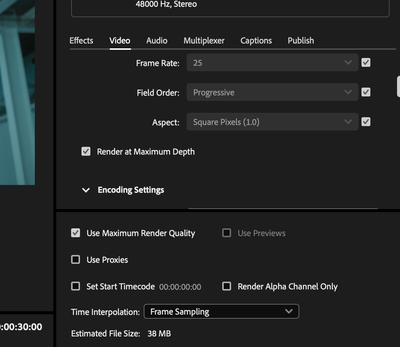Copy link to clipboard
Copied
Whenever I try to add a text layer to my composition it Is super pixelated and looks terrible!!
What can I do to fix this
 1 Correct answer
1 Correct answer
If you are on a windows machine do this:
- Make sure the magnification ratio of the composition panel is set to 100%
- Make sure Comp Resolution is set to AUTO
- Select the text layer that is giving you problems and press the U key twice to reveal all modified properties
- Make sure that the character panel is active and shows the properties of the text layer
- Make sure your composition is selected in the Project Panel so we can see the settings
- PrintScreen
- Return to the forum and paste (Ctrl + V) to show us yo
Copy link to clipboard
Copied
Guy so i had a same stupid issue an i found thwe reaso try to use CTRL + SCROLL WHEEL an Than it will zoom out te comp, now you can see you font iás to small try to make it bigger in text pannel and thats it .
Copy link to clipboard
Copied
One thing I did to resolve the issue was to set my comp settings to UHD 4K 29.97fps. My text was heavily pixelated. I followed all the steps but to no avail. Anyway, if this method helps you all its good. Im open to other suggestions.
Perhaps creating in Illustrator then importing to AE ? This image below is set at HDTV 1080p 29.97 fps.
Copy link to clipboard
Copied
Nothing of that worked for me. And those endless explanations are useless.
Here is what you need to do:
- Check the box of Render at maximum render quality
- Check the box of Use maximum render quality
Copy link to clipboard
Copied
Where to find that settings?
Copy link to clipboard
Copied
That won't help if your text is set to draft mode. It especially won't help if your After Effects comp is dynamically linked in Premiere Pro.
Copy link to clipboard
Copied
Old thread I know but I would like to add one more 'Gotcha' to look out for with pixilated layers. This had my head engaged for a few more mins than I was happy with, but once I clocked what was happening, it was fairly obvious. I received a file from elsewhere that needed modification to logos and text. The first thing that stuck out was how soft the raster logos were rendering and likewise for the text. Checked the continuous raster switch.... all good. It took me a moment, but the previous person had put a transform animation on an adjustment layer and used that to scale text and logos up by 300%. Why they didn't use a null is beyond me but once found, I rebuilt the animation with nulls, and all was fine. It did cause me to mutter under my breath somewhat, and I wished I had seen it sooner. So yeah..... keep an eye out for such things if receiving files.
Copy link to clipboard
Copied
So, if anyone has the same problem as me, could not figure out what the problem was.
Changed the Bit depth from 32 to 16 and it fixed it.
Copy link to clipboard
Copied
Change Quality and Sampling for text layer
-
- 1
- 2
Find more inspiration, events, and resources on the new Adobe Community
Explore Now