- Home
- After Effects
- Discussions
- Re: Problem saving MORGT files on Windows
- Re: Problem saving MORGT files on Windows
Problem saving MORGT files on Windows
Copy link to clipboard
Copied
I have an motion graphics template that I have edited in After Effects. When I try to "Export Motion Graphics Template," After Effects won't allow me to save as a new .MOGRT. The only Save As options I am given are Adoe After Effects Project and Adoe After Effects Templates Project, neither of which I can import into Adobe Premiere where my final project is housed. No compatibility window or destinations folder appears like in the Workflows videos and tutorials Adobe has online.
How can I save an edited motions graphics template (.MOGRT) from After Effects as a new .MOGRT, when the Save As option for .MOGRT isn't available on Windows?
Copy link to clipboard
Copied
To save a MOGRT you should select the main composition where you create all your MOGRT parameters then go to the essential graphics widow and export the MOGRT
Copy link to clipboard
Copied
Thanks for responding, @OussK. I have been selecting the "Comp" I want to save before clicking Export Motion Graphics Template.
See the image below. The only options I can Save As (with the "Comp" selected) are Adobe After Effects Project and Adobe After Effects Templates Project.
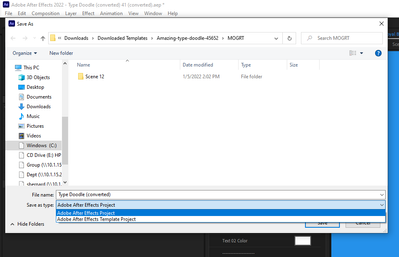
I should also mention that before I can edit it in After Effects, I am prompted to "Extract" the .MORGT file, and the file is converted to the latest version of AE (pop up also says "The origingal file will be unchanged). Could one of those steps be affecting how it can be saved?
Copy link to clipboard
Copied
As @OussK pointed out, you can only export .mogrts from the Essential Graphics Panel, using the Export Motion Graphics Template button at the lower right of that panel. The only file type available when doing this will be a Motion Graphics Template.
Your screenshot above implies you're still using File > Save As.
Can you confirm which you're doing?
Copy link to clipboard
Copied
If you're making edits to an existing .mogrt, the extraction is expected. .Mogrt is essentially a fancy .zip file, so it needs to be extracted to allow you access to the AE project file stored inside.
Copy link to clipboard
Copied
Thanks for chiming in, @Kyle Hamrick.
I can confirm that I am clicking the Export Motion Graphics Template button in the Essential Graphics panel, not doing as Save As in the File menu. When I click the Export Motion Graphics Template button, the Save As window pops up on my Windows computer. I do not have the Save as type option: Motion Graphics Template as you do in the image you provided.
However, I found where I went wrong! I assumed I was stuck after AE would't ask me to save directly as an .MOGRT. Once I saved it as an Adobe After Effects Project, then opened that file again, I was able to Export As Motion Graphics Template. What a relief!
Thanks to both you and @OussK for taking the time to respond to my post. If I hadn't walked through where I was going wrong on this forum, I don't know if I would have figured it out.
Copy link to clipboard
Copied
Aha, that makes sense. It's actually AE prompting you to save the file BEFORE it will allow you to export a .mogrt! 🙂
Glad you were able to figure it out!
Copy link to clipboard
Copied
Glad you found the solution. Thanks for updating the thread.
Feel free to reach out if there are any other questions.
Best,
Nishu
Get ready! An upgraded Adobe Community experience is coming in January.
Learn more


