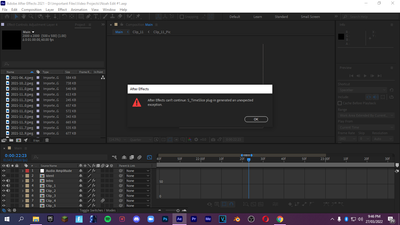- Home
- After Effects
- Discussions
- "After Effects can't continue: (Plug-In Name) plug...
- "After Effects can't continue: (Plug-In Name) plug...
Copy link to clipboard
Copied
Everything was going okay, I made the best edit of my life and then when I opened the project later the program freezes and stops responding for a while and then, I get this stupid error and can't find a way to fix it. I'm really close to finishing this edit and want to get this project done but this error's stopping me. PLEASE HELP ME FIX THIS, THANK YOU SO MUCH!!!!😭😭😭
If this error cannot be fixed let me know if there's a way to get rid of the S_TimeSlice's used in this project so I can continue the proejct without this effect, thank youuu!!!
 1 Correct answer
1 Correct answer
So i deleted the files of S_TimeSlice and then opened the project being able to remove the effect as the files of it is missing and no problems are caused, then saved the project and restored the files. This is just a workaround, but is there a way to be able to use this effect without the error? Thank you!
Copy link to clipboard
Copied
You probably navigated yourself into a corner by creating keyframes that force the plug-in to look up frames that don't even exist or creating a nested composition construct with similar effect. Open the project with capslock enabled and remove the effect. The actual plug-in can simply be deleted from the folder and it will never appear again.
Mylenium
Copy link to clipboard
Copied
I will try the method with CapsLock but can you please explain this part?
creating keyframes that force the plug-in to look up frames that don't even exist or creating a nested composition construct with similar effect.
Thank you!!
Copy link to clipboard
Copied
It's already not responding when I open the project with CapsLock on
Copy link to clipboard
Copied
So i deleted the files of S_TimeSlice and then opened the project being able to remove the effect as the files of it is missing and no problems are caused, then saved the project and restored the files. This is just a workaround, but is there a way to be able to use this effect without the error? Thank you!
Copy link to clipboard
Copied
Copy link to clipboard
Copied
I just had this issue, and it was a very stupid fix:
I send the file to another computer and open just the After Effect file, also no need for the assets, then re-save the file as a different name (-xx), then send it back to the computer you're working from, then re-opened it, and stupidly the file was working fine.
Copy link to clipboard
Copied
This is starting to happen to me lately when I'm working with the Geolayers 3 plugin, but with a reference to MochaPro:
"after effects can't continue: mochaProAEAEGP plug-in generated an unexpected exception. "
I don't activate MochaPro or MochaAE when I'm working with mapcomps in Geolayers, so wondering if I activated something indvertently or if this is a bug?
I did both recommendations on this thread, sent to another computer, renamed, shared back, and enabled
caps lock on restart and I'm back in business. Last time, I ended up uninstalling and re-installing AE25 and got it working again.
Copy link to clipboard
Copied
Same error message, but project has no use of mocha. not sure why it's triggering moca Error?
Copy link to clipboard
Copied
If anyone still having this annoying issue on 2024, you can just open a new project and drag and drop yor .aep. Sometimes still crashing but with two or three attempts you can finally work again on your project. And as second step, you can clean your project (File -> Dependencies -> Remove Unused Footage) and saving it again.
Copy link to clipboard
Copied
This issue it's more common that a i would like, also another way to fix it is restaring your computer. Best luck ppl
Copy link to clipboard
Copied
Dragging the project into a new file worked! thanks!
Copy link to clipboard
Copied
nope keeps crashing
Copy link to clipboard
Copied
did you fixed this problem