- Home
- After Effects
- Discussions
- Re: "RAM Preview needs 2 or more frames" error bac...
- Re: "RAM Preview needs 2 or more frames" error bac...
Copy link to clipboard
Copied
Hey everyone,
I'm quite familiar with this old error and how to avoid it and fix it but when preparing new CS6 lessons for my classes it just seems to come up again and again without any apparent relationship to the assets I'm working with. I've mostly been preparing some "What's New in CS6" lessons and have had this error come up using Evironment Layers, Raytracing lessons, Motion Tracker lessons, etc. using text, footage, solids, you name it.
The main thing that seems really telling is that before this issue happens, the blue and/or green cache bars seem to be gone within my workspace range. Purging the caches doesn't fix it but closing and reopening AE does fix it.
Using the updates AE 11.0.0.378 on OS10.6.8 MacBook Pro 2.8Ghz Core 2 Duo with 4GB of RAM
All prefs are set to the defaults.
Thoughts?
Thanks!
steven
 1 Correct answer
1 Correct answer
The After Effects CS6 (11.0.2) update was just released. It includes many bug fixes and adds some GPUs to the list of those that can be used for GPU acceleration of ray-traced 3D rendering.
Details are here: http://adobe.ly/AE1102
Note that one of the changes is the addition of a new Memory & Multiprocessing preference and an adjustment to memory handling on Mac OS to alleviate the problem seen when getting the message “After Effects error: RAM Preview needs 2 or more frames to playback”.
Copy link to clipboard
Copied
I did the tests, the problem appeared even without the use of plugins.
Copy link to clipboard
Copied
I am also having this issue with 16 mb used of my 16 gb of cache space. I'm using CC 2014 on Win 7. This is the first time I've seen this error and it's constant. I'm not using any effects, just adding sound to an animation, and I had pretty much already tried all the suggestions in this thread. Will there be a fix?
Copy link to clipboard
Copied
This is such a nebulous issue, each one of you should probably have your own threads because the issue is likely different for each of you. It may be the same, but we don't have enough info to figure it out.
Tell us absolutely everything you can about your computer: its specs, exact version numbers of software and OS, security/anti-virus/anti-malware/firewall software and settings, third-party codecs installed, other software installed, and ANYTHING else you can think of about your machine.
Then tell us everything you can about your project: format and codec of any footage, any other assets involved, how many layers, what effects are being used, what third-party plugins and scripts you have installed, and ANYTHING else you can think of about your project.
Copy link to clipboard
Copied
Here it is:
Win 7 64 SP1 (6.1 Build 7601)
Nvidia GeForce GTX 650Ti Boost (x2 Sli) w/4g DDR 5
16 g Ram
Intel i5-2310 Quad @ 3.2 Ghz
Gigabyte Mobo
Really it's built exclusively for my editing bay. I don't have any 3rd party codecs or plugins installed currently, and aside from the Creative Cloud software I have VLC player, MS Office, running Advanced System Care (free version) for protection although it's currently not even hooked up to the internet. Really that's about it. It's bare bones exclusivity to the Adobe suite and has been since it's inception a few months back. I update to CC 2014 and this error starts appearing. I'm currently using a template purchased from videohive for a project, and it consists of comps built from an earlier version (10?) of AE without any 3rd party plugins.
Copy link to clipboard
Copied
ucanreachpaul@hotmail.com wrote:
. I update to CC 2014 and this error starts appearing.
So it worked fine in version 12, but version 13 is messing up? If so, I suggest working in version 12 until the update for version 13 comes out ("soon" according to Adobe - before the month is out). This update fixes a few big bugs regarding RAM preview issues. You could be running into this issue: warning “RAM Preview needs 2 or more frames” after scrubbing audio in After Effects CC 2014 (13.0)
For the record, if you're just adding sound, I'd suggest doing that in Premiere. It's way better for working with audio than AE.
Copy link to clipboard
Copied
This looks exactly like the issue I've been having. Thanks so much. FYI I normally would do exactly that but doing animation generally requires audio to be handled (and scrubbed heavily) in After Effects when doing things like lip synching, which is why I was in the habit of that. Fortunately for this animation there isn't direct puppetry and so I'm simply using sound effects.
Copy link to clipboard
Copied
ucanreachpaul@hotmail.com wrote:
I normally would do exactly that but doing animation generally requires audio to be handled (and scrubbed heavily) in After Effects when doing things like lip synching, which is why I was in the habit of that.
Actually, I rarely use audio scrubbing for that kind of thing. I almost always use the audio preview (pressing . on the number pad) and then laying markers during playback if need be (pressing * on the number pad) and/or looking at the waveform (press LL while your audio layer is selected).
Copy link to clipboard
Copied
Hi , how can I reset my preferences for after effects ?
Copy link to clipboard
Copied
Hi , how can I reset my preferences for after effects ?
https://www.google.com/search?q=reset+preferences+after+effects Google even pulls the relevant information out for you without you even having to click a link!
Copy link to clipboard
Copied
And here we are... 2016 and this issue still there. Latest AE 2015 CC running on El Capitan with plenty of memory, and it still goes there even with the simplest of the projects. Purging sometimes work, but not always. Rebooting AE sometimes work, but not always. Arg...
Copy link to clipboard
Copied
I had this issue today. I was able to fix it by assigning After Effects more memory in preferences -> 13GB for AE...I also installed a memory management app "Memory Clean" free in the app store for Mac OS El Capitan. I haven't had this issue again.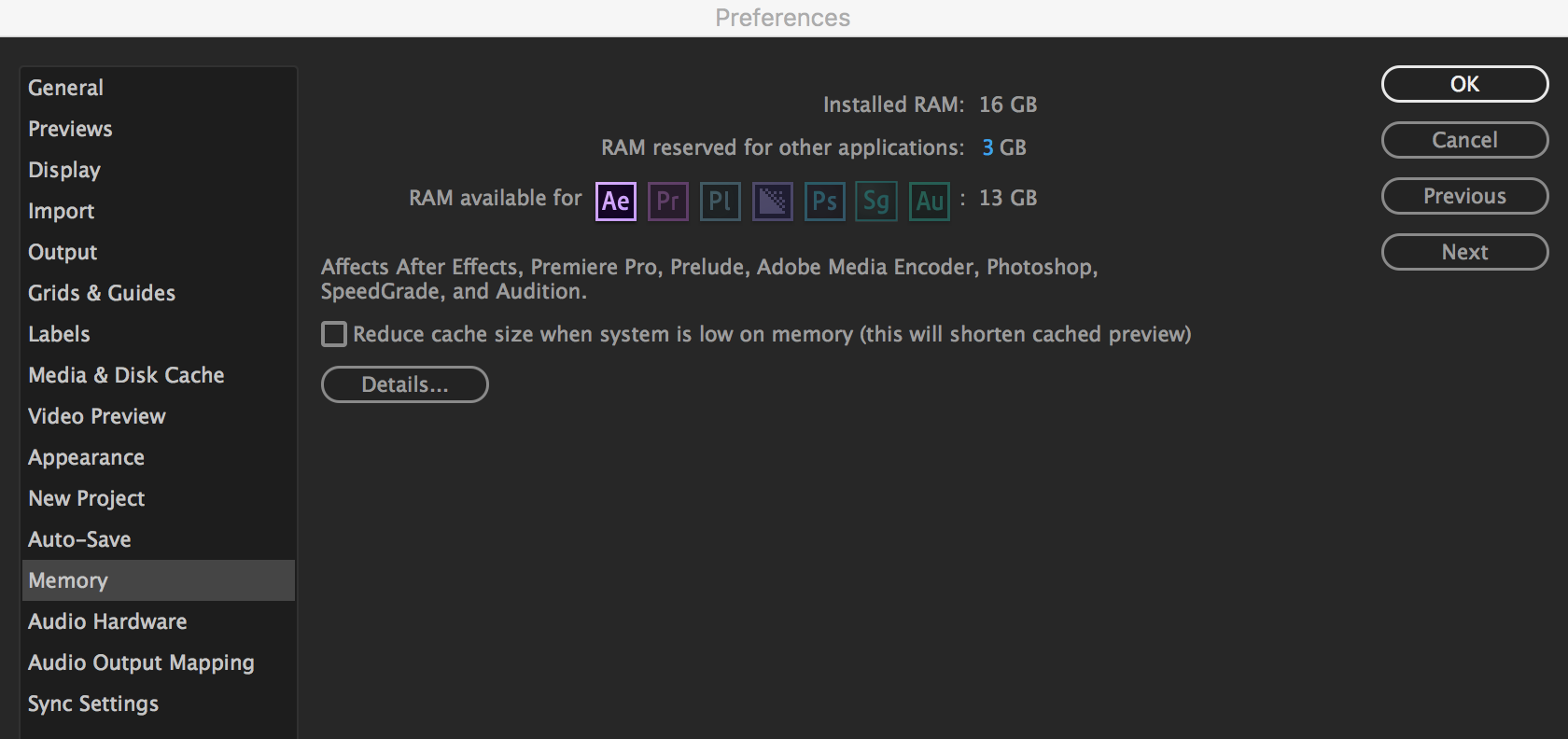
Copy link to clipboard
Copied
Flash forward to 2018 (CC 2017) and this error has gotten much worse. I hope After Effects will have a functioning playback one day. Don't mean to sound so spoiled, but playback is such an essential part of animation. I wonder if Adobe Animate has this issue. Someone make a playback plugin, that has a functioning playback please.
Copy link to clipboard
Copied
AE-Motion wrote
Flash forward to 2018 (CC 2017) and this error has gotten much worse. I hope After Effects will have a functioning playback one day. Don't mean to sound so spoiled, but playback is such an essential part of animation. I wonder if Adobe Animate has this issue. Someone make a playback plugin, that has a functioning playback please.
The vast majority of people aren't experiencing this issue you are experiencing. SOMETHING is wrong, obviously, but we don't have enough information to help you try to figure out what it is.
I only get this message (on my Windows 7, Windows 10, and Mac OS Sierra machines) if I hit the preview initiation button too quickly so that it tries to start running through cached frames before it's had the chance to cache them or if the work area is too short. Is there a chance something is happening with your keyboard inputs that is making it trigger double or is your work area too short? Try just pressing the preview button in the preview panel to see if the issue occurs that way.
If that doesn't help, have you tried some of the other fixes suggested in this thread?
Find more inspiration, events, and resources on the new Adobe Community
Explore Now