 Adobe Community
Adobe Community
- Home
- After Effects
- Discussions
- Just disovered I'm unable to use Warp Stabilizer a...
- Just disovered I'm unable to use Warp Stabilizer a...
"Unable to obtain dynamic link server connections" 3d camera tracker
Copy link to clipboard
Copied
System Specs:
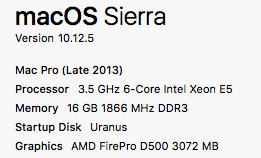
Running AE 2017.2 (14.2.1.34)
When adding the camera tracker to footage it seems to be analyzing the footage for a few minutes then stops and returns the following error: 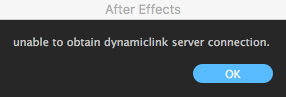
I have tried uninstalling/reinstalling using the cleaner tool, browsed countless forum's and still can't seem to get it working. It just randomly stopped working one day. Any ideas?
Thanks
James
Copy link to clipboard
Copied
I also have same problem! And I tried everything mentioned above. Today I even downloaded latest update for AE CC 2019, but still no luck and I got the same error message. So, I had to download earlier version AE CC 2018 where stabilizing and camera tracking are working.
Copy link to clipboard
Copied
But how to innstall an older version?
Copy link to clipboard
Copied
Hi there!
Go into adobe creative cloud and scroll down to the app you want to downgrade to. On the right or the left side, there should be an arrow that you can click. Older options should then show up. Hope this helps. That's the only workaround that actually works for me, to use the 2018 version...
Bjørn
Copy link to clipboard
Copied
hello
I had the same problem , I was working in the trapcode Tao and when I try to track some footage the propleme happened (unable to Obtain dynamiclink server link connection)
simply I closed the project and creat a new project then do the tracking only in the project and its worked for me and for a friend
try to not use any 3d plugins or effects in the same project and may be it will works for you as me
thanks
Copy link to clipboard
Copied
Copy link to clipboard
Copied
I just had this problem fixed via tech support. Both versions of Pr and Ae need to be the same (I'm not sure exactly why). I installed Pr 14.0 and Ae 17.0 and it works fine now.
From support:"PR 14 and AE 17 are both CC 2020 versions but .0.1 OR .0.2 versions have to be the same"
So in theory, you could also have PR 14.0.1 and AE 17.0.1 and that should work as well.
Lastly, I was told the dynamic link would not work with the trial version of AE.
Copy link to clipboard
Copied
Just disovered I'm unable to use Warp Stabilizer and 3D Camera Tracker, getting same error as above under latest CC20 builds on a Mac Pro (2013 ver trashcan) under Catalina 10.15.4. I just checked my AE ver (17.0.6) and Premiere Pro ver (14.1) are indeed different, but CC Manager shows everything up-to-date. What's the solve to get things aligned and working?
-
- 1
- 2

