Copy link to clipboard
Copied
I have a simple video in which three images should slowly move from the right to the left, without any transition nor complicate elements (the most complicated thing is the opacity that goes to 0%). However, when I render the video, the images move in a choppy way, it's not smooth. I'm rendering with the default preferences (see image below), I have the latest version both on After Effects (16.0.1) and on my Mac (see image below). Does somebody have a solution?

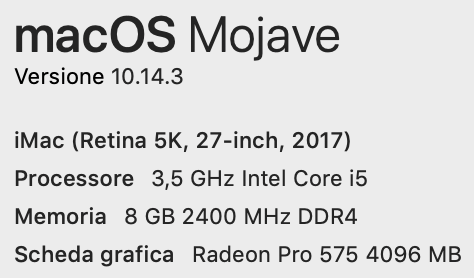
 1 Correct answer
1 Correct answer
Go to your composition settings and change the frame rate from there, if you really want RGB + Alpha - go to a higher frame rate around 50fps or 60fps.
As OussK mentioned you can get your export straight to Adobe Media Encoder, export to H.264 or any format where you have the option of changing frame rates, then up the frame rate to something like 50fps or 60fps. The higher the frame rate the smoother the motion. not all of Rick Gerard's suggestions here Avoiding Judder in Motion Graphics will
...Copy link to clipboard
Copied
Does somebody have a solution?
Sure. Get a faster Mac or read up on what formats actually play smoothly - Animation is not amongst them, as even though it uses binary compression, the data rates can still exceed your harddrives' and data buses' capability in terms of memory bandwidth and data rates, plus possibly drawing and refresh of your graphics hardware on a 5k screen. Take a pick! anyway, you have some reading to do. Start by trying out H.264 and experiment with data rates.
Mylenium
Copy link to clipboard
Copied
Thanks for the answer! I don't have H.264 on After Effects, and I can't use Media Encoder because when I try to import the AE project, it takes forever to load the dynamic link, and it doesn't work. Are there any other formats that I should try on AE?
Copy link to clipboard
Copied
Try to render ProRez format, also you can transcode your existing render to H264 using AME so you don't need to render again from after effects just drag you existing render inside AME and create a new h264 video file follow Mylenium suggestion .
Copy link to clipboard
Copied
Spend some time studying video formats. You have to understand the difference between visually lossless, interframe, and intraframe compression if you are going to have any chance of a successful workflow. Video production is not really for amateurs.
Copy link to clipboard
Copied
Wow, what a needlessly backhanded response.
Spend some time studying video formats. You have to understand the difference between visually lossless, interframe, and intraframe compression if you are going to have any chance of a successful workflow. Video production is not really for amateurs.
By @Rick Gerard
Spend some time studying video formats. You have to understand the difference between visually lossless, interframe, and intraframe compression if you are going to have any chance of a successful workflow. Video production is not really for amateurs.
By @Rick Gerard
Copy link to clipboard
Copied
- Not to mention that everyone begins as an amateur. Are people not supposed to begin learning anything?
Copy link to clipboard
Copied
@Rick Gerard is a bizarre case. He's consistently on the forums and seems to want to help people. Yet just about every comment is a back handed insult and he's always saying insane things like 'Video production is not really for amateurs'.
Copy link to clipboard
Copied
Not to mention, Rick Gerard seems to ignore the many, many examples of excellent work that people create as amateurs. In what possible sense is video production "not for" such people? I think the point of Adobe products is making tools accessible to any skill level.
Copy link to clipboard
Copied
honestly, kick rocks rick
Copy link to clipboard
Copied
Thanks for the answers!
OussK I can't use Media Encoder because when I try to import the AE project, it takes forever to load the dynamic link, and it doesn't work.
Rick Gerard I'm not a professionist, but nor an amateur. I will try to find everything I can about video formats, I already know the differences between visually lossless, interframe and intraframe compression, but I don't know how different video formats manage all the different settings/compressions.
@Carlos Ziade I will try to find a way to change the fps, because as I said to OussK, I can't use Media Encoder!
Copy link to clipboard
Copied
as mentioned if you can't use media encoder:
Go to your composition settings and change the frame rate from there, if you really want RGB + Alpha - go to a higher frame rate around 50fps or 60fps
Copy link to clipboard
Copied
Go to your composition settings and change the frame rate from there, if you really want RGB + Alpha - go to a higher frame rate around 50fps or 60fps.
As OussK mentioned you can get your export straight to Adobe Media Encoder, export to H.264 or any format where you have the option of changing frame rates, then up the frame rate to something like 50fps or 60fps. The higher the frame rate the smoother the motion. not all of Rick Gerard's suggestions here Avoiding Judder in Motion Graphics will work out unfortunately, especially the motion blur which will try its best to fake the whole thing with added trouble, and the other solutions to go into speed calculations and rules... Only exporting to a higher frame rate will reduce the flickering choppy motion issue as far as I noticed from reproducing the many scenarios to this problem.
I reproduced the dynamic link issue taking forever, I just tried doing it more than once until it worked and media was sent to AME normally
Copy link to clipboard
Copied
Carlos Ziade Thank you so much, I solved my problem! I didn't check the fps, and when I created my composition, it was automatically at 25 fps, but putting 60 fps I solved everything! Thank you!
Copy link to clipboard
Copied
no problem! you are most welcome!
Copy link to clipboard
Copied
I have two PCs with similar capabilities, but one of them doesn't have a graphics card. The PC without the graphics card isn't rendering as smoothly, with some frames skipping. On the other PC, the same project runs fine.
Well, with the solution you offered to increase the FPS, I was able to fix it, and now the PC with the lower capabilities renders a smoother video.
Thanks for your help.
Copy link to clipboard
Copied
Pro-res 4444 might play better than animation codec. Assuming you do need alpha?
Copy link to clipboard
Copied
Carlos Ziade I'll try, thanks!
Joolsd Not necessarily!
Copy link to clipboard
Copied
Thank you This helped me
Find more inspiration, events, and resources on the new Adobe Community
Explore Now
