- Home
- After Effects
- Discussions
- Re: Rendering Issues with Wide Composition
- Re: Rendering Issues with Wide Composition
Copy link to clipboard
Copied
Hello - I have a composition that is 11520 pixels w by 1080 pixels high. I seem to be only able to render it out in AVI format, which results in a very large file - 32gb. Is there a way to render this out as an MP4 with H264 or H265? I can't seem to keep the composition resolution rendering it out in anything but AVI.
 1 Correct answer
1 Correct answer
No. I think no one forgot to ask that question - to be honnest that was first thing that I thougt about reading that post but many many times we try to answer question that was never asked and many times I see that it is less than apreciated (last example would be a discution from 2 or 3 days here on green background and roto) so I figure - it is better to just answer what I'm being asked.
And not so long time ago we both were answering similar question Exporting large files in AE and it is not
...Copy link to clipboard
Copied
Render it with Adobe Media Encoder
you need to install it first from the creatice cloud ,
then: composition-> add to Adobe Media encoder
Copy link to clipboard
Copied
Hi, Mohammad - thank you for your reply, but when I do that, and try to render it as an MP4 H264 or H265, the out put size is reduced. The largest I seem to be able to get when rendering at H265 is 8192 pixels wide by 1080 pixels wide, and I need the original composition width of 11520 pixels wide by 1080 pixels wide.
Copy link to clipboard
Copied
Rendering through Dynamic Link in AME or rendering in AE to intermediate codec (or image squence) and then rerender in AMe are the way to go. And h264 and h265 is capable of rendering file of that size - only thing you have to do (if it not let you now) is to change profile level to unrestricted (for h264) or (as for h265) higher than you have.
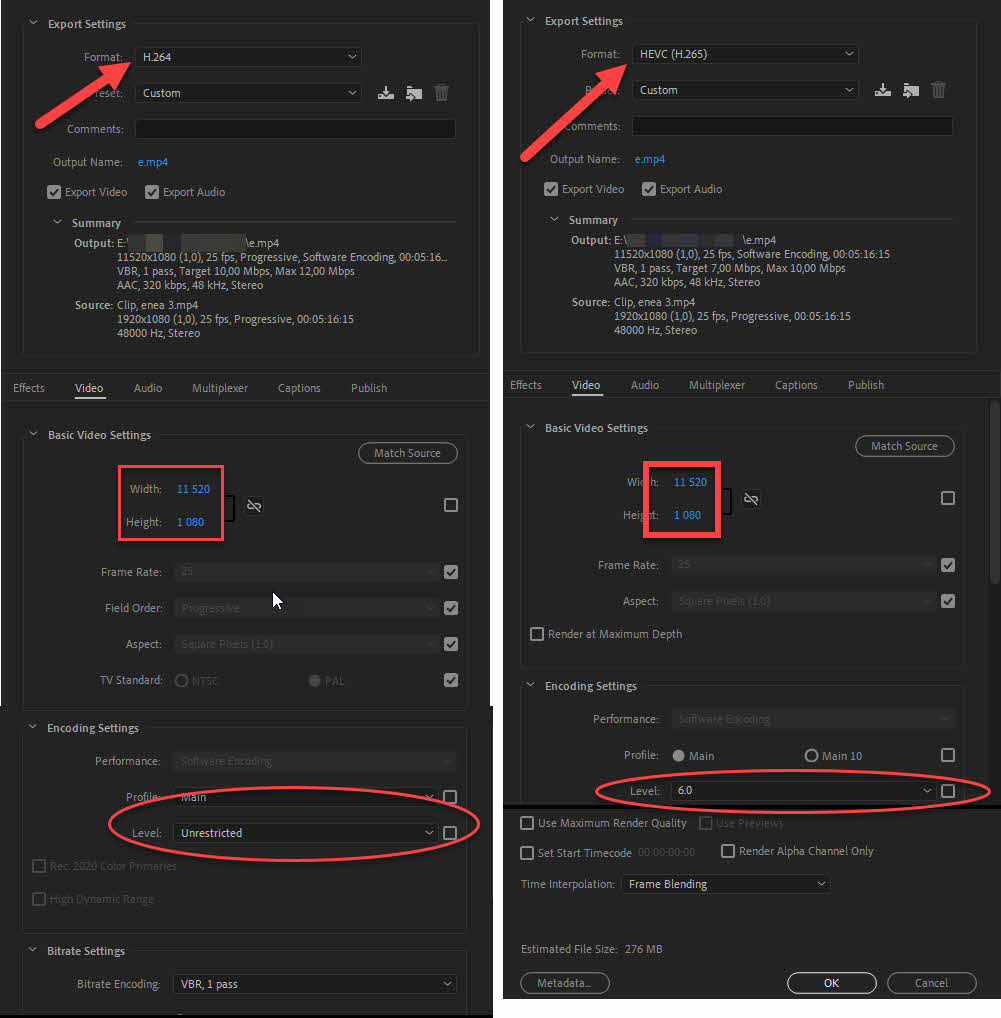
Copy link to clipboard
Copied
As imeilfx set the profile is the way to export this higher resolution, but some time AME will not update the resolution automatically so you must re-enter the right resolution manually
Copy link to clipboard
Copied
Thanks for the reply - when I render the composition out to H264, I do get a MP4 that is the correct resolution, but playing it Windows Media Player or VLC results in a black screen. I can play it when I play it in Keyframe MP. However, rendering to H265, set to 11520 w by 1080 h always results in a video with a resolution of 8192 w by 1088 h - however, this video plays in all players.
I seem to only be able to render out at full composition width when it's set to H264, unrestricted - but then I am only abele to play the video in Keyframe MP, not Windows Media Player or VLC. Is there a special codec required?
Copy link to clipboard
Copied
As for h265 you are right - there is restriction.
As for h264 it renders correctly but
- it don't wanna play in VLC
- i don't know how it works with windows media player because I last used that clunky piece of software several years ago and it is not my favor
- i use dayli payer called Media Player Classic (MPC-HC) and I never had any issues with that one and I just rendered short file to your resolution and it played smootgly in MPC so my advice would be to use that one.
Copy link to clipboard
Copied
Thank you, imeilfx! And thanks everyone for the answers and help!
Copy link to clipboard
Copied
Thanks a lot! It works
Copy link to clipboard
Copied
You might also want to try a free program called HandBrake. I always render out high quality files from After Effects and Premiere Pro (such as MOV on my Mac) and then use HandBrake to convert them to MP4. It's very fast and the quality is easy to adjust.
Copy link to clipboard
Copied
You will be able to render this resolution if you use .H265, check the screenshot below
just be sure you select the right presets in AME

Copy link to clipboard
Copied
I'm going to ask the obvious question that everybody else has missed. 11520 X 1080 is a very odd size. How are you planning to display this video? Projects at these kinds of odd sizes are usually intended for multi-panel displays or led signage. If that is the case the very first thing you have to do is check with the folks that make the software or playback device that is going to be used to play the video. Don't rely on the client to know the specifics. In my experience, 80% of the time they are just guessing or reading them off some sales sheet. You can make an intelligent decision on rendering only after you get the delivery specifications for the project. Relying on an h.264 MP4 to playback at that resolution is not very smart. My first guess is that you would supply six HD streams to the system that is going to display the video. If you want to preview what it would look like to show the client just nest your 6 X wide HD comp in a 4K comp, scale it to fit horizontally and render a preview that the client can actually watch on their computer.
I don't know of any standard system that will playback a 6X wide HD video. If you successfully render an H.265 file there is a very slim possibility that file is going to work on the playback system.
Copy link to clipboard
Copied
No. I think no one forgot to ask that question - to be honnest that was first thing that I thougt about reading that post but many many times we try to answer question that was never asked and many times I see that it is less than apreciated (last example would be a discution from 2 or 3 days here on green background and roto) so I figure - it is better to just answer what I'm being asked.
And not so long time ago we both were answering similar question Exporting large files in AE and it is not so hard to find it for someone who is looking for - so why to repeat oiurselves almost daily.
Copy link to clipboard
Copied
Rick Gerard - thank you for that, and yes,that is exactly what it is for - six 1920 by 1080 screens side by side, using a specfic media player.
imeilfx, thank you for your answers, and for the link to Exporting large files in AE - also very helpful.
Thanks, everyone! I have more than enough to go on now.
Copy link to clipboard
Copied
Check the media player specs first. That usually saves you a ton of time.
Get ready! An upgraded Adobe Community experience is coming in January.
Learn more