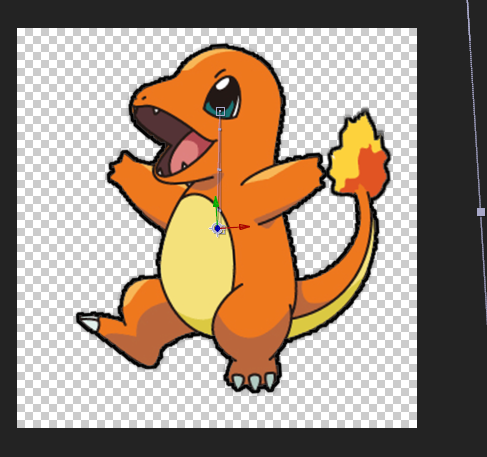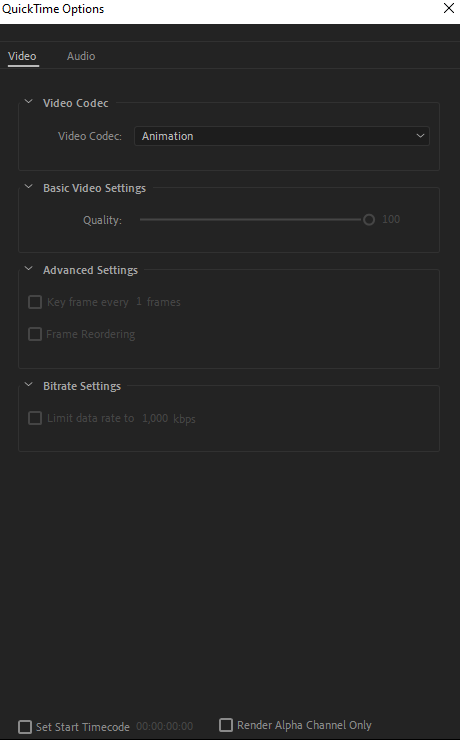- Home
- After Effects
- Discussions
- Re: Rendering Transparent Background
- Re: Rendering Transparent Background
Copy link to clipboard
Copied
Hi all
I am trying to render a clip with a transparent backround but for the love of me I cannot get it to work. I have also tried media encoder but I am not sure what settings I need to have not export it. I am using windows 10 with the new Adobe After Effects 2020.
The image is transparent, and when I try to render it shows as black. I have also tried Quicktime as well.
Would love any help, I have been stuck on this for weeks?
Amanda
 2 Correct answers
2 Correct answers
Ok, thank you for this. This makes sense and thank you for taking the time to explain it.When I look at it in AE after it is exported, the background is transparent.
Seems as though my issue is with the file convestion after AE. But thank you everyones help and apologies for not understanding.
thanks
Amanda
Formats that support RGBA (Alpha Channels) are limited and the file size is small. H.264 only supports 3 channels, not 4. Delivery formats do not support all channels because the media players used for playback do not support transparency and the file size would go up by at least 30%.
Copy link to clipboard
Copied
Depending on the CODEC/Container you have chosen, the Alpha Channel settings are initiated in the Format Options section. If you select QuickTime for format, select a CODEC which supports Alpha Channel. Animation, ProRes, 422 and better and DNxHD and Cineform all support an Alpha Channel. While you're in the Format Options section, ensure you enable the Alpha Channel option. Exit the Format Option section and while you're back in the Main Dialog of the Output Module, ensure you select RGB + Alpha, Millions+ and Straight for the Video Output section. Straight Alpha Channel is the preferred setting.
Let us know if this solves your issue.
Copy link to clipboard
Copied
No this didn't change the backgroud.
If I change the codec to 422, i cant select the RGB + Alpha Channel.
Copy link to clipboard
Copied
You were provided with alternatives. Have you tried them?
Copy link to clipboard
Copied
My apologies, yes I did try them! I tried the 422 and the RGB + Alpha channels is not available to select. I have also tried the DNxHD and still has the black background as well.
Copy link to clipboard
Copied
OK.
Copy link to clipboard
Copied
Please don't take offense. Listen carefully. There is a Lossless With Alpha preset in the Output Module of the Render Cue. This will give you an alpha channel. The video will have transparency if the comp has transparency. When you look at the clip in any media player you will see a black background because NO media players will display a transparent background. This leads most folks just getting started in video production to think that something is wrong with the render or that there is some kind of bug. There is no bug. Media players do not support transparency. The background will always appear to be black. Import the rendered file into any NLE or back into After Effects and you will see the transparency and be able to measure the values of the alpha channel using the info panel.
Until you have studied video formats and codecs you should not attempt to create your own custom settings. Almost everyone that I have helped with this kind of problem in more than 20 years of contributing to AE forums either didn't understand that you can't see transparency in a media player or they tried to create their own custom render settings.
Copy link to clipboard
Copied
Ok, thank you for this. This makes sense and thank you for taking the time to explain it.When I look at it in AE after it is exported, the background is transparent.
Seems as though my issue is with the file convestion after AE. But thank you everyones help and apologies for not understanding.
thanks
Amanda
Copy link to clipboard
Copied
Is there a way to do it through Media encoder to help make the file smaller - like with the format of h.264? or I can only render the alpha channel through the render queue?
Copy link to clipboard
Copied
Formats that support RGBA (Alpha Channels) are limited and the file size is small. H.264 only supports 3 channels, not 4. Delivery formats do not support all channels because the media players used for playback do not support transparency and the file size would go up by at least 30%.
Copy link to clipboard
Copied
Ok, thank you. That makes sense. Appreicate the information.
Copy link to clipboard
Copied
I am Using CS6 version , How can I export transparent background ? Help me please.
Get ready! An upgraded Adobe Community experience is coming in January.
Learn more