- Home
- After Effects
- Discussions
- Re: Saving After Effects CC for CS5.5 use
- Re: Saving After Effects CC for CS5.5 use
Saving After Effects CC for CS5.5 use
Copy link to clipboard
Copied
Hi Guys,
This might be a stupid question, but how do you save an After Effects CC project so that it can open/be used in CS5.5?
I know that InDesign has something called an IDML file, is there something similar in After Effects?
I'd appreciate the help.
Best,
Ronald
Copy link to clipboard
Copied
You can save a project from After Effects CC (12.0) as a copy that can be opened in After Effects CS6 (11.0).
You can save a project from After Effects CS6 (11.0) as a copy that can be opened in After Effects CS5.5 (10.5).
This two-step process should get you what you need--with the obvious caveats about features that are new in one version not going backward.
Copy link to clipboard
Copied
Hey Thanks for the reply Todd!
Copy link to clipboard
Copied
Great answer Todd, now imagine that I don't have CS6 because my previous version was 5.5 and as a CC subscriber I don't have access to CS6, or even better, imagine that even if I had access to CS6 I don't want it installed in my computer (disk space, unneccessary duplicity of programs instaled...), why Adobe is not including this option in CC? Not everyone likes the new subscription model (like some of my clients) and they are stucked in 5.5.
Copy link to clipboard
Copied
> "...and as a CC subscriber I don't have access to CS6..."
All Creative Cloud subscribers have access to CS6 and later versions of the applications.
Copy link to clipboard
Copied
Are you sure? I had CS6 at the begining, but since I uninstalled it to have CC (I don't want to have the same program installed twice) I can't install CS6 anymore.
Copy link to clipboard
Copied
CS6 is available in the Creative Cloud app. Install it from there.
It's fine to have multiple versions of AE installed. It will not cause issues. I know some folks who have over four versions installed at one time. It's cool.
Copy link to clipboard
Copied
> Are you sure?
Yes.
Copy link to clipboard
Copied
I'm sorry Todd, but I don't seem to have After Effects CS6 avaliable anymore in my Creative Cloud desktop window (attached).
And honestly, I don't really understand why it should be necessary to have two versions of a software just to be able to save to a previous version... there are people that doesn't need/like/whatever the new subscription model and stay in CS5 or CS5.5, why we are not able to deliver them projects in their version? or even better, I have a purchased copy of CS5.5, if sometime I don't need anymore the CC model I would like to recover some of my projects so I can still open them in CS5.5.
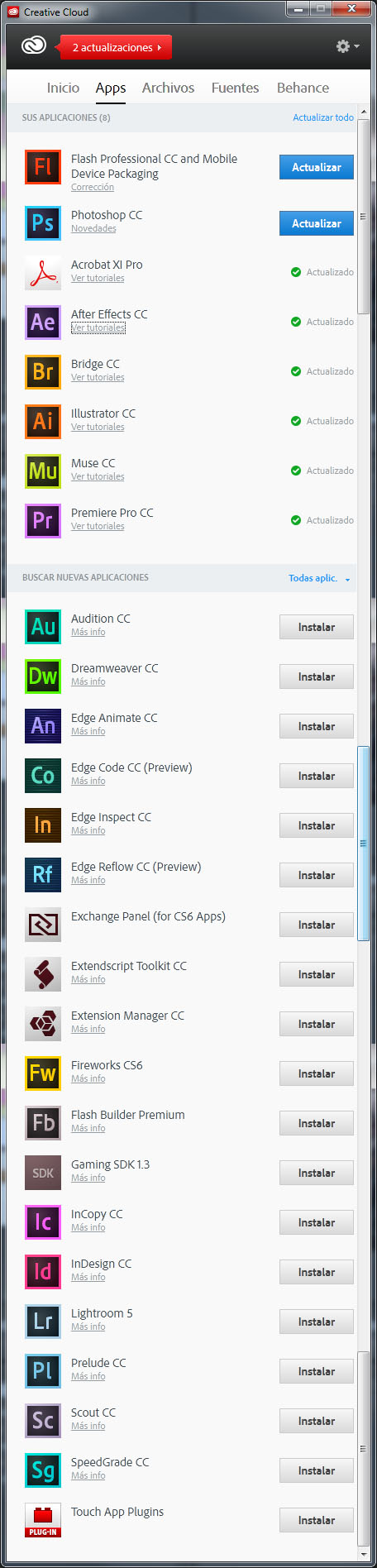
Copy link to clipboard
Copied
I don't speak Spanish, but (if I remember correctly) in the English-language version of the CC app, there was an "other" section and AE CS6 was located there (as is Encore, I believe).
At work, we don't have CC yet and I figured you probably didn't want for me to wait until I got home to give an answer otherwise I would have checked for sure.
Copy link to clipboard
Copied
Thanks Szalam, before I switched to CC i had CS6 and CC in the Creative Cloud desktop app, but since I installed CC and uninstalled CS6 I can only install CC...
Well, I have the problem solved through a friend, but... well, I don't think this should be the way.
Copy link to clipboard
Copied
rcalvaro wrote:
And honestly, I don't really understand why it should be necessary to have two versions of a software just to be able to save to a previous version... there are people that doesn't need/like/whatever the new subscription model and stay in CS5 or CS5.5, why we are not able to deliver them projects in their version?
...
Well, I have the problem solved through a friend, but... well, I don't think this should be the way.
The problem with this is that with each version back it would go, it takes exponentially more testing and development time to get the backwards-compatibility to work properly. You know, it wasn't that long ago that AE didn't let you save back at all. The fact that we can do this even one version at a time is great!
The After Effects team is very small and there is only a finite amount of work that can be done each month. I would like to see them put their time into making After Effects more stable, MORE FAST, with a better workflow, and with better features (things that we would use daily) rather than to have them spend months on testing backwards-compatability that so few of us would ever use (and only rarely when we did).
Copy link to clipboard
Copied
Hello, I was wondering. Is it possible for me to save a after effects CC file to a lower version to like CS5?
Copy link to clipboard
Copied
Oh, it's messy. You'll need lots of AE versions to do it. Let's assume you have ALL the AE versions back to CS5.
In AE CC 2014 -- the current one -- save the project as AE CC (the last one, that came out in 2012)
Open the saved project in AE CC. Do a Save As to AE CS6.
Open that saved project in AE CS6. Do a Save As to AE CS 5.5.
Lastly, open the saved file in AE CS 5.5. Do A Save As to AE CS5.
You can now open the project in AE CS5. Pray that the original project didn't use any of the features in the later versions. They'll be gone.
Copy link to clipboard
Copied
Hey Dave,
But when I click on Save As or Save a Copy As, and click on the drop down for those options, I don't see other versions, just a template option. Am I suppose to just type in the version I need or want?
Copy link to clipboard
Copied
Well, for that you're going to have to consult AE Help.
Personally, I run CS 5.5 at home, and I use CC 2014 at work. Never had the occasion to do a backsave, so I don't know precisly where the command is hidden. I know it exists.
Copy link to clipboard
Copied
Gotcha, thanks Dave!
Copy link to clipboard
Copied
Copy link to clipboard
Copied
Hi guys,
I am having the same issue as Ronnie.
I am using AE CC and need to save a file for AE CS5.5.
The problem is, I can't find AE CS6 in my CC account. I can see the CC and CS6 versions of other programs like ID, PS and AI... but there is no AE CS6 (can't seem to find an "other" section, as suggested by Szalam).
Any help would be appreciated.
Copy link to clipboard
Copied
Go to the Creative Cloud website, to the After Effects page, and choose After Effects CS6 from the menu in the middle left of the page:
Copy link to clipboard
Copied
Thanks Todd... that's working. Much appreciated.
Copy link to clipboard
Copied
Todd,
Did this just change? It doesn't seem that there is a drop-down menu under "In this version" anymore. Does that mean CS6 is no longer available to those with a CC subscription, or has CC just been updated to save projects compatible with CS5?
Thanks.
Copy link to clipboard
Copied
> It doesn't seem that there is a drop-down menu under "In this version" anymore.
Nothing has changed.
You are likely not signed in with a subscription.
Copy link to clipboard
Copied
Hello! I am trying to download CS6 now has you instructed, Todd, but the website has completely changed now and I can't seem to find where to get CS6 with my CC membership.
Thanks.
Copy link to clipboard
Copied
You're right. The website has changed. Let me find out what the right way to get the CS6 version is now. I'll get back to you.
-
- 1
- 2
