Copy link to clipboard
Copied
Hi, i'm working on my second project on AE, everything went well but there is this redicilous problem that i cant fix. When working on the interface, you can choose to switch between intgral or 1/2 or 1/4 resolution, but it seems to always be at a low resolution even when i choose integral quality. I coudnt find anything helping on tutorials, please give me a hand. Here is some screenshots :
 1 Correct answer
1 Correct answer
Ok, pick a layer that has the low-resolution problem in the timeline. Solo that layer. If that fixes the problem start turning on other layers until the problem returns.
If that does not solve the resolution problem with just that layer. Press e then Shift plus uu to reveal everything that is modified and all effects on the layer then start turning off effects in the timeline until the problem goes away. If the problem is still there start resetting every modified property in the layer.
If the pro
...Copy link to clipboard
Copied
Try to Purge Memory and disk cache, Edit/Purge/All memories and disc cache
also try to activate the GPU accelerator, File/Project settings/video rendering and effects/Mercury GPU Accelerator
Copy link to clipboard
Copied
Thank you OussK for your answer, i tried to do that, but the resolution remains the same. I dont have this problem in my other project, just in this one.
Copy link to clipboard
Copied
Thank you so much, it really solved my problem.
Copy link to clipboard
Copied
You have the resolution set to one-fourth! Of course it's going to look horrible!
Copy link to clipboard
Copied
Hey Dave, Ive posted 3 screen shots, 2 with integral (full) resolution, and one with 1/4 resolution, just to show you that there is no difference between the two !
Copy link to clipboard
Copied
Your screen shots do not show the layers in question? Are they vector layers or pixel based? Are they pre comped? Is the pre-comp or the layers in the pre-comps scalled above 100%? If they're vector are they set to continuous rasterization? What are your fast preview settings? Simply showing us a pixelated composition window doesn't tell us anything.
Copy link to clipboard
Copied
Hey Gutterfish, all my pictures are downloaded from photo stocks like Unplash, PxHere and others.. with a big resolution, and they are not scalled above 100%, and the text is written on AE text engine. I tried to render the final comp at a high resolution, but the result is the same, everything is pixelised.
Copy link to clipboard
Copied
If you are constantly changing the Magnification Factor of the comp the most efficient thing to do is have the Comp Resolution set to Auto. If you are running ram previews at different magnification factors and you need longer previews you'll have to either skip frames or manually adjust the resolution of the comp panel. When the resolution is set to auto anything below 50% Magnification will give 1/2 rez so if you jump back and forth between 100% and 50% and run ram previews the previews will have to re-render every time you change magnification.
If you are just manipulating layers make sure the Preview Options are set to Final Quality.
Those suggestions should help.
Copy link to clipboard
Copied
Thank you Rick for your answer, i tried all those settings, but the resolution in the final comp is always the same, there is no difference between full, quarter or half. i also tried auto and customized but without success.
When i edit every layer apart ( text or image) the resolution is great, but once i go to the final comp, nothing changes, reslotion remains low every time.
Copy link to clipboard
Copied
I think that the nested comps (pre-comps) have the resolution set to 1/4 and Preserve Resolution When Nested has been checked in the
Advanced comp settings. Some times you need both Preserve Frame Rate and Preserve resolution, but most of the time it is a mistake.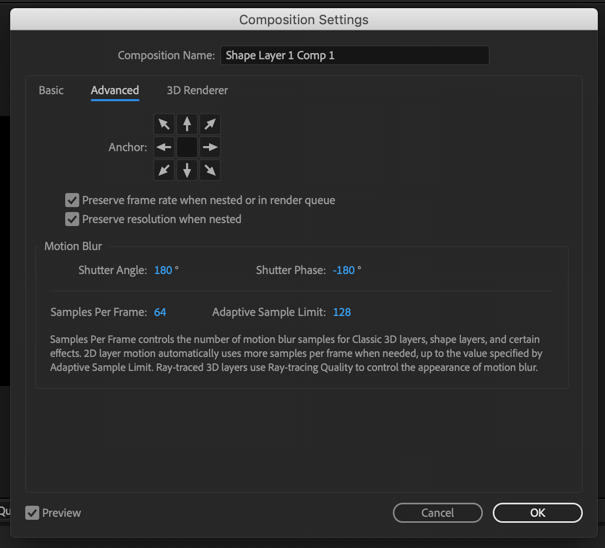
If that is not it, you have scaled the nested comps. Turn on Collapse transformations. If that does not solve the problem then select a layer that is giving you problems and press the U key twice to reveal all modified properties. Post another screenshot. The screenshots you posted do not show any of the info on the pixelated layers.
There is nothing I can do to reproduce your resolution problem unless I have messed with the nested comp settings or scaled the nested comps and not turned on collapse transformations. If you have bitmapped images in the nested comps turning on collapse transformations will not fix the resolution problem.
If all else fails please show us a flow chart and one of the nested comps (pre-comps) with the modified properties of the layers giving you problems revealed.
Copy link to clipboard
Copied
I checked both Preserve Frame Rate and Preserve resolution but it didnt work. I dont have vectorised content so the collapse transformations didnt work either. Here is some other screen shots of my media configs :
PS : Both picyure and text are great when edited apart, but when it comes to the final comp, it breaks ...
Copy link to clipboard
Copied
Try to uncheck the shy button and see if you have some camera or adjustment layer cause this low resolution effects
Copy link to clipboard
Copied
Neither one of the screenshots shows the Advanced Tab of the comp settings.
You are still not showing us the modified properties of the layers giving you problems. Everybody is just guessing because we can't see what is going on in your comp.
Drill down through one of the problem layers. If it is a nested (pre) comp, open that and drill down to the layer that is having the resolution problem. Show us the modified properties of these layers (uu). If there are any adjustment layers show us the modified properties of those adjustment layers and the effects added (e + uu).
Without workflow details, we can only guess.
Copy link to clipboard
Copied
Ok, here is the screen shots of detailed informations of one of the problem layers, all at 100% magnification. First screen shot is the media, second is the pre comp (where apparently there is not problem), but other screen shots are of the final comp where there is all the media holders... The resolution breaks at that level :
Copy link to clipboard
Copied
Ok, pick a layer that has the low-resolution problem in the timeline. Solo that layer. If that fixes the problem start turning on other layers until the problem returns.
If that does not solve the resolution problem with just that layer. Press e then Shift plus uu to reveal everything that is modified and all effects on the layer then start turning off effects in the timeline until the problem goes away. If the problem is still there start resetting every modified property in the layer.
If the problem still exists right click on the layer that is giving you problems and select Reveal in Project Panel. Select that comp in the project panel and use the file menu to create a New Comp from Selected. Check that comp for problems. There should be none.
If that does not solve the problem use File>Dependencies>Collect Files to save just the problem pre-comp and it's associated files in a new folder, reboot, reopen After Effects, make sure that your version is up to date, open the comp you saved when you collected files and try and create a new comp from the original problem comp.
That's every troubleshooting trick I know of.
Get back to us.
Copy link to clipboard
Copied
Rick, thank you very much, the resolution is great now, the preblem was really hidden on effect layers, i couldnt find it without your help. Thanks everyone for helping !
Copy link to clipboard
Copied
Hello. I'm kind of having the same issue? I'm not sure. My video (with only a text layer alongside it) is precomposed and i'm currently in full resolution. If i manually drag the time indicator along the video; it does in fact playback in full resolution. However, when I actually press the spacebar to preview it, it plays back in quarter resolution. How do I fix this? Thank you.
Copy link to clipboard
Copied
Never mind haha, turns out my preview settings had quarter resolution instead of auto.
Copy link to clipboard
Copied
if you do render did your final render come in full quality? or same as the preview?
Copy link to clipboard
Copied
Yes, when i render the final comp on media encoder at HDTV 1080, the resolution is the same (very low, pixelised). But when i render just one media (one layer from all the comp layers, resolution is good).
Copy link to clipboard
Copied
When i render one media, and when i render all the comp at the same high resoltion :
PS : Dont pay attention to the added effects, just the resolution.
Copy link to clipboard
Copied
Every one of your images is set to 50% magnification. As rick said earlier. 50% magnification will give you 50% resolution.
Find more inspiration, events, and resources on the new Adobe Community
Explore Now