- Home
- After Effects
- Discussions
- Re: Try to get Light Sweep to "override" lighting
- Re: Try to get Light Sweep to "override" lighting
Copy link to clipboard
Copied
I have character made up of various cutout parts, turned into 3D so I can light it. I am using cc Light Sweep to create a flickering effect on each body layer in the comp to create a light cast effect... it's working really well. (If I put Light Sweep on the whole comp, it detects the edge of the whole character as one outline, so I need to put it in each body part layer so the head has an edge that is separate from the arm etc)
However, when I then put that comp into my main comp and light the scene, the light layer "dims down" the effect of the flickering light non the character. Is there any way to have the Light Sweep effect not be effected by the light layer so that I can light the character in the scene with a dim light but still have the flickering lights be bright on the body?
 1 Correct answer
1 Correct answer
Because your layers are very light and are all Photoshop layers the most straightforward option would be to duplicate the nested comp, then remove all color from the layers you are going to apply CC Light Sweep to so they are black or dark gray. Then you put that duplicate comp in the main comp and experiment with blend modes.
I hope this is clear. You must get a copy of your pre-comp and change that color so that only the light sweep effect is visible. That duplicate comp is used with the appro
...Copy link to clipboard
Copied
And this is true of a flame I have as part of the character comp too... it's made of a solid layer with Particle Systems and blur effects. When the whole character comp is then lit in the scene, the flame dims down with the light.
Copy link to clipboard
Copied
You can set the layers' Physical Properties to not "Accepts Lights" to see the effect.
Copy link to clipboard
Copied
But I want the layer to be lit as part of the scene, so it has to accept light. What the problem is, the light sweep effect is getting effected by the light. I want to layer to have the light sweep effect on it AND receive light from the "room" (spotlight).
Copy link to clipboard
Copied
No they don't have to accept lights. The layers won't be affected by the lights. As long as they aren't within the spotlight falloff, you shouldn't see any difference.
Copy link to clipboard
Copied
There are several options. The first thing I would do is keep the nested comp (your pre-comp) 2D and turn on collapse transformations.
Another option would be to duplicate your pre-comp in the project panel, open the Pre-comp 2 and add a black solid on the top and change the blend mode to Hue to remove all color, then put the duplicate comp in the main comp, collapse transformations, experiment with the add and screen blend mode and add curves to control the amount of light you are blending with the main layer. Something like this:
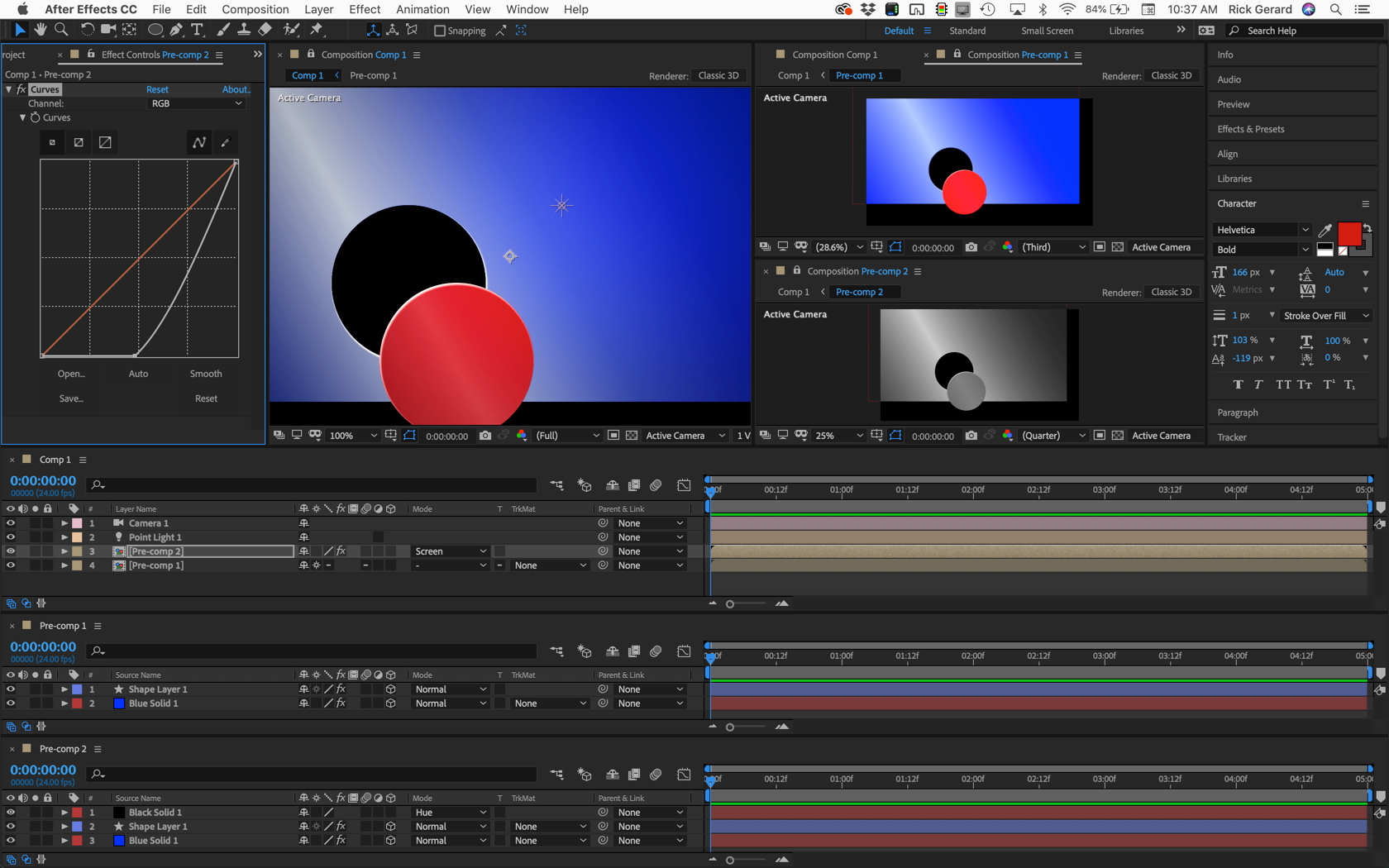
That screenshot shows everything important that I did with all three comps.
Another option would be to duplicate your pre-comp in the project panel, open it up and change the color of all of the shape layers to black. This will give you a comp that only shows the lighting effect.
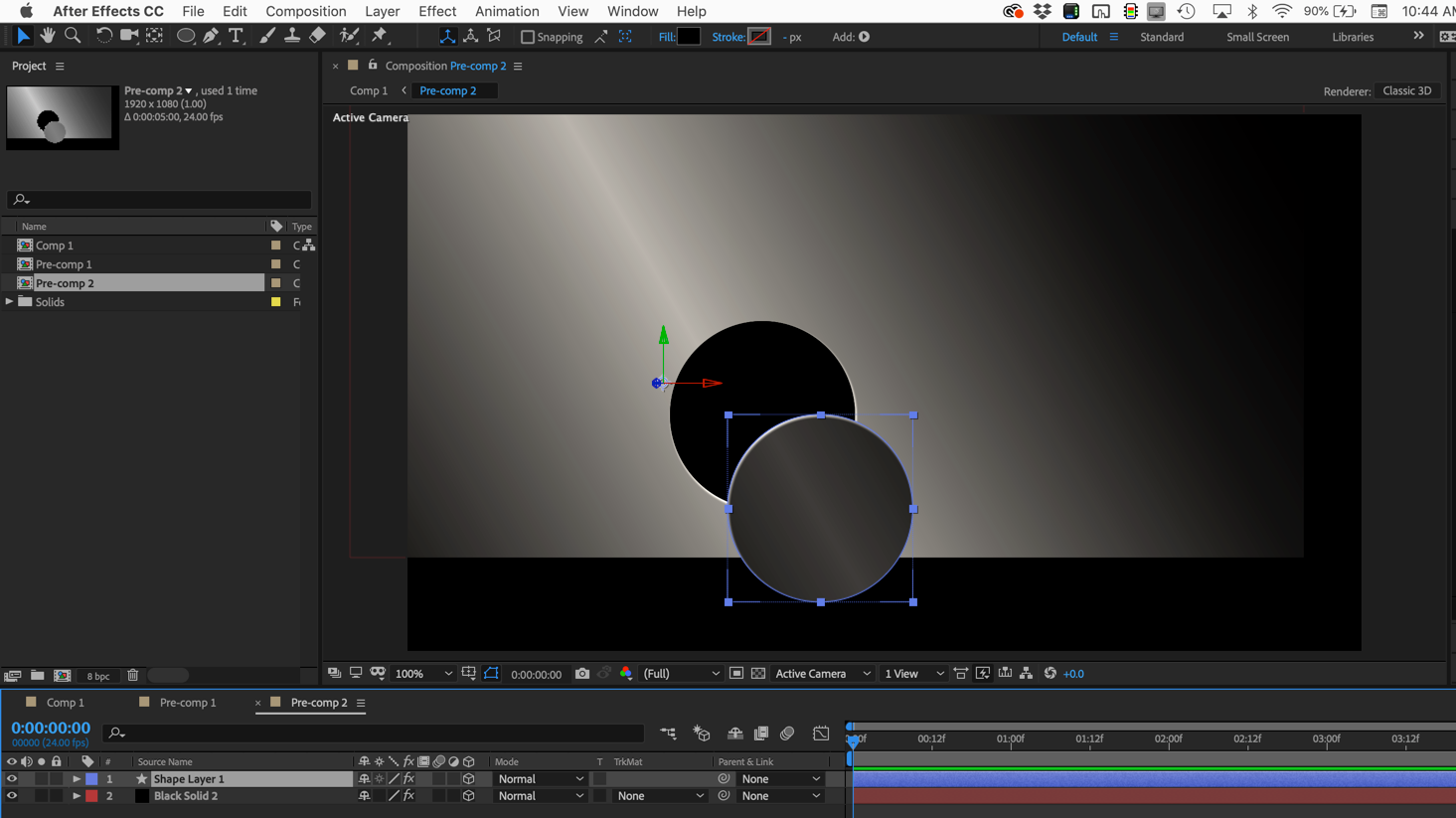
Depending on your settings this may give you a better layer you can use in your Main comp to add or screen over the regular layer.
Without seeing a screenshot of your comp or comps with the modified properties of each layer revealed it is really hard to give you the best solution to your problem. If just collapsing transformations does not work then these are the most obvious solutions I can think of to preserve the CC Light Sweep and be able to control it independently of the comp lighting.
Copy link to clipboard
Copied
"But I want the layer to be lit as part of the scene, so it has to accept light. What the problem is, the light sweep effect is getting effected by the light. I want to layer to have the light sweep effect on it AND receive light from the "room" (spotlight)."
The light sweep will naturally be affected by the light since its in the same comp unless you turn off accept lights.
You need to learn to control the 3D light. Switch views to top and side to see where the cone angle is affecting your light sweep. With a little subtle manipulation you should get this right.This is an age old issue for visual effects artists especially when compositing hence we use projection mapping, occlusion passes and a few other techniques to overcome this.
As Rick Gerard explained its very difficult to assist fully without seeing the comp and your project.
I am also not a huge fan of CC light sweep as its too "edge heavy". There are few 3rd party plugins like Optical Flares, DFX Rays 2.0 etc that are far more powerful and come with an unmult feature built in. I would recommend looking into these. Also Fx Factory has some great lighting plugins that would really make life easier for you.
Mo
Copy link to clipboard
Copied
I'm not being clear I think, maybe I'm not understanding your answer...
I added Light Sweep to the head layer in this comp so that it get's the highlight, yellow in this case:
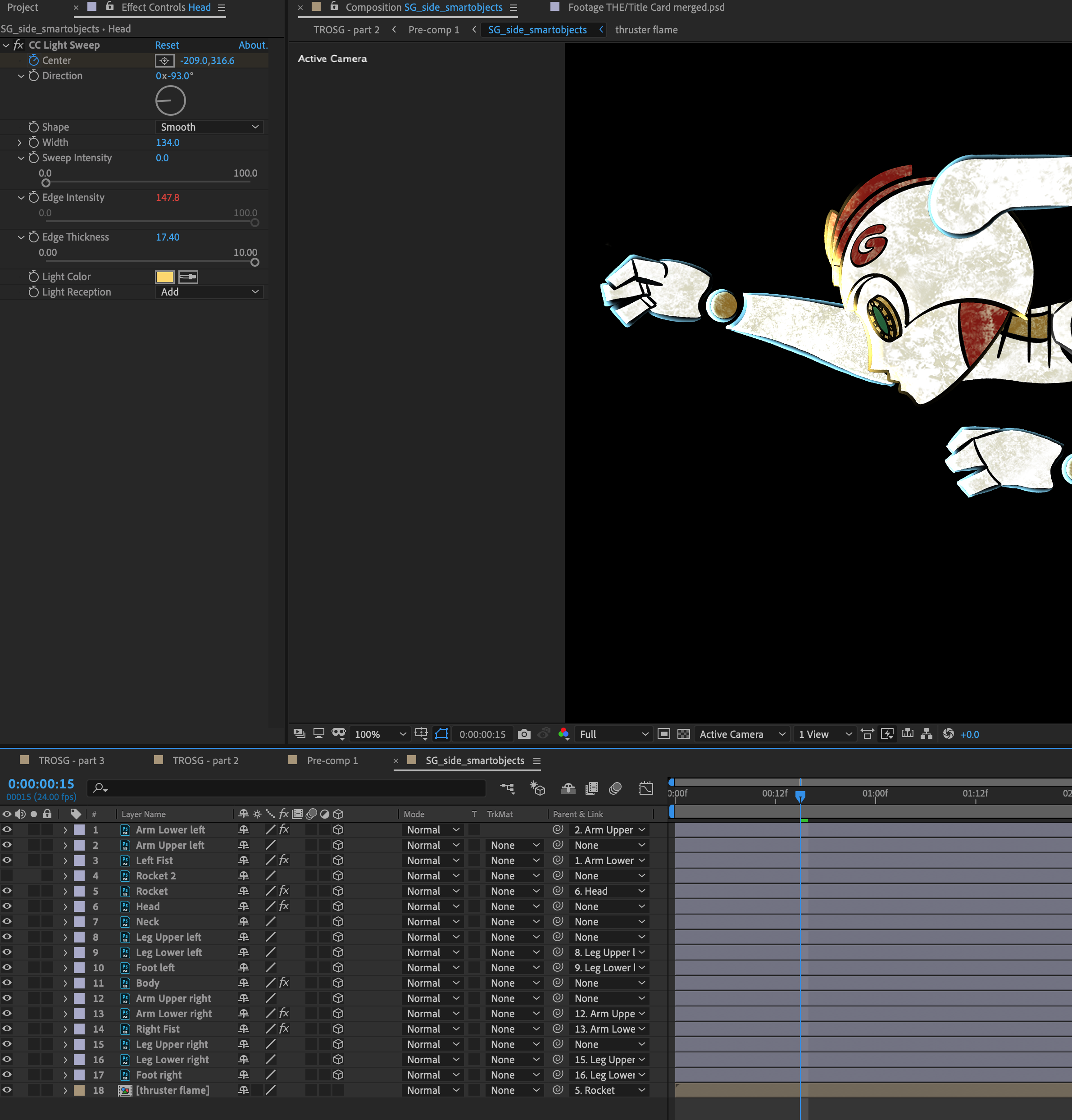
When I use this comp in another comp, which I am lighting, I get one of two things, if the comp is not 3D or Collapse transformations is OFF, then it looks the same and has no lighting on it:
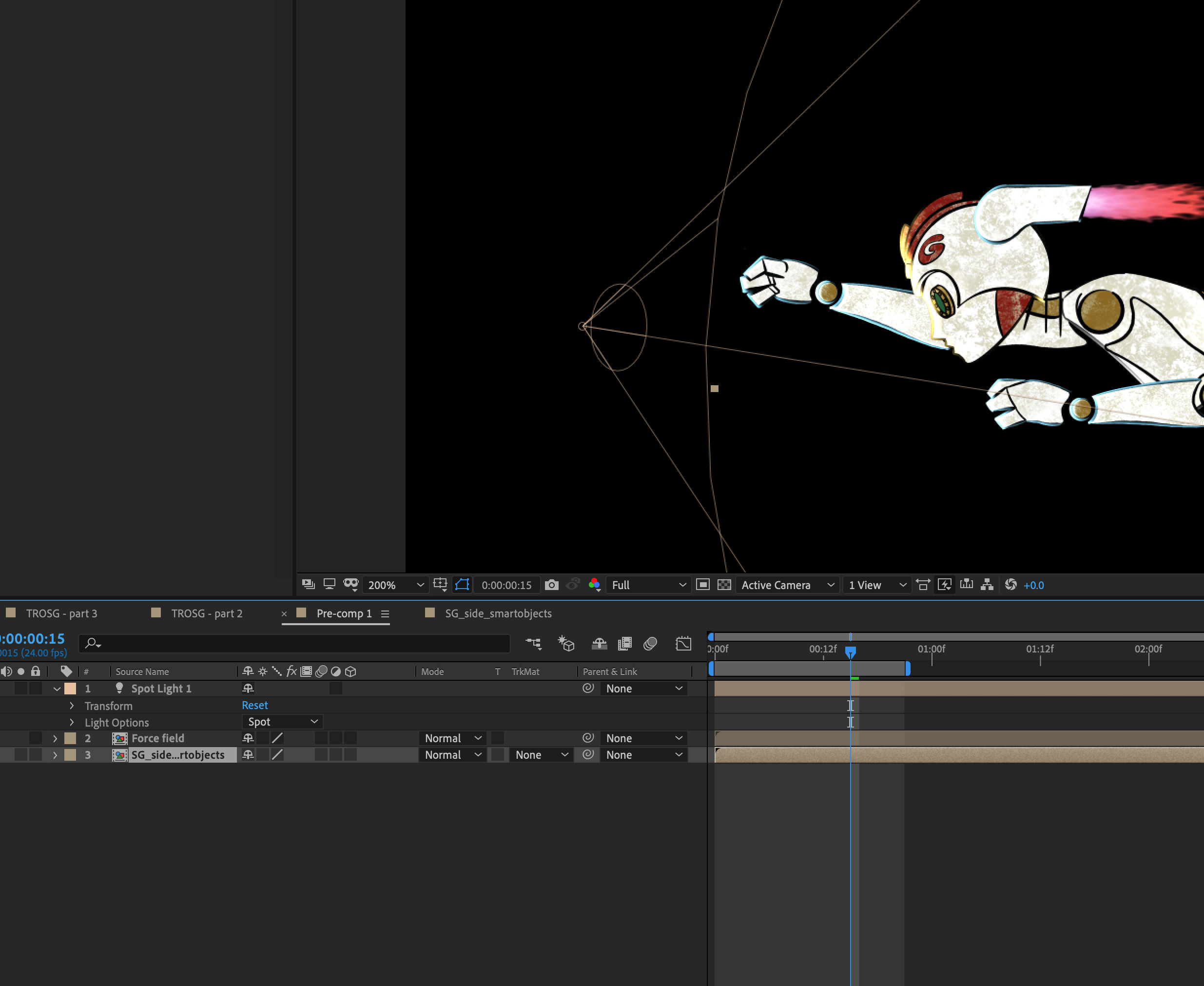
When I Make it 3D or Collapse Transformations, the light now hits it (which is what I want), but the yellow highlight is now muted (and green due to the mix):
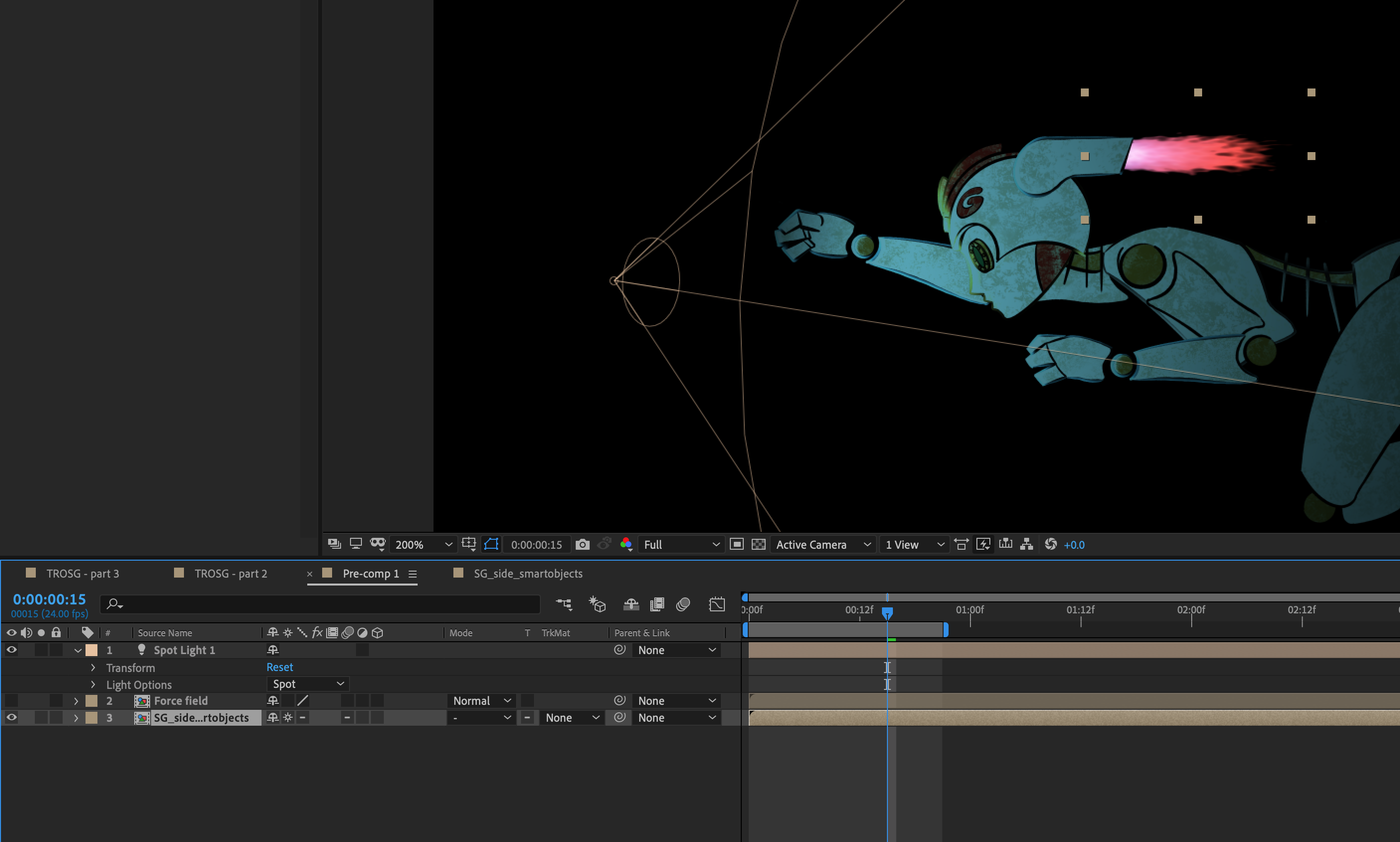
So what you are saying is, copy the head layer, make it black, and put the light sweep on that?
Copy link to clipboard
Copied
Because your layers are very light and are all Photoshop layers the most straightforward option would be to duplicate the nested comp, then remove all color from the layers you are going to apply CC Light Sweep to so they are black or dark gray. Then you put that duplicate comp in the main comp and experiment with blend modes.
I hope this is clear. You must get a copy of your pre-comp and change that color so that only the light sweep effect is visible. That duplicate comp is used with the appropriate blend mode to give you more control on how you blend in the highlights.
Copy link to clipboard
Copied
OK, thanks so much for the help, I think I get it 🙂