- Home
- After Effects
- Discussions
- Unable to allocate 0.002MB of memory
- Unable to allocate 0.002MB of memory
Copy link to clipboard
Copied
I have an iMac 3.4GH 16GB of ram. I don't understand why I should suddenly be getting this message. I am using Mavericks 10.9. I use after effects CC the latest version.
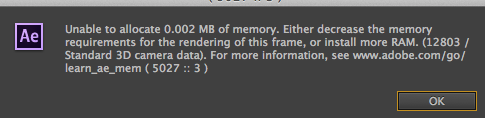
 1 Correct answer
1 Correct answer
The After Effects CC (12.2) update fixes this.
Let us know how it works for you after you've installed the update.
Copy link to clipboard
Copied
I am running into this same problem-doing my first time lapse ever with over 130,000 frames-each one a 4K resolution JPEG that was taken over the course of a 10 month construction project. Maybe I am being too optimistic with the capabilities of my system and/or After Effects, (v13.7.xx), but I figured having the 5K iMac with 64gb of RAM would help. Any recommendations for a first-time timelapse photogapher trying to piece this b@$ch together??
Copy link to clipboard
Copied
I think the above problems are an ongoing memory leak problem. AE being a c++ program the developers need to reclaim memory after they are done with it or it can continue to eat up more and more of your ram (thus a memory leak). The developers have to go back through the program and laboriously try and figure out what bit of memory they forgot to delete. The posters here all seem to revolve around Mac AE using some sort of 3D feature (ie. cameras, Trapcode plugins etc.)
In your case Aaron I'm not sure that that is the problem. If you have a memory leak when you go to the menu After Effects CC--> About After Effects you're percentage of RAM will start to sky rocket eventually eating up all your RAM even though you aren't doing anything.
You're problem just sounds like too much data. Have you looked into doing a proxy workflow? Then AE will only access the 4k files when it comes to rendering the main sequence.
Copy link to clipboard
Copied
Okay thanks, brendanT! I will look into a proxy workflow...it does seem the program runs better when done in segments rather than all at once! I'll keep everyone posted!
Copy link to clipboard
Copied
AaronMRamsey wrote:
I am running into this same problem-doing my first time lapse ever with over 130,000 frames-each one a 4K resolution JPEG that was taken over the course of a 10 month construction project.
What are you trying to do with this time-lapse project? It might be better to use Premiere Pro than AE.
Copy link to clipboard
Copied
I was thinking about taking a loo at Premier Pro. I have never used it but did find some good looking tutorials online. I really just want to put these frames into a movie file. I am still unsure of the frame rate. Every shot was taken at a 2 minute interval since the project was so long. I might put some music over it too...I heard QuickTime Pro can do this, so can iMovie? Anyways, I just want a program that will render a 4K movie and have a user-selectable frame rate that I can experiment with and then finally install title screens and music overlay. Thank you for your help everyone!
Copy link to clipboard
Copied
If that's what you're doing, I'd recommend you use Premiere Pro. It's more suited for that kind of work.
Copy link to clipboard
Copied
I'm running into the same problem but I am trying to use the Liquify Effect. I just updated AE to version 13.7.0.124 and it's crashing every time. What can I do?
Copy link to clipboard
Copied
Step back to an older version. 13.6 is stable. In future I'd recommend waiting several months before upgrading.
Do you have Trapcode installed? A camera in the comp? Any effects that make use of 3D? 3D and effects that use 3D seem to be the root cause a lot, but not all, of the time.
Copy link to clipboard
Copied
I do have Trapcode installed. Should I update it or uninstall it? There's no 3D layers or 3D effects. I will try and restore a previous version of AE and see if that works.
Copy link to clipboard
Copied
Same issue here... seems that adobe doesn't mind that people cannot get an answer to this issue 😕
Copy link to clipboard
Copied
trentw39109937 wrote:
Same issue here... seems that adobe doesn't mind that people cannot get an answer to this issue 😕
This error is certainly frustrating, but this forum isn't a way to contact Adobe. You're just talking to your fellow users here. (Sometimes Adobe staff pop in, but it's not common.)
If you want to hear from Adobe, you should contact Adobe support.
You could also file a bug report (with as much info as possible). That goes straight to the AE developers. They usually don't communicate back to you on bug reports, but it does really help them get bugs fixed.
Copy link to clipboard
Copied
Yep, I'm now unfortunately getting this message, which won't go away without force quitting AE. I'm trying to stabilize a film. Added an external drive (2tb) to do the processing but still no joy.
Only did the Adobe update 2 days ago.....
Copy link to clipboard
Copied
I am having this issue now also not just on my GFX machine but when i try to open it on any other machine. I am on the newest CC 2015 AE version. I have tried it on 4 systems and get about 5-10 minutes of work done before I get the error.
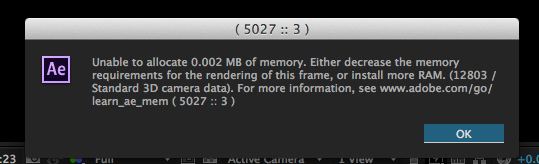
Copy link to clipboard
Copied
I'm having this exact same problem.
It appears, for me, that a memory leak occurs when I use Element 3D. See the attached images takem within minutes of each other. The first is when I first started. The second is after I created a solid layer and applied Element 3D using a Element 3D stock model.
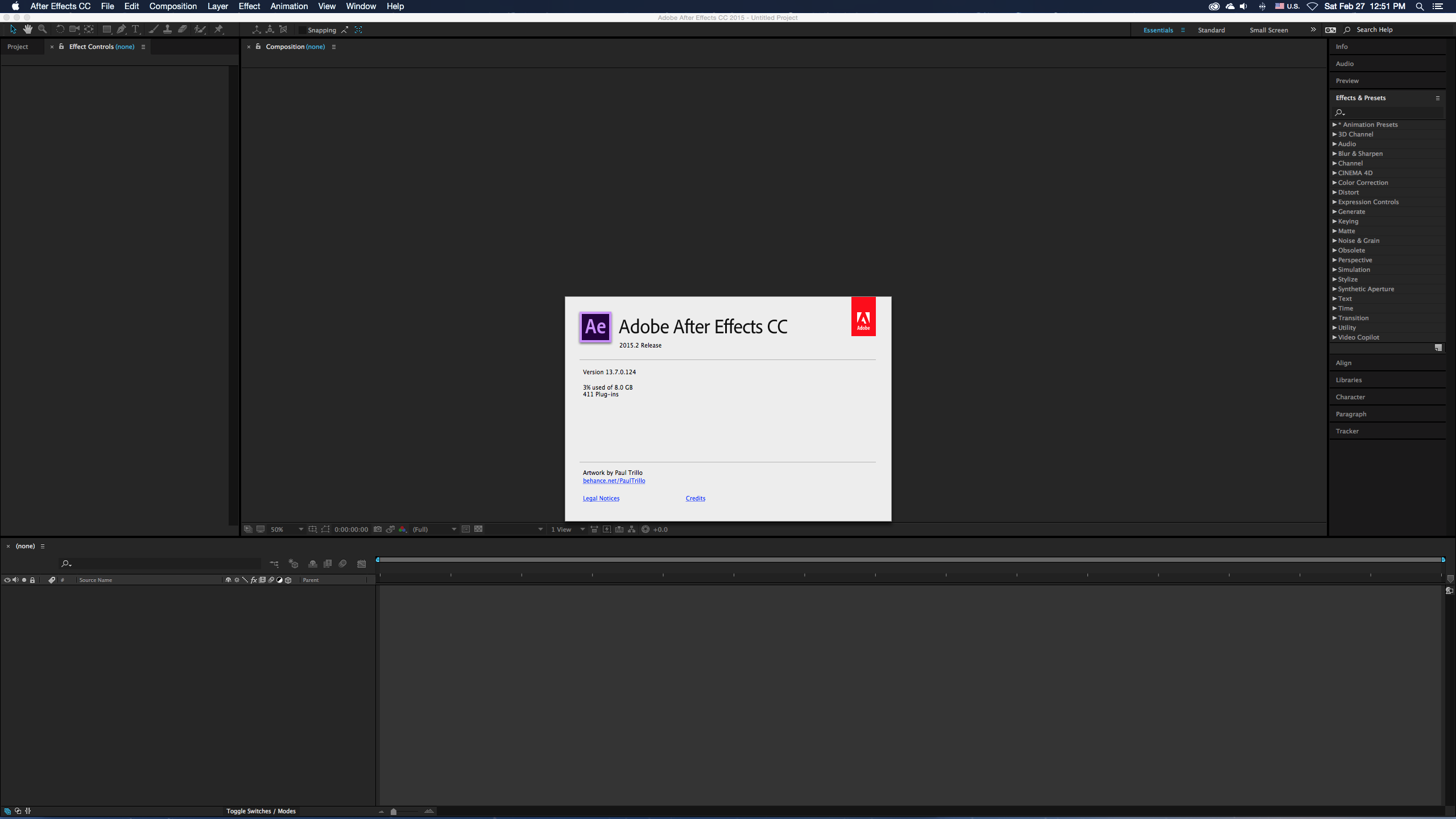
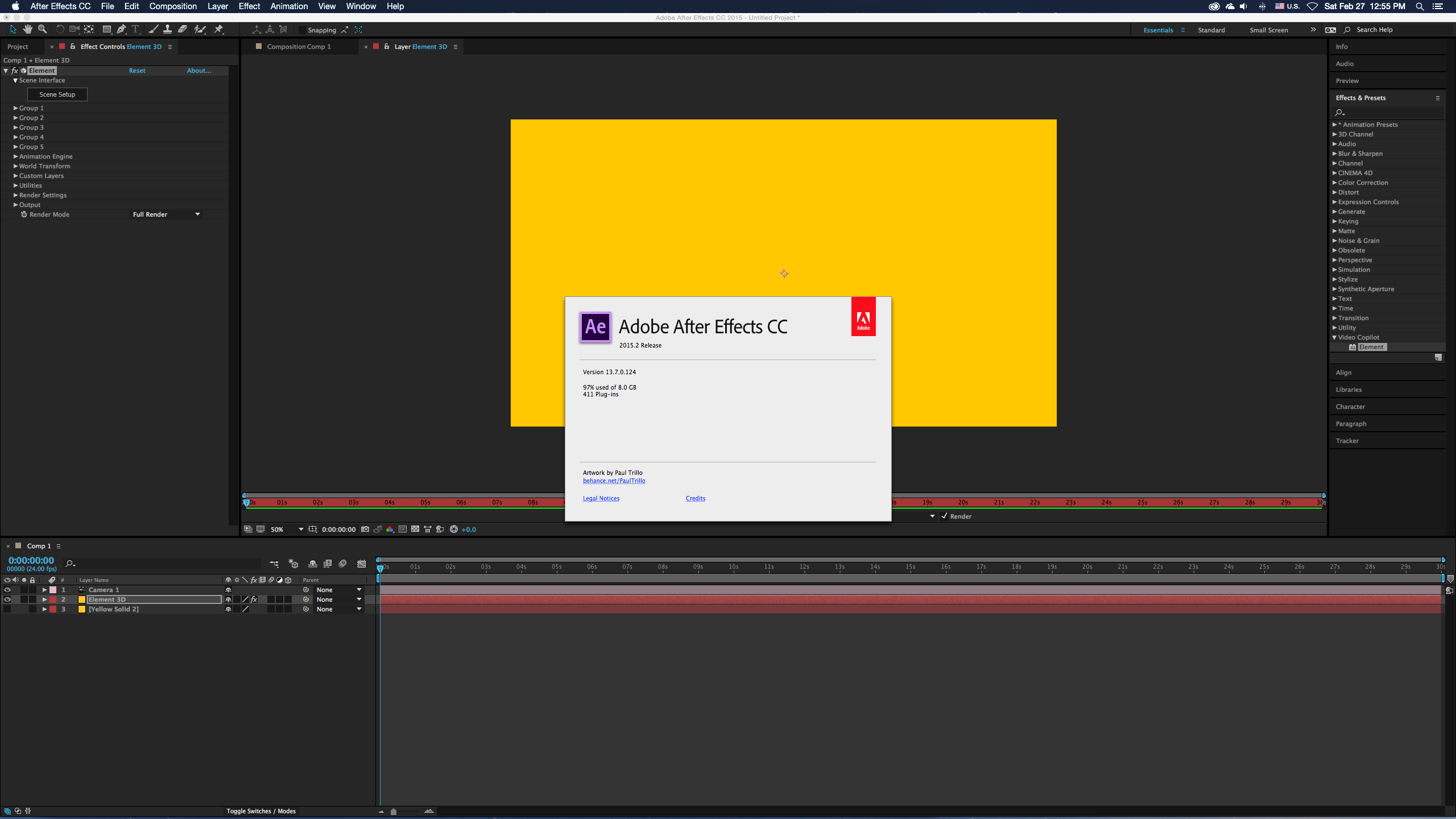
Copy link to clipboard
Copied
hold down Shift and go to the Preferences menu and select secret
purge every x frames
Copy link to clipboard
Copied
Aaaarrrghhhhh!!! Why are you updating to 2015 sw? Stay with 2014!!!! Which kind of new functionalities are you using from 2015 versions??? New preview is totally useless, rendering times are sooooooo slow, new panels are totally useless, no multiprocessing is totally useless,new face tracking is totally useless (Mocha is the TOP sw to do roto work or tracking), none of the old bugs have been removed (copy/paste in time multiple keyframes from different layers, mask paths on large 3D layers, expressions errors from different AE language versions and so on...).
Stay with 2014 if you're in a production environment. Sorry for the bad english.
Copy link to clipboard
Copied
Yeah, I learned the hard way. Dialled it back to 2014 now and seems to work fine now. Adobe have been profoundly unhelpful. They just blamed my computer, then when proved wrong they blamed the project. They're so defensive. It's driving me mad.
Copy link to clipboard
Copied
Just to add to this which appears to be rendering AE almost unusable - it does occur on Windows (Win 7 in this case), too!
Copy link to clipboard
Copied
I am having this problem, updated to the latest version of AE CC 2015 as of April 25, 2016 while trying to stabilize video.
Copy link to clipboard
Copied
r91947762 wrote:
I am having this problem, updated to the latest version of AE CC 2015 as of April 25, 2016 while trying to stabilize video.
Double-check that you are running AE version 13.7.1 or later.
Is the video you are trying to stabilize an MP4 (or other flavor of H.264) by chance?
Copy link to clipboard
Copied
In my case, yes.
Copy link to clipboard
Copied
Then try transcoding your footage to a proper intermediate codec. While it's gotten much better over the years, AE sometimes has issues with codecs that use interframe compression. (There's a long and technical explanation for this.) Use the Adobe Media Encoder to make it into something like QuickTime with the PNG codec and try working with that.
Copy link to clipboard
Copied
Szalam and markusf:
The memory issue is a known problem that's not at all specific to H.264. My project had no H.264 content and was mostly png sequences.
It's very typical of Adobe to blame something else (In this case another company's codec). I had a string of defensive claims from tech support that I was able to prove wrong (they blamed everything from my RAM to the amount of pre-comps in the project). Eventually they owned up to the fact that CC2015 is very buggy and refunded me three months subscription.
Copy link to clipboard
Copied
I know that it's not always H.264, but sometimes it is. I've seen this solve the problem Markus was experiencing more times than not.
But yes, CC 2015 has some issues. That's why I have both CC 2014 and CC 2015 installed on my machine (although, I've had pretty good success with CC 2015).
For those who aren't aware, AE CC 2015 is the first step in a major re-architecture, separating the renderer from the UI for the first time in AE's 20+ year history. This is a big job and it's clearly still in progress. It's a necessary step for improving After Effects performance, but it's taking a while (and multiple versions) for them to get through it. So, during this time of transition as they're introducing elements of the new architecture, sometimes it may be easier to use the older version to get a job done. Your CC subscription includes versions CS6, CC, CC 2014, CC 2015, and whatever version comes next. ![]()
Copy link to clipboard
Copied
Szalam:
Dude. the first piece of advice you should lead with is; "Install CC2014". It takes a lot of time to re-encode all footage to a more AE friendly codec, especially if it's not guaranteed to solve the problem.
CC2015 is so buggy that it really shouldn't be released and sold yet. I work freelance and I've been to several studios who have major issues with 2015. One lost a day's work re-installing 2014 and another struggles on with it despite preview not working properly and the same memory issue as this thread.
Adobe is reluctant to draw attention to this, which is understandable from a shareholder's point of view, but is less acceptable from the point of view of a paying customer.
Find more inspiration, events, and resources on the new Adobe Community
Explore Now