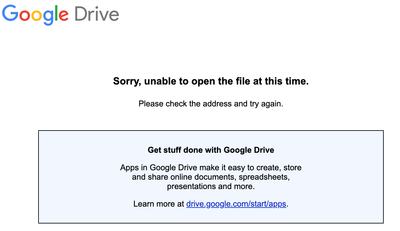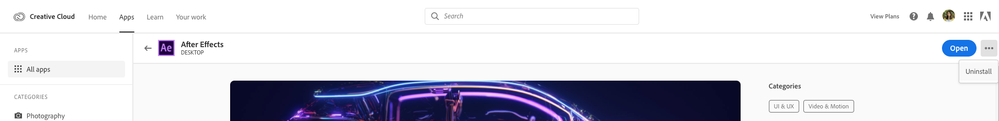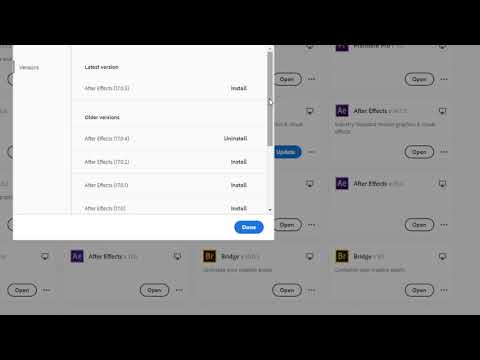- Home
- After Effects
- Discussions
- Re: Unable to import MP4 (H.264) files after updat...
- Re: Unable to import MP4 (H.264) files after updat...
Copy link to clipboard
Copied
After updating to After Effects 17.0.5, some users have reported that After Effects is unable to import H.264 and H.265 files.
It looks like there is some confusion around this issue and I'd like to provide more clarification:
- H.264 and H.265 import support haven't been removed. This is a bug and we're working on it.
- For now, I'd recommend that you reinstall After Effects 17.0.4 (steps provided below).
- If you don't want to reinstall After Effects 17.0.4, you can transcode the files using Adobe Media Encoder into a different format.
In order to help our teams fix this quickly, we need your help. Please provide the following information so that I can take it to the engineering teams.
- What version of Premiere Pro are you currently using, the one which does import footage?
- What version of After Effects were you using before you updated to 17.0.5?
- Where do you store your footage? On a networked drive like a NAS or locally?
- Would you be able to share your System Information file and some sample media files with us? If so, please follow these steps to obtain the System Information file:
macOS:
Follow the steps given in this article: https://support.apple.com/en-in/HT203001
Windows:
1. Hold the Windows key and press R to open the Run window
2. Type msinfo32 and click OK
3. From the System Information window, go to File > Save
4. Save the file as .NFO
After collecting the System Information file, upload it to a cloud sharing service like Google Drive, Dropbox or Adobe Creative Cloud Files and share the URL in the comments below.
Here is how you can reinstall After Effects 17.0.4.

Original community discussion: https://community.adobe.com/t5/after-effects/can-t-import-videos-after-updating-to-17-0-5-build-16/t...
Thank you for your patience and cooperation.
Rameez Khan
Community Manager and Social Support Strategist, After Effects
 1 Correct answer
1 Correct answer
I just got the notification and updated, the problem is fixed... thank you.
Copy link to clipboard
Copied
I don't have the "Other versions" option in the menu dropdown... the only option I have is "uninstall".
Copy link to clipboard
Copied
Hi Rockstard555,
That's weird! Do you have a single-user subscription? What's the version of the Creative Cloud desktop app that's installed on your computer?
-Rameez
Copy link to clipboard
Copied
I have the same issue as @rockstrad555 and im running the latest update, i even uninstalled creative cloud and installed it again any solutions?
Copy link to clipboard
Copied
Copy link to clipboard
Copied
Here is the NFO file https://drive.google.com/file/d/1zE1JOOjUSHssDGVO8FglGq_rIfWOPjMg/view
I'm using the latest version of everything (Premiere Pro, After Effects) PP imports the footage AE doesn't
The version that I was using before this is 17.0.4 (AE) Which was working well
Copy link to clipboard
Copied
Copy link to clipboard
Copied
I can't install previous versions inside the cloud, can you tell me how can I download and install After Effects version 17.0.4? Copy link to clipboard
Copied
Hi lunarjl,
What kind of Creative Cloud membership do you have - Individual, Teams, or Enterprise?
Let me know.
Rameez
Copy link to clipboard
Copied
Thanks for the input Rameez. This is rather horrid Quality Engineering and it doesn't help that you posit -
"All variants of H.264 and H.265 are not affected"
If this is true, then why don't you state which variant(s) are not affected. This will allow users to make necesary convertions to relevant files while avoiding same?
This is extremely horrid Quality Engineering work and just as bad support. We expect more from the AE Team and you.
While the fix is being made, please, at least let users know which variant(s) work and which do not. The information should be quite obvious, critical to more than a few users.
Thank you.
Copy link to clipboard
Copied
Hi Roland,
I hope you're doing good in these difficult times.
The Formats team is investigating the bug. Unfortunately, we haven't been able to replicate it with the files that are being tested in-house. We are now trying to work with users directly and figure out what's going on. We have a bunch of extremely wonderful pre-release users and none of them are able to reproduce this either. It's clear that all the users are not affected by this bug. It also looks like the issue could be due to third-party codecs installed on the users' computers rather than the type of H.264 files.
I'll check with the team internally and update the post with more information. Sorry that you feel let down by the quality engineering team and me. We want nothing but the best experience for our users.
Thanks,
Rameez
Copy link to clipboard
Copied
Hi Rameez, I've not been let down by you or QE. I understand bugs happen. I was disappointed that you mentioned "All variants of H.264 and H.265 are not affected" - I took this to mean there is at least one variant that is assured to work and that this detail wasn't shared. I take it now that there is no known variant that works under all known cases? Sorry for being pedantic but I just want to be clear since the answer will help users with the issue.
Keep up the great work and please update us when there is more info.
Copy link to clipboard
Copied
Hi Roland,
I mentioned that based on the reports that we were getting. My idea to create this discussion was to proactively communicate with our users to avoid confusion. Now that we have got some NFO files, it looks like this could be related to third-party codecs. On those systems, none of the H.264 files work. I'm working with the teams internally to seek a clear understanding of the bug. Thanks for diving into the details and providing feedback. I'll update this discussion and remove that sentence.
Copy link to clipboard
Copied
This bug has made me talk to my clients about how the potential of leaving Adobe on my part and start using alternative software might affect our relationship and the kind of motion graphics I could do for them. I explained how this bug caused a delay on my delivery times and fortunately they understood (I think in large part to the coronavirus crisis halting a lot of businesses operations). The list of bugs addressed in this latest update are not too many, so I'm hoping Adobe is also looking at what changes they made at their end and not just asking all of us affected to send in our info and try to find the common denominator. But it doesn't look good as they admittedly haven't been able to reproduce the error.
Copy link to clipboard
Copied
Me too I've had enough. There are way too many bugs, all my working time goes towards fixing bugs. After 20 years in the business, you would think they had much smoother apps. Sometimes I get the suspicion that hey do that on purpose so you have to buy third party templets. Terrible
Copy link to clipboard
Copied
AE is an incredibly complex app and it requires a lot system resources to work together to make things work. We get a huge benefit for what we're paying. Bugs exist in all apps and the more complex and demanding the app is on system resources, the higher the chance that something can go wrong and when it does the complexity of the app makes it exceptionally difficult to nail down. I liked the first two releases of V17 but I can't Preview more than a few frames in the last two releases.
So lots of frustration all around. So, I'm using V16 for most of my work - always have a backup version just in case things go awry. Most apps to not have such an option. So .. take advantage of this option as many pros have, over the years.
Copy link to clipboard
Copied
It'd be one thing if it was a minor bug. This is the inability to import simple h264 footage. That literally removes the entire functionality of the program for people like me. How does a bug this big get past testers? I'm considering pirating previous versions of the software simply to be able to edit my footage. Definitely looking for other editing software at this point.
Copy link to clipboard
Copied
Hi Rockstard555,
Again, I am really sorry that you had a terrible experience with this update. It's unfortunate that no one on the testing team including our pre-release users faced this issue. There were no changes to file formats in this release which is why we're looking at system information files to figure out what's different on the machines that are affected by this. That said, the teams are looking into the bug as we speak and I hope the next patch will include a fix for this too.
I understand that you were having issue downgrading to 17.0.4 and I'll be happy to work with you 1:1 to reinstall 17.0.4. Let me know if you need help with that.
-Rameez
Copy link to clipboard
Copied
I fixed this "issue," which is ongoing for a few years (read the complaints and dates). First, check the properties of the mp4 and note the frame width, height, and data rate; you will need these in the settings of the next step. I used Quicktime Player Pro to export the "corrupt" mp4 file to Movie to MPEG-4, with options setting to MPEG-4 Improved (NOT H264). Worked like a charm! I have not tried Media Encoder.
Copy link to clipboard
Copied
Copy link to clipboard
Copied
Have you tried converting your video to AVI?
I faced this problem yesterday and I converted the video to more than one format and it did not all work but when I converted it to AVI it worked normally.
I wish you good luck 🙂 .
Copy link to clipboard
Copied
I don't have "other versions" either. I can't believe I'm pirating software that I own (a previous version) just to be able to use the f@cking software. I can't input any of my footage at all! Unbelievable that this gets past "testers".
Copy link to clipboard
Copied
Hi stevene86653469,
Can you send me your Adobe ID via a private message? I"ll check why other versions are not showing up for you. Like I mentioned in my earlier post, I'm happy to work with people 1:1 and see why they aren't able to reinstall After Effects 17.0.4.
I don't understand how pirating software will work for you!
If you can, please share your system information file with me. That would be super helpful.
Thanks,
Rameez
Copy link to clipboard
Copied
I cannot see the "Other Versions" button either.
Please help!
Copy link to clipboard
Copied
I've done a screen recording - hope this helps.
Find more inspiration, events, and resources on the new Adobe Community
Explore Now