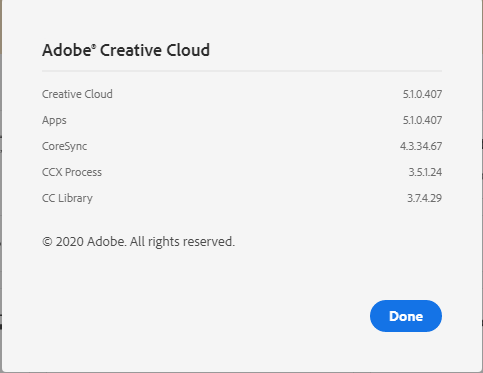- Home
- After Effects
- Discussions
- Re: Unable to import MP4 (H.264) files after updat...
- Re: Unable to import MP4 (H.264) files after updat...
Copy link to clipboard
Copied
After updating to After Effects 17.0.5, some users have reported that After Effects is unable to import H.264 and H.265 files.
It looks like there is some confusion around this issue and I'd like to provide more clarification:
- H.264 and H.265 import support haven't been removed. This is a bug and we're working on it.
- For now, I'd recommend that you reinstall After Effects 17.0.4 (steps provided below).
- If you don't want to reinstall After Effects 17.0.4, you can transcode the files using Adobe Media Encoder into a different format.
In order to help our teams fix this quickly, we need your help. Please provide the following information so that I can take it to the engineering teams.
- What version of Premiere Pro are you currently using, the one which does import footage?
- What version of After Effects were you using before you updated to 17.0.5?
- Where do you store your footage? On a networked drive like a NAS or locally?
- Would you be able to share your System Information file and some sample media files with us? If so, please follow these steps to obtain the System Information file:
macOS:
Follow the steps given in this article: https://support.apple.com/en-in/HT203001
Windows:
1. Hold the Windows key and press R to open the Run window
2. Type msinfo32 and click OK
3. From the System Information window, go to File > Save
4. Save the file as .NFO
After collecting the System Information file, upload it to a cloud sharing service like Google Drive, Dropbox or Adobe Creative Cloud Files and share the URL in the comments below.
Here is how you can reinstall After Effects 17.0.4.

Original community discussion: https://community.adobe.com/t5/after-effects/can-t-import-videos-after-updating-to-17-0-5-build-16/t...
Thank you for your patience and cooperation.
Rameez Khan
Community Manager and Social Support Strategist, After Effects
 1 Correct answer
1 Correct answer
I just got the notification and updated, the problem is fixed... thank you.
Copy link to clipboard
Copied
Thanks for that but unfortunately I still don't have that option.
Copy link to clipboard
Copied
Ensure you have the latest Adobe Creative Cloud app. See image below for my Adobe CC version.
Which OS are you using, which Adobe CC version and which Adobe AE version(s) do you have installed?
Copy link to clipboard
Copied
Ah, I see the "other versions" button now!
I initially was going onto my Adobe account ONLINE rather than actually opening up the Creative Cloud app on my Mac. I will try the reinstall and see if this fixes my problem. Thanks for your help.
Copy link to clipboard
Copied
Have you managed to resolve your issue? It's good that others know a solution has been provided, from a user.
And perchance, are you from either Malaysia, Singapore or Taiwan?
Copy link to clipboard
Copied
Hi wtmlnz,
Please send your Adobe ID to me via a private message. I'll check why you're not able to reinstall a previous version of After Effects.
Thanks.
Rameez
Copy link to clipboard
Copied
Hi everyone,
I faced this problem yesterday and I converted the video to more than one format and it did not all work but when I converted it to AVI it worked normally.
I wish you good luck 🙂 .
Copy link to clipboard
Copied
Thanks for letting us know.
-Rameez
Copy link to clipboard
Copied
For those transcoding the files, I have found there's no need to... just rename the extension to .AVI and After Effects is able to import the file with no problems. Maybe this can be of help in trying to figure out the problem.
Copy link to clipboard
Copied
I'm highly sceptical this recommendation will work for all use-cases. I believe the reason this works for you is that your original source had a lain vanila H264 and not created as a QuickTime H264.
Please share with us the original source of your H264. Thanks.
Copy link to clipboard
Copied
I"m not sharing anything, why should I?.. If it doesn't work for anybody then at least they can try.
Copy link to clipboard
Copied
Copy link to clipboard
Copied
Copy link to clipboard
Copied
Thanks for sharing the System Information file. I've attached it to the bug.
Can you double-check the AE version number and let me know which one you are on right now? https://adobe.ly/2Tri88U
Best,
Rameez
Copy link to clipboard
Copied
I downgraded to 1.17.0 and it works fine, but I was on 1.17.5
Copy link to clipboard
Copied
Hello, I was having the same problem. then I converted the mp4 file to avi file and it worked. I hope this problem will be fixed.
Copy link to clipboard
Copied
Did you try by just renaming the extension instead of converting?... it would sure make the workflow a lot faster than converting but it may not work for everybody and every file.
Copy link to clipboard
Copied
Hi Rockstard555,
Can you confirm the type of Adobe subscription that you have? Do you use the same Adobe ID with Creative Cloud apps that is associated with your community profile?
Let me know.
Rameez
Copy link to clipboard
Copied
Hi Rockstard555,
Can you confirm the type of Adobe subscription that you have? Do you use the same Adobe ID with Creative Cloud apps that is associated with your community profile?
Let me know.
Rameez
Copy link to clipboard
Copied
What would an alternative format to h.264/65 be to maintain quality - file size not really a problem?
Just for re-importing into AE
Copy link to clipboard
Copied
Hi all,
Have you updated to After Effects 17.0.6? Does that resolve this problem?
Let me know.
Rameez
Copy link to clipboard
Copied
I just got the notification and updated, the problem is fixed... thank you.
Copy link to clipboard
Copied
Thanks for confirming.
Best,
Rameez
Copy link to clipboard
Copied
After Effects 17.0.6 still does not import H.264 footage.
I have rolled back to 17.0.4, 17.0.2 & 17.0.1 and none of them import H.264 footage.
Rolled back to 16.13 and it imports H.264 footage just fine.
Installing the Beta version of After Effects now... will let you know how it works.
Copy link to clipboard
Copied
Beta (17.1.1 [build 8]) does not import H.264 footage either.
Get a message saying, "After Effects (Beta) warning: Problem encountered with file "xxx.mp4". Data File: Unknown
Copy link to clipboard
Copied
Hi SpiresVideo,
I'm very sorry to hear that you're experiencing this with all versions of 17.x.x.
Let me share this with the After Effects team and see if they have any suggestions.
Best,
Rameez
Find more inspiration, events, and resources on the new Adobe Community
Explore Now