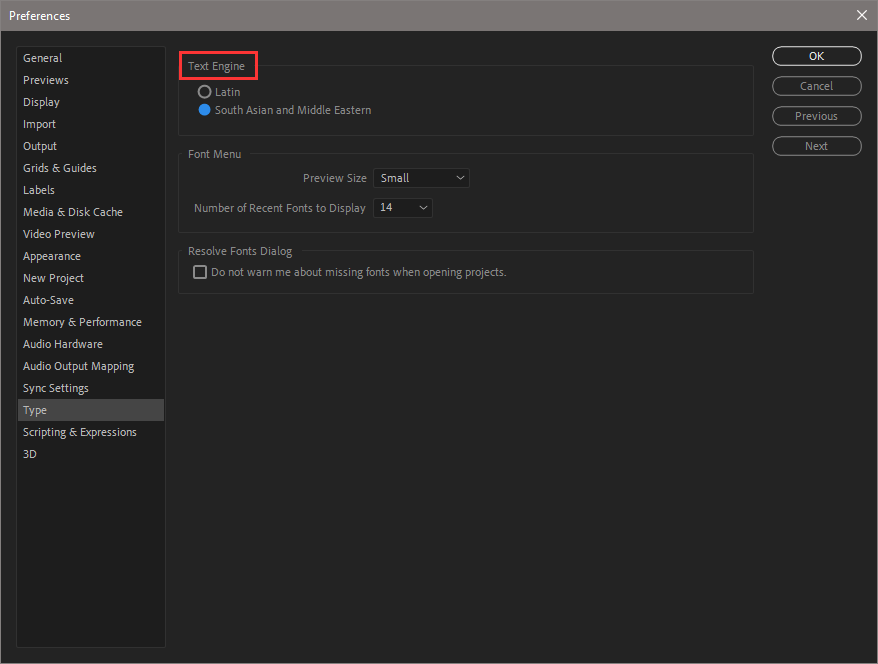- Home
- After Effects
- Discussions
- Re: using Arabic in After Effects 2021
- Re: using Arabic in After Effects 2021
Copy link to clipboard
Copied
I have all of my text translated and am trying to copy and paste into AEffects. It is reversing the order and not connecting the letters. I'm using the font Din Next LT Arabic. I've changed the language to South Asian and Middle Eastern under Preferences - Type. What am I missing?
I found a website that will flip the letters for me but that is an extra step that seems unnecessary.
 1 Correct answer
1 Correct answer
It's what you choose in type preferences:
So if you have a text layer that was created using the Latin text engine, you can't paste Arabic text into it, characters will be separated, that's why when you switch your text engine into Middle Eastern, you have to create a new text layer and paste Arabic text into it
Copy link to clipboard
Copied
You have to create a new text layer when you switch the text engine, you can't use text layers created with the other engine to paste Arabic text. so, create a new text layer, choose an Arabic font, and paste.
Copy link to clipboard
Copied
I'm not sure what you mean by text engine?
Copy link to clipboard
Copied
It's what you choose in type preferences:
So if you have a text layer that was created using the Latin text engine, you can't paste Arabic text into it, characters will be separated, that's why when you switch your text engine into Middle Eastern, you have to create a new text layer and paste Arabic text into it
Copy link to clipboard
Copied
thank you so much! It is working great now.
Copy link to clipboard
Copied
After placing arabic text click a "reset paragraph" option on Paragraph panel. It will change the order of arabic letters to the right one.
Copy link to clipboard
Copied
Thanks! That was the actual answer.
Find more inspiration, events, and resources on the new Adobe Community
Explore Now