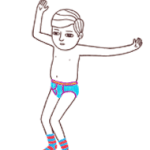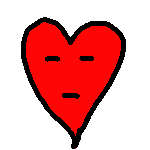Copy link to clipboard
Copied
I have an after effects project that for no obvious reason, starting taking over 5 minutes to save. I have been working in the project for weeks and the issue just popped up after the latest software update. However, I'm not entirely sure that the issue is related.
The project was 60 mb so I split it in half to two 30 mb projects and they both carried the issue with them.
Other after effects projects on the same machine do not have the issue.
I cleared the cache which is stored on the SSD drive of a new Macbook Pro.
Maybe there is something inside of the project, such as a piece of footage or a particular composition that is causing the issue, but I haven't been able to narrow it down, so I'm open to suggestions.
 1 Correct answer
1 Correct answer
Warp Stabilizing and a couple of other processes bloat the file size of an AEP file. As others have said, it is impossible to diagnose your problem without details. All the details. Sounds to me like you are trying to edit a film in AE instead of work on a shot. AE is not an editor. More than 90% of my comps are one shot under seven seconds. I don't think you are using the product correctly.
Copy link to clipboard
Copied
I haven't been able to narrow it down
So can't we. You haven't told us anything about your actual project.
Mylenium
Copy link to clipboard
Copied
Copy link to clipboard
Copied
Why is your project 60 MB? Does it have hundreds of shape layers or does it have footage with a lot of Warp Stabilizer in it? Certain effects like Warp Stabilizer save their data into the project file so it can move with the .aep. The reason it takes so long to save is because it's such a large project file. As for why it takes 5 minutes, you'd have to provide more information, like Mylenium said.
You mentioned that your cache was on your internal SSD, but where is the project file stored? If there's a lot of instances of Warp Stabilizer and the project is stored on a slower spinning hard drive, then that could be the answer. Clearing your disk cache shouldn't affect project save times.
You say that other After Effects projects on the same machine don't have this issue. Are they also several MB, or are they smaller like a few hundred KB?
Copy link to clipboard
Copied
Warp Stabilizing and a couple of other processes bloat the file size of an AEP file. As others have said, it is impossible to diagnose your problem without details. All the details. Sounds to me like you are trying to edit a film in AE instead of work on a shot. AE is not an editor. More than 90% of my comps are one shot under seven seconds. I don't think you are using the product correctly.
Copy link to clipboard
Copied
Pretty rude for an ACP. I don't think you had adequate information to make that assessment.
Copy link to clipboard
Copied
Oddly enough, some of us work on projects that require comps, graphics or effects longer than 7 seconds.
Copy link to clipboard
Copied
The new 2018 update is very slow on saving, I just have some 4k footage and no comps made yet, this is very annoying
System: Mac Pro
8 core 3 ghz
32 gb ram
2 amd fire pro d700 6 gb
Copy link to clipboard
Copied
all these condescending "professionals" say things like this constantly. I don't think I've ever had an AE project with only one shot in it. And even so, what is that supposed to mean in terms of using the product correctly? Is he suggesting AE works best with only one composition per project? That's a generous guess on my part because people have a bloated sense of superiority here and deflect every problem by demanding more system specs or insulting OPs.
Copy link to clipboard
Copied
Thanks for all the input. I will try to use the product correctly in the future.
Copy link to clipboard
Copied
I'm having the same problem since upgrading to the newest versions of AE and PR! These are files that were created with the previous version - and saved very quickly - are not taking up to 10 - 15 sec to save. Same computers, drives and environment as the previous version. Any further info about this from the software side? It seems obvious to me that this is an issue with the upgrade.
Thanks
Copy link to clipboard
Copied
I ultimately determined that my issue was being caused by a few of the source files I was using and I had to replace them with placeholder media when I wasn't accessing them. For reasons I was never able to determine, those sources were creating the slow save times. However, as you correctly pointed out, the issue didn't appear until after I upgraded the software. Prior to that, the project wasn't causing me any issues.
As most of the comments suggested, my large project file size had no impact. Once I took the source files offline there was no problem saving a 60 MB project.
Copy link to clipboard
Copied
the issue didn't appear until after I upgraded the software. Prior to that, the project wasn't causing me any issues.
This has been my experience recently too.
Some of the responses here are pretty snotty, eg "I don't think you are using the product correctly." Hardly helpful.
Copy link to clipboard
Copied
Graham_Kay wrote
the issue didn't appear until after I upgraded the software. Prior to that, the project wasn't causing me any issues.This has been my experience recently too.
Same - This has been my experience recently too.
I have a 10mb project with SSD, 16GB DDR3 Ram, i5.
Bigger projects in my old system (No SSD) were saved within a second.
Clearly the change was when I installed CC.
Copy link to clipboard
Copied
I'm not so certain Rick's reply is the correct answer. I have been having the same issues with After Effects CC17 - 18, including the most recent update. I thought it was my Windows 7 PC, but I bought a new computer and still have very slow loading and saving times. Most of my projects are 30 seconds, but some are longer and many have to do with animating text and graphics. The project bins are usually slim in terms of content. A project I am working on now involves a multi-layered photoshop file that I need to animate...it's been stuck on the import for more than five minutes now...probably closer to ten:
Windows 10 version 1803
intel core I9-7900x 3.30 ghz
64GB RAM
500GB SSD m.2 drive - OS & Apps
4TB RAID0 for storage (7200)
1TB SSD for media cache
GTX 1080 Ti
Copy link to clipboard
Copied
I am having a similar problem with the Ae 2018 update.
and it does seems to be related to the source files. (some HD some 4K).
(the project itself has no effect issued yet, I just imported the files)
hopefully will be resolved in future updates!
I.
Copy link to clipboard
Copied
A preview of aftereffects results in a very slow save process if the physical memory of the window is insufficient.
So before you save it, you can use ctrl + alt + / to clear the preview cache and it will be saved quickly.
Copy link to clipboard
Copied
Copy link to clipboard
Copied
I don't think this has been answered effectively. I have the same issue. In fact all kinds of issues with CC2018, I never had an issue before with saving with 2017. Also, .mts files take forever to import into premiere. And to answer Rick Gerard's point. People have different uses for After Effects. If you have a 5 minute to 10 minute video where every second of it has motion graphics, etc. You probably won't be doing that in premiere. Most of my heavy motion graphics videos, are done solely in AE, after the green screen footage was edited in Premiere. I have been doing those kinds of projects for years with After Effects with absolutely no issues saving, no matter how long the video was, and no matter how many layers and effects there were. haha I really think the issue is with CC2018. Just my thoughts, and experiences, using the product everyday.
Copy link to clipboard
Copied
I agree here. I'm running into saving issues since updating to cc2018. I've deleted everything in my project except my footage that is rendered from Cinema 4D. It's about 30-40 Quicktime files. I then create comps from these to build scenes. I also tried simply importing these files into a new project. I've turned off thumbnail previews and anything I could think could cause the delay. So far it still takes approx. 12-15 secs to save the project.
Mike
Copy link to clipboard
Copied
This is the exact same problem i am having. I started a new thread for it but haven't had any luck and i can't seem to be able to contact Adobe any more for some reason support chat no longer works.
But if you open AFX and import Quicktime MOV files with H264 Codecs and then try to save the project it takes almost 1 second per number of files in the project. so 10 files is around 8 seconds to save, 100 files is around 80 seconds.
when you hit save it just hangs at 0% and sometimes even says NOT RESPONDING at the top, and then it eventually saves.
I have been troubleshooting this for days on different machines with the same results.
Any other file container or codec works just fine for me so far, only MOV+H264 has this issue.
Copy link to clipboard
Copied
Hi Digitalman,
Yes, I just did some more testing, and it does seem to be limited to .mov files that use H264 codec. I know that H264 does take some time to decode, so I think we can now start focusing the attention to that. It's definitely different from previous versions of AE. Gonna keep troubleshooting.
Mike
Copy link to clipboard
Copied
MIke, i have come to the same conclusion also. It should have nothing to do with decoding the video though. We are simply saving the project file.
My assumption is the after effects is possibly trying to write some metadata out or something, like an XMP file or something that is taking up the time.
Copy link to clipboard
Copied
Hi,
One more thing to add here, I found a post from Rick Gerard in another thread that I didn't even think of. You can just change the extension of the file from .mov to .h264. That did seem to eliminate the saving issue. So that's a quick fix for those of us opening an older project, and just trying to get through it.
Mike
Copy link to clipboard
Copied
Hi Mike, I tried testing your solution on a project with about 20 clips, no FX on any footage of course.
Before the change it was 15-20 minutes to save the project.
After replacing with different format, about 5 minutes to save the project.
When I removed the comp from the project, but leaving the assets in the project, it was about 1 minute to save the project.
Opened the same project in 2015, the save time is more usual, about 6 seconds.
-
- 1
- 2
Find more inspiration, events, and resources on the new Adobe Community
Explore Now