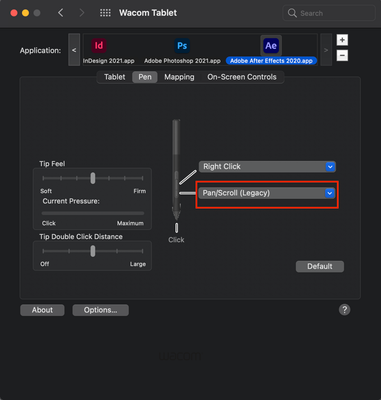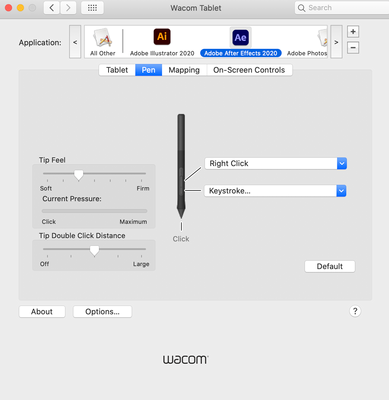- Home
- After Effects
- Discussions
- Re: Wacom Intuos failure in After Effects
- Re: Wacom Intuos failure in After Effects
Copy link to clipboard
Copied
I've been using a Wacom tablet for 7+ years (first a bamboo, now an Intuos pen & touch) in place of a mouse for all my applications. Just in the past month, when I open After Effects, after about 3-5 minutes of use, I'm no longer able to move the cursor using the pen. If I click down, I am still able to click and drag, and in the Wacom diagnostic tool, everything looks perfectly fine. The problem is, the functionality stops across ALL applications and I can't get it back unless I fully restart the computer. This means once I open After Effects, i must switch to a mouse until I have a chance to fully restart my computer, and then I can't open After Effects without breaking my pen tablet's functionality.
Tried calling Wacom support and all they had me do was uninstall and reinstall my drivers several times. I tried moving my tablet to another computer (Brand new 2020 Imac, fresh install of the newest AE) and am still having the same issue. Is this a bug? Is my tablet broken? It's not that old, I've only had it for a year or two and it's functionality with every other app I use is completely fine. This only occurs with After Effects.
Has anyone else had this issue?
 2 Correct answers
2 Correct answers
Hi all,
Until this bug is fixed, I'm posting both workarounds in this comment and marking it as a correct answer temporarily so that it's helpful for others.
Workaround 1:
Go to System Preferences > Wacom Tablet > Pen and change the click behavior to "Pan/Scroll (Legacy)"
Workaround 2:
Go to System Preferences > Wacom Tablet > Pen and change the click behavior to "Keystroke" and set the Spacebar key as that keystroke.
When the bug is fixed, I'll come back to update the thread and the c
...Hi all,
Wacom has released a new driver (v 6.3.43-3) that contains a fix for this issue. Here is the link to download the updated driver: https://www.wacom.com/en-us/support/product-support/drivers
Thanks,
Rameez
Copy link to clipboard
Copied
Hi guys, I also have the same problem, after 5 minutes of working on After Effects the graphics tablet freezes. the problem arises when I press the space bar to move on the artboard, from that moment on, the only way to move the arrow using the graphics tablet is by holding down the right button on the pen or restarting the computer. If I use the classic mouse this works while the tablet remains locked:
After Effects 17.5
Catiline 10.15.7
Wacom intuos CTL 6100WL
Copy link to clipboard
Copied
Hey Jose5C82,
Would you be able to share the following info with me?
- Your Wacom driver version
- Firmware version of your Wacom tablet
- After the device stops working, what's the status of the tablet in Wacom Desktop Center - is it still recognized or is it shown as missing?
Thanks,
Rameez
Copy link to clipboard
Copied
Exactly the same here! It was suddenly fixed after reinstalling the driver couple of weeks ago, different drivers. But since I updated my OS it's back. So frustrating! Rebooting about 20 times a day since I'm working in AE most of the day.
Copy link to clipboard
Copied
Specs: Wacom Intuos Pro
Driver WacomTablet_6.3.40-2
Macbook Pro 16-inch
OS: Mac Catalina 10.15.7
Copy link to clipboard
Copied
I do remember where it was fixed suddenly, I tried updating the Firmware with the Wacom Desktop Center, but that didn't work (it says there is an update Intuos Pro M, but when I update it starts downloading, and after i run the installation it says unable to update. I remember this didn't work for ages and suddenly it some worked and after that the bug was gone. But now, with every system update it's gone. New driver, same problem. But now the update firmware is not working again.
Copy link to clipboard
Copied
Hi Rameez, thanks for the support.
My Wacom driver versione is: 6.3.41-2
Firmware version is: the latest version but I can't find it
After everything crashes, the wacom center does not find any kind of problem on the tablet, I can only use the classic mouse to restart the computer. Unfortunately, working only with the tablet for me After Effects is now unusable.
I had also recorded a video to show the problem, but I don't understand how to upload it because it asks me for a link that I don't have.
Thank you very much
Copy link to clipboard
Copied
UPDATE:
We're investigating this issue.
Best,
Rameez
Copy link to clipboard
Copied
I have the same problem! PLEASE HELP I dont own a mouse
Copy link to clipboard
Copied
Hi All
I've been experiencing the same issue, on both Wacom intuos Pen and Touch Medium and also a Wacom Cintiq Pro 24 in case that helps the investigation.
thanks
Copy link to clipboard
Copied
Same Issue.
AE - 17.5.1
Mojave 10.14.6
MacBook Pro (15-inch, 2016)
Intuos BT S
Driver 6.3.41-2
Copy link to clipboard
Copied
Hi! I've come up with kind of a solution. As someone said in this same forum the error ocurs when we try to scroll with the pen so you can deactivate de scroll just for AE in your wacom configuration, this is not a full solution because the scroll will not work but since the are still investigating it can be useful while they come up with a real solution
Copy link to clipboard
Copied
Same issue here!
Copy link to clipboard
Copied
Hi all,
Just wanted to let you know that we're unable to reproduce this in-house. As a result, we'd want to work directly with you. If anyone of you is interested in working directly with an After Effects engineer to figure out what's going on, please reach out to me via a direct message.
Thanks,
Rameez
Copy link to clipboard
Copied
Hi
Same issue
AE 17.0.6
Macbook Pro (16 - inch, 2019)
Intuos pro PTH - 651
Driver 6.3.41-2
everything works perfectly, but as soon as i open AE the tablet stops working and I have to restart the computer to get it working again.
Thanks
Edoardo
Copy link to clipboard
Copied
Yes! I have this exact same issue.. Just started working with the Wacom tablet and I absolutely love it, but it doesn't work properly with After Effects 😞 This is indeed literally the only app where this happens. Did anyone find a sollution yet?
Copy link to clipboard
Copied
Please fix this, I can't do my job properly without the tablet!
I'll upload a video. It seems to be working for about two minutes, and I think the moment it stops working is when I scroll in the timeline using the wacom pen. After that I can only click but not move the cursor. I'm switching to a mouse to turn the video off.
Copy link to clipboard
Copied
Same issue, Wacom and mac. both is up to date.
Is there a work arround for the time being?
Copy link to clipboard
Copied
The work-around I use is to set the pen buttons to clicks (instead of scroll) and I don't get the issue.
It means you have to scroll using the scrol bars but no issues with the cursor disappearing. It's not perfect but at least you can still use the tablet.
hope that helps
Copy link to clipboard
Copied
Macbook Pro 2015 AE 2020 Same thing....works then sticks....restart works then sticks...I think the other user might be right that it's a scroll/timeline issue...
Copy link to clipboard
Copied
I had the same issue also.
Try clicking on "reset settings" in Wacom Desktop Center instead of uninstall & reinstall your drivers.
My pen is working perfectly after doing so
Copy link to clipboard
Copied
Copy link to clipboard
Copied
Finally, I'm not alone with this problem! I almost buy a new wacom for the issue... When i use wacom in After Effects, my tablet suddenly have a problem about moving cursor. My tablet's hovering doesn't work and i have to restart my mac. I had tried all solutions but don't work..
Copy link to clipboard
Copied
I've discovered whats actually breaking it....when you scroll UP or DOWN in the timeline that is what triggers the issue...and only way to fix it is by restarting your whole computer.
Copy link to clipboard
Copied
in particular it's when I hold down the side button..thats the instant it breaks
Copy link to clipboard
Copied
yes!
Find more inspiration, events, and resources on the new Adobe Community
Explore Now