- Home
- After Effects
- Discussions
- Re: Warp Stabilizer FX - Apply Motion to Target - ...
- Re: Warp Stabilizer FX - Apply Motion to Target - ...
Copy link to clipboard
Copied
Hey guys,
A very long title for a very particular problem, but it really bugs me. Maybe someone knows the answer?
So I have this shaky piece of footage and I want a mask (applied to a separate solid layer) to stick to a computer screen in the middle of the shot. On the first frame of the comp, I line up the mask as close as possible with the screen, so they almost match, as you can see here:

Everything is fine and dandy. Next I duplicate the footage layer (the office shot) and apply Warp Stabilizer FX to it. Once it's done, I twirl down 'Advanced' and under 'Objective' I switch from 'Stabilize' to 'Apply Motion to Target', set the 'Target Layer' to my mask layer (my 'Matte') and tell it to use 'Masks'.
Now I make my mask layer invisible and at first it seems like all is good. The mask is following the erratic camera movements and sticks to the screen, but wait, what's that?

If you look closely, you'll notice that the mask/matte is in fact offset down by a couple of pixels - it doesn't line up with the computer screen anymore. This is a relatively mild offset. I've tried this on a couple of different shots and at times the matte is offset substantially - I never managed the warp stabilized layer to match the original mask/matte layer. Why is that?
This is really frustrating, as it would actually allow a pretty smooth solution for a lot of tedious roto work.
I can try and fix the problem, by offsetting the original mask on the matte layer, but that turns into a real blind flight of guesswork and defeats the purpose of creating a clean roto matte in the first place.
Has anybody got a clue, why Warp Stabilizer FX is doing that and how I can fix it? Thanks a lot for letting me know!
 1 Correct answer
1 Correct answer
what you should do is this:
1. duplicate your footage
2. on the duplicate - stabilize the footage and select "stabilize only" under framing.
2. create another layer - your solid and apply your mask perfectly. make sure you only move the vertices not the transform properties
3. on the duplicate - set it to apply motion to target. set the target layer as the solid. set it to "Masks"
now the duplicate will serve as a matte for anything you want.
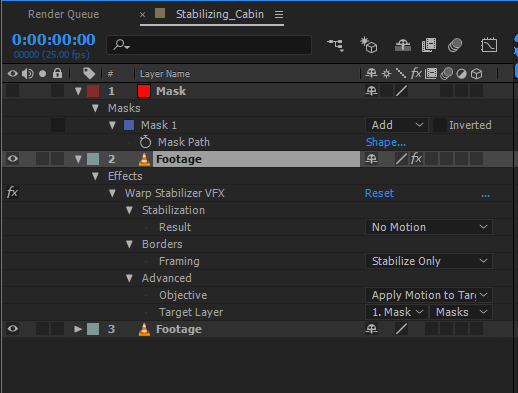
Copy link to clipboard
Copied
what you should do is this:
1. duplicate your footage
2. on the duplicate - stabilize the footage and select "stabilize only" under framing.
2. create another layer - your solid and apply your mask perfectly. make sure you only move the vertices not the transform properties
3. on the duplicate - set it to apply motion to target. set the target layer as the solid. set it to "Masks"
now the duplicate will serve as a matte for anything you want.
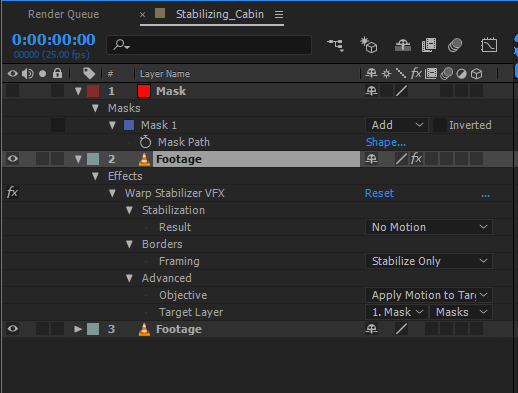
Copy link to clipboard
Copied
Hey Roei,
Thanks for the quick and detailed reply.
However, this is exactly what I did yesterday. Just for safety's sake, I followed your instructions to the t on another shot and the exact same thing happens.
I create a mask that perfectly wraps around the child's hand:

However, as soon as I choose 'Apply Motion to Target' - following your suggested workflow - the mask becomes offset:

This is why I asked about a fix, because I can't work with the Warp Stabilizer like that.
Any idea how we can fix this? That'd be great!
Copy link to clipboard
Copied
are you sure you are are using "stabilize only" for the footage and not auto scale? show a full screenshot of your composition and press UU to reveal all modified properties in all of the layers
Copy link to clipboard
Copied
Hey Roei,
Yes, I choose 'stabilize only'. Here's the screenshot of my comp:
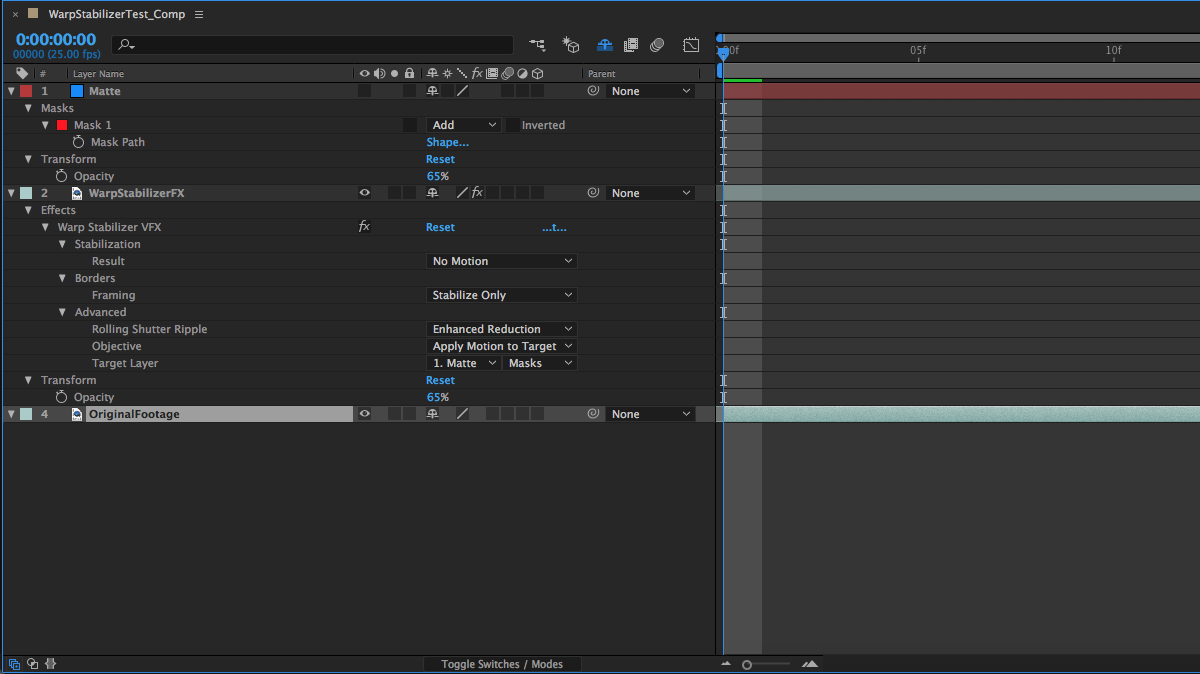
Copy link to clipboard
Copied
the setup looks right. here's a project file with the same setup that works. see if it works for you reconstructing it in a fresh comp
Copy link to clipboard
Copied
Thanks a lot Roei. I'm trying it out now!
Copy link to clipboard
Copied
Yes, yours works like a charm. Why doesn't mine? The settings are exactly the same and yours has even got lots of moving grass in the foreground?
Copy link to clipboard
Copied
can't be sure. I can test any footage of yours that doesn't work and try and see where is the problem.
if all else fails, the are other ways, maybe even more efficient to get what you want.
i updated the project file, check and see on the different options. the idea is this - stabilized you footage, and apply the roto in the same comp. this will stay stabilized and you can roto as needed and adjust the vertices if the shape changes (not from camera movement). in the master comp you should re-introduce the movement either by a null or using reversible stabilization in the warp stabilizer.
by separating your work this way, it's very easy to spot for errors. you also don't need the video to render for the stabilizing so you use a guide layer - thus making sure the quality is at it's best and no additional render hit.
Copy link to clipboard
Copied
Hey Roei,
Thanks a lot for your help so far! Here's the footage, if you'd like to have a go:
Dropbox - WarpStabilizer_TestFootage.mov
Would be great to hear, if you've got any better luck with it.
I'm currently digging through your updated project, trying to figure out, how it all works together.
Copy link to clipboard
Copied
OK, just for my understanding, in your 'Stabilized-WS' precomp you analyse the shot with Warp Stabilizer FX using 'Reversible Stabilization' to keep the features fixed (only the outer frame is moving).
Do you then copy and paste the same effect onto the 'Stabilized-WS' layer in the 'Reversible Stabilization' master comp and then set it to 'Reverse Stabilization'?
If so, I wasn't even aware you could do this.
Copy link to clipboard
Copied
Exactly
Copy link to clipboard
Copied
Great. My only problem is now, that once I paste Warp Stabilizer onto the 'Stabilized-WS' precomp in the master comp, it wants me to 're-analyse' the footage - which screws up everything achieved up to this point. How do I get around this?
Copy link to clipboard
Copied
Hey Roei,
Got it to work eventually! Thanks for pointing me in the right direction. Everything you said was absolutely correct. The only trouble was that the original footage was in some strange format, which was why Warp Stabilizer VFX didn't like to be copied and pasted and requested to re-analyse.
There's a discussion about the same problem here: When I attempt to copy and paste Warp Stabilizer to the pre-comp, it says, "F...
Once I used the AppleProRes422 file that I sent you, it worked like a charm.
Thanks again, this really opened a whole new door for me!
Copy link to clipboard
Copied
Thanks for the feedback, I'm in that discussion as "AeBlues" and now I see that a user suggesting you don't need to transcode for it to analyze but simply trim and precomp. I am not near a PC so will have to try this out to see if that's really the case.
Copy link to clipboard
Copied
What a coincidence! ![]() But yes, that works too. I tried it already. Cheers for the hint though!
But yes, that works too. I tried it already. Cheers for the hint though!
Copy link to clipboard
Copied
If this works then it's nice to avoid a transcode if you can (although that is sometimes recommended if the footage is heavily compressed as it usually is) So precomp is a more elegant way to go. This means you helped me too by showing me that thread again. I didn't get a notification someone suggested this solution. My WS workflow has improved efficiency by 5.7% ![]()
Copy link to clipboard
Copied
Glad to hear that! ![]()
Copy link to clipboard
Copied
Interesting comment about the timecode shift - noted!
Thanks to you both : )