 Adobe Community
Adobe Community
Why do I never learn??
Copy link to clipboard
Copied
AE updates only result in bugs. After using it for 15 years I should know by now to wait for the release after when all the bug fixes come but I never do. This version is so unstable it is BEYOND A F**ING JOKE, ADOBE. Seriously, you have had a year and all you've given us some content aware bull crap that no-one will ever use and a load of bugs. GOOD WORK.
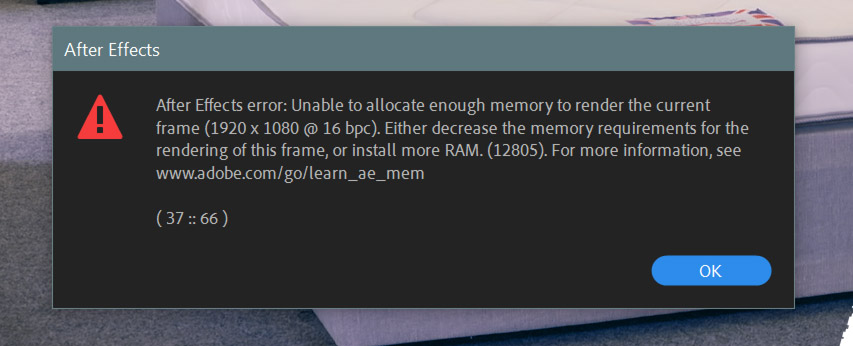
Install more RAM? I have 128GB?? Do I need more than that now to render one frame of HD?
Moving back to previous version. Looking forward to the fixes.
Copy link to clipboard
Copied
Same error here with far less RAM than you. My system works fine, though, under 16.0.1. Strange stuff.
I, too, can't seem to lay off the "upgrade available" button on a new release. I should be waiting. Ugh. It's wild that these memory errors didn't show up in beta. Either the beta group was pretty small, or something changed in the gold master. Adobe's beta groups are usually big enough to incorporate artists with way different machines.
I have no idea what the common thread is here between Mac and Win. Any ideas Adobe?
Copy link to clipboard
Copied
chrisbrearley and timj4677462
Do you have a Blackmagic video I/O device installed? If so, install their latest drivers.
After Effects 16.1 includes a fix that was causing After Effects to crash when using Blackmagic devices for external video preview (via Mercury Transmit). The root of the problem was that Blackmagic's drivers were requesting abnormally large amounts of memory. The fix in After Effects 16.1 is to clamp how much memory those drivers can request.
We've seen similar error messages as you are reporting from other customers with Blackmagic devices, and in all cases updating to the lates Blackmagic drivers has resolved the problem.
Copy link to clipboard
Copied
Tim--that did it. Yes, I had a BlackMagic UltraStudio Express. I updated the new drivers, and all is well. Thanks for your help with this!
Couple of side notes for people going through the same thing:
1. The new BlackMagic Desktop Video drivers do not play well with AE 16.0.1. I wouldn't update the drivers if you are going to stay on previous versions of AE and Premiere. I got memory errors with new drivers and old AE. Be careful.
2. If you are going to copy/paste between Premiere and AE, don't get the new version of Premiere and the older version of AE. They won't copy/paste between them.
3. You CAN import a 16.1 AE project into 16.01, but you CANNOT import a new Premiere (13.1?) project in older Premiere (13.0.4?). Strange, but true.
Again, thanks Tim Kurkoski.
Copy link to clipboard
Copied
Thanks for the follow-up.
timj4677462 wrote
1. The new BlackMagic Desktop Video drivers do not play well with AE 16.0.1. I wouldn't update the drivers if you are going to stay on previous versions of AE and Premiere. I got memory errors with new drivers and old AE. Be careful.
I have a suspicion that the problem we added a fix for in After Effects 16.1 was only created by the most recent generation of Blackmagic drivers. Thus, yes, if you're using the latest drivers I would recommend After Effects 16.1, and if you're not using After Effects 16.1 you should remain on the older Blackmagic drivers.
3. You CAN import a 16.1 AE project into 16.01, but you CANNOT import a new Premiere (13.1?) project in older Premiere (13.0.4?). Strange, but true.
Have you reported this issue on the Premiere Pro forums, or at our UserVoice site?