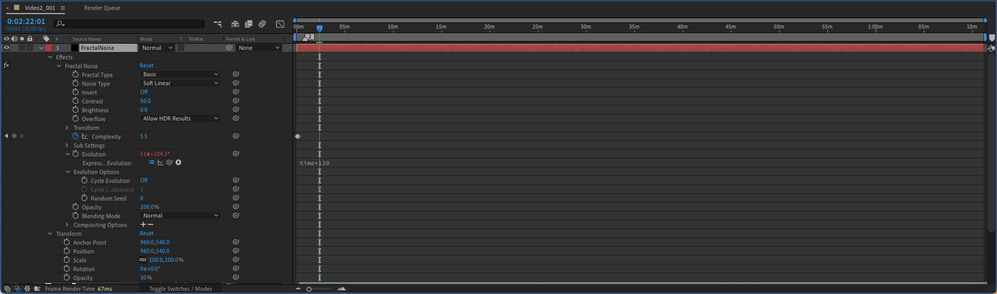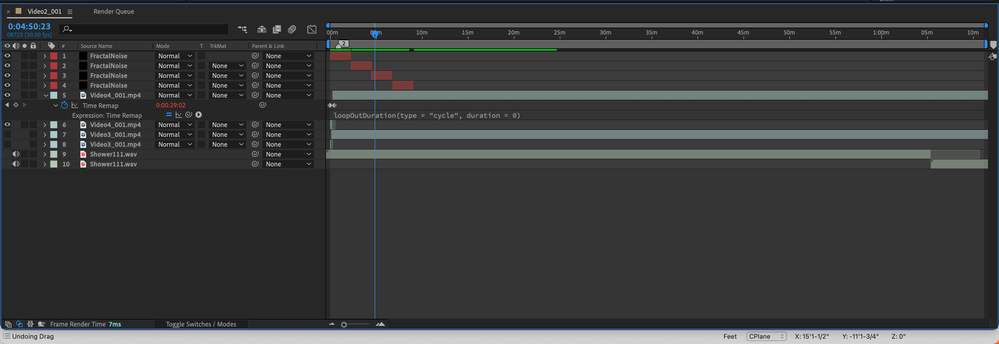- Home
- After Effects
- Discussions
- Re: Why Does Fractal Noise Stop Early?
- Re: Why Does Fractal Noise Stop Early?
Why Does Fractal Noise Stop Early?
Copy link to clipboard
Copied
I see this question has been asked several times but there isn't an answer that solves my situation.
I have a factal noise filter in my file that I need to last an hour. The effect only lasts about 4-5 minutes before it stops and freezes the fractal noise pattern for the remainder of the video. I have included a screenshot of my fractal noise settings.
Thanks for any direction.
Copy link to clipboard
Copied
I think the Evolution parameter has a max value of 32768 (or something close to that).
Copy link to clipboard
Copied
As Dan already explained, a lot of effects parameters are 16 bit integers and thus cap off at 32000-ish. If you want the noise to last longer, split the layer in multiples or find other ways to animate it with ping-pong and loop keyframes or such. After four minutes, who would even notice any repetitions, especially when you disguise them further with offset animation?
Mylenium
Copy link to clipboard
Copied
Thanks for the quick response Mylenium! Unfortunately when I try to split the fractal noise layer into multiples and copy and repeat the portion of the fractal noise that is active, the fractal noise still freezes at approximately the same timestampe. I also tried to split the layers and create a pingpong loop for each layer and it still stopped at the same place on a different layer. I am completely on board with repeating after 4 minutes because almost nobody would notice. The fractal noise I've copied in the images here have the same settings as the image in my first post.
I'm wondering if the turbulent noise function would give me better results..
Thanks again.
Copy link to clipboard
Copied
To clarify, it makes no difference how many layers I have with the setting shows above, the fractal noise stops at the same timestamp whether there are 1 or 5 layers. Waterfalling the layers doesn't restart the animation.
Copy link to clipboard
Copied
If you don't mind if it repeats, you could just change your original expression to:
(time*130)%32000
Copy link to clipboard
Copied
This works. Thanks Dan!
Copy link to clipboard
Copied
You could also subtract the inPoint from the time, so it starts at zero every time:
(time-inPoint)*30
Mylenium