Currently in order to set a specific value for a guide one needs to perform absolutly different actions in Photoshop, Illustrator, Premiere Pro, and After Effects.
In Photoshop you need to click "View → Guides → New Guide…" and then enter a specific value for a guide :

In Illustrator you need to create a guide, select it and adjust its position in the Properties panel under the Transform section:
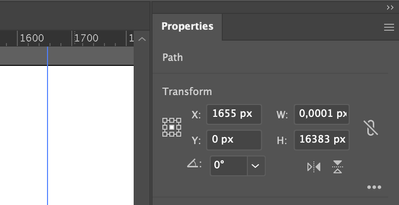
In Premiere Pro and After Effects, you need to right-click on a guide, then select "Edit Position…" in After Effects or "Edit Guide…" in Premiere Pro. After that, you can edit the value inside the window (even these windows look different in Premiere Pro and After Effects):
Premiere Pro:
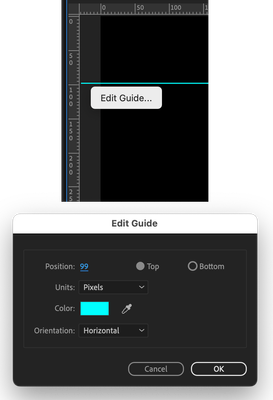
After Effects:
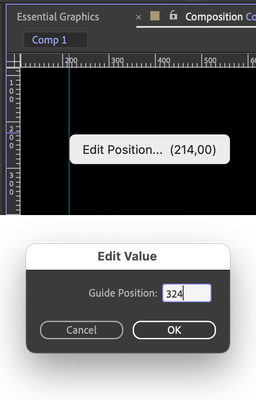
Due to the inconsistency among the apps within Adobe's Suite, it's challenging for new users to learn how to use it. The same result is achieved differently in each app for some reason. Please make it consistent to decrease the steep learning curve that is present nowadays.