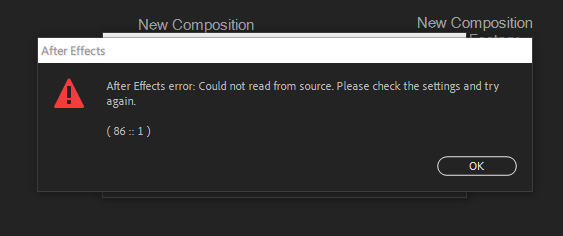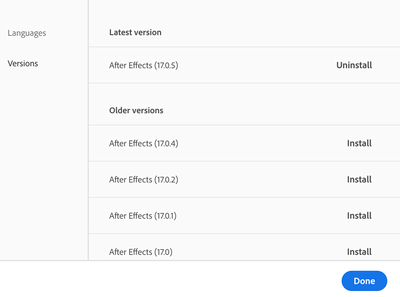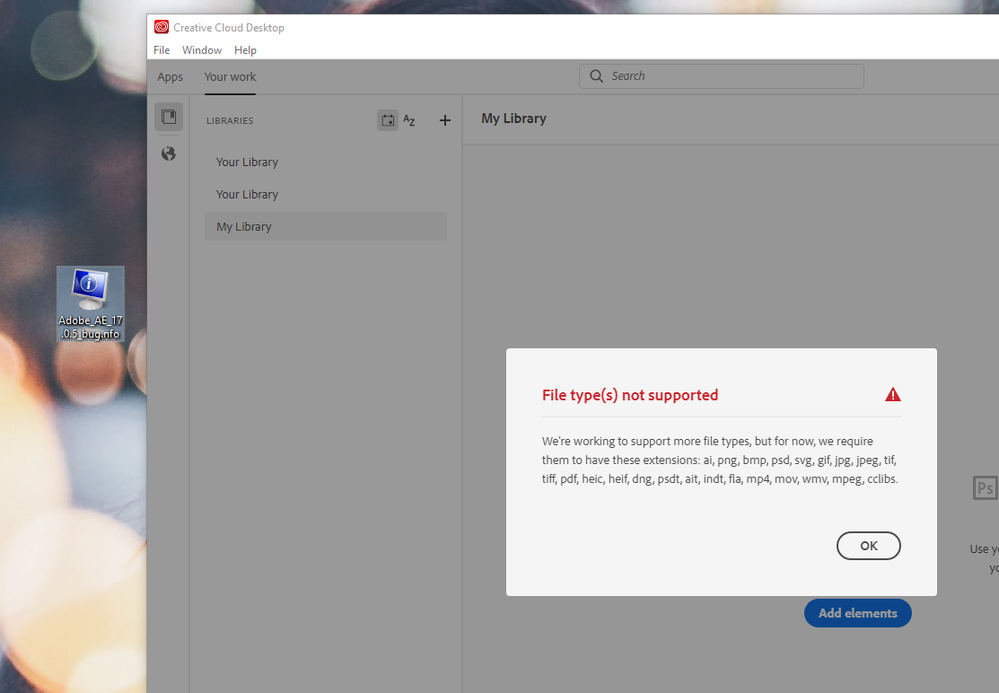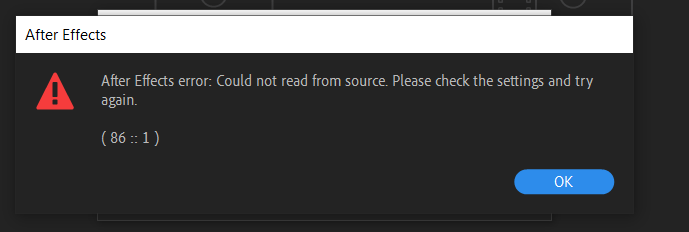- Home
- After Effects
- Discussions
- Hi all, I am really sorry for this extremely fru...
- Hi all, I am really sorry for this extremely fru...
Copy link to clipboard
Copied
I updated yesterday and now I'm finding out I can't import video files!!!... anyone else having this issue? I get 2 messages:
After Effects error: Could not read from source. Please check the settings and try again.
(86::1)
After clicking OK I get another message:
After effects error: file 'name of file' cannot be imported - this '.mp4' file is damaged or unsupprted.
I've uninstalled and installed codecs, I've tied the quicktime fix, I've tried with mp4, m2t, mkv... no problems with Premiere or Media Encoder, just with AE.
 2 Correct answers
2 Correct answers
I just updated After Effects. The problem is resolved. Thanks to Adobe engineers team.
Verify version 17.0.6.35 the problem is resolved.
Thanks to Adobe engineer team
Copy link to clipboard
Copied
Thanks for trying, Rockstard555, NapK1n, giovanim88175601.
Copy link to clipboard
Copied
The cause is the last update published a few days ago.
I checked the files AE cant "read". All the files are AVC h.264
Adobe makes us dow again like with CC2017, when the AVC h.264 codec was removed from the export options
Copy link to clipboard
Copied
Hi there,
No file formats have been removed in this release. This is unexpected behavior! I immediately informed our Formats team and we have filed a bug. They are working on a fix.
Please don't panic! We're here to help.
Thanks,
Rameez

Copy link to clipboard
Copied
Hello
I have the same problem.
How do I know of it gets fixed?
I cannot iploaf any video whatsover!
Copy link to clipboard
Copied
Hi leeni85319622,
I will post an update here in the community. You will also be notified of an update in the Creative Cloud desktop app.
Thanks,
Rameez
Copy link to clipboard
Copied
Temporary solution: transcode the video files to Apple ProRes.
It worked for me. I transcoded with Media Encoder (Quicktime-Apple ProRes 422)
Copy link to clipboard
Copied
😞
Copy link to clipboard
Copied
Congratulations, I have a bunch
Copy link to clipboard
Copied
yeah the same problem is. How did you solved?
Copy link to clipboard
Copied
Now we have to convert all our files from h.264 to ProRes
Copy link to clipboard
Copied
This is a universal hype against the background of the virus, the virus has eaten h264, do not panic ahead of time, in adobe there are still those ..., as everyone says has their own humor.
Copy link to clipboard
Copied
yes, coronavirus hits codecs
Copy link to clipboard
Copied
I have the same problem. I had the misfortune to have had the idea to update After effect ! I was in 17.0.0 I'm currently in 17.0.5 Version 17.0.0 had no such problem ! Thanks Adobe ! Get your fingers out of your ass is made us software that works ... Da vinci says hello from afar, I'll join them soon for life.
Of course the only solution at the moment is to transcode our files into ProRes or DNX. For a person who has 10 videos this is not a problem ... Well, 100 uncompressed videos, like the sound, these two CODECs require 300 to 400 GB of disk space!
Adobe just decided to remove support for H.264 and h.265. All .mov or .mp4 videos with DNX or Prores will work, but h.264 or h.265 videos in .mov or .mp4 won't work. Tell me, what kind of a load of crap is this?
Copy link to clipboard
Copied
I still can't understand, why?
There was no clarification when they stoped support h.264 export and there is no clarification now. Even a post to inform users.
WHY THEY REJECT THE MOST POULAR CODEC???
Copy link to clipboard
Copied
I don't know if you've read it before but here is an article that talks about the removal of legacy QuickTime codecs: https://helpx.adobe.com/in/x-productkb/multi/quicktime7-support-dropped.html
-Rameez
Copy link to clipboard
Copied
Hi Worldkermis,
I understand that this is frustrating.
A bug has been filed and our teams are working on it. Support for H.264 and H.265 has not been removed. Instead of transcoding, have you tried reinstalling After Effects 17.0.4?
Let me know.
Rameez
Copy link to clipboard
Copied
Yes I tried to reinstall after effect twice, the first time from the creative cloud and the second time with your uninstall software it's the same. On my side I can't go back to a previous version, I only have 17.0.5.
Copy link to clipboard
Copied
Uh no! That's weird. What kind of subscription do you have - Creative Cloud for Individuals, Teams, or Enterprise? Can you show me a screenshot of the CC desktop app just like this?
Copy link to clipboard
Copied
Hi all,
I am really sorry for this extremely frustrating issue. Thank you for bringing it to our attention. Our teams are aware of this and are working on a fix.
It looks like there is some confusion and I'd like to provide more clarification:
- H.264 and H.265 import support haven't been removed. This is a bug and we're working on it.
- All variants of H.264 and H.265 are not affected.
- For now, I'd recommend that you reinstall After Effects 17.0.4 (steps provided below).
- If you don't want to reinstall After Effects 17.0.4, you can transcode the files using Adobe Media Encoder.
In order to help our teams fix this quickly, we need your help. Would you be willing to share your System Information file and some sample media files with us? If so, please follow these steps to obtain the System Information file:
macOS:
Follow the steps given in this article: https://support.apple.com/en-in/HT203001
Windows:
1. Hold the Windows key and press R to open the Run window
2. Type msinfo32 and click OK
3. From the System Information window, go to File > Save
4. Save the file as .NFO
After collecting the System Information file, upload it to Adobe Creative Cloud Files by following the steps given in this article: https://helpx.adobe.com/in/creative-cloud/help/share.html and share the URL in the comments below.
How to reinstall After Effects 17.0.4:
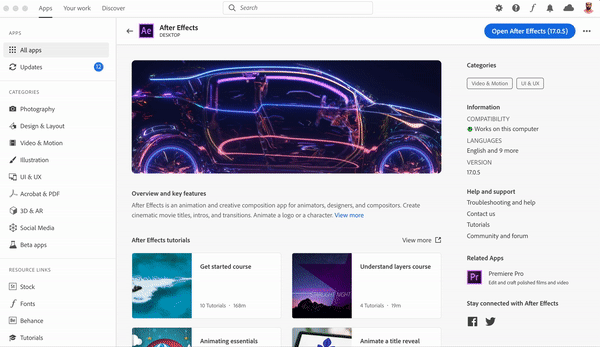
Copy link to clipboard
Copied
Copy link to clipboard
Copied
Thanks for responding, NapK1n.
This seems to be a limitation of the Creative Cloud desktop app. If you log on to https://assets.adobe.com/files, you can upload it from there.
Thanks,
Rameez

Copy link to clipboard
Copied
Yes! Same issue here and it's so confusing.
I registered for an online course but can apply nothing from it because of this error!
Copy link to clipboard
Copied
Sorry about this, leeni85319622.
Please use After Effects 17.0.4 for now. Use the instructions from my post above or from here: https://community.adobe.com/t5/after-effects/unable-to-import-h-264-h-265-files-after-updating-to-af...
Thanks,
Rameez
Copy link to clipboard
Copied
Can someone having this trouble try going to Preferences > Import > Video Footage and uncheck "Enable hardware accelerated decoding (requires restart). Then close After Effects, delete your media cache (default location is C:\Users\[username]\AppData\Roaming\Adobe\Common\Media Cache Files), restart After Effects and then try importing your H264 files again. Let us know what happens.
Copy link to clipboard
Copied
It didn't work, same result.
Find more inspiration, events, and resources on the new Adobe Community
Explore Now