- Home
- After Effects
- Discussions
- Re: Extend duration of imported PSD "footage" laye...
- Re: Extend duration of imported PSD "footage" laye...
Copy link to clipboard
Copied
I have imported a layered Photoshop file into After Effects as a layered comp with several .psd "footage" layers:
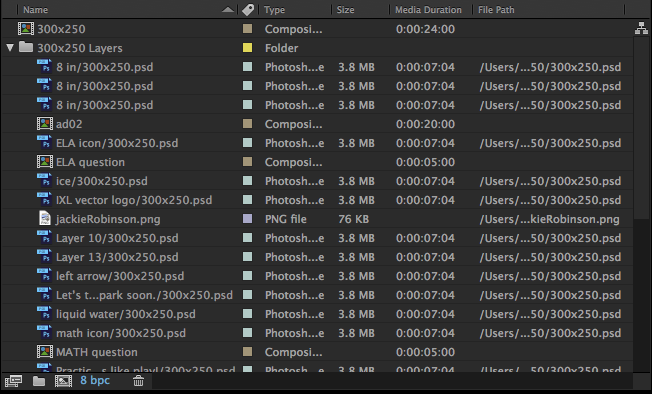
I've created and edited the comps within the 20s main comp with animations and effects. Now I need to extend the .psd layers(all ~7s) to the length of the main comp(20s).
I've tried dragging to extend their regions and right-clicking > Time > Enable Time Remapping(this allows me to extend the region with keyframes, but the content still ends proportionally short of the containing comp duration).
When I right-click the .psd layer and click "Open Layer Source", the preview shows the layer duration extending to the same time as it shows in the timeline(~7s)...
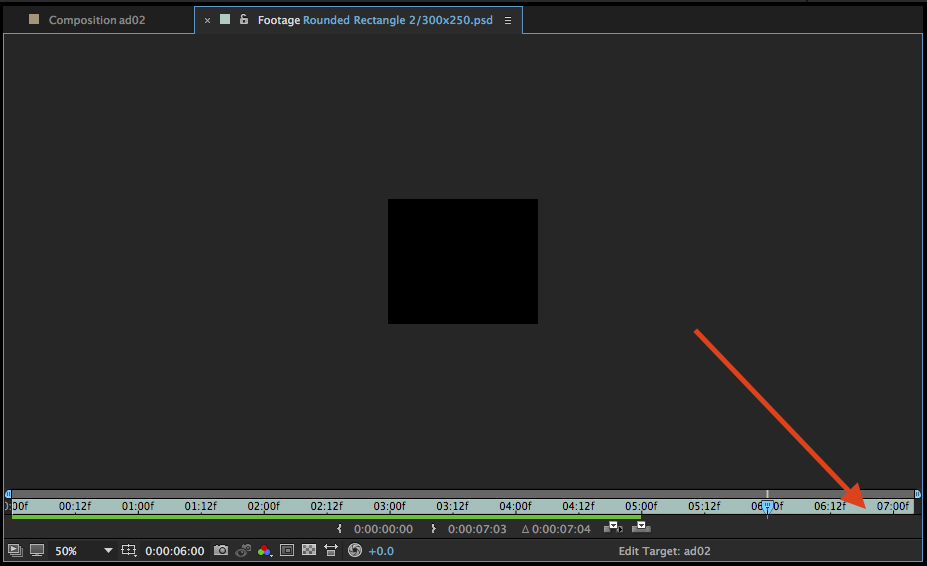
but the green "render bar" only goes to 5s. And no content is showing while the playhead is at 6s, below...
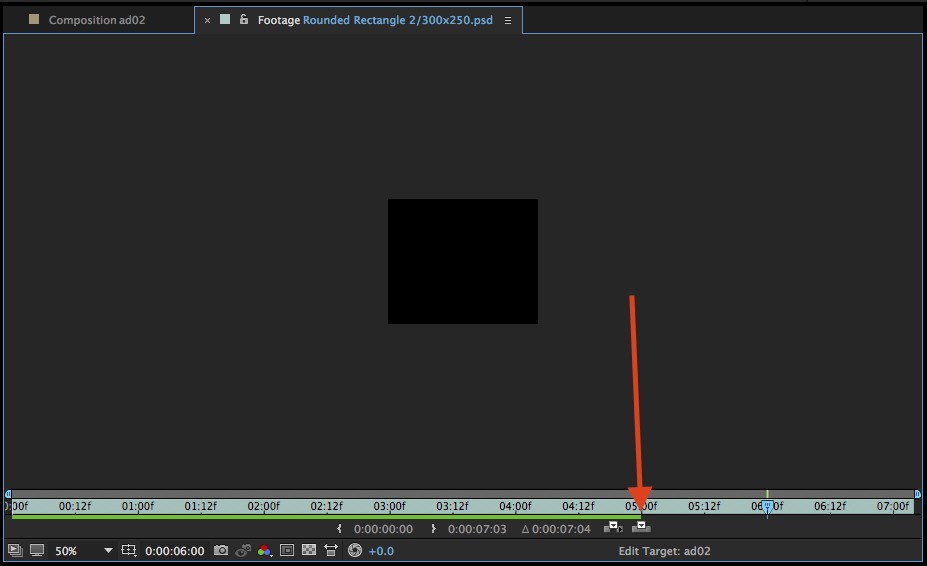
This is also reflected when I drag the playhead in the main comp timeline—the layers with this problem disappear at 5s even though their regions extend to 7s.
1. I need to get these layer regions to extend the length of my 20s comp.
2. It seems like the layer source only goes to 5s when I "Open Layer Source", so even though the region currently extends to ~7s, the 'content' only goes to 5s.
How do I get extend everything to 20-seconds without doing all of my keyframes/animations/effects over again?
Or is there a way to re-import just those layers at a longer duration, but keep all of my keyframes/animations/effects.
Using the latest Photoshop CC 2015.5 & After Effects CC v2015.3.
Thanks!
 1 Correct answer
1 Correct answer
Pretty sure sskaz is onto it, check if there's a timeline attached to your psd in Photoshop and delete it:
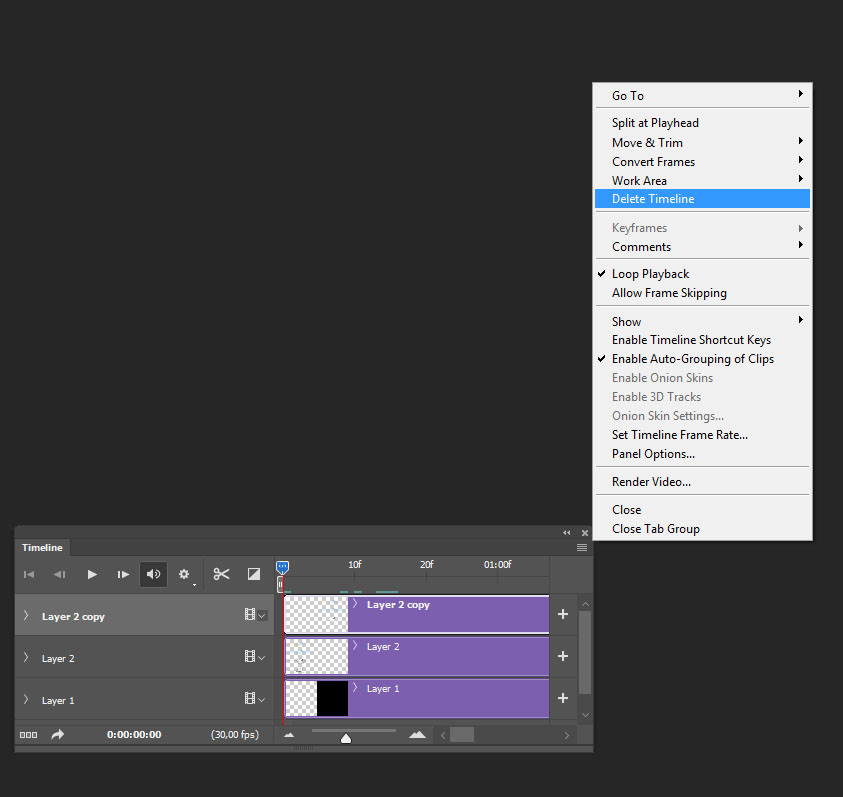
You can also just freeze your layers in After Effects and just make them longer
Copy link to clipboard
Copied
I usually just drag the end of the layer in the timeline to extend it.
Copy link to clipboard
Copied
Szalam , you'll see above that I've already tried that. That's the whole problem: the regions for these static .psd layers won't extend any longer than the ~7s at which they were imported.
Copy link to clipboard
Copied
- Open the nested comps.
- In each nested comp, change the comp length to the desired amount.
- Go to the end of the comp.
- Select all layers.
- Use the alt-] (opt-] Mac) keyboard shortcut to move the layer outpoints to the end of the comp.
In the main comp, you can now drag the nested comp out points or use the keyboard shortcut above.
Copy link to clipboard
Copied
Dave LaRonde, thanks for the reply. This doesn't work either unfortunately. You'll see in the screenshot below that I have static PSD layers in my main comp—they are not in their own nested comps, so I can't extend their duration within any comp, etc. These are the layers I need to extend to the end of the main comp.
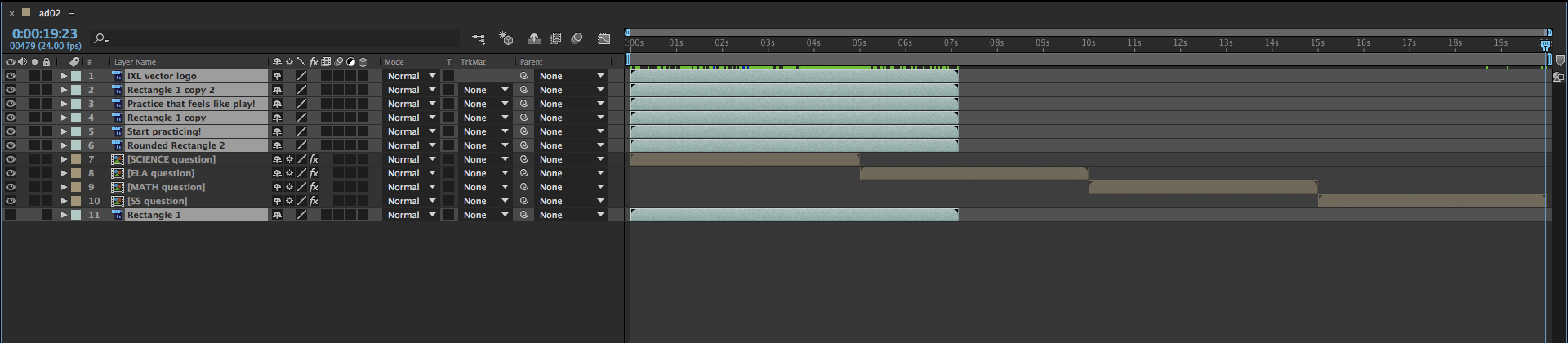
Copy link to clipboard
Copied
I'm sorry, I wasn't clear. Someone came into my office and I got distracted and clicked "Add Reply" before I meant to. I was saying that it should work to just extend it, so something is amiss. Photoshop layers usually only get an amount of time attached to them if AE imported them as an image sequence is it possible that when you were importing that little "PSD image sequence" box was checked?.
Copy link to clipboard
Copied
Ah, I gotcha, no problem.
I used File > Import > File... I then choose my .psd (no options present at this point), then I get the popup below and choose the option you see in the screenshot(no "PSD image sequence" box available)...
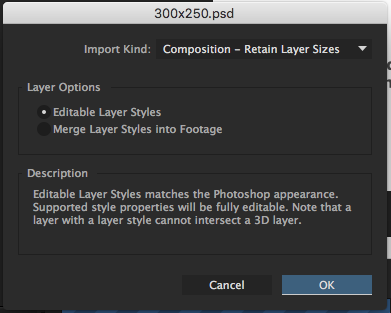
Have I imported the .psd incorrectly? Is there a way to re-import my file and retain my edits/animations/keyframes so far?
Copy link to clipboard
Copied
Did you animate the layers in Photoshop?
Copy link to clipboard
Copied
I meant the screen prior to that one where you actually choose a file.
Copy link to clipboard
Copied
Pretty sure sskaz is onto it, check if there's a timeline attached to your psd in Photoshop and delete it:
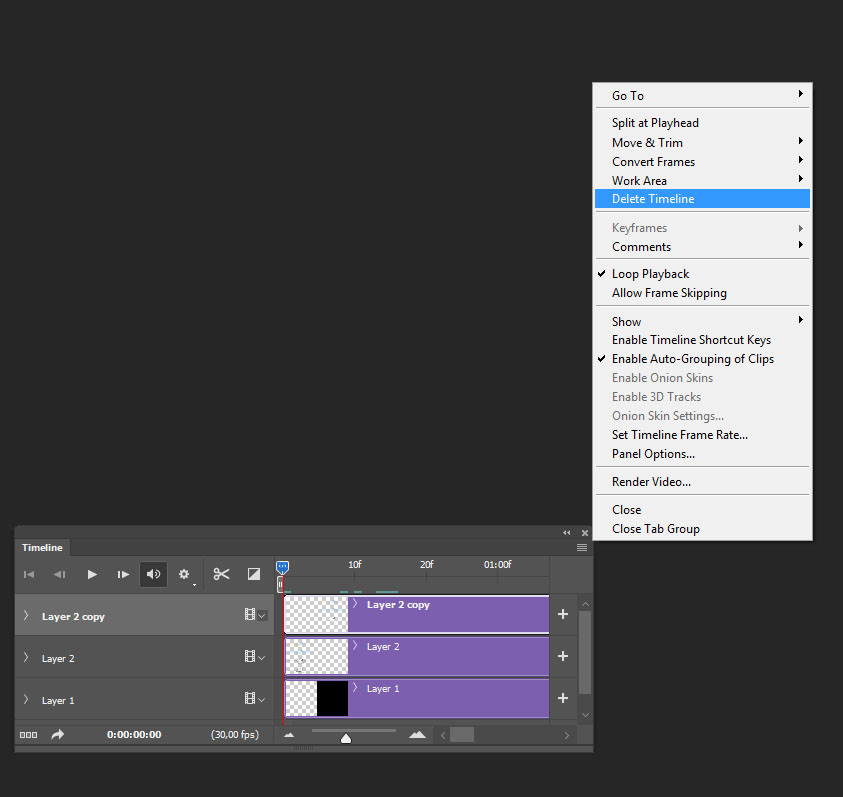
You can also just freeze your layers in After Effects and just make them longer
Copy link to clipboard
Copied
I would bet that you set up your PSD as a movie - animation. That's the only way to get a duration for a layer. Fix it in Photoshop or pre-compose and time remap the layers in AE.
Copy link to clipboard
Copied
I fourth the suggestion that you've got animation going on in your PSD. That seems the most likely.
Copy link to clipboard
Copied
Beautiful!! That was it!
I couldn't for the life of me figure out why each layer in the imported PSD was limited to such a random duration. I had triple-checked my Import Preferences to "Match Comp Duration", my unchecked "...as PS Sequence" Import options, but they were all set correctly. Hopefully this helps someone else.
Thanks to everyone for their help!
Copy link to clipboard
Copied
Thanks, It helped me 7 years later, though I don't have photoshop to do it. I found a tournaround in freeze framing every layer. Really stupid that it's still a thing
Copy link to clipboard
Copied
You saved me!!! I really can't believe why a timeline has been created. Now everything works as it should.
Copy link to clipboard
Copied
But my layers aren't even longer than a frame and it's not getting stretched 😅
Copy link to clipboard
Copied
Hi I just realised when you import the file in the first page if you click options and extend the page you'll see there is a selection for Photoshop Sequence you should uncheck this ones and everything turns back to normal.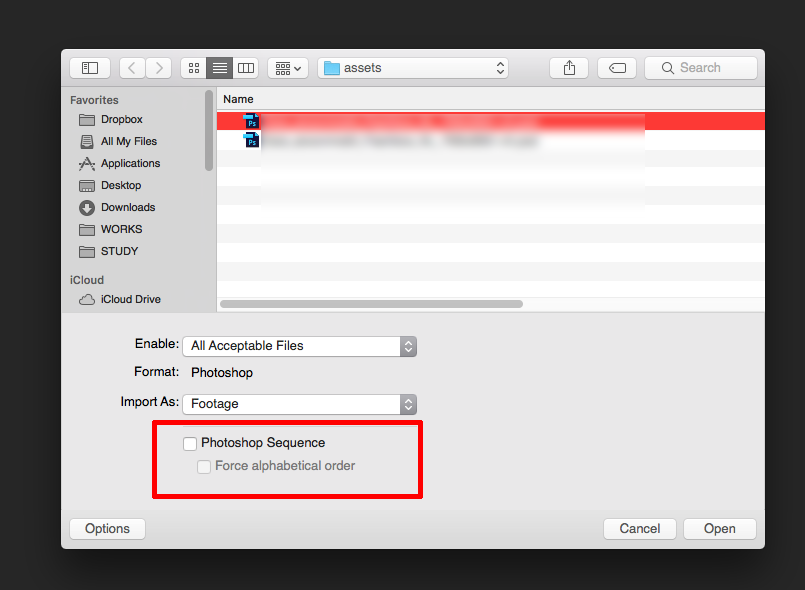
Copy link to clipboard
Copied
yay that was it! I had the same issue. Thanks for posting.
Copy link to clipboard
Copied
Wow, thanks a lot once I open pc I would absolutely try this
Copy link to clipboard
Copied
This saved me! thank you so much!
Copy link to clipboard
Copied
This solved my problem. Thanks so much!
Copy link to clipboard
Copied
That was it! The Photoshop Sequence. I guess I thought the layers were going to import in sequential order. lol. Thanks.
Copy link to clipboard
Copied
OMG many days facing this problem Thank you.
Copy link to clipboard
Copied
I figured it out, on the timeline in after effects, on those brown/bronze/goldish PSD layers, right click on the bar, press time > time stretch > and type in the new desired amount of time in duration you'd like. Hope this helped.
Copy link to clipboard
Copied
I ran into this issue today and couldn't figure out why it didn't allow me to extend layers like the last one that I did. The only real difference between the two files was that one of them was saved on my network folder, (browsed to by the actual network folder, not a mapped drive). I was able to fix the problem by saving the file onto my desktop before importing it. I have no idea why this fixed it but I'm happy that I found a fix.
-
- 1
- 2
Find more inspiration, events, and resources on the new Adobe Community
Explore Now

