Hello, I want to report an error I encountered after installing 24.3.
When we right-click on an image in the Timeline and open the Clip Speed/Duration menu, we cannot lock the % symbol and open it yet. By locking this, we could automatically cut the clips at a certain time. We can't do it now and I have tons of videos I need to use urgently
.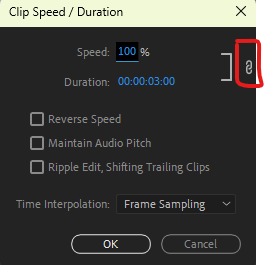
Mod note: Title changed. Moved to bugs.