 Adobe Community
Adobe Community
- Home
- Premiere Pro
- Discussions
- Re: Adobe Premiere Pro CC Glitches Screen & Crashe...
- Re: Adobe Premiere Pro CC Glitches Screen & Crashe...
Adobe Premiere Pro CC Glitches Screen & Crashes Computer
Copy link to clipboard
Copied
I have been experiencing this problem for about three weeks now. I am editing on a MacBook Pro with 2.4 GHz i7, 16GB RAM, 250SSD, Thunderbolt to 3TB drive, and a thunderbolt-DVI adapter to Apple Cinema Display. I am editing 4K RED EPIC footage and my computer is wigging out on me.
I have been editing high quality footage on this machine with these drives and settings for a while. I originally thought this was a CUDA issue or graphics card issue. I switched to OpenCL and edited for a while and had the same issue again. I even took my machine to Apple and they put a new logic board and graphics chipset in it because we thought that would solve the issue. Again, same problems. I originally thought this might be just a Premiere Pro issue, however today I was exporting a 10 minute 4K, downgrade to 1080p video in AME and had the same glitch issue. This is what happens when a crash occurs:
- Slowed perfomance of timeline and video responsiveness
- Program window goes either Black, White, or Gray (when this happens, I know it's game over... Thank you Auto-Save)
- Clicking, Moving Mouse, Typing, ANYTHING from there gives me a completely glitching out display for around 1 minute
- Whole screen goes black, seconds later...
- Log in screen
The attached pictures give you an idea of what the screen is looking like when the glitch occurs.
Anyone experience this issue? Everything I have is up to date including CUDA, the Apps themselves, everything.
THANKS!
Copy link to clipboard
Copied
I'll wait and see.
People with repairs are still complaining that the issue hasn't been solved
Copy link to clipboard
Copied
Hi Zanlyons,
I'll wait and see.
People with repairs are still complaining that the issue hasn't been solved
Interesting. Do you have any threads indicating the hardware replacement is not working? I'll look around, as well. I appreciate the info.
Thanks,
Kevin
Copy link to clipboard
Copied
Hi Hearlyfilms,
Please see the following document from Apple: MacBook Pro Repair Extension Program for Video Issues - Apple Support
An update to your hardware may be required.
Thanks,
Kevin
Copy link to clipboard
Copied
@hearlyfilmsI'm very frustrated by this. This question should NOT be marked as answered. My Macbook, as well as those of a large percentage on this thread, is not included in this repair process. It seems apparent that it's not a hardware problem, as people have had their machines replaced top to bottom and they still suffer. It's clearly a driver problem/CUDA problem. And it had better get fixed soon or the draw of the Windows world is going to claim me as a victim!
Copy link to clipboard
Copied
Hi JC Crowell,
This question should NOT be marked as answered.
Appears it's fixed for the OP, so I marked it as correct. For those still having the issue, please create your own post. My personal feeling is that you should bring your hardware into an Apple Service Center to have it tested at the very least.
My Macbook, as well as those of a large percentage on this thread, is not included in this repair process. It seems apparent that it's not a hardware problem, as people have had their machines replaced top to bottom and they still suffer. It's clearly a driver problem/CUDA problem. And it had better get fixed soon or the draw of the Windows world is going to claim me as a victim!
We don't "clearly" know what the problem is for users still experiencing this issue as we have found no way to accurately reproduce the issue. If you have a method to trigger the problem for you every time, feel free to file a bug report: http://adobe.ly/ReportBug
I understand that this issue is very frustrating and I'm sorry that Apple is only fixing certain computers. In the mean time, I'll continue looking for a repeatable case, as should others on this thread.
Thanks,
Kevin
Copy link to clipboard
Copied
To throw my lot in with zanlyons: just about every single thread I've ever seen on this issue is littered with people who have had single if not multiple replacements done by Apple with little to no improvement in the problem. Maybe it is hardware--but it seems like replacing bad hardware with the same bad hardware isn't the solution.
The replacement that Apple is offering seems more likely related to another problem that has been well-documented, where the hardware failure of the discrete GPU is clear. I won't take my machine in to be looked at--If you search the forums a bit, you'll find that Apple simply doesn't have a hardware-based solution to this problem, and I don't have time in my work schedule for such a runaround.
I could start a new thread, but...this thread has done a better job of pulling together the experiences of users suffering this issue than any I've seen elsewhere. If I start a new thread, it immediately looks shorter, and hides the true extent of this problem.
I've stated that any heavy use of the GPU creates this problem after a bit. Particularly CUDA mode in Premiere, and switching between apps whilst Premiere is running.
I apologize if I come across as unreasonable, but this is absurd; $3k dropped for a laptop, $600/year for CC. Brand new machines and up to date software shouldn't act this way, especially at the high-end.
I at least applaud Adobe for their willingness to engage. NVIDIA and Apple, on the other hand, are content to ignore the people who throw money at them.
Copy link to clipboard
Copied
Here are my two cents worth. First challenge thrown around here is: Can someone reproduce this issue on demand. YES WE CAN all I have to do is activate CUDA to work in PP on an edit or an Encode and it will start the glitches when I work in PP or crash the machine or end the encode with an error message saying unable to finish encoding for unknown reason. I can only work with PP with software engine only no CUDA.
The problem is the GPU driver that NVIDIA has fixed for all machines out there except Apple computers because the issue needs to be addressed by APPLE NVIDIA will not issue a replacement driver for APPLE Computers they have made it quite clear. IT HAS TO COME FROM APPLE.
Meanwhile back at the ranch my work continues and I am happy because I get no glitches and no crashes since I deactivated CUDA on my machine....do I work slower you bet but I'm working. Am I happy NO because I bought a powerful computer to accelerate my work and I am not enjoying that benefit.
Hope this helps.
Moderated by: Kevin Monahan
Reason: please do not discuss legal issues on the forum. See Adobe Community Guidelines.
Copy link to clipboard
Copied
Hi Nobilis,
Here are my two cents worth. First challenge thrown around here is: Can someone reproduce this issue on demand. YES WE CAN...
However, I can't repro this on my end and I have a MacBook Pro 2013 with a NVIDIA 650M. I'm still running OS X 10.8.5, though. Therefore, isn't it possible that the bug people are still experiencing is related to the OS?
all I have to do is activate CUDA to work in PP on an edit or an Encode and it will start the glitches when I work in PP or crash the machine or end the encode with an error message saying unable to finish encoding for unknown reason. I can only work with PP with software engine only no CUDA.
Sorry this is happening to you.
The problem is the GPU driver that NVIDIA has fixed for all machines out there except Apple computers because the issue needs to be addressed by APPLE. NVIDIA will not issue a replacement driver for APPLE Computers they have made it quite clear. IT HAS TO COME FROM APPLE.
Meanwhile back at the ranch my work continues and I am happy because I get no glitches and no crashes since I deactivated CUDA on my machine....do I work slower you bet but I'm working. Am I happy NO because I bought a powerful computer to accelerate my work and I am not enjoying that benefit.
Perhaps an update to the OS could fix this issue for all since I see no issues on an earlier OS with a similar MacBook Pro to mine. Everyone with the issue seems to be on OS X 10.9 or OS X 10.10. If anyone is having the issue on OS X 10.8, please let me know.
I know it's not possible to roll back to OS X 10.8 for some, but could work out for others.
Thanks,
Kevin
Copy link to clipboard
Copied
However, I can't repro this on my end and I have a MacBook Pro 2013 with a NVIDIA 650M. I'm still running OS X 10.8.5, though. Therefore, isn't it possible that the bug people are still experiencing is related to the OS?
Perhaps an update to the OS could fix this issue for all since I see no issues on an earlier OS with a similar MacBook Pro to mine. Everyone with the issue seems to be on OS X 10.9 or OS X 10.10. If anyone is having the issue on OS X 10.8, please let me know.
Just to add to this...I personally have the 750M.
And, I think that Nobilis IS saying that this is OS related. And that's the whole problem. Apple or NVIDIA seem to have created some type of conflict in the last OS or two. A discrepancy between the effects between OSes it's all the more evidence that this doesn't have to do with hardware.
Kevin: would you be able to get your hands on a newer MBPRO and then test with 10.9 or 10.10? It's not an option for me to roll back. As Nobilis said, this (at least for us) is an entirely repeatable process, though it's not as if a few discrete keystrokes can cause it. It crops up for me several times a day, apparently when the GPU is or has been under some load.
Copy link to clipboard
Copied
Hi JC,
Just to add to this...I personally have the 750M.
And, I think that Nobilis IS saying that this is OS related. And that's the whole problem. Apple or NVIDIA seem to have created some type of conflict in the last OS or two. A discrepancy between the effects between OSes it's all the more evidence that this doesn't have to do with hardware.
Then why would Apple be replacing hardware to solve some of these issues? It would not make financial sense. I think it may be a combination of both things, but it's only a guess until we see a full resolution.
Kevin: would you be able to get your hands on a newer MBPRO and then test with 10.9 or 10.10? It's not an option for me to roll back.
Many in our Quality Engineering staff are already doing so. See Peter Garaway's response: Re: Adobe Premiere Pro CC Glitches Screen & Crashes Computer
As Nobilis said, this (at least for us) is an entirely repeatable process, though it's not as if a few discrete keystrokes can cause it.
Unfortunately, we need to get it down to that level (keystrokes, step order, installations in common, etc.) in order to find a fix from our side of things. As engineering has stated in a thread, we are having a devil of a time trying to reproduce the issue. Any info we can glean from you on this thread would be most helpful.
It crops up for me several times a day, apparently when the GPU is or has been under some load.
Thanks for the info. FYI, a lot of seemingly innocuous applications (like web browsers) do steal some of your GPU processing. Keep other GPU intensive applications closed and see if you can avoid having the error so often.
Thanks,
Kevin
Copy link to clipboard
Copied
Then why would Apple be replacing hardware to solve some of these issues? It would not make financial sense.
I'm saying that Apple is resolving a different, older issue that is unrelated to what is going on now. There was a recent class-action suit against apple for GPUs that were failing in 2011 MBPros. There are entire websites devoted to it.
Unfortunately, we need to get it down to that level (keystrokes, step order, installations in common, etc.) in order to find a fix from our side of things. As engineering has stated in a thread, we are having a devil of a time trying to reproduce the issue.
I get this...but you're having a difficult time even when doing what we would do on a basic day? Running 1080p, frequently H.264, video on a simple timeline with CUDA as the MPE. Occasionally alt-tabbing between the finder, a browser (Chrome or Safari), and Premiere. It'll crop up. OS 10.10, in my case. Most recent CUDA driver.
Feel free to have engineering contact me directly. I'd be happy to talk them through exact steps. It sort of seems like some details are getting dropped. You can probably tell we're all frustrated--our expensive machines and software are bogging down our businesses.
Copy link to clipboard
Copied
Hi JC,
Justin Crowell wrote:
Then why would Apple be replacing hardware to solve some of these issues? It would not make financial sense.I'm saying that Apple is resolving a different, older issue that is unrelated to what is going on now. There was a recent class-action suit against apple for GPUs that were failing in 2011 MBPros. There are entire websites devoted to it.
It certainly sounds exactly like the issue. From Apple:
Symptoms
An affected MacBook Pro may display one or more of the following symptoms:
- Distorted or scrambled video on the computer screen
- No video on the computer screen (or external display) even though the computer is on
- Computer restarts unexpectedly
I get this...but you're having a difficult time even when doing what we would do on a basic day? Running 1080p, frequently H.264, video on a simple timeline with CUDA as the MPE. Occasionally alt-tabbing between the finder, a browser (Chrome or Safari), and Premiere. It'll crop up. OS 10.10, in my case. Most recent CUDA driver.
Feel free to have engineering contact me directly. I'd be happy to talk them through exact steps. It sort of seems like some details are getting dropped. You can probably tell we're all frustrated--our expensive machines and software are bogging down our businesses.
I can try (PM me your contact info), but it's better to compile your findings into a bug report, which will be received by engineering directly. Here is the link: http://adobe.ly/ReportBug
Again, I would strongly recommend against "Alt-tabbing to Chrome, Safari" or any other browser (really, any other application if you can avoid it) while you are editing with Premiere Pro. Browsers are a major GPU hog. Web browsing is best done on a separate computer or mobile device.
Thanks for all the input.
Thanks,
Kevin
Copy link to clipboard
Copied
Hi Kevin,
Any updates?
As you can see this is a major issue. Have Adobe tried troubleshooting with the correct specs yet?
Copy link to clipboard
Copied
Hi All,
Thank you for offering your help to Adobe and other users. This is much appreciated. I'm sorry your experiencing this screen corruption issue.
We have been able to reproduce this issue and now we're trying to determine the cause. Unfortunately this is not a simple process and we're working closely with our partners to provide a fix as soon as possible.
Again, sorry for the inconvenience. We'll post updates as soon as they come.
Peter Garaway
Adobe
Premiere Pro
Copy link to clipboard
Copied
WOW...this is the best news I received today...must be my lucky day because I actually did receive many good news today, but above all this is the most important.
Thank you so much for giving us a heads up in as much as we now know you are fully aware of the problem and are investigating a fix.
Good luck and I'm sure you guys will find a fix...the good guys always win...;-)
Copy link to clipboard
Copied
Been having this issue a lot the past couple weeks using CUDA. Hope a new fix comes out soon!
Copy link to clipboard
Copied
Thats great!
Thank you to yourself and of course Kevin for your help in this
Copy link to clipboard
Copied
From what everyone has said, It seems to be an OS/Driver issue.
Consistently it only happens with premiere/resolve and doesn't happen once CUDA is disabled
Maybe the hardware fix will work - I certainly hope so. But until I hear anything concrete I'm going to hold off
Copy link to clipboard
Copied
Kevin, I had the same issues as far back as June of last year and at that time I was not on Yosemite but the previous which darn Lion was it again!!! Anyway, Apple changed my screen, my mother board which houses the Graphics card and nothing changed. In the end that was just before Xmas Apple sent me back the computer which they had kept in test for almost all of December and they didn't even apologise because the repair centre in Bilbao/Spain working for Apple was told to send it back and they were so ashamed they did not know what to tell me. I stayed without my iMac for one month and worked exclusively with MBP which does not have an NVIDIA card hence no CUDA hence no problems and that's what got me to think that I should do tests with bot machines on the exact same project and make notes of the differences between the machines other then the processor or the RAM. I quickly narrowed it down to CUDA and that's how I found this thread riddled with poor frustrated souls wondering when Apple will fix this. For a long time I was thinking it was Adobe's problem because I was only having issues on my work with PP but with time and narrowing it down, now we know that Abode is just as much a victim as we are because the problem comes from a faulty GPU driver. Some fellows here have hacked their machine to install a GPU driver that appears to work for them, but I don't want to play around with hacks on my machines hence I will wait for a fix, but only because I can now work even if it's slower. You would have asked me the same question in December when I wanted to kill the Apple guy..hahaha I would not have responded that I can wait because at that moment I could not work, fast or slow...I was just unable to edit or render/encode projects.
Cheers and thanks for your patience with us Kevin.
Copy link to clipboard
Copied
Hi Kevin,
In regards to you trying to "solve?" our issues with CUDA enabled Premiere Pro, running in Mavericks and Yosemite.
This is how trouble shooting works. First and foremost make sure to use the same initial setup to recreate the problem, such as running the SAME operating system. I don't understand why you are advising us on updated software and driver issues when you are still running 10.8??? Please upgrade to the latest operating system (it's free by the way), to recreate/troubleshoot the discussed problem.
I have been having this issue for the past 4 months, since I purchased my MBP mid 2014.
Troubleshoot:
• Hardware? I have the all upgraded version of the latest MBP and had that one taken back by Apple after the first time I experienced glitches from using CUDA enabled Premiere Pro and had them put together a new one, which took about three weeks for the custom version to be built and sent from Hong Kong. The instant I turned this machine on, enabled CUDA and did some light GoPro 1080p footage editing in Premiere Pro it started glitching again.
• Software? After multiple installs of the entire Adobe Suite, Cuda Drivers and Operating systems, I have not noticed any improvements.
• Too demanding? Glitches occur even when editing 720p.
• Turning on/off CUDA in Premiere Pro, glitches stop. Looks like we have a winner on the software side of things.
And for good measure, here is what my screen looks like on a daily basis.
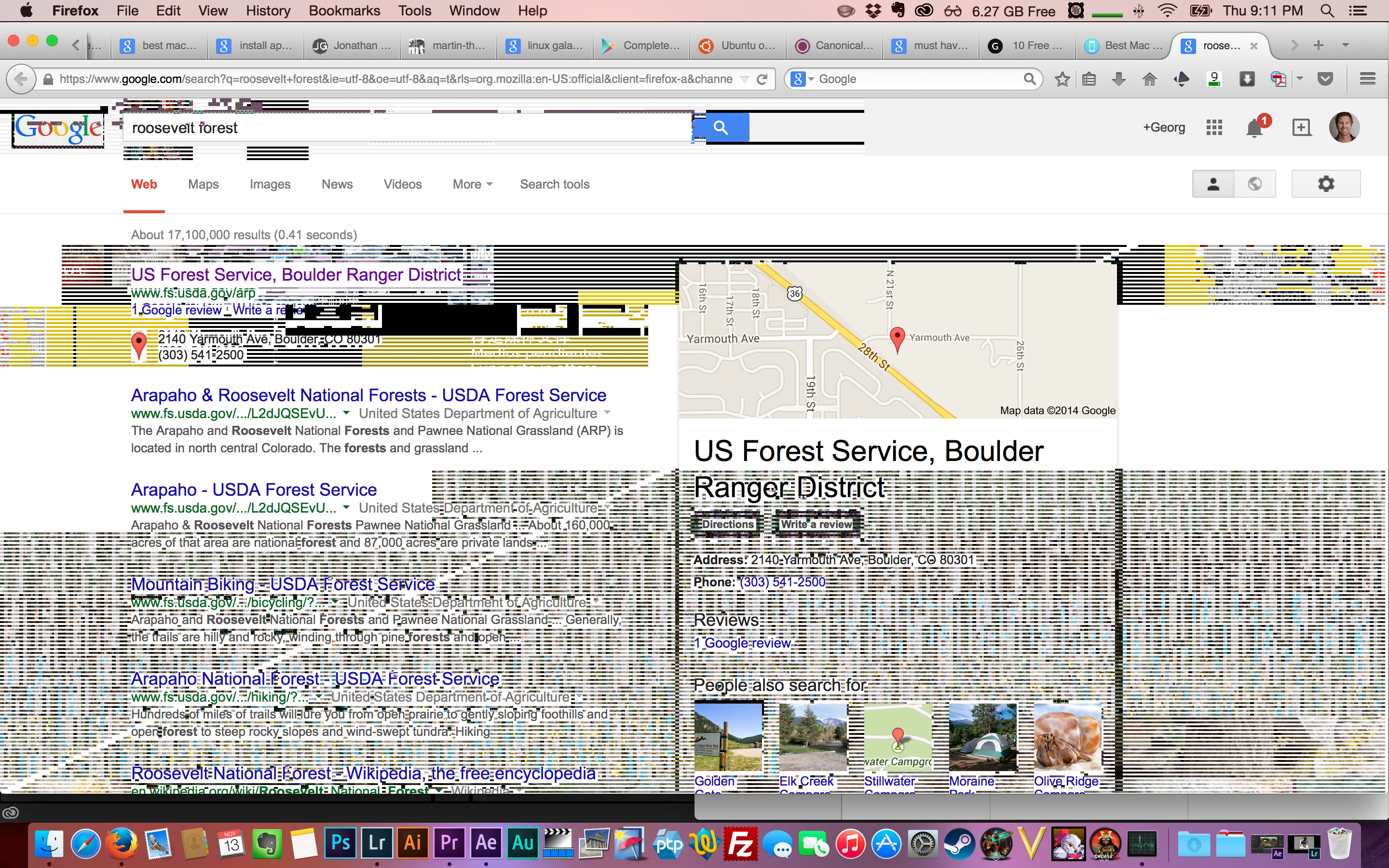
Thank you for your time and energy Kevin ![]()
Georg
P.s.: Please update your operating system to a remotely up-to-date version to productively partake in this discussion.
Copy link to clipboard
Copied
Hello JC,
To throw my lot in with zanlyons: just about every single thread I've ever seen on this issue is littered with people who have had single if not multiple replacements done by Apple with little to no improvement in the problem. Maybe it is hardware--but it seems like replacing bad hardware with the same bad hardware isn't the solution.
Well, we aren't certain that they are replacing hardware with hardware that's still faulty. We just can't know that. Besides, not everyone reports having trouble with their MacBook Pros in the first place. In my estimation, there aren't too many people that I've found that had issues after an Apple hardware replacement. There are a few, however.
The replacement that Apple is offering seems more likely related to another problem that has been well-documented, where the hardware failure of the discrete GPU is clear. I won't take my machine in to be looked at--If you search the forums a bit, you'll find that Apple simply doesn't have a hardware-based solution to this problem, and I don't have time in my work schedule for such a runaround.
If it were me, I'd definitely take my system in to have it looked at. If you believe it is not worth your time, so be it.
I could start a new thread, but...this thread has done a better job of pulling together the experiences of users suffering this issue than any I've seen elsewhere. If I start a new thread, it immediately looks shorter, and hides the true extent of this problem.
Either way is OK. I'm just saying that it might help. When threads get way too long, they tend to meander from the point and we have a hard time keeping track. For example, there are a number of threads there that have nothing to do with this post and have to do with other issues. This distracts from the main issue, display artifacts on Mac computers.
I've stated that any heavy use of the GPU creates this problem after a bit. Particularly CUDA mode in Premiere, and switching between apps whilst Premiere is running.
A lot of other programs use the GPU, as well. Web browsers chief among them. When running GPU intensive applications, it's a good thing to keep in mind.
I apologize if I come across as unreasonable, but this is absurd; $3k dropped for a laptop, $600/year for CC. Brand new machines and up to date software shouldn't act this way, especially at the high-end.
What's weird is that I have a 2013 MacBook Pro with NVIDIA GPU and on OS X 10.8.5 and I cannot reproduce this issue at all. I would love for Adobe to provide a fix for this frustrating issue, but we really need a case that everyone can reproduce.
Thanks,
Kevin
Copy link to clipboard
Copied
Thanks, Kevin:
What's weird is that I have a 2013 MacBook Pro with NVIDIA GPU and on OS X 10.8.5 and I cannot reproduce this issue at all.
Right...Most people seem to suffer this on 10.9/10? Can you update and re-test? And for my part, I have the 750M.
A lot of other programs use the GPU, as well. Web browsers chief among them. When running GPU intensive applications, it's a good thing to keep in mind.
Right, but...how does that apply? It has been mentioned that people have seen this glitch when using the browser, too. Still supports the thesis of a CUDA/NVIDIA/Apple non-hardware issue.
not everyone reports having trouble with their MacBook Pros in the first place
I know people who use CUDA on an MBPro are a small subset. But I'd wager that a very large percentage of those on 10.9/10 are affected.
In my estimation, there aren't too many people that I've found that had issues after an Apple hardware replacement.
I haven't seen one for whom that worked (seriously). Can you point to any?
Copy link to clipboard
Copied
One last little detail...I have an external monitor connected via display port/T-bolt. I haven't had the chance to test without it (the client needs to see things on the large screen). I've seen around some forums that many others have this setup. @Kevin-Monahan: is that something you can test as well?
Copy link to clipboard
Copied
Hi JC,
Justin Crowell wrote:
One last little detail...I have an external monitor connected via display port/T-bolt. I haven't had the chance to test without it (the client needs to see things on the large screen). I've seen around some forums that many others have this setup. @Kevin-Monahan: is that something you can test as well?
Our staff certainly runs testing with and without extra monitoring. I'm not sure if it is a potential cause, but I could ask.
Thanks,
Kevin
Copy link to clipboard
Copied
Just run a GPU heavy project on 10.9+ using CUDA and you'll be able to reproduce the issue. It may not be immediate but it will definitely happen.
I'm running stuff the FCP 7 wouldn't have had a problem with and getting Kernel Panics.
CUDA, the main selling point of CC appears to be the problem.
Adobe really need to get on this in a serious way. I don't know who is a t fault but it certainly isn't the users. We've all been told that buying machines with premium graphics cards will improve our workflows. Instead the opposite has happened.
This issue isn't simply frustrating. After almost a year with no resolution, its actually insulting.
