Copy link to clipboard
Copied
Hello, I was just editing, I pressed some key and my timeline disappeared! Not the timeline window itself but the actual sequence. To make matters worse I can't find the sequence in my project to reopen it!
Help is much appreciated.
 1 Correct answer
1 Correct answer
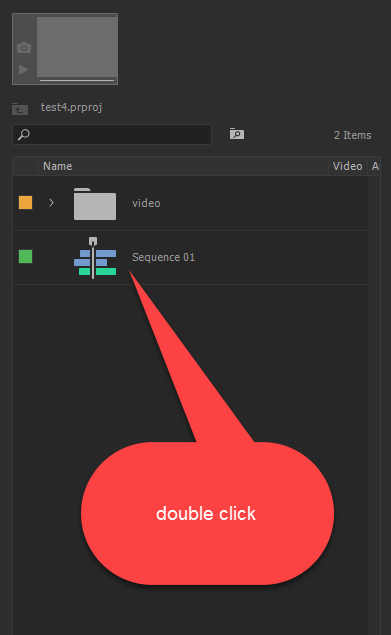
Copy link to clipboard
Copied
Have you tried going to "window" "Workspaces" "Reset to saved layout"?
Copy link to clipboard
Copied
Thank you! That actually fixed it
Copy link to clipboard
Copied
Yes! It did! I was so stressed!
Copy link to clipboard
Copied
Thanks so much for this man I almost cried because I thought everything got deleted
Copy link to clipboard
Copied
Thank you so much! I was so worried and stressed about it.
Copy link to clipboard
Copied
thanks
Copy link to clipboard
Copied
Thank you! Seriously appreciate you taking the time to answer this question.
Copy link to clipboard
Copied
Thank you, thank you, thank you. What a relief!
Copy link to clipboard
Copied
please take my mom
Copy link to clipboard
Copied
Seriously! Thank you!!
Copy link to clipboard
Copied
Correct answer, thank you.
Copy link to clipboard
Copied
If the sequence isn't in the Project panel, then you must have deleted it. Try a CTL-Z and whatever else you do, don't close the project with it gone.
Copy link to clipboard
Copied
Same problem! Send Help!
Copy link to clipboard
Copied
I also loose totally the timeline when I save the project on Premiere cc 2018
I even attempted to export it as XML (which now is only FINALCUT XML)
As I reopen it the whole editing appears a green continue line and the clips cant be edited or adjusted.
This is really bothersome and it did not happen with the previous versions.
It happens now as I updated to ElCapitan and version 2018
Is it a bug or what?
Copy link to clipboard
Copied
You just need to open the sequence. Double-click on it from the bin.
And do read the manual. What you're looking at with the XML is a nested sequence.
Copy link to clipboard
Copied
I do what you suggest but the timeline is just not there
I sent the project to a friend with CC2018 on Mac and he is able to see it
We use the same system ELCAPITAN and the same version is there something in the preferences I should set up?
Googling around I learned this seems to be a bug when the user SAVE AS but I never did it.
I also followed another suggestion; open the app pressing either option (ALT) or Shift Option to reset the preferences to the original state
Yet even this did nothing
You suggest to read the Manual, but where in the manual they suggest what to do when the timeline disappears?
This never ever happened in the previous version. Usually if an upgrade or update gives such an important issue it's called a bug.
I am loosing hours of work and the trust of the people who give me work
I have no external plug ins and my system is totally clean as from Apple original ...
I wonder if there is something I should do before dropping Premiere for good
Adobe is a serious company and this is unacceptble and I am certainly not the only one with this problem
Copy link to clipboard
Copied
Can you post a screen shot of the Project panel with the missing timeline?
Have you searched the Project Panel for it using the search bar?

MtD
Copy link to clipboard
Copied
OMG thank you - just found my work!!!! First project ever.
Copy link to clipboard
Copied
I assume you know how to open a sequence from the project panel?
Have you tried auto save or a backup.
Copy link to clipboard
Copied
I have seen this problem on multiple forums. This is not because we don't know how to open a sequence!
Copy link to clipboard
Copied
I have never seen sequences disappearing.
Copy link to clipboard
Copied
Can you post some screenshots of your panels?
Copy link to clipboard
Copied
This fixed it, thank you!
Copy link to clipboard
Copied
SAME PROBLEM!!
