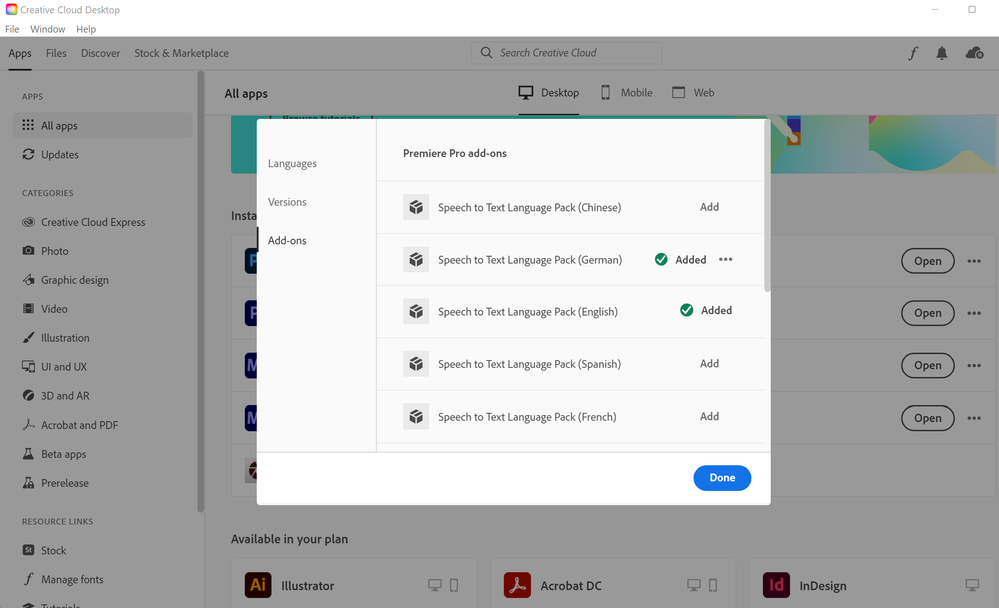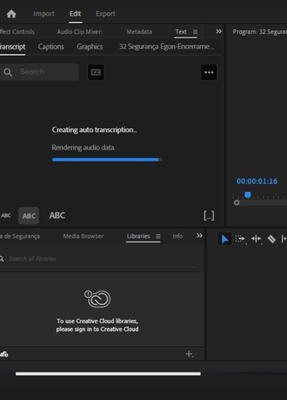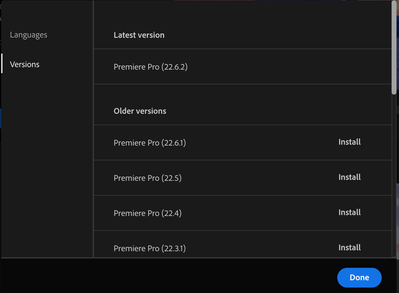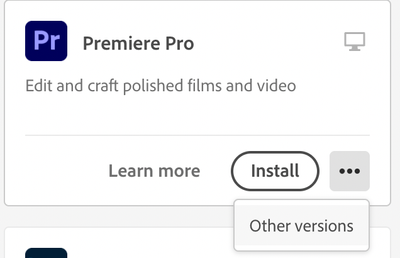- Home
- Premiere Pro
- Discussions
- Re: Inicializando el motor de transcripción local
- Re: Inicializando el motor de transcripción local
Copy link to clipboard
Copied
Hola! Premiere pro 2022 se me traba en "Inicializando el motor de transcripción local" cuando quiero generar la transcripción automática de un video.
 1 Correct answer
1 Correct answer
Unfortunately there is no manual way to bypass the download process through CC Desktop for security and data integrity reasons.
That is why the system requirements page lists an internet connection as a requirement for using Creative Cloud and activating the products. The only workaround would be taking you computer to e.g. a public wifi to download the packages.
Best regards,
Alexander
Copy link to clipboard
Copied
Can you also post a screenshot of the "Create transcript" dialogue. I am looking for the language selection and whether it is downloaded already.
@Kartika Rawat @Alexander Riss
Stan
Copy link to clipboard
Copied
Thank you for reporting this issue!
When a language pack is not available on your system - the first transcription will trigger the download of the >500MB language pack. Depending on your internet connection this might take a while to complete the installation.
You can also manually trigger the installation via the Creative Cloud Desktop App:
- In the "All Apps" View - click on the "..." icon next to Premiere Pro
- Choose "Addons"
- This will show the list of already installed language packs
- click the "add" button next to the language pack / this will trigger the download process and show you the progress made so far
Best regards,
Alexander
Copy link to clipboard
Copied
Thanks, Alexander. Very helpful information. The basics of this is in the revised help file for Speech to Text:
https://helpx.adobe.com/premiere-pro/using/speech-to-text.html
But your information adds much more detail.
Stan
Copy link to clipboard
Copied
The Creative Cloud Desktop isn't working here. I think my internet provider is blocking it's acess I don't know why.
Could you please send the "Speech to Text language Pack (English)" for me to download it and say to me where to paste it?
Copy link to clipboard
Copied
Hi, jbiribi,
Sorry for the frustration. Odd that English should be installed by default. Is it not? Are you using an enterprise or educational version? Which country do you reside in?
Install language packs using the tool on the Creative Cloud Desktop app. That's the only way I know of to install language packs.
Contact our agents here if you are having trouble launching the Creative Cloud app. The "chat pod" shows up by clicking the icon in the lower right corner. Look for it. Let me know if you have trouble contacting them.
Thanks,
Kevin
Copy link to clipboard
Copied
I think it wasn't installed because there is no connection with the cloud. Your agents will not be able to fix the problem because it is my internet provider that is blocking it unfortunately.
The language packs must be in a folder on windows to premiere be able load it. If I can download it outside creative cloud and put it in the right folder it should work.
Copy link to clipboard
Copied
No this does NOT work. I can't install language packs on the creative cloud app (as multiple people experience this issue) Premiere pro in creative cloud won't install. It keeps failing so it doesnt appear in my Installed list so i can't click the '...' and so on.. very frustrating. How to fix this? I use latest version V 22.5.0
Copy link to clipboard
Copied
Nino, thanks for reporting your results. Do you have any language packs installed?
@Alexander Riss Any ideas?
Stan
Copy link to clipboard
Copied
Unfortunately there is no manual way to bypass the download process through CC Desktop for security and data integrity reasons.
That is why the system requirements page lists an internet connection as a requirement for using Creative Cloud and activating the products. The only workaround would be taking you computer to e.g. a public wifi to download the packages.
Best regards,
Alexander
Copy link to clipboard
Copied
Thanks a lot, Alex! I've experienced this issue and your solution works! For reference, I currently reside in mainland China with a CC subscription for students.
Copy link to clipboard
Copied
This was helpful. Thanks.
Copy link to clipboard
Copied
Thank you! Worked.
Copy link to clipboard
Copied
My CC App looks completly different then yours and following your instructions based on old screenshots is a bit difficult. When I click on the ... icon, all I see is "Enable Auto Updates".
Copy link to clipboard
Copied
Are you looking at screenshots that show add-ons? This is an old thread, but that screen looks pretty much the same.
Or are you not getting to the add-ons screen?
A screenshot of what you are seeing would help. What version of PR do you have installed?
Stan
Copy link to clipboard
Copied
Copy link to clipboard
Copied
Juan,
Did you ever solve this issue? Let me know!
Kevin
Copy link to clipboard
Copied
I have a similar problem, when I transcribe the automatic subtitles it looks like this
Copy link to clipboard
Copied
Sorry, José Léo. Can you review the following FAQs to see if they can assist you?
- https://helpx.adobe.com/premiere-pro/using/speech-to-text-faq.html
- https://community.adobe.com/t5/premiere-pro-discussions/faq-premiere-pro-troubleshooting-speech-to-t...
I hope the info helps.
Thanks,
Kevin
Copy link to clipboard
Copied
I'm having the same problem - I can't seem to find add-ons as an option that is available for me.
Copy link to clipboard
Copied
Manny,
Something has changed. I see the same as you, and I am on Creative Cloud desktop version 5.8.0.592. In your screenshot, you can see that on the left there is only Languages and Versions - Add-ons is no longer there.
Alexander's post above shows the old window:
In version 22.6.2 (as I think other recent versions), when you enter the "Create transcript" window and click on the "Language:" drop down, you see a check mark for the language you picked, a cloud if the language is not downloaded, and nothing if the language has been downloaded.
@Alexander_DVA Can you chime in? Is there still a way to check speech to text download status and to download outside the transcription window?
Stan
Copy link to clipboard
Copied
In theory this should still work the same - i checked on Creative Cloud Desktop 5.9 and it was still available there. Maybe re-installing CC-Desktop might fix this issue? (re-downloading the installer)
It might be different if you are on an enterprise account - in that case an admin can disable installation of addons and instead requires the admin to build an installer with all languages included (>8gb).
Best regards,
Alexander
Copy link to clipboard
Copied
Alexander, thanks for the response. Yes, all is actually the same.
Manny, it matters which "other version" you use to open the window. Use the 3 dots to the right of Premiere Pro 22.6.2, and you will see Add-ons there, or if you click on previous versions there, you will see Add-ons on the left.
Stan
Copy link to clipboard
Copied
Hey folks,
Even when I use the 3 dots to the right of Premiere Pro, I still don't see Add-ons.
Manny
Copy link to clipboard
Copied
Hi Manny,
Forgive me if I'm mistaken, but with the appearance of the Install button, you do not have Premiere Pro installed yet. Try installing the application, and then see if the options mentioned are available. Would that work?
Thanks,
Kevin
-
- 1
- 2
Get ready! An upgraded Adobe Community experience is coming in January.
Learn more