Symptom
All keyboard shortcuts, including fundamental shortcuts like “J / K / L”, SpaceBar, and so on, does NOT work with Premiere Windows if IME (input method editor) is activated on Windows.
Why this bug is severe
For people in Japan / China / Korea, IME is used to input Japanese / Chinese / Korean texts on Windows, and it’s quite natural for Premiere uses in such countries to activate IME because of searching media files in Media Browser, creating Japanese text by Type Tool in Essential Graphics, etc.
As you know, the keyboard shortcuts is very important for professional video editors, who is Premiere’s main target users obviously, to create video clips efficiently.
Inability to use keyboard shortcuts with IME really frustrates professional video editors, and it severely damages their workflow efficiency.
Steps to reproduce
- Install IME on Windows.
- Launch Premiere Pro.
- Turn on IME.
- Put a video on timeline.
- Hit “J” or “L” key or SpaceBar on keyboard. And, you’ll see these shortcuts doesn’t work. See the attached screenshot.
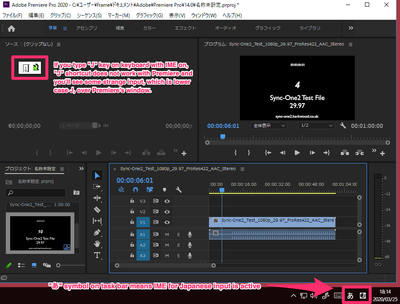
Useful website to know how to use IME
You can refer the below website to know how to install IME and type Japanese on Windows. Japanese JIS-layout keyboard is NOT necessary to input Japanese text.
https://www.coscom.co.jp/learnjapanese801/install_ime.html
Additional Information
Photoshop and Illustrator has a shortcut, which is invoked by pressing SpaceBar, to activate Hand tool. The shortcut DOES work even when IME is on.