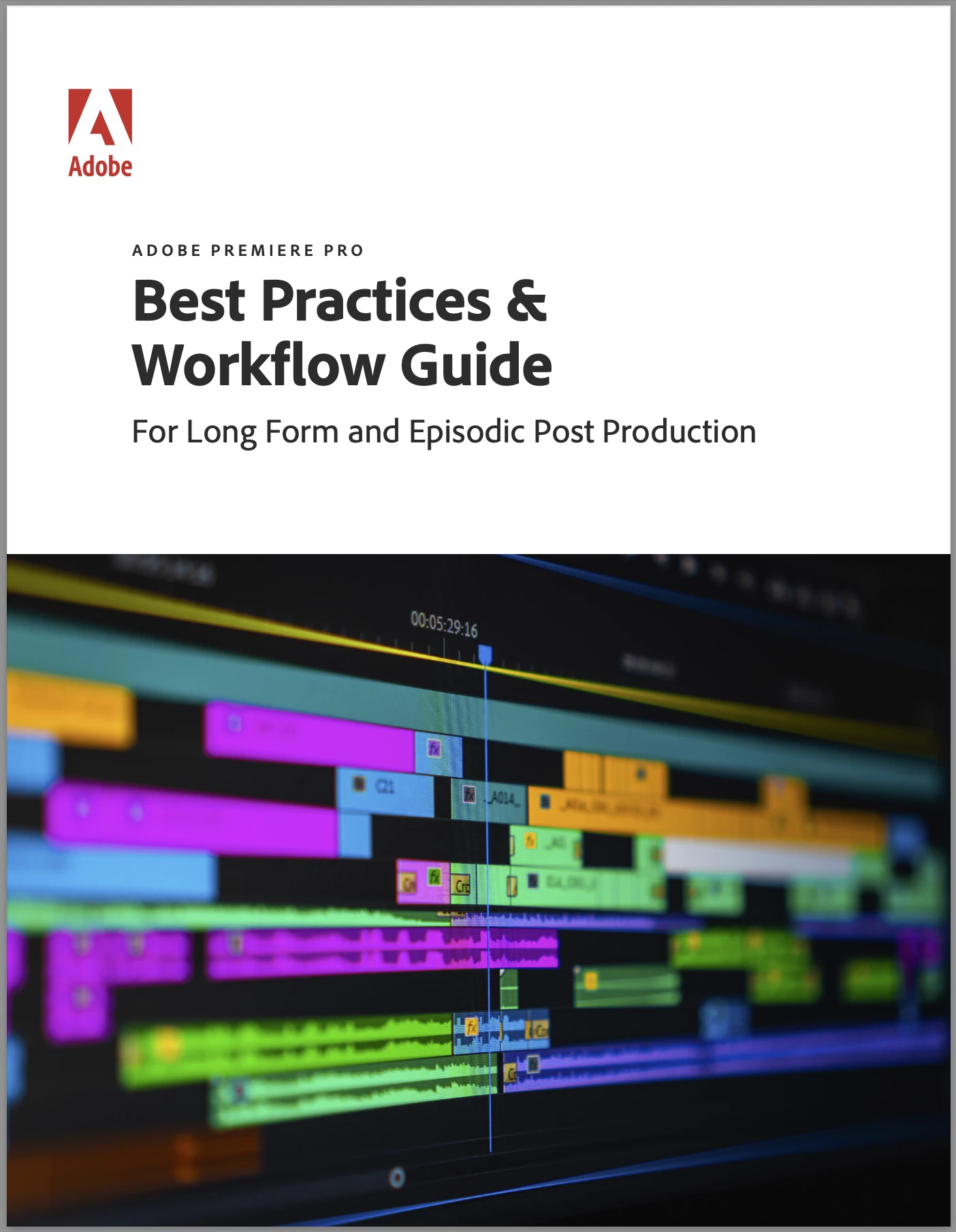Premiere Pro Community Digest — August 2023

Greetings, and welcome back to the Premiere Pro Community Digest for the month of August! In this edition, let's rewind the clock to catch up on all the exciting happenings in the Premiere Pro community. We'll begin by checking out the latest community buzz before getting into our usual assortment of community content. Get ready for intriguing updates in Premiere Pro Beta and more details about Premiere Pro 23.6. Stay tuned, as there's much to discover!
Latest Adobe Premiere Pro Community News
 News from the Premiere Pro community!
News from the Premiere Pro community!
Let's jump right in and chat about all the cool stuff that went down in August 2023.
Adobe Trains Editors at Keycode Media
 In August, members of the Premiere Pro team spent time training pro editors coming from other pro non-linear applications, like Avid Media Composer, at Keycode Media in Burbank, CA.
In August, members of the Premiere Pro team spent time training pro editors coming from other pro non-linear applications, like Avid Media Composer, at Keycode Media in Burbank, CA.
As more and more workflows involve Adobe applications (including new AI tools), editors all over the world are interested in adding Premiere Pro skills to their toolbelt.
This was a free two day course offered by Adobe at Keycode Media. Adobe's Karl Soulé and Morgan Prygrocki were on hand for the training.
Here Comes IBC!
 In-person shows like IBC are back, and are bigger than ever! Team Adobe is excited to see friends from around the world at IBC 2023 in Amsterdam from September 15th to 18th. For those that do not know, IBC is a conference intended for media pros working throughout Europe. Will you be there?
In-person shows like IBC are back, and are bigger than ever! Team Adobe is excited to see friends from around the world at IBC 2023 in Amsterdam from September 15th to 18th. For those that do not know, IBC is a conference intended for media pros working throughout Europe. Will you be there?
Over the past year, technology and workflows have advanced rapidly, and everyone's embracing them. Team Adobe's collaborative workflows are helping users worldwide work more efficiently, for example, using Text-Based Editing in Premiere Pro and Generative Fill in Photoshop. Team Adobe is not just showcasing our existing products; they have exciting new updates in store.
In September, the team is rolling out improvements to make your end-to-end workflows even more flexible. You can create content efficiently while reducing costs. There are features for editors and review enhancements for video, photo, or design teams. Stay tuned for potential Camera to Cloud updates from Frame.io, as well.
The best part of events like IBC is connecting with friends old and new. If you'll be at the show, drop by. The team can't wait to hear about your workflows, feature requests, and stories as we explore cloud workflows from production to post-production at IBC 2023! See this article for more info.
See also this new blog post, which contains announcements for Premiere Pro Beta and After Effects Beta: IBC 2023: Adobe unveils powerful new AI and 3D features in Adobe Premiere Pro and Adobe After Effects, with enhanced storage capabilities in Frame.io. This info will allow you to get up to speed quickly on the new features coming to Premiere Pro.
New Adobe Video and Audio Community Mixers!
 Join Adobe for industry mixers bringing together post-production professionals from film, TV, news, sports, social, events, ads, and more.
Join Adobe for industry mixers bringing together post-production professionals from film, TV, news, sports, social, events, ads, and more.
Connect with peers, experience demos and Q&A with Premiere Pro and After Effects experts, and engage with creativity and community leaders. Don't miss out on these inspiring events!
In the upcoming events, find out how much time can be saved with Text-Based Editing, and see how collaborative workflows in long-form can be managed easily.
Experience the limitless creative possibilities afforded by our Generative AI platform, Firefly, as well. Other features of the gathering include:
- Networking with Peers: Meet professionals from diverse backgrounds and expand your network in post-production.
- Demos and Q&A with Experts: Learn from the masters behind Premiere Pro and After Effects through live demos and real-time Q&A sessions.
- Connect with Leaders: Engage with creativity and community leaders who are making waves in the industry.
- Sips, Snacks, and Inspiring Projects: Enjoy refreshments while exploring captivating projects that showcase post-production excellence.
- Limited Space, Register Now: Secure your spot at Adobe's Industry Mixers by registering early. Here are registration links to the upcoming events.
Coming Up!
- Video Community Mixer - Amsterdam on September 16 → https://event.adobe.com/videoamsterdammixer
Adobe MAX 2023 is Coming!
 Adobe MAX is just around the corner and we'd love to see you attend and join the festivities! If you've never been to MAX and you're a fan and user of Adobe software, you'll just love this conference. It's like no other! You'll come away feeling refreshed and inspired. That I can promise you!
Adobe MAX is just around the corner and we'd love to see you attend and join the festivities! If you've never been to MAX and you're a fan and user of Adobe software, you'll just love this conference. It's like no other! You'll come away feeling refreshed and inspired. That I can promise you!
You can look forward to meeting like-minded creatives, sit in on seminars about creativity, and attend classes to hone your skills with Adobe tools. It's great. For an example of what you'll find at MAX, see recordings of last year's sessions here.
The conference takes place Oct. 10-12 in Los Angeles, where you can attend live. You can also attend virtually for free. See the website for details. Hope to see you at MAX!
Premiere Pro Team News and Blog Posts
Latest Release: Adobe Premiere Pro 23.6
Premiere Pro 23.6 has been out for a few weeks now and the results are in. This is a super solid release! Here is the documentation letting you know about all the new features. Check out the community post here, as well.
Highlighted features of version 23.6 include the following:
- Real-time playback and format support (for ARRIRAW)
Complete List of New Features in Adobe Premiere Pro 23.6
Take a look and share your thoughts on the new features with the community. If you're encountering any problems, don't hesitate to start a new post outlining your issue so that the community can lend a hand. If you have a bug to report or any complaint on the features, kindly do that on our Bugs forum.
Premiere Pro Team Blogs
Here are a couple of links to blog posts by Team Adobe that may be of interest to editors and filmmakers in the Premiere Pro community.
Emmy nominee Johnny Han on using After Effects to craft stunning VFX on “The Nevers”
Take a look at the following blog posts:
-
Emmy nominee Johnny Han on using After Effects to craft stunning VFX on “The Nevers”
- Adobe Premiere Pro’s Text-Based Editing wins HPA Award for Engineering Excellence
What's new in Premiere Pro Beta?
 Premiere Pro Beta
Premiere Pro Beta
Check out the latest Beta to discover what's next for Premiere Pro. More info about the Beta program is here.
Currently, there are several new features in Premiere Pro Beta you can have a look at.
At IBC, new features were announced in this blog post that I mentioned earlier.
- Enhance Speech
- Text-Based Editing improvements
- Performance Optimization
- Now in Beta: New Color Settings Panel with a refreshed user experience
- DISCUSS: Project templates in import mode
- Custom Export Locations
- Metadata and Timecode Burn-In effect
- Batch Selection of Markers
- Now in Beta: Improved Browsing in the Essential Graphics panel
- Now in Beta: Icon States for Local Save and Cloud Sync for Team Projects
- Now in Beta: Transmit using SRT Streaming to support multiple audio outputs
- Now in beta: New ‘Settings’ tab in the Lumetri Color panel
- Now in beta: selectable Viewer Gamma
- Text Panel Enhancements: Share a transcript with a colleague for correction
- Now in Beta: Mirror OS directory structure on import
- Now in Beta: Removing Tape and Capture Workflows
Enhance Speech in Adobe Premiere Pro (beta) - 2023 Update
Text-Based Editing, Filler Word Detection, & More | 2023 Adobe Premiere Pro (beta) update
View other recent discussions on the Premiere Beta forum. You can also upvote features or file bugs in the Premiere Pro Beta there.
Premiere Pro Beta documentation is here.
Troubleshooting
 Top troubleshooting articles
Top troubleshooting articles
Are there issues with any of your projects? Check the list of known issues to see if the issue is known. Here are some of the current known issues. Listed is the following known issue for 23.6
Known Issue: Poor playback performance in Macintosh M2 Studio or Mac Pro with multiple monitors.
Issue: A customer with a Macintosh M2 Studio or Mac Pro with multiple monitors may experience poor playback performance.
Workaround: Enable Displays have separate Spaces in macOS System Settings > Desktop & Dock. Apple and Adobe are working on a permanent fix for this issue.
Known Issue: The export function fails when trying to publish media directly from Premiere Pro to Twitter (X).
Issue: When a user attempts to publish media directly from Premiere Pro to Twitter (X), the export function fails, given recent changes at Twitter (X) and their APIs.
Workaround: This issue will be fixed in an upcoming release. In older versions, you'll need to export media locally and publish through Twitter (X).
Prevent Known Crash Issues:
- On macOS versions before 13 (Ventura), Premiere Pro crashes at startup: The first time Premiere Pro, After Effects, and Media Encoder are launched after installing on older macOS operating systems (earlier than macOS 13 Ventura), a message stating Display surface initialization failed is presented, and the application then crashes. This failure will not happen again in subsequent launches of each application. Apple resolved this issue in macOS 13.
- Windows: We recommend that Windows users download and use NVIDIA drivers (version 531.41 or higher). This will resolve any crashing issues that August have been present with older drivers. For more information, see the NVIDIA documentation.
If you need assistance addressing any of these known issues, please create a new post. The community will assist you.
NEW! Troubleshooting using "Safe Mode": You can now press any key on launch to perform key troubleshooting steps from the new Reset Options dialog box (sometimes referred to as "Safe Mode"), like resetting preferences, removing media cache, reset plug-in loading cache, and temporarily disabling third-party plug-ins. It's a great first step in triaging your own issues related to Premiere Pro.
Bug fixes in the release are listed here. Thanks to the team, who provided an extensive list of those issues that are fixed.
Featured Adobe Community Expert
 Our featured Adobe Community Expert this month is Franck Payen. Franck provides helpful content about Adobe Creative Cloud Applications on YouTube for the french speaking community. Thank you so much, Franck! I asked Franck to share some details about himself and here's what he wrote.
Our featured Adobe Community Expert this month is Franck Payen. Franck provides helpful content about Adobe Creative Cloud Applications on YouTube for the french speaking community. Thank you so much, Franck! I asked Franck to share some details about himself and here's what he wrote.
Franck Payen is an illustrator, graphic designer and trainer. Coming from the DIY fanzine world to Paris advertising agencies, and after stepping into commercial printing and graphic temp work, this jack of all trades now works as a freelance contractor and entertrains (pun intended) french speaking audience for Adobe France’s Youtube Channel https://www.youtube.com/@AdobeFrance. There, he showcases production workflows, provides great tips and tricks on all of your favorite Creative Cloud applications, and hosts french-speaking artists that share their knowledge, tricks and inspirations.
Franck loves to play music in his spare time. He's been a bassist in rock bands, like Kandinsky Complex and Klovis. Have a listen!
We appreciate your help on YouTube and throughout the community, Franck. If Franck has ever assisted you, please send him a note of thanks. The contact page for the YouTube channel is here: https://www.youtube.com/@AdobeFrance/about.
Learn Something New
 Recommended how-to content
Recommended how-to content
Here are some great "How To" technique threads, videos, and other tidbits you might find compelling. Please let me know if you have a handy tutorial or technique to share with the community.
Easiest Way To Make SAVAGE Transitions
Channel: Premiere Basics
How good is mask tracking in Adobe Premiere Pro?
Channel: Video Revealed
The Premiere Pro Effect You Wish You Knew Earlier
Channel: Olufemii
Learn Adobe Premiere Pro 2023 from Start to Finish with Valentine Vee
By Adobe Video & Motion
3 Ways to Use Generative Fill For Video
Channel: Herman Huang
For reference: The Premiere Pro Best Practices Guide for TV and Episodic Post-Production, a bible of sorts for pro editors, can be downloaded here: https://adobe.ly/PremiereProGuide.
Handy Links
Complete documentation for Premiere Pro 23.6 (complete set of features)
Past Community Digests
 Previous Monthly Digests
Previous Monthly Digests
Last month's digest: Premiere Pro Community Digest — July 2023.
See the Premiere Pro Community Digest Home Page to see digests from 2020 to present.
Thanks for reading the month's digest. We hope to see you again next month.
Newsletters for other Adobe Applications
After Effects | Photoshop | Lightroom | Lightroom Classic | InDesign
Premiere Pro Community Digest — August 2023