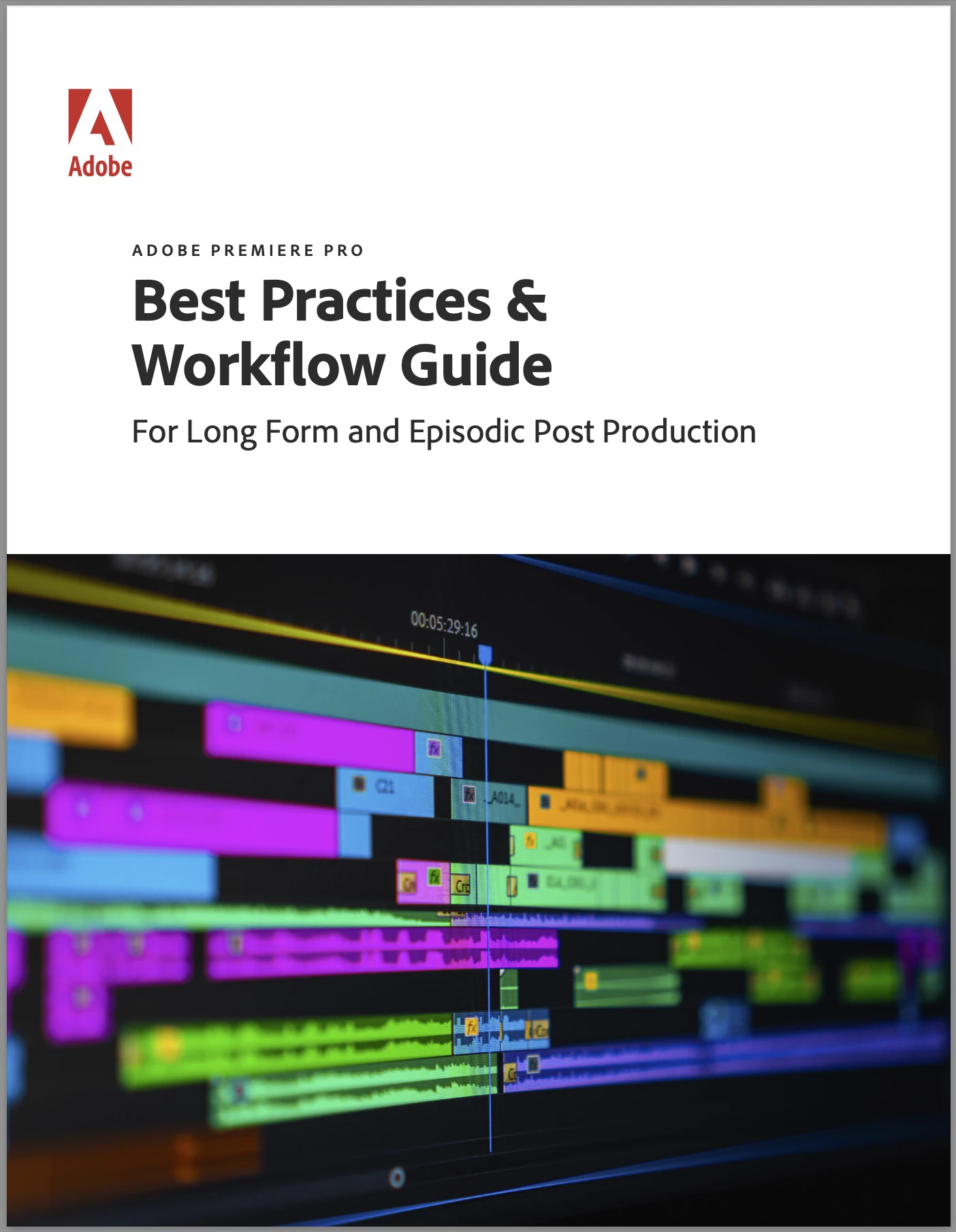Premiere Pro Community Digest — February 2023

Welcome to the Premiere Pro Community Digest taking a look back at February 2023. Let's start with the community news, and then we can get down to our monthly features. I'll also tell you about some new things happening with Premiere Pro Beta and the latest version of Premiere Pro, 23.2!
Latest Adobe Premiere Pro Community News
 News from the Premiere Pro community!
News from the Premiere Pro community!
Great to see you again here on the Premiere Pro community digest. If you're new here, this is the monthly newsletter for the Premiere Pro community. Looking back, here are some of the events that happened in February 2023.
New documentation and FAQ on Best Practices for Updating Premiere Pro
Now that 23.2 is here, check out the article related to updating the application called, "Best practices for updating Premiere Pro" here. It should answer your questions about what to do at update time.
A companion article entitled, "FAQ: how to save your customizations and update Premiere Pro between major versions " was written by my colleague Caroline Sears, as well. Thanks Caroline! She also made a video for it. Check it out.
Migration of Bug Reports and Feature Requests
The team also completed the migration of feature requests and bug reports for the remainder of the digital video and audio applicaitons from User Voice to Adobe Forums. Thanks, team!
Here are links to the Premiere Pro Bugs and Ideas forums if you missed them last month:
Premiere Pro Bug Reports
Premiere Pro Ideas (Feature Requests)
Premiere Pro Team News and Blog Posts
Team Adobe releases Premiere Pro 23.2
The Premiere Pro team has been hard at work with the latest 23.2 release. Here is the documentation summarizing the features. There is a community post about it here, as well.
Automatic Tone Mapping has been introduced which simplifies HDR workflows. Here is a great FAQ by the Premiere Pro team on Tone Mapping, "FAQ: Automatic log video detection, interpretation, and timeline tone mapping workflow," which has this video to guide you through the feature.
Other features include:
- Sequence Locking for offline editing, used in Team Projects workflows.
- Norwegian, Swedish, and Dutch additions to Speech to Text.
- Reset Options at Launch, a "one-stop-shop" for troubleshooting issues.
Premiere Pro Team Blogs
There were a couple of blog posts by Team Adobe that may be of interest to editors and filmmakers in the Premiere Pro community. Here are links to those blog posts.
Adobe wins Advanced Imaging Society’s prestigious Century Award

Adobe received the 2023 Century Award, which recognizes companies that play a revolutionary role in innovating filmmaking technology. See the blog post here.
Academy Award recognizes Substance 3D for transforming movie visual effects and animation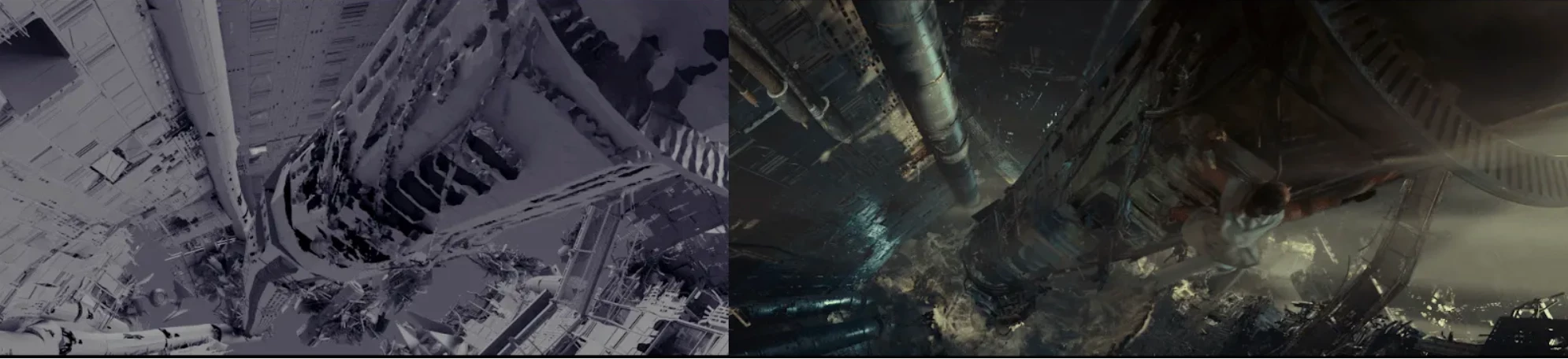
Four 3D pioneers behind Adobe Substance 3D Designer and the Substance Engine, tools that have been used to create visual effects in hundreds of movies and television shows, have been honored by the Academy of Motion Picture Arts and Sciences with a Scientific and Technical Award. See the blog post here.
What's new in Premiere Pro Beta?
 Premiere Pro Beta
Premiere Pro Beta
Check out the latest Beta to discover what's next for Premiere Pro. More info about the Beta program is here.
Premiere Pro Beta has a few new features you might like this month. Preview the details in these posts.
- Now in Beta: Timeline Performance improvements during Editing
- Now in Beta: RED R3D performance improvement
- Text Panel Enhancements: Share a transcript with a colleague for correction
- Now in Beta: Using media import methods to install MOGRTs
- Now in Beta: Introducing Text-Based Editing in Premiere Pro
- Text Panel Enhancements (Part 2): Assemble Rough Cuts from Transcripts
View other recent discussions on the Premiere Beta forum. You can also stop by to upvote features or file bugs with a new feature in the Premiere Pro Beta forum. Let me know what you think of these community features.
Premiere Pro Beta documentation is here.
Troubleshooting
 Top troubleshooting articles
Top troubleshooting articles
Are there issues with any of your projects?
First, check the list of known issues to see if the issue is known. The article contains issues that address bugs or conflicts with your hardware, plug-ins, or other software and how you can take action to continue editing your projects.
With the 23.2 release, you can also press the Alt/Option key on launch to perform key troubleshooting steps from the new Reset Options dialog box, like resetting preferences and removing media cache files.
With key fixes in the 23.1 release behind us, there are a few issues that are affecting certain editors. The List of Known Issues document addresses issues with Windows PCs running an NVIDIA card:
- Premiere Pro crashes after updating NVIDIA drivers. Workaround: Update to the 528.49 studio drivers to be free of the problem.
- If the NVIDIA GeForce application is open while editing with Premiere Pro, it may crash. Workaround:
- If you have NVIDIA GeForce Experience running while you are using Adobe Premiere Pro and are experiencing issues, please quit the GeForce Experience application and restart Premiere Pro.
- Playing Apple ProRes RAW after updating to NVIDIA’s latest drivers may cause a crash. A workaround is not available when this article was published. We are working with the team to provide more info as it becomes available.
Featured Adobe Premiere Pro Community Expert
 Featured Adobe Premiere Pro Community Expert - Kelsey Brannan AKA "Premiere Gal," is the Host & Creator of the Premiere Gal YouTube channel. I reached out to Kelsey and she wrote back with her story.
Featured Adobe Premiere Pro Community Expert - Kelsey Brannan AKA "Premiere Gal," is the Host & Creator of the Premiere Gal YouTube channel. I reached out to Kelsey and she wrote back with her story.
"Kelsey fell in love with video production at a young age. Kelsey was inspired by family friends who worked for ILM (industrial light and magic) for the films The Hulk and Pirates of the Caribbean. Kelsey knew she needed to be a part of the Cinema Magic.
During her university coursework at UCSB, she studied abroad in Melbourne, Australia at La Trobe University, taking courses in Australian TV. She was hired by the university to make short films about student life there. Later, she worked in the campus’s Digital Editing Lab and at the Apple Retail Store. Then, she realized her love for teaching and helping others have an “aha!” moment. She received her BA from UCSB Film & Media Studies in 2011.
Later, she was accepted into the Masters Program in Communication, Culture & Technology at Georgetown. While there she completed a documentary thesis and assisted in teaching undergraduate film courses with Heidi Ewing, an oscar nominated documentary filmmaker, films Jesus Camp and Detropia.
Upon graduation in 2013 she realized that while she loved teaching, she also wanted to create more, so, she landed a job as a Video Producer/Editor for the Bureau of Educational and Cultural Affairs at the U.S. Department of State. There, she produced short documentaries about state funded Study Abroad programs and helped provide social media video training to Embassies. Her highlight while working at State was going to Morocco to film short 8 documentaries.
Kelsey soon realized she wanted to create her own company, and she got the idea to provide “tech editing help” on YouTube, uploading her first tutorial there. She hasn’t looked back since. She now runs her digital media company “Gal Media Creative” with her wife and partner producing high-quality tutorial content for the YouTube channel with over 438,000 subscribers."
The care you show for the Premiere Pro community with your YouTube videos has been a positive force, Kelsey. We also thank you for all your wisdom, knowledge, and willingness to share with us. Many of us have watched her videos. Have you ever been helped by Kelsey? If so, drop her a note here if you have a moment.
To find out more about our Adobe Community Experts, click here.
Learn Something New
 Recommended how-to content
Recommended how-to content
Here are some great "How To" technique threads, videos, and other tidbits you might find compelling. Please let me know if you have a handy tutorial or technique to share with the community.
How To Make INSANE Logo Animations
Channel: Premiere Basics
Energize Time effect in Adobe Premiere Pro
Channel: Video Revealed
Edit Video like a Word Doc with AI in Premiere Pro
Channel: Premiere Gal
Typewriter Type On Text Effect
By Javier Mercedes
For reference: The Premiere Pro Best Practices Guide for TV and Episodic Post-Production can be downloaded here: https://adobe.ly/PremiereProGuide.
Handy Links
Complete documentation for Premiere Pro 23.2 complete set of features)
Past Community Digests
 Previous Monthly Digests
Previous Monthly Digests
Last month's digest: Premiere Pro Community Digest — January 2023.
See the Premiere Pro Community Digest Home Page to see digests from 2020 to 2022.
Thanks for reading the month's digest. We hope to see you again next month.
Newsletters for Other Adobe Applications
After Effects | Photoshop | Lightroom | Lightroom Classic | InDesign
Premiere Pro Community Digest — February 2023