Premiere Pro Community Digest — January 2023

Welcome to the Premiere Pro Community Digest for January 2023. Let's get started with the community news, and then we can get down to our monthly features. I'll also tell you about some new things happening with Premiere Pro Beta and the latest version of Premiere Pro, 23.1!
Latest Adobe Premiere Pro Community News
 Feature films at Sundance and more news from the Premiere Pro community!
Feature films at Sundance and more news from the Premiere Pro community!
Welcome back to the Premiere Pro community digest. This article is the monthly newsletter for the Premiere Pro community. Looking back, here are some of the events that shaped January 2023.
Team Adobe at the Sundance Film Festival
Every January, the world's best filmmakers convene at the Sundance Film Festival. Adobe is always there showing support for filmmakers. Here's some news for those of us that couldn't attend.
Team Adobe's Meagan Keane hosted an interview with Kim Yutani, director of programming for the Sundance Film Festival, talking about themes at this year's festival and information about getting into the fest. The link is here.
Here's the Sundance panel on collaboration and editing, also posted by Meagan. Collaboration in filmmaking these past couple of years has ramped up, so you'll be interested in this discussion. The shareable link is here.
Over two-thirds of Sundance films used Premiere and Frame.io. For the 5th year in a row, Premiere Pro is the most used non-linear editing system for filmmakers. 75% of films used Creative Cloud tools. Awesome! Read the article on ProVideo Coalition here.
Adobe Premiere Pro Community Engagements for 2023
We can do a lot of great things as a community in 2023. You may see me try engagements (polls, AMAs, contests, how-tos, "Mixits") where I will ask for your input. I hope you support these efforts by participating. Message me if you have any ideas you have for community interactions.
In 2023, I hope to bring the communities of Adobe Premiere Pro Users from all over the world together. If you have any ideas about this, please message me as well.
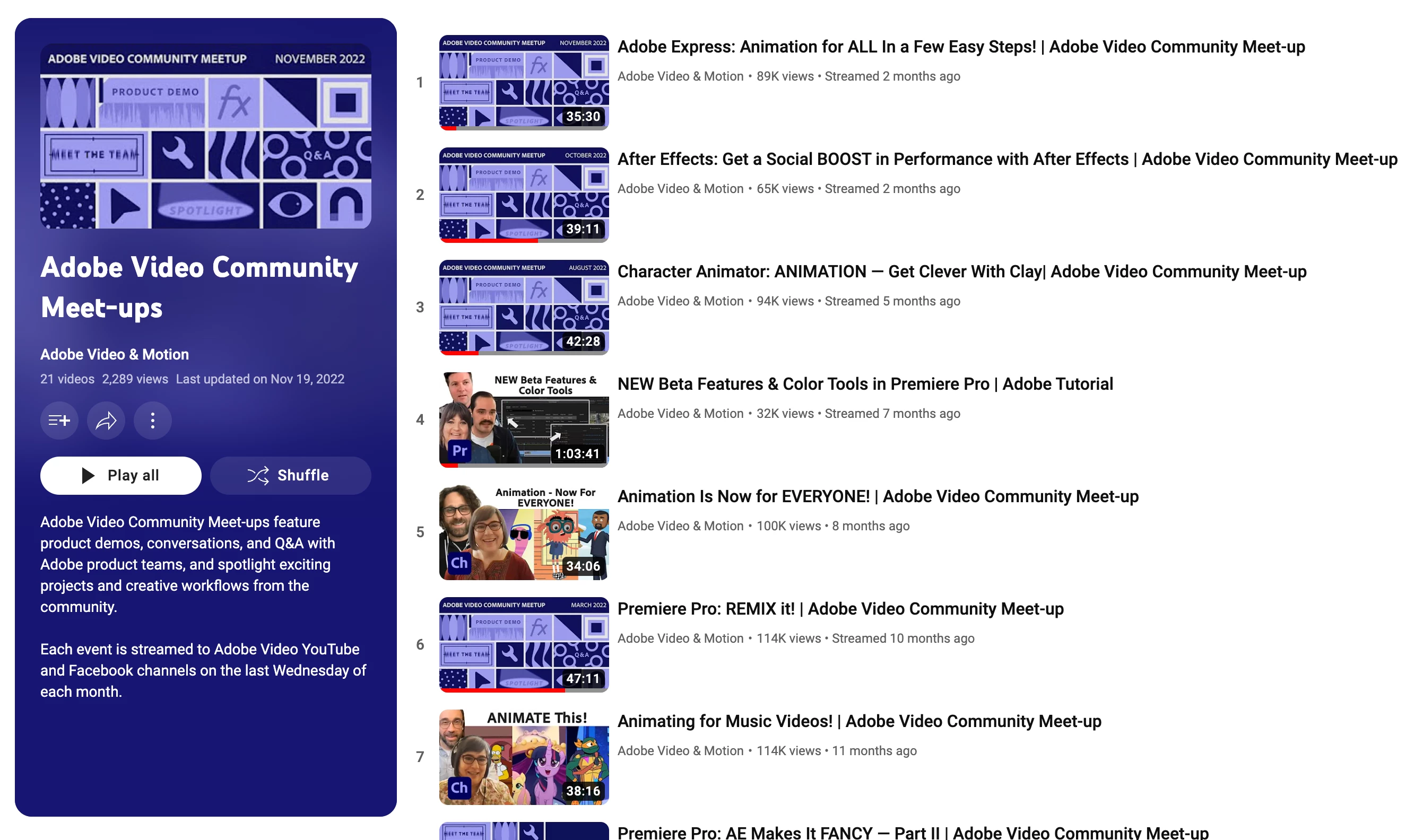 Online meetups held by the product team will be continuing. I will inform the community in advance of the next one. Stay tuned to pinned and featured posts for breaking news and events about Adobe Premiere Pro in this forum. To see past online meetups on YouTube, check out the channel here.
Online meetups held by the product team will be continuing. I will inform the community in advance of the next one. Stay tuned to pinned and featured posts for breaking news and events about Adobe Premiere Pro in this forum. To see past online meetups on YouTube, check out the channel here.
Premiere Pro Team News and Blog Posts
Premiere Pro Team News - New release and migration of Bug Reports and Feature Requests
There was a new release of Adobe Premiere Pro. Check out the documentation for the latest release (23.1) here. The team also migrated feature requests and bug reports from User Voice to Adobe Forums. Thanks, team!
Ideas (Feature Requests)
Bug Reports
What's new in Premiere Pro Beta?
 Premiere Pro Beta
Premiere Pro Beta
Check out the latest Beta to discover what's next for Premiere Pro. More info about the Beta program is here.
Premiere Pro Beta has a few new features you might like this month. Preview the details in these posts.
- Now in Beta: Removing Tape and Capture Workflows
- Now in Beta: Using media import methods to install MOGRTs
- Now in Beta: RED R3D performance improvement
- Now in Beta: Improvements to ProRes Playback Quality
- Text Panel Enhancements (Part 2): Assemble Rough Cuts from Transcripts
View these recent discussions. You can also stop by to upvote features or file bugs with a new feature in the Premiere Pro Beta forum. Let me know what you think of these community features.
Premiere Pro Beta documentation is here.
Troubleshooting
 Top troubleshooting articles
Top troubleshooting articles
Issues with any of your projects?
First, check the list of known issues to see if the issue is known. The article contains issues that address bugs or conflicts with your hardware, plug-ins, or other software and how you can take action to continue editing the project.
You can also install the new version to see if it has fixed your issue. Consider the steps to safely update Premiere Pro first.
- Sync Settings: Sync settings before updating so that your settings are migrated properly.
- Back-up projects: Ensure the projects you are working on are backed up by duplicating them before updating.
- Delete all media cache from the existing version. Ensure all projects are closed before deleting all cache in Preferences.
- Install but keep the previous version intact: Preferences can be set in the CC desktop app to not "auto-update.
- Open the duplicate project: Try one of the duplicate projects in the newly installed version to see if it is operational.
Note: Updating Premiere Pro in the middle of a large and complex project or Production is not recommended. It is better to wait until new projects come into play. Keeping the previous version installed can leave you with options if you need to update a legacy project.
Here are the top troubleshooting articles for Premiere Pro 23.1. See Known Issues for the full list:
- Premiere Pro crashes after updating to NVIDIA's latest drivers. See the list of known issues.
- An issue is affecting H.264 and HEVC or H.265 exports on Windows with Premiere Pro 23.1. See the list of known issues.
- Characters with non-English characters cause export failure when using Hardware Encoding.
- Error message: "File importer detected an inconsistency in the file structure of %filename.mp4%. Reading and writing this file's metadata (XMP) has been disabled."
- Timeline performance degrades on macOS. See the post for info.
Featured Adobe Premiere Pro Community Expert
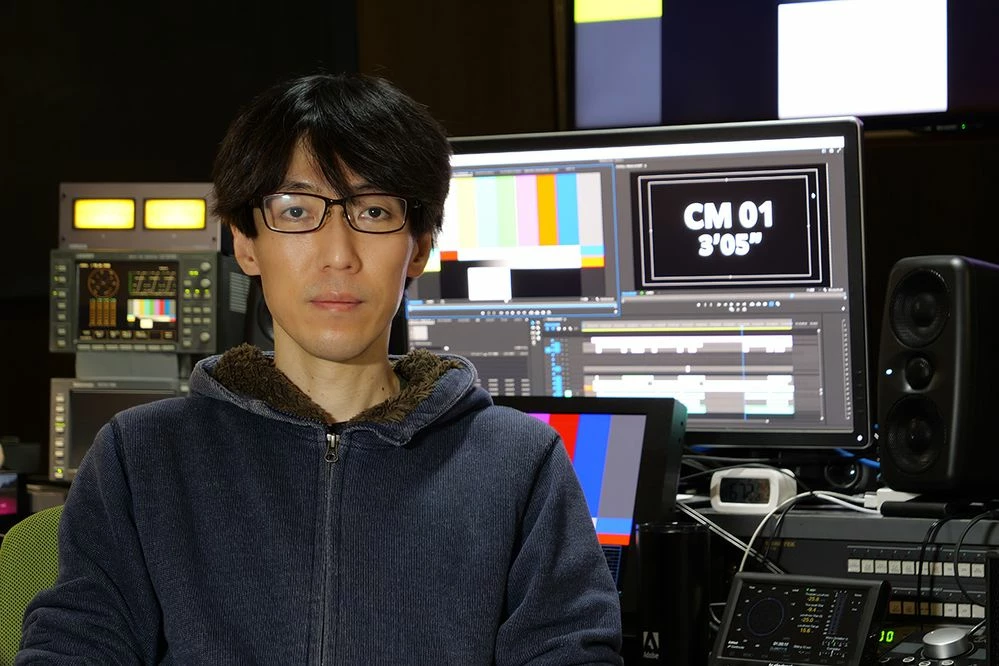 Featured Adobe Premiere Pro Community Expert - Ckun
Featured Adobe Premiere Pro Community Expert - Ckun
It's time to present our featured Adobe Community Expert for the month, Ckun. As a significant contributor to the Japan Adobe Premiere Pro forum, Ckun has been a community member for nine years. He has written over 5,654 posts with many "Likes" and accepted solutions from colleagues. A legend! Ckun and I messaged each other, and he told me more about himself. Here's what he wrote:
"Hello everyone. I work for a small post-production company in Japan.
I have been working in the video industry for about 20 years and have used a variety of NLE products, of which Premiere Pro is an indispensable one for me.
Participating in the Adobe Support Community has helped me deepen my knowledge and has benefited my work. As a member of the Community, I will continue to devote myself to my work."
Here's what he wrote:
みなさんこんにちは。私は日本の小さなポストプロダクションで働いています。
20年程映像業界で働いており、様々なNLE製品を使ってきましたが、その中でもPremiere Proは、私にとってなくてはならない存在です。
アドビサポートコミュニテイに参加することは、自身の知識を深めることにも繋がり、私の仕事にも生かされています。
これからも、コミュニティの一員として、日々精進してまいります。
We appreciate your expertise here on the forums, Ckun. The Premiere Pro community thanks you for all your knowledge, efforts, and willingness to share. Have you ever been helped by Ckun? If so, drop him a note here if you have time.
To find out more about our Adobe Community Experts, click here.
Learn Something New
 Recommended how-to content
Recommended how-to content
Here are some great "How To" technique threads, videos, and other tidbits you might find compelling. Please let me know if you have a handy tutorial or technique to share with the community.
How to Color in Premiere Pro | Video Editing Bootcamp
Channel: Adobe Live
Restore deleted audio in Adobe Premiere Pro
Channel: Video Revealed
How to create a Cool Time Difference Blending Video Effect
Channel: Justin Odisho
Sound Mix Automation in Premiere Pro
By Adobe Creative Cloud
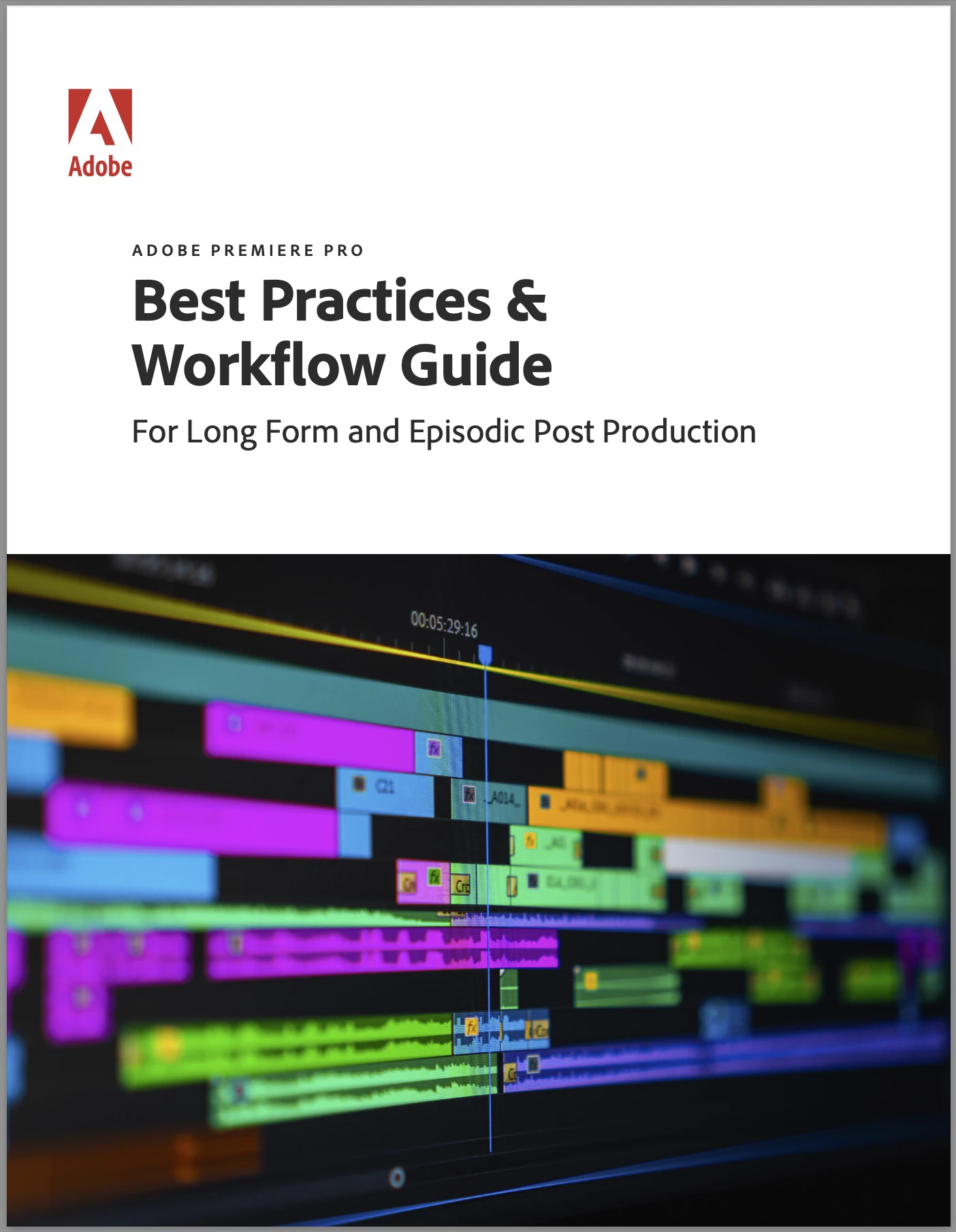 For reference: Premiere Pro Best Practices Guide for TV and Episodic Post-Production can be downloaded here: https://adobe.ly/PremiereProGuide.
For reference: Premiere Pro Best Practices Guide for TV and Episodic Post-Production can be downloaded here: https://adobe.ly/PremiereProGuide.
Featured Content
In researching articles written in January that might interest Premiere Pro editors, I found the following:
Time-Saving Tips for Adobe Premiere Pro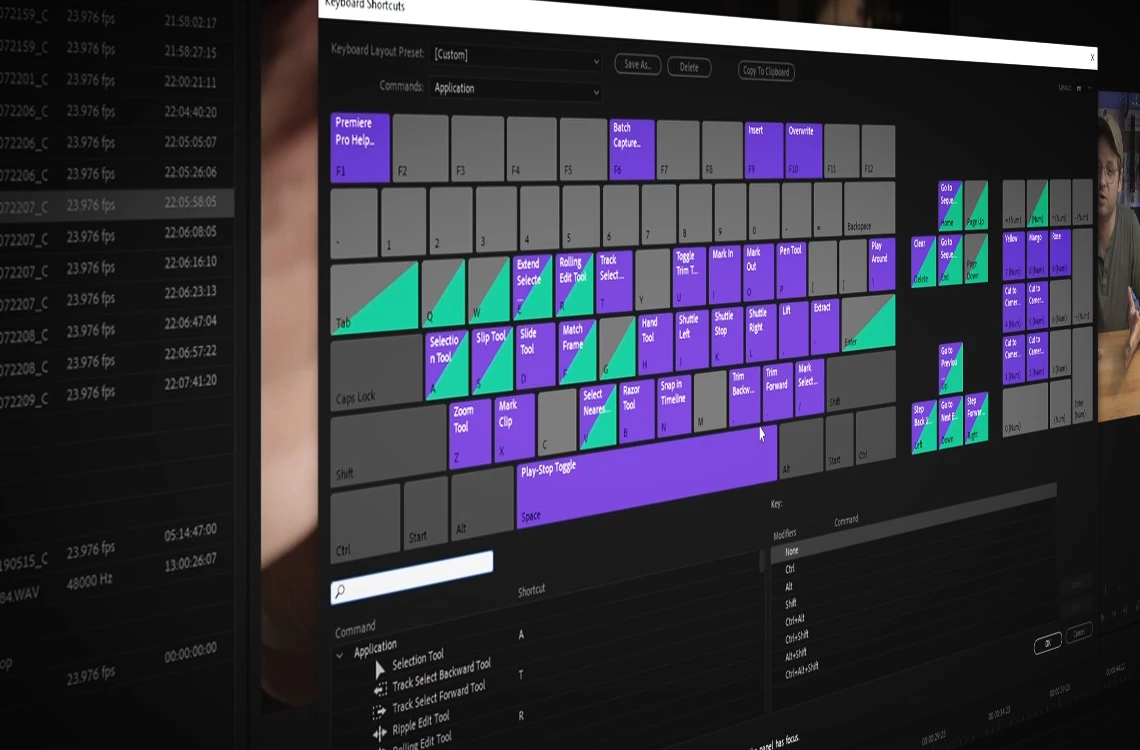 Videvo's Todd Blankenship brings the community this blog post about Time-Saving Tips for Adobe Premiere Pro. Color coding clips using Labels is one tip he shares. See the rest of his tips here.
Videvo's Todd Blankenship brings the community this blog post about Time-Saving Tips for Adobe Premiere Pro. Color coding clips using Labels is one tip he shares. See the rest of his tips here.
How to Simplify Adobe Premiere Pro Sequences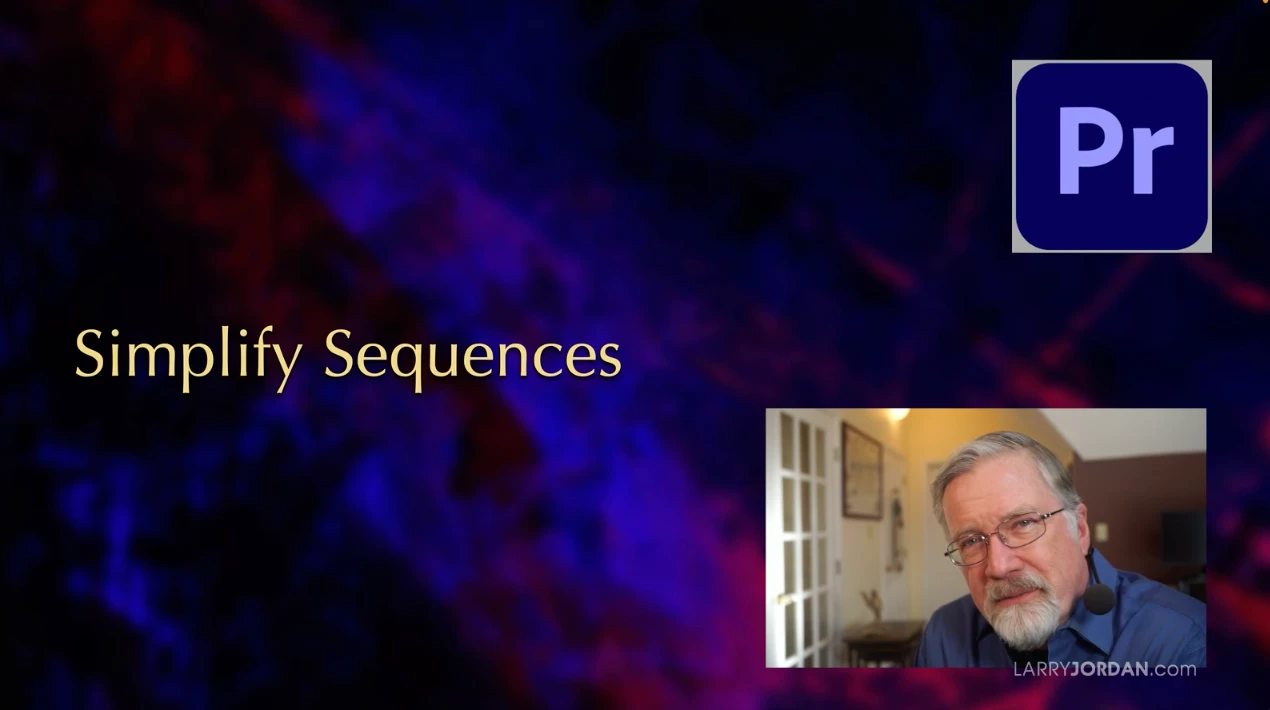 In this article, Larry Jordan illustrates a feature in Premiere that can instantly simplify a complicated sequence without changing your edit. See the article and video here.
In this article, Larry Jordan illustrates a feature in Premiere that can instantly simplify a complicated sequence without changing your edit. See the article and video here.
How to find a missing timeline in Adobe Premiere Pro
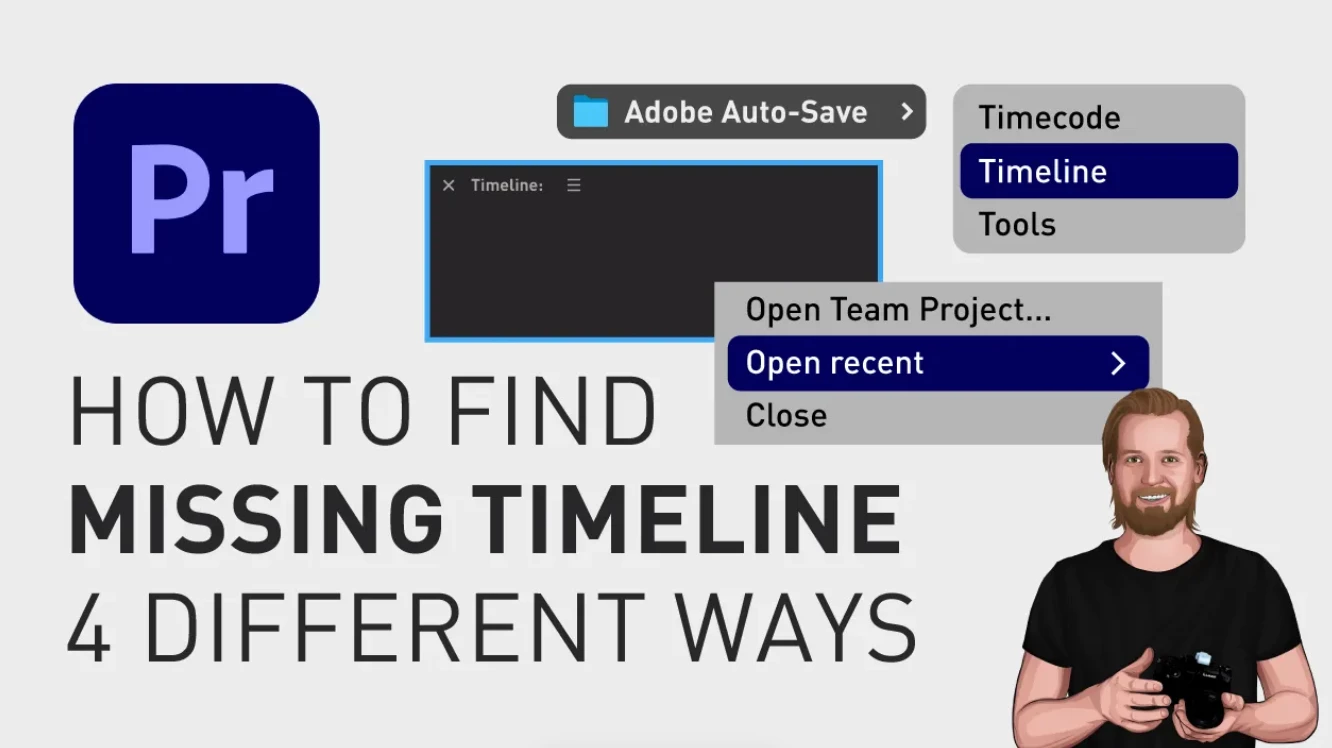 How do you find a missing timeline in Adobe Premiere Pro? "Missing timeline" can mean different things, so check out the various solutions in this article and the accompanying video by David Lindgren.
How do you find a missing timeline in Adobe Premiere Pro? "Missing timeline" can mean different things, so check out the various solutions in this article and the accompanying video by David Lindgren.
Premiere Pro - Setting up / Exporting 5.1 Audio
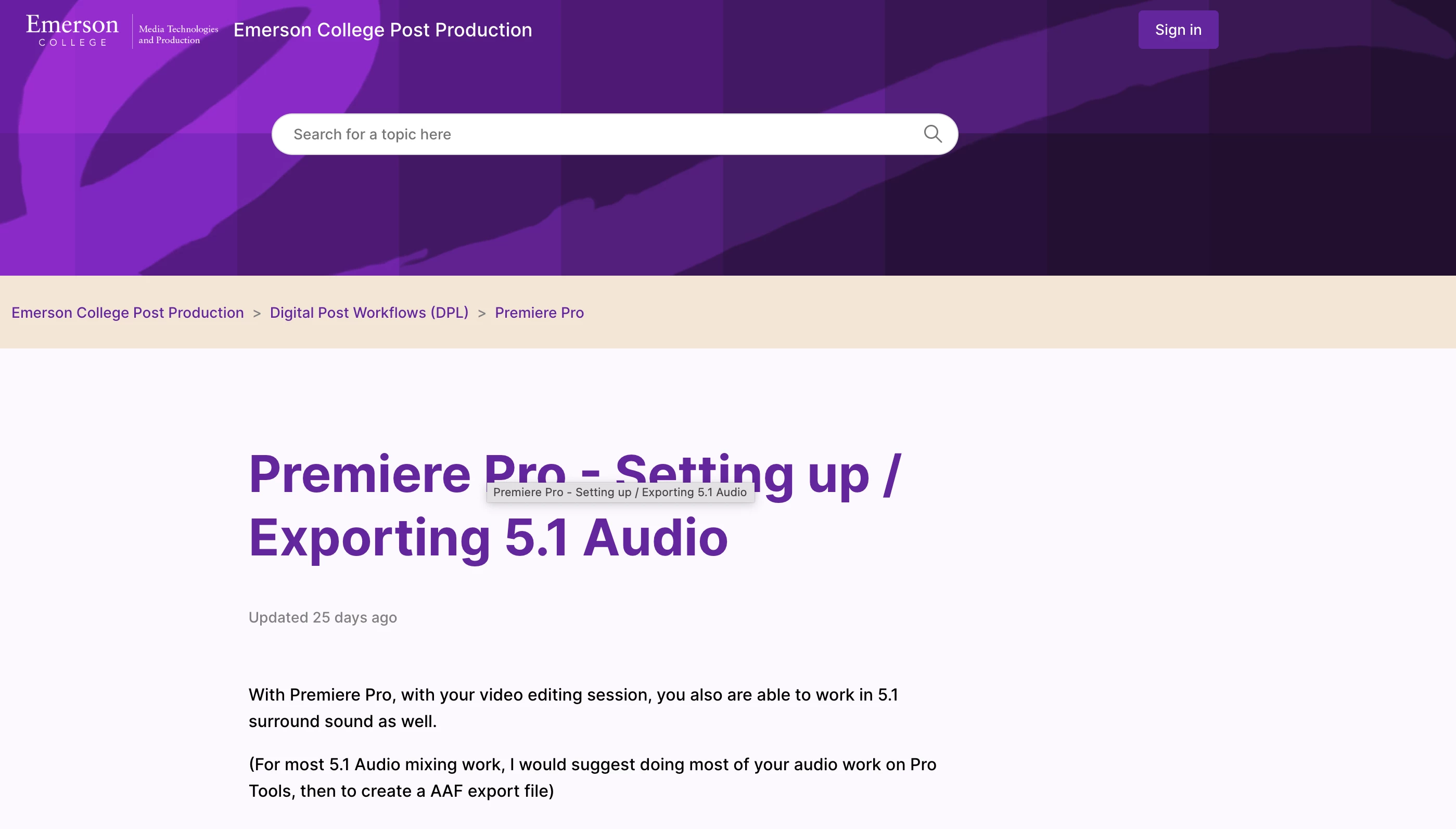 Ever wonder how to set up and export 5.1 audio for your video project? This article, by Emerson College, will assist you in creating audience-ready experiences concerning surround audio. You can read the article here.
Ever wonder how to set up and export 5.1 audio for your video project? This article, by Emerson College, will assist you in creating audience-ready experiences concerning surround audio. You can read the article here.
5 Adobe Premiere Pro Templates You Need to Check Out
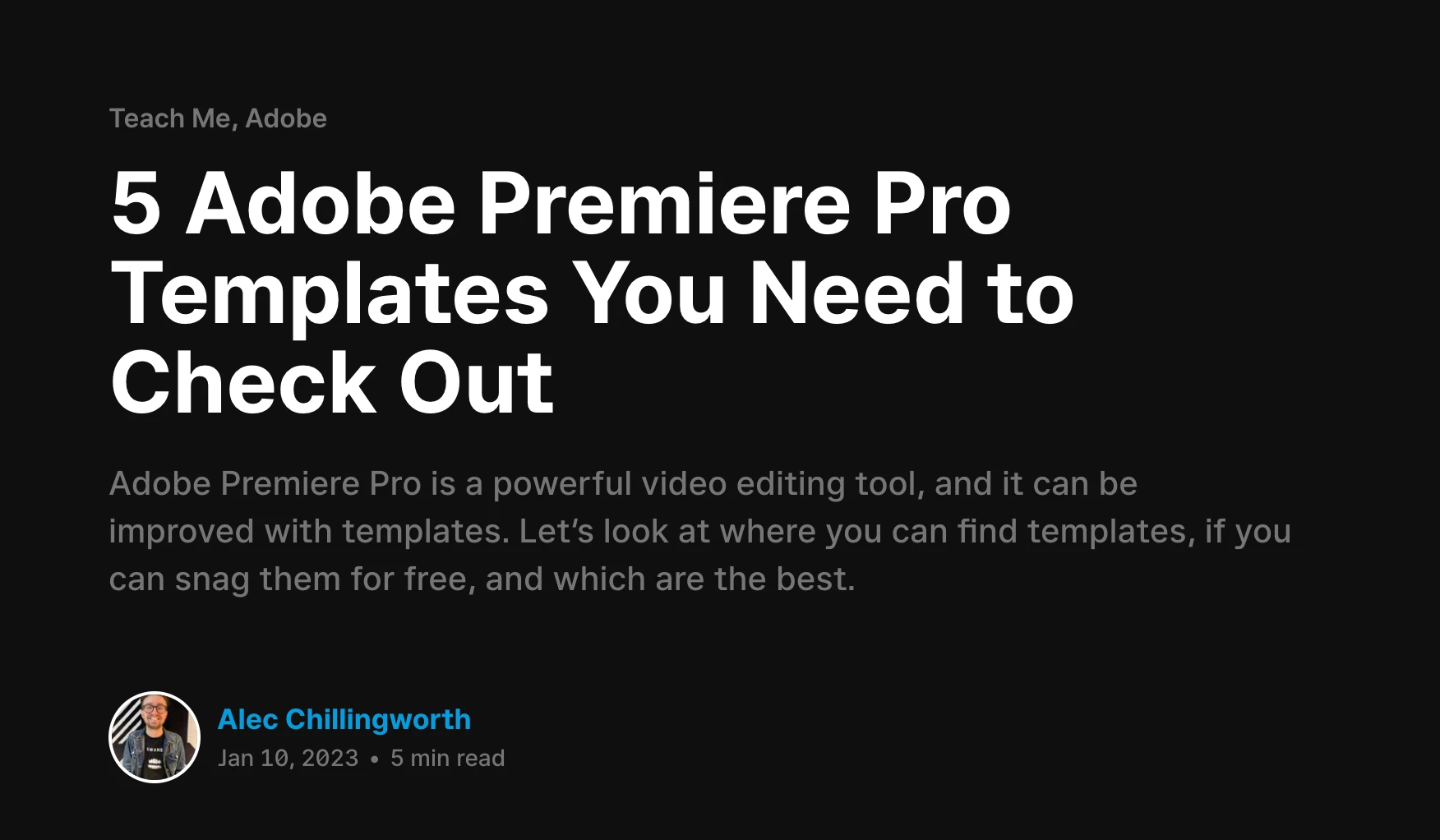 This article by Epidemic Sound's Alec Chillingworth, "5 Adobe Premiere Pro Templates You Need to Check Out" looks at where you can find templates, if you can snag them for free, and which are the best. See the article here.
This article by Epidemic Sound's Alec Chillingworth, "5 Adobe Premiere Pro Templates You Need to Check Out" looks at where you can find templates, if you can snag them for free, and which are the best. See the article here.
Thanks for reading the month's digest; we hope to see you again next month.
Handy Links
Complete documentation for Premiere Pro 23.1 complete set of features)
Past Community Digests
 Previous Monthly Digests
Previous Monthly Digests
Premiere Pro Community Digest — December 2022. See the Premiere Pro Community Digest Home Page to see digests from earlier this year, 2021, and 2020.
Newsletters for Other Adobe Applications
After Effects | Photoshop | Lightroom | Lightroom Classic | InDesign
Premiere Pro Community Digest — January 2023



