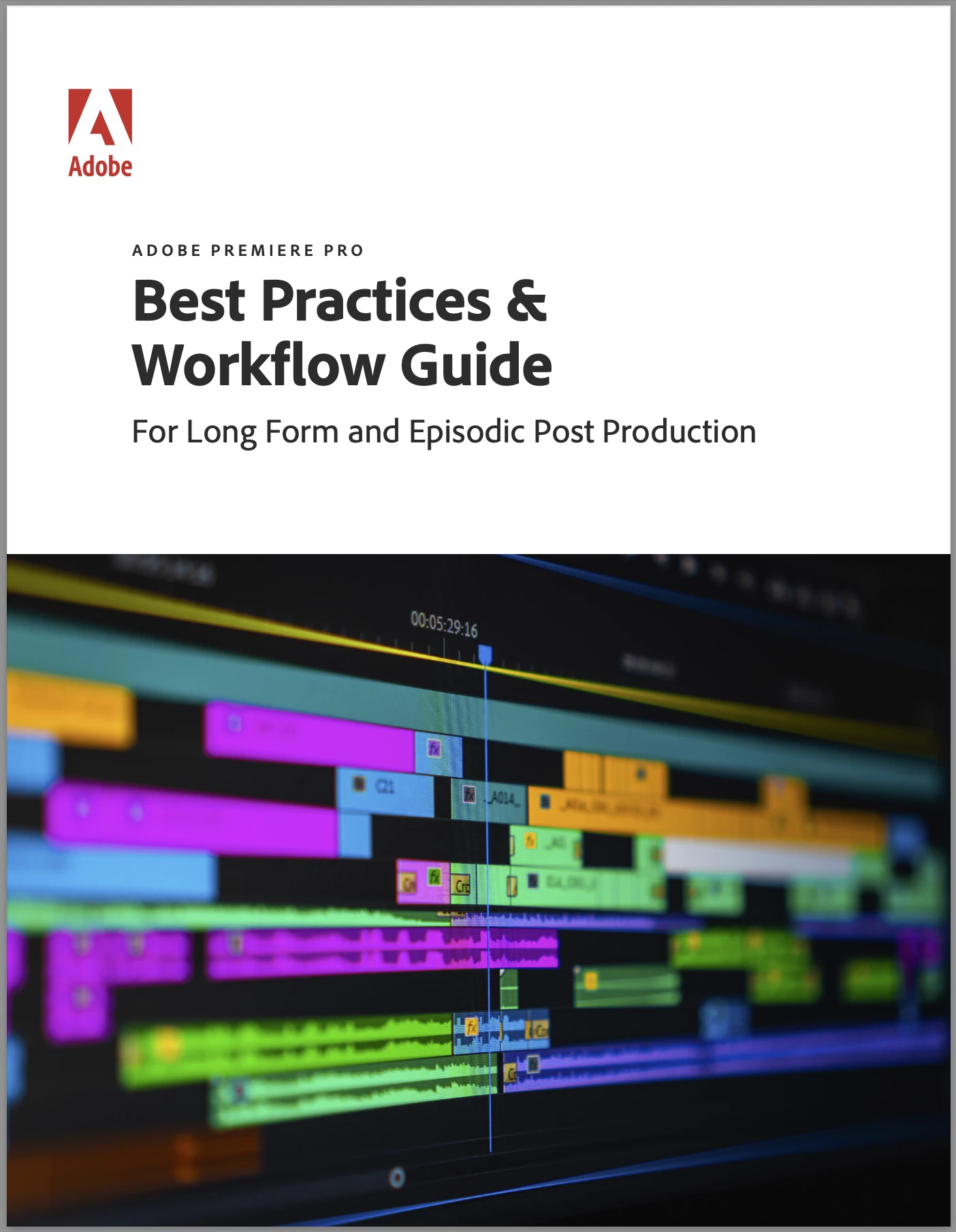Premiere Pro Community Digest — September 2023

Greetings, and welcome back to the Premiere Pro Community Digest! In this edition, let's rewind the clock to catch up on all the exciting happenings in the community that went on in September and the beginning of October. We'll begin by checking out last what went on last month before getting into our usual assortment of community content. I also have an announcement about the exciting new version of Premiere Pro and new features unveiled in Premiere Pro Beta. Stay tuned, as there's a huge hunk of info here!
Latest Adobe Premiere Pro Community News
 News from the Premiere Pro community!
News from the Premiere Pro community!
Let's jump right in and chat about all the cool stuff that went down in September 2023.
Team Adobe Shines at IBC in Amsterdam!
Team Adobe presented its latest innovations at the 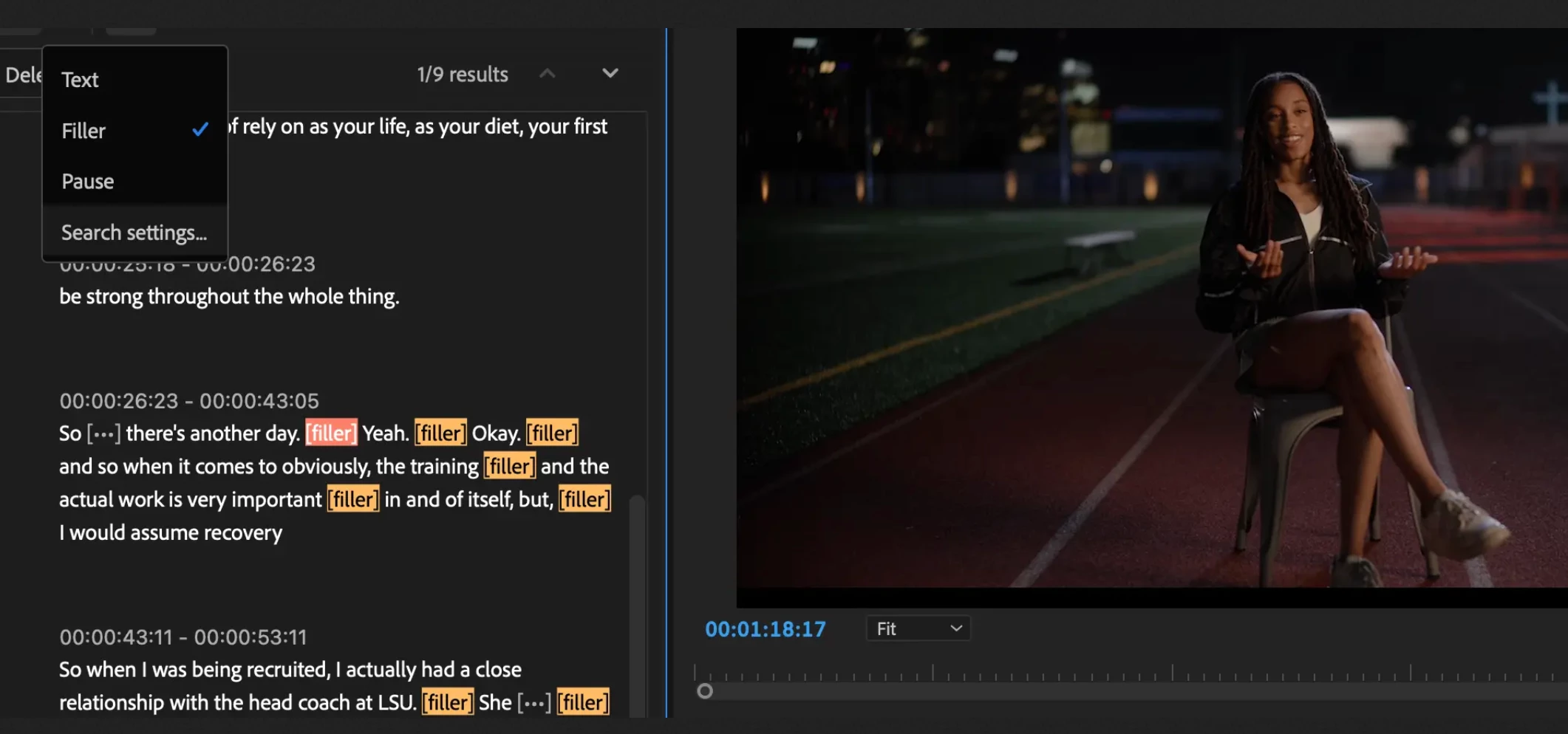 IBC 2023 conference in Amsterdam. The conference was held from September 15th to 18th. Did you attend? What did you think?
IBC 2023 conference in Amsterdam. The conference was held from September 15th to 18th. Did you attend? What did you think?
At the conference the team presented text-based editing, and enhanced speech in Premiere Pro. After Effects showed its latest support for native 3D graphics and a great new update for the Rotobrush tool. New stuff from Character Animator, Premiere Pro Beta, Frame.io, and Firefly were also presented.
 If you were at IBC, hopefully you attended the Adobe Video and Audio Community Mixer. Were you there? Let us know how you liked it. I heard it was a really successful event. I'd also love to hear feedback about the Atlanta event. How was it?
If you were at IBC, hopefully you attended the Adobe Video and Audio Community Mixer. Were you there? Let us know how you liked it. I heard it was a really successful event. I'd also love to hear feedback about the Atlanta event. How was it?
Are you interested in attending such a mixer? You can join Adobe for industry mixers bringing together post-production professionals from film, TV, news, sports, social, events, ads, and more.
Connect with peers, experience demos and Q&A with Premiere Pro and After Effects experts, and engage with creativity and community leaders. Don't miss out on these inspiring events! In the upcoming events, find out how much time can be saved with the latest techniques using Adobe Video and Audio tools.
Experience the limitless creative possibilities afforded by our Generative AI platform, Firefly, as well. Other features of the gathering include:
- Networking with Peers: Meet professionals from diverse backgrounds and expand your network in post-production.
- Demos and Q&A with Experts: Learn from the masters behind Premiere Pro and After Effects through live demos and real-time Q&A sessions.
- Connect with Leaders: Engage with creativity and community leaders who are making waves in the industry.
- Sips, Snacks, and Inspiring Projects: Enjoy refreshments while exploring captivating projects that showcase post-production excellence.
- Limited Space, Register Now: Secure your spot at Adobe's Industry Mixers by registering early. Here are registration links to the upcoming events.
If you cannot attend an upcoming mixer, check out the virtual events listed below.
Coming Up!
- November 6 - Adobe Video Community Mixer | New York. Register here.
- November 7 - Adobe Video Community Mixer | NYC Documentary Film and TV Editors. Register here.
- Adobe Live Event | What’s New In Premiere Pro, After Effects, and MORE. Watch here.
- Video Community Online. Watch here.
Adobe MAX 2023 Excitement!
 At press time, Adobe MAX has wrapped and hopefully you attended the conference in person or virtually.
At press time, Adobe MAX has wrapped and hopefully you attended the conference in person or virtually.
We'll have a complete wrapup of MAX's activities in the upcoming newsletter. Let us know how you liked the conference and which sessions you attended. Did you learn anything new?
You can dig into last year's sessions here. Recorded sessions from this year's MAX are now available here.
Premiere Pro Team News and Blog Posts
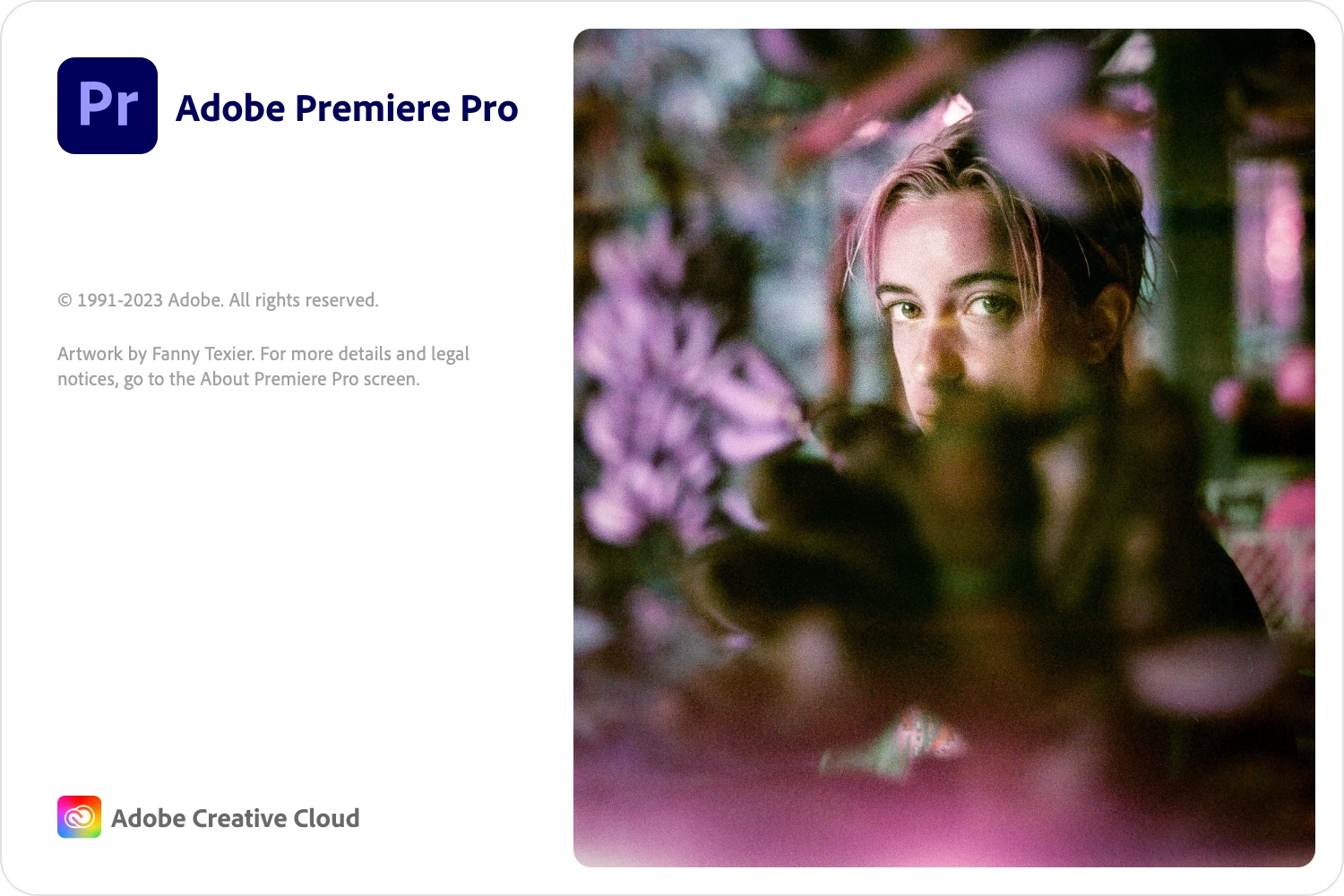 Latest Release: Adobe Premiere Pro 24.0
Latest Release: Adobe Premiere Pro 24.0
Premiere Pro 24.0 has been out for a few weeks now and the results are in. This is a super solid release! Here is the documentation letting you know about all the new features. Check out the community post here, as well. Highlighted features of version 24.0 include the following:
- 5x faster timeline drawing
- New Text-Based Editing features
- Color Settings
- Audio Auto-Tagging
- Effects Manager
- Project templates for fast setup
- Restore projects through Recovery mode
- Retain custom destinations in Export mode
Complete List of New Features in Adobe Premiere Pro 24.0
Take a look and share your thoughts on the new features with the community. If you're encountering any problems, don't hesitate to start a new post outlining your issue so that the community can lend a hand. If you have a bug to report or any complaint on the features, kindly do that on our Bugs forum.
Premiere Pro Team Blogs
Here are a couple of links to blog posts by Team Adobe that may be of interest to editors and filmmakers in the Premiere Pro community.
Netflix’s Emmy-nominated “Wednesday” used Frame.io to help bring Tim Burton’s signature style to lifemmy nominee Johnny Han on using After Effects to craft stunning VFX on “The Nevers”
Take a look at the following blog posts:
- Netflix’s Emmy-nominated “Wednesday” used Frame.io to help bring Tim Burton’s signature style to life
- Adobe Premiere Pro and After Effects used to create main titles for two 2023 Emmy-nominated series, “The Lord of the Rings: The Rings of Power” and “The White Lotus”
- The curtain goes up on “Sing Sing” as it takes center stage at TIFF
- “SNL’s” Emmy-nominated “HBO Mario Kart Trailer” sketch edited with Adobe Premiere Pro and After Effects
What's new in Premiere Pro Beta?
 Premiere Pro Beta
Premiere Pro Beta
Check out the latest Beta to discover what's next for Premiere Pro. More info about the Beta program is here.
Currently, there are several new features in Premiere Pro Beta you can have a look at.
- Now in Beta: Ripple Trim Adds Edits to Keep Both Sides of Trim in Sync
- Now in Beta: Filler words and other Text-Based Editing updates in Premiere Pro
- New in beta: H.264 in .MOV
- Now in Beta: Embedding Interpret Footage Input LUTs into a Project File
- Now in Beta: Streamlined sequence presets
- Now in Beta: Invite a Collaborator to Co-Edit your Project in Premiere Pro
- DISCUSS: Share for Review with Frame.io in Premiere Pro
- Now in Beta: Export directly to Facebook, TikTok and YouTube from Premiere Pro
- Now in Beta: Improved Browsing in the Essential Graphics panel
- Now in Beta: Icon States for Local Save and Cloud Sync for Team Projects
- Now in Beta: Transmit using SRT Streaming to support multiple audio outputs
- DISCUSS: Project templates in import mode
- Text Panel Enhancements: Share a transcript with a colleague for correction
- Now in Beta: Mirror OS directory structure on import
- Now in Beta: Updated Version and Auto Save History in Team Projects
View other recent discussions on the Premiere Beta forum. You can also upvote features or file bugs in the Premiere Pro Beta there.
Premiere Pro Beta documentation is here.
Troubleshooting
 Top troubleshooting articles
Top troubleshooting articles
Are there issues with any of your projects? Check the list of known issues to see if the issue is known. Here are some of the current known issues. Listed is the following known issue for 24.0.
Known Issue: Adobe video and audio products no longer support Rosetta.
Issue: Starting with version 24.0, Adobe video and audio products no longer support Rosetta emulation (Intel versions running on Apple M1/M2). Please be aware that the Creative Cloud desktop still shows the Rosetta option on M1/M2 machines, but this will still launch the native Apple Silicon version. Intel versions can only be run on Mac Intel machines.
The Open using Rosetta option is no longer available in the Get Info window.
Known Issue:. Overlays via Transmit do not work correctly during playback.
Issue: When the transmit overlays are enabled via the Enable overlays with Transmit and Enable overlays during playback settings (Wrench menu in Program monitor), the Transmit monitor might not display the video content correctly.
Workaround: Turn off Enable overlays with Transmit to display the frames correctly. A partial workaround would be to use the metadata effect to display a subset of the overlay information.
Known Issue: Poor playback performance in Macintosh M2 Studio or Mac Pro with multiple monitors.
Issue: A customer with a Macintosh M2 Studio or Mac Pro with multiple monitors may experience poor playback performance.
Workaround: Enable Displays have separate Spaces in macOS System Settings > Desktop & Dock. Apple and Adobe are working on a permanent fix for this issue.
Prevent Known Crash Issues:
- On macOS versions before 13 (Ventura), Premiere Pro crashes at startup: The first time Premiere Pro, After Effects, and Media Encoder are launched after installing on older macOS operating systems (earlier than macOS 13 Ventura), a message stating Display surface initialization failed is presented, and the application then crashes. This failure will not happen again in subsequent launches of each application. Apple resolved this issue in macOS 13.
- Windows: We recommend that Windows users download and use NVIDIA drivers (version 531.41 or higher). This will resolve any crashing issues that September have been present with older drivers. For more information, see the NVIDIA documentation.
If you need assistance addressing any of these known issues, please create a new post. The community will assist you.
NEW! Troubleshooting using "Safe Mode": You can now press any key on launch to perform key troubleshooting steps from the new Reset Options dialog box (sometimes referred to as "Safe Mode"), like resetting preferences, removing media cache, reset plug-in loading cache, and temporarily disabling third-party plug-ins. It's a great first step in triaging your own issues related to Premiere Pro.
Bug fixes in the release are listed here. Thanks to the team, who provided an extensive list of those issues that are fixed.
Featured Adobe Community Expert
 Our featured Adobe Community Expert this month is Kes Akalaonu. Kes is a Los Angeles-based video editor and motion graphics artist who has been contributing to the online video editing and motion graphics community for years. Thank you so much, Kes!
Our featured Adobe Community Expert this month is Kes Akalaonu. Kes is a Los Angeles-based video editor and motion graphics artist who has been contributing to the online video editing and motion graphics community for years. Thank you so much, Kes!
Kes contributes to Adobe forums and is a moderator on the Premiere Pro Reddit forum. Kes has helped thousands of video editors over the years with countless answers to editing questions. I've known Kes for a long time too. He's a great guy.
We appreciate your help on forums, Reddit, and throughout the Adobe community, Kes. If Kes has ever assisted you, please send him a note of thanks. To contact Kes, contact him here.
Learn Something New
 Recommended how-to content
Recommended how-to content
Here are some great "How To" technique threads, videos, and other tidbits you might find compelling. Please let me know if you have a handy tutorial or technique to share with the community.
How To Make STUNNING Logo Animations
Channel: Premiere Basics
Premiere Pro is freakin' faster...THANKS ADOBE!!
Channel: Video Revealed
Adobe Has Gone AI CRAZY...NEW FEATURES
Channel: Olufemii
Exploring Text-Based Editing & Enhance Speech (beta) - Premiere Pro 2023
What is new in Adobe Premiere Pro 2024? It's pretty exciting!
Channel: Premiere Gal
For reference: The Premiere Pro Best Practices Guide for TV and Episodic Post-Production, a bible of sorts for pro editors, can be downloaded here: https://adobe.ly/PremiereProGuide.
Handy Links
Complete documentation for Premiere Pro 24.0 (complete set of features)
Past Community Digests
 Previous Monthly Digests
Previous Monthly Digests
Last month's digest: Premiere Pro Community Digest — August 2023.
See the Premiere Pro Community Digest Home Page to see digests from 2020 to present.
Thanks for reading the month's digest. We hope to see you again next month.
Newsletters for other Adobe Applications
After Effects | Photoshop | Lightroom | Lightroom Classic | InDesign
Premiere Pro Community Digest — September 2023