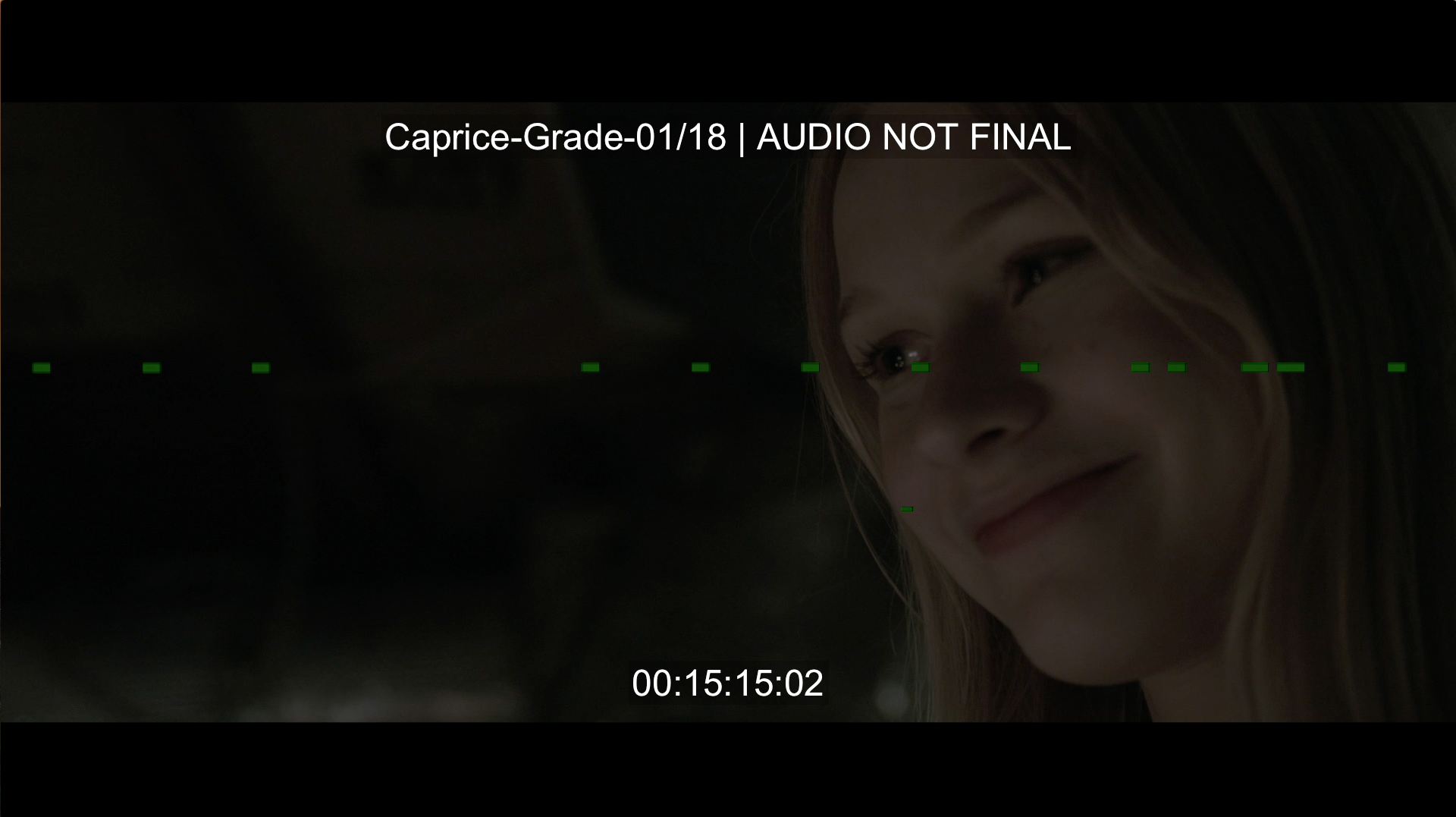- Home
- Premiere Pro
- Discussions
- Re: RENDER PROBLEM - AME and Premiere Pro CC causi...
- Re: RENDER PROBLEM - AME and Premiere Pro CC causi...
RENDER PROBLEM - AME and Premiere Pro CC causing random horizontal lines on H.264 Renders
Copy link to clipboard
Copied
I just got the new mac pro with freshly installed, up to date software, so of course something isn't working right...
When exporting batches of H.264s from Premiere Pro CC using AME, I get random horizontal lines on screen for most videos. (see below image for a clear example of one of these random horizontal bugs. the line below the logo is the issue)

Tried restarting the app a few times, which gave me a clean render here and there, but mostly the issue persists and it's taking me forever to produce clean renders. I notice this problem less when exporting straight from the timeline in Premiere Pro, but alas it still happens.
This random issue is catastrophic for my workflow. Help?!
[Text formatting corrected. Please type your posts directly into the forums, as copy/paste often leaves unwanted code throughout.]
Message was edited by: Jim Simon
Copy link to clipboard
Copied
Craziness. Hopefully this gets solved soon.
Copy link to clipboard
Copied
Following up on my own previous post on this issue, as well as all the other since then...
I think the problem here is not with Adobe, but with Apple's D700 cards. I was getting the horizontal line glitches both in Premiere (during playback and export) as well as in Resolve - and other Resolve users are reporting the same thing as well. So I took my 2013 Mac Pro to an Apple store. After a lot of back and forth that involved them first swapping in new D700 cards (didn't fix the problem), then replacing the whole machine (didn't fix the problem, and actually the new one was even worse) I ultimately ended up with a machine that has the D500 cards in it instead. Since then I haven't had a single glitch. It sucks to have half as much VRAM, but for me it was better than continuing to put up with the glitch problems.
Some people have reported that in Resolve their glitches go away if they run Resolve in Windows via Bootcamp. So at this point my theory is that there is something wrong at the OS level in regards to how it interfaces with the D700s. I haven't seen if anyone's tried Bootcamp with Premiere, but it would be interesting to test. In any case, since Apple either can't or won't get this fixed in a timely manner I think the only solution for now is to get a machine that doesn't have D700s in it. Hopefully Adobe, Blackmagic, etc. can use whatever influence they have with Apple to keep pushing for a fix on this, but for those of us that can't continue to wait I think that different hardware is the only option currently.
I would also be curious to hear if anyone from Adobe has actually looked into this after all this time and all the complaints, and if so whether they've been able to corroborate that it's an issue on Apple's end. If it is, then I think Adobe should make it known that the 2013 Mac Pro with D700s is not compatible with Premiere at this time.
Copy link to clipboard
Copied
Hi Atticus,
I think the problem here is not with Adobe, but with Apple's D700 cards. I was getting the horizontal line glitches both in Premiere (during playback and export) as well as in Resolve - and other Resolve users are reporting the same thing as well. So I took my 2013 Mac Pro to an Apple store. After a lot of back and forth that involved them first swapping in new D700 cards (didn't fix the problem), then replacing the whole machine (didn't fix the problem, and actually the new one was even worse) I ultimately ended up with a machine that has the D500 cards in it instead. Since then I haven't had a single glitch. It sucks to have half as much VRAM, but for me it was better than continuing to put up with the glitch problems.
Some people have reported that in Resolve their glitches go away if they run Resolve in Windows via Bootcamp. So at this point my theory is that there is something wrong at the OS level in regards to how it interfaces with the D700s. I haven't seen if anyone's tried Bootcamp with Premiere, but it would be interesting to test. In any case, since Apple either can't or won't get this fixed in a timely manner I think the only solution for now is to get a machine that doesn't have D700s in it.
Thank you so much for this feedback. I will share it.
I would also be curious to hear if anyone from Adobe has actually looked into this after all this time and all the complaints, and if so whether they've been able to corroborate that it's an issue on Apple's end. If it is, then I think Adobe should make it known that the 2013 Mac Pro with D700s is not compatible with Premiere at this time.
Yes, it was mentioned to me that we have an engineer trying to reproduce the issue in our lab. I will check out the specs of that machine and see if we can get one with D700s, if those are not already installed. That may be why they can't reproduce the error.
If we are able to reproduce the issue with a machine such as you've described, then yes, we would make that a known issue. We've done that sort of thing in the past on our team blog.
Thanks again for your post.
Kevin
Copy link to clipboard
Copied
Kevin,
I live about 20 minutes form Adobe's Seattle office; I would be willing to bring my MacPro to that office with footage to run through if it sped up troubleshooting.
Copy link to clipboard
Copied
Thank you for the offer, Hey It's VO. I will let the engineers know. We do have a lab down here in San Jose. That's where Premiere Pro is tested, primarily.
Kevin
Copy link to clipboard
Copied
I live in Vancouver BC, about three hours from Adobe's Seattle office, and I would be willing to bring our Mac Pro with D700's down there if that sped up troubleshooting!!! ![]()
Copy link to clipboard
Copied
Thanks for your help Kevin, and for the information on the status with this issue. I'd be surprised if your engineers weren't aware it was a problem specific to the D700s - in literally every thread on the internet about this it's only people with D700s who are running into it. I've seen it personally on 3 different machines with D700s, including one where I was able to reproduce it on a brand new machine right out of the box within minutes of installing Premiere. I've also worked on two machines now with D500s and never encountered it on those.
To add to the offers of machines to test with, Apple eventually swapped my bad D700s out for D500s but they let me keep the D700s in case this gets resolved in the future. So I'd be happy to loan the cards to you guys for testing if it's any help, but you'd need to be able to put them into another machine. I am in the SF Bay Area though.
Copy link to clipboard
Copied
To add to the offers of machines to test with, Apple eventually swapped my bad D700s out for D500s but they let me keep the D700s in case this gets resolved in the future. So I'd be happy to loan the cards to you guys for testing if it's any help, but you'd need to be able to put them into another machine. I am in the SF Bay Area though.
@AtticusEdits - Do you have a case or reference number for this with Apple? We're considering doing exactly the same thing - have too much to render to drum our fingers. Wondering if quoting an instance where this has happened before would help me avoid having to explain the whole situation with Apple when I wander in there?
Copy link to clipboard
Copied
I'm overjoyed to see this sudden jolt into action. Hope it yields results boys.
In the meantime, I just rendered a project full of RED media that took 5 minutes. Ended up with lines all over the place. I switched to software only and it's looking to take 45 minutes.
Please... fix... this... I can't go back to having this issue all the time. And I still seriously would like some sort of refund or credit regarding the service I pay for every month when this is over Kevin-Monahan if you can help me with that. Call it restitution for pain & suffering...
Copy link to clipboard
Copied
Hi Jesse,
And I still seriously would like some sort of refund or credit regarding the service I pay for every month when this is over Kevin-Monahan if you can help me with that. Call it restitution for pain & suffering...
Contact support and tell them what happened. Include a link to this post. Contact Customer Care
If you have trouble with this, feel free to PM me and I'll see what I can do for you.
Thanks,
Kevin
Copy link to clipboard
Copied
Hi Atticus,
Thanks for your help Kevin, and for the information on the status with this issue. I'd be surprised if your engineers weren't aware it was a problem specific to the D700s - in literally every thread on the internet about this it's only people with D700s who are running into it. I've seen it personally on 3 different machines with D700s, including one where I was able to reproduce it on a brand new machine right out of the box within minutes of installing Premiere. I've also worked on two machines now with D500s and never encountered it on those.
The previous bug we had open in the OS X 10.9.3 era was fixed by OS X 10.9.4, and yes, that does mention the D700s specifically. I cannot locate a current bug on the issue singling out this problem. I believe it is because they can't reproduce the issue in house (however, we do know about it as I report on it weekly). I haven't been down to the lab since we reconfigured it. I'll check to verify that we are able to test both GPUs. I'll check to see if I can get some loaners for my lab as well.
To add to the offers of machines to test with, Apple eventually swapped my bad D700s out for D500s but they let me keep the D700s in case this gets resolved in the future. So I'd be happy to loan the cards to you guys for testing if it's any help, but you'd need to be able to put them into another machine. I am in the SF Bay Area though.
Cool, thanks.
Kevin
Copy link to clipboard
Copied
I cannot locate a current bug on the issue singling out this problem.
OK, I created a new one with links to this discussion.
Thanks,
Kevin
Copy link to clipboard
Copied
Hi Jesse,
Tomorrow marks the 1-year anniversary of me beginning this thread. I've had 3 major hardware replacements, many suggestions from Adobe, but am still getting the occasional render looking like this.
Very sorry you are still seeing this.
Guys, seriously? A full year, 534 posts, and still no fix? This is beyond insane...
The most difficult problems to fix, and the ones that take the longest to fix, are those that require working with another partner. In this case, it's two other partners.
As Support Product Manager, I have raised the issue with my counterparts in engineering repeatedly. The issue remains in the "Top 5" of the top issues for Premiere Pro. I can give no higher priority to a customer facing issue from my position within Adobe.
We continue to try to reproduce the issue here at Adobe. I will again request that engineering reach out to customers that are having the issue directly and do what's necessary to see what we can do to alleviate the issue from our end and to make good suggestions to our partners in solving any issues there, as well.
Thanks,
Kevin

Copy link to clipboard
Copied
Hello.
Here I am again, finally I see that many are still having the same problem... (MacPro, D700).
I had the same issue again in November and December, the same as everybody else with D700 cards.
I cannot rely on my final export... the consequence is that I lost another big job for that: I just had to hand over the final editing of a movie...
I've lost many jobs and festival deadlines because of this same problem.
I also couldn't beta-test properly many softwares as I was supposed to do and I will probably be put aside of the beta testing program in the future (one of those is Mocha-Pro)
I also contacted a specialized "apple' online magazine about this problem, but probably they are not allowed to say anything bad about Macs and never replied to me.
I also had the worst experience with Applecare I ever had before: apart the fact that when I bring in my MacPro in for repair I cannot recreate the bad export... but over the phone and by email, with an Apple care "supervisor" I told him and sent him the link to this thread and he was rude enough to answer me "refering to this forum" that online we can also find the proof of the Bigfoot existence... I suppose that is the official Apple postition.
Funny because I involved in this problem some of my clients to send him emails about this issue that they saw.
In the summer Apple and Adobe customer care were blaming eachother...
Kevin-Mohaan I will be happy to send you the contact of this "friendly" Apple person if you wish.
The only way for me still now is to make all the final exports through my laptop...
I'll be interested to know what I can do to get a refund or credits of some sort from Adobe (which is a question that I asked months ago and no answer), this incompatibility with the new MacPro cards caused me many many issues since I have the machine (exactly a year now) and I have no more editing work at the moment...
I'd like to know what is the person to contact at Apple (somebody that knows this issue) to get this MacPro changed after a year of problems...
Thanks,
Emmanuel
Copy link to clipboard
Copied
Just thought I'd chime in here and mention that I'm having similar problems on my 2013 Mac Pro with D500 cards. I've been dealing with this pretty much since I got the computer last November. On the PP FB group, there seem to be other users dealing with D500 issues as well. The computer came preinstalled with Yosemite and I'm currently running v10.10.1.
I haven't been able to use GPU acceleration for some time. Apple tested the computer and cards and says they are fine but PP throws constant errors like this:
Adobe Premiere Pro CC 2014[2880]: [CL_INVALID_OPERATION] : OpenCL Error : Failed to retrieve device information! Invalid enumerated value!
I'm looking into swapping the D500 for D700 cards but am wondering if that's going to be even worse? Come on Adobe, this is a freakin mess.
Copy link to clipboard
Copied
Hello Electrik,
Debra Schaffner wrote:
Just thought I'd chime in here and mention that I'm having similar problems on my 2013 Mac Pro with D500 cards.
This thread is about anomalies seen with the D700 GPU. If you believe you have the exact same issue, please post a screen shot. While we are troubleshooting this issue, we do want to verify that it is occurring with the D700 GPU and not other GPUs. We need to be very sure whether it is or isn't the same issue.
Thanks,
Kevin
Copy link to clipboard
Copied
Kevin-Monahan wrote:
This thread is about anomalies seen with the D700 GPU. If you believe you have the exact same issue, please post a screen shot. While we are troubleshooting this issue, we do want to verify that it is occurring with the D700 GPU and not other GPUs. We need to be very sure whether it is or isn't the same issue.
Thanks,
Kevin
here ya go:
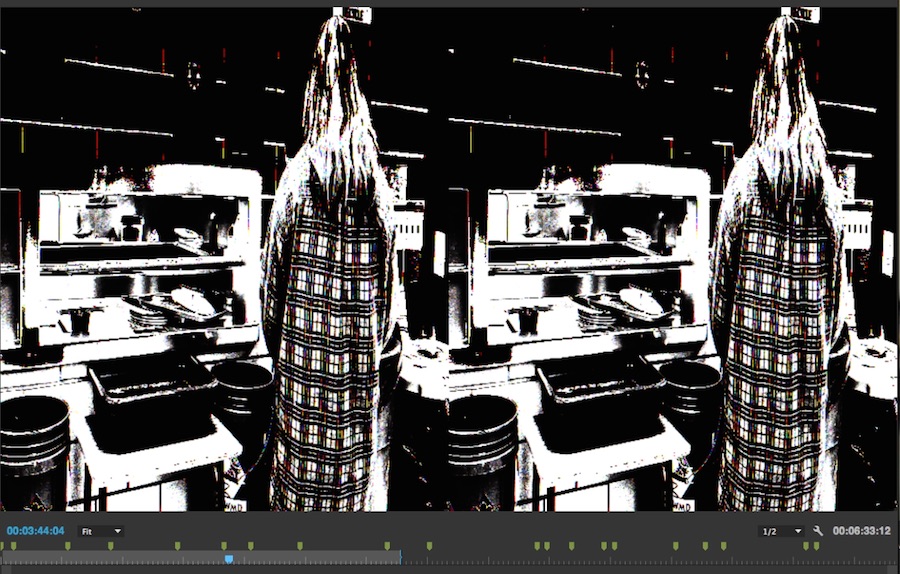
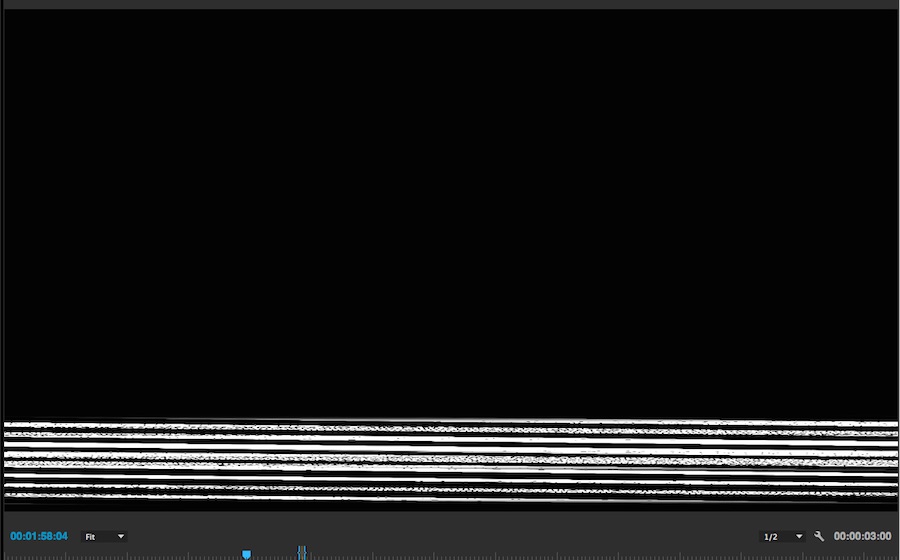
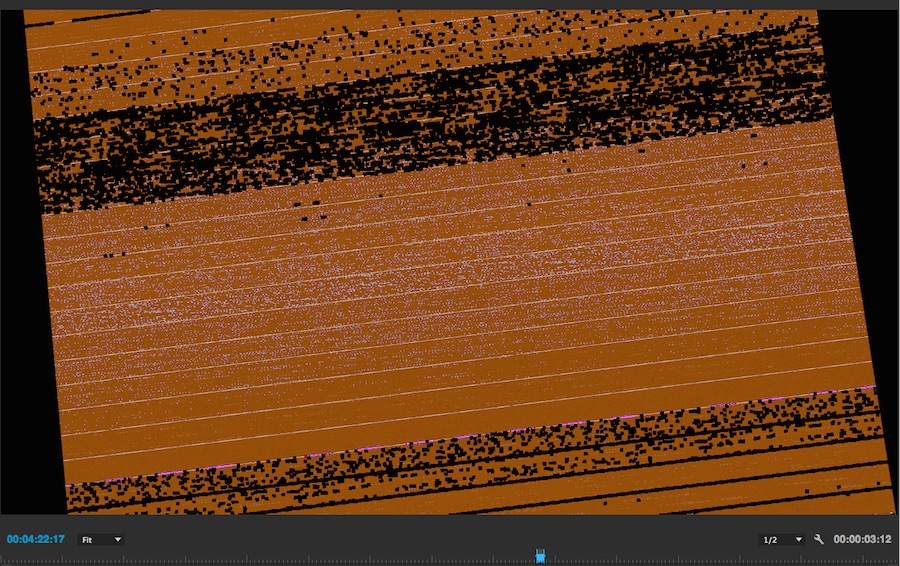
Copy link to clipboard
Copied
Hello Electrik,
Thanks for your screen shots. That says a lot. Not to diminish the issues you are experiencing, however, I don't believe this is the same issue. Thin, white lines appear (along with the video) displayed in the exports.
Tell me, are you running OS X 10.10.2 Yosemite? If so, you may be experiencing a similar issue: Adobe Premiere Pro CC Glitches Screen & Crashes Computer
Thanks,
Kevin
Copy link to clipboard
Copied
Hey Kevin,
10.10.1 Yosemite
Model Name: Mac Pro
Model Identifier: MacPro6,1
Processor Name: 6-Core Intel Xeon E5
Processor Speed: 3.5 GHz
Ram: 20GB
GFX cards: AMD FirePro D500
The glitches are limited to the program monitor and I haven't experienced the whole screen going black or glitching as described in that other thread. However, the glitches do show up when exporting H264 QTs or anything except "sequence settings" which happen to be ProResLT. Iframe only MPEG sequences seem to playback choppier than ProRes in general.
Source media is AppleProResLT , with a few Pshop images but 've had the same issues with H264 footage from the Canon 5D MKIII.
Apple tested my system and GFX cards and found nothing wrong. My errors messages look similar to heyitsvo1's.
3/9/15 11:38:38.813 AM Adobe QT32 Server[2886]: WARNING: The Gestalt selector gestaltSystemVersion is returning 10.9.1 instead of 10.10.1. Use NSProcessInfo's operatingSystemVersion property to get correct system version number.
Call location:
3/9/15 11:38:38.814 AM Adobe QT32 Server[2886]: 0 CarbonCore 0x9bb137e7 ___Gestalt_SystemVersion_block_invoke + 135
3/9/15 11:38:38.814 AM Adobe QT32 Server[2886]: 1 libdispatch.dylib 0x936c0130 _dispatch_client_callout + 50
3/9/15 11:38:38.814 AM Adobe QT32 Server[2886]: 2 libdispatch.dylib 0x936c00b5 dispatch_once_f + 251
3/9/15 11:38:38.814 AM Adobe QT32 Server[2886]: 3 libdispatch.dylib 0x936c10d8 dispatch_once + 31
3/9/15 11:38:38.814 AM Adobe QT32 Server[2886]: 4 CarbonCore 0x9baa5fb8 _Gestalt_SystemVersion + 1050
3/9/15 11:38:38.814 AM Adobe QT32 Server[2886]: 5 CarbonCore 0x9baa5b69 Gestalt + 150
3/9/15 11:38:38.814 AM Adobe QT32 Server[2886]: 6 QuickTimeComponents 0x9479ccf0 TextATSUIComponentDispatch + 352
3/9/15 11:38:38.941 AM Adobe Premiere Pro CC 2014[2880]: [CL_INVALID_OPERATION] : OpenCL Error : Failed to retrieve device information! Invalid enumerated value!
Copy link to clipboard
Copied
Hi,
I'll chime in again and say I'm still seeing the horizontal line issue randomly in exports on my nMP D700 - as well as red frames randomly in exports.
I'm forced to using software only mode for exports which takes bloody ages. I'd be better off using my old 2008 Mac Pro with a GTX680 - which is ridiculous
when I should be able to use my $11,000 NZD nMP. That's why I paid the big bucks, so I could have faster exports, stay on the Mac platform and get rid of the kernel
panics I was having. My colleague has a 12core 2010 Mac Pro with a GTX680 card and is only about 40secs slower than me to export a 23min show...! The difference is his exports are perfect every time. This suggests to me that not only is the nMP having major, random, deal-breaker export glitches but it is also in no way optimised for Premiere Pro. It's enough to make you want to actually try FCPX.
Cheers,
Mike
Copy link to clipboard
Copied
Don't get me wrong here, I'm not super happy with the level of general bugginess in Adobe's software --- I get stressed out every time Adobe releases an update: "OH GOD, WHAT WILL BE BROKEN THIS TIME" --- but it seems really unfair to pile-on over this issue. I've been following this thread for 8 or 9 months (since our nMP was crippled by the 10.9.2 or whatever debacle), and from everything I've read, it seems like this is almost definitely a hardware issue. The software issues that were cleared up with the OSX update last June may appear to be the same issue (it solved the problem we were having), but I think the cause is most likely HW-related. Maybe I'm wrong on this, but it seems like the only logical explanation at this point.
A lot of you seem to be taking this battle to Apple, but I'm still seeing a lot of people whining and complaining to Adobe, as if Adobe has any control over Apple's QC. It's like blaming your socks for your shoes being uncomfortable; you can yell at your socks all you want, but it's not going to change a fundamental flaw in the design of your shoes. (good analogy, Derjis. Maybe the BEST analogy? *sigh* I've never claimed to be some sort of analogy scientist over here...).
I get that you guys are hoping that Adobe can put some sort of pressure on Apple to, I don't know, not release broken products, or something?, but, I mean, when has Apple ever not just done whatever they wanted to do? As consumers, I think we have more power over Apple than Adobe could possibly hope to leverage (especially given how tiny a percentage of Apple's profits come from the Pro market); the best thing we can do is to take this to Apple. Complain to them. Get them to replace your cards until you get a set that actually works. Vote with your dollars. We certainly did; we were so profoundly disappointed with the nMPs, that we're starting to move totally away from them --- Apple hardware is officially off of the future purchase list. Not worth the extra cost and the hassle.
I'm sure the Adobe gang would love to help out, but if it's actually a hardware issue, complaining about it here is just tilting at windmills. I won't bother repeating my "excellent" sock analogy.
/rant Feel free to yell at me to your hearts content, internets!
tl;dr - Adobe has no control over the quality of hardware their competitors put out.
Copy link to clipboard
Copied
I've stated before that I was bitten by the D700 bug earlier. I was lucky enough to switch up my machine. (my company purchased 2 more for other jobs) I no longer (fingers crossed) have any issues...with that, I say it's totally a hardware issue. I also talked to my Apple retailer and 99 percent of their issues, with about 15 Mac Pro returns, have been the D700 cards....not seated properly or soldered correctly. I think Apple is slowly getting privy to the idea that they have an issue with some of their machines. As I've read here and elsewhere, it's not just Adobe software people are complaining about not working properly. So, from someone who's battled through the unknown and frustration of the D700's, I highly suggest that you go full throttle on Apple until you get some answers/fixed cards. It's a long haul, but from what it looks like (this thread) your only true hope, because Adobe isn't going to switch out your graphic cards. Besides, I do believe that PrP isn't the issue anymore.
Pete
Copy link to clipboard
Copied
My frustration from the beginning has been a lack of cooperation between Adobe, Apple and AMD on this issue. Apple has replaced everything but my HD, and my local Applestore guys were ready to demand a new unit for me altogether, so that's been great. However yes Derjis I agree that this is most likely a hardware issue. What I don't get is how an issue like this can go on for so long before someone from Adobe starts putting pressure on these other companies to help them fix it. If there is a focused effort by others going on to pressure Apple already, sign me up! Until then I have to put food on the table for my family.
Lastly, if Adobe truly believes this to be a hardware issue, then what's with the countless recommendations of software based fixes? As Derjis said, that's like blaming your socks for your shoes being uncomfortable.
At the end of the day, this isn't rocket science. It's clearly a broken system that's trying to fix broken stuff, hence prolonged brokenness...
Copy link to clipboard
Copied
If it's working in Windows under Bootcamp, which a few have said it does, and if guys have replaced their D700's to no avail multiple times, how could it be a hardware issue? Would seem to be a driver issue in that case.
I brought mine into Apple, and they sent a problem description to engineering... hopefully it at least adds a voice to the chorus, but I'm not too hopeful about that.
Copy link to clipboard
Copied
Here you go:
I want to mention that the artifacts happen when my sequence runtime exceeds 13 minutes; the source footage format and output format combinations all have this issue. THe green artifacts don't always repeat in the same pattern and appear every other frame AFTER the 13 minute mark has been passed.
Map Pro (Late 2013)
10.10.2 Yosemite
Processor: 3.5 Ghz 6-Core Intel Xeon E5
Memory: 64GB
Graphics: AMD FirePro D700