Turn on suggestions
Auto-suggest helps you quickly narrow down your search results by suggesting possible matches as you type.
Exit
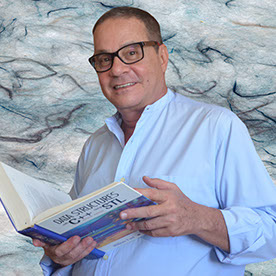
Ulysses Oliveira
Participant
Ulysses Oliveira
Participant
Activity
Sep 15, 2024
08:12 AM
Using version 24.6.1 (Windows 10), it does not work with F5 (I didn't tested other function keys, but probably won't work with them either). It works with Alt + 0, but the result is preceded by an annoying exclamation sound.
... View more
Jun 26, 2024
09:02 AM
1 Upvote
It's a shame that Premiere doesn't allow renaming files as Bridge, for example, does. That feature would save a step in the workflow; i.e., reanaming files through Bridge or OS before starting a project.
... View more
Jan 01, 2024
07:57 PM
2 Upvotes
Definitely, this is the worst GUI I have to use in any program installed in my computer. Even saving a file is complicate using this interface! Why don't they just present a simple save dialog box like every other program does??? Fortunately, most of the time I use Acrobat only as a reader. Even so, whenever I find anything bizarre in this interface I wonder whether it's a bug, a virus or simply another weird feature of Acrobat.
... View more
Dec 20, 2023
04:00 AM
Definitely, my problem had nothing to do with PS but with Windows. I fixed it by deleting my keyboard drivers through the Device Manager. Windows will reinstall them after rebooting.
... View more
Dec 16, 2023
12:27 AM
You are right and I am sorry about that. In fact, Ctrl W is not working in any program in my machine. I think this started after the latest Windows update.
... View more
Dec 15, 2023
10:14 AM
12 Upvotes
Closing a file using CTRL + W is not working in version 25.3.1, although Alt+Ctrl+W is fine.
... View more
Aug 03, 2023
10:22 AM
I'm also dealing with the same problem as you. After so long time without solving this issue, Adobe should allow AE users to download previous versions (e.g., 2021). Also, this problem has at least two threads. The other one is here: https://community.adobe.com/t5/after-effects-discussions/low-memory-warning-in-after-effects-23-0-2023/m-p/13970606/page/13#M233719.
... View more
Jul 28, 2023
12:24 PM
UPDATE. I decided to build a new system by myself that consists of: CPU Intel Core i7-13700K, Motherboard Asus Rog Strix Z790, RAM 64GB (2x32GB), 5600MHz, DDR5, CL36; GPU Asus RTX 3060 OC Edition NVIDIA Dual GeForce, 8GB GDDR6 (using the latest driver by Nvidia); SSD Samsung 990 Pro 2TB Nvme M.2 2280 (and some other heavy duty HDs & SSDs). I haven't done any overclocking or firmware update yet. The OS is Windows 10 Home 22H2 build 19045.3208. As far as Creative Cloud is concerned, I installed Photoshop, Illustrator, Premiere, InDesign, Acrobat (with its dreadful new GUI), Bridge and Audition. What follows is my first two executions of AfterEffects. As soon as I launched AE using the default preferences and built a simple test project, I noticed that it still has the very same problem of RAM usage. I was monitoring resources usage by means of Windows Task Manager and, when AE consumed almost 80% of RAM, I decided to apply the menu option to purge memory. The second time I used AE, it didn't crash the system or other applications as I mentioned before, but it did present a new message saying that it was using too much memory (about 60GB!). It seems to me this message is the only improvement that Adobe engineers could present to solve this serious issue. I'm not a professional graphical or media designer. I create videos just for fun. But I've been teaching programming for the last 30 years and I'm pretty sure AE has a serious flaw. In my experience, I've never seen a program use so much memory to do so little processing. Please, don't ask me to upload the project I used during the tests. I assure you that it was a really simple one compared to the ones I had run years before, when AE used to work well.
... View more
Jul 04, 2023
08:10 PM
3 Upvotes
Sorry pal, but if AE doesn't have a serious problem of memory leak, the concept of "memory leak" needs to be redefined. I have been monitoring the behavior of EA through Windows 10 Task Manager and I can see that it's using a huge amount of RAM even with the simplest tasks (like rendering a composition containing only text and some animation presets). I've been struggling to keep AE running for more than a year and had tried every suggestion I found on the internet to no avail. Seriously, the last time I saw a bug that crashed other applications, caused a huge flickering over the displays and almost crashed the OS altogether was when I was learning to program in C about 30 years ago. At that time I learned that dangling pointers caused that as they could access any area of memory. Today OSs have memory protection, but maybe their designers were not told about what Adobe programmers would be capable of doing… By the way, I tried the suggestion of disabling "Cache Frames When Idles" and this seems to work as far as crashes are concerned, but AE still uses a huge amount of memory.
... View more
Jul 04, 2023
06:23 PM
I and many other people have the very same problem for a long time and not only in Win11. I can't even remember when was the last time I had AE running without any serious problem. If only Adobe made available version 2021 would help us a lot. I think that was latest version that was really stable. Ironically, I saw some folks at Adobe suggesting that we should try a beta release. No kidding!
... View more
Jun 29, 2023
04:02 PM
Sorry. I forgot the attachment.
... View more
Jun 29, 2023
03:59 PM
The answer is yes to all of your questions. I reinstalled all Creative Cloud applications I use from scratch, taking care of removing all rubbish left behind. Surprisingly the problems got even worse. After reinstall, AE crashed even other Adobe programs that didn't show problems before, like Photoshop and Bridge. AE still uses a huge amount of memory, even when it has no project open. It has a process called "Startup Options" that uses almost 9GB when no project is open (see attachment). Running a simple project (see attachment), it uses 24GB. At that time, there were no other application running. When I say I tried everything I mean in the recommendations published be Adobe (see https://helpx.adobe.com/after-effects/kb/allocate-memory-error.html and https://helpx.adobe.com/after-effects/kb/known-issues-after-effects.html). My system is as follow: Processor: Intel(R) Core(TM) i7-4770K CPU @ 3.50GHz 3.50 GHz Installed RAM: 32.0 GB System type: 64-bit operating system, x64-based processor Windows 10 Home, Version 22H2, OS build 19045.3086 GPU: DirectX version: 12.0 GPU processor: NVIDIA GeForce GTX 1060 6GB Driver version: 528.49 Driver Type: DCH Direct3D feature level: 12_1 CUDA Cores: 1280 Core clock: 1569 MHz Memory data rate: 8.01 Gbps Memory interface: 192-bit Memory bandwidth: 192.19 GB/s Total available graphics memory: 22498 MB Dedicated video memory: 6144 MB GDDR5 System video memory: 0 MB Shared system memory: 16354 MB Video BIOS version: 86.06.27.00.9B IRQ: Not used Bus: PCI Express x8 Gen3 Device Id: 10DE 1C03 85B61043 Part Number: G410 0030
... View more
Jun 27, 2023
11:46 AM
We're in the same boat! I've been having too many problems with AE since version 23 was launched almost a year ago. So, today I decided to do the cleanest installation possible. First, I uninstalled all Adobe programs. Then, I removed all rubbish left behind by old Adobe programs (a huge amount of rubbish). Then I installed the Creative Cloud programs without any plugins, addons, etc. I mean nothing else beyond the programs themselves. There were dozens of Microsoft Visual C++ Redistributable packages and in the new install there are only two. Even so, the new first crash of AE less than one hour after being installed when I was trying to import a .aep file. I have little faith this program will ever work well again.
... View more
Jun 26, 2023
05:21 PM
Thank you for your reply. I know my video driver is outdated. I had been using the latest one and had the very same problems. So I decided to downgrade it and use the one recommended by Adobe. I can't find the link of that recommendation right now, but I'm sure I read that. Also, I'm almost quite sure the issue has to do with GPU as the symptoms indicate (screen flickering and other weird things), but, on the other hand, surprisingly, I have been looking at the Windows task manager and it shows very little usage of GPU. Have people at Adobe investigated a possible conflict between AE and Firefox at all? I use Firefox with many tabs open all the time and sometimes Firefox crashes when AE also crashes.
... View more
Jun 23, 2023
01:51 PM
I'm sorry, but I didn't even know that option existed (option Save as in version 22, for example, is totally useless for saving in another file format). Not being able to open files created by other versions of the same program is a plague that affects almost all software vendors. As I said before, I have tried every configuration in the preferences suggested by "experts" either at Adobe or elsewhere. I usually allocate more than 16MB to AE and don’t have any plugin installed. As far as the kind of project that makes the issue arise, I can say that no matter how trivial it is: sooner or later, whenever I try to render it will crash. Sometimes AE shows a ridiculous error message like "could not allocate 1K to render a frame" (or something like that). Yes, I said it misses 1K of RAM!
... View more
Jun 23, 2023
12:54 PM
2 Upvotes
After Effects has been a true hell for me since version 23 has been launched. It has NEVER worked well since then and shows up the very same problem of memory everyone knows about. I have already tried everything recommended by Adobe and everyone else on the internet. It's a shame that Adobe cannot resolve this issue after so long time! Even worse is the fact that if you downgrade to version 22 the very same problem may happen again. Besides, the project files created using the damned version 23 can't be opened in earlier versions of AE. I think Adobe should act honestly, roll back a few years and find out a stable version of AE that really worked. In addition, they should devise a way of converting projects created using version 23 to be opened by earlier versions. I know it's useless to provide some information about my system, but there you go: I'm using a PC with CPU Intel Core i7 4770K 3.5GHz 8MB, 32.0 GB of RAM, GPU NVIDIA GeForce GTX 1060 6GB (Driver version: 528.49), Windows 10 Home frequently updated.
... View more
Jan 17, 2023
05:59 AM
I wish I had read this post before. I was having many serious issues with AE version 23. Then I uninstalled it and installed version 22.6. And the same issues persist! Now, I'll install version 22.4. I hope this version solves the problem. Thanks.
... View more
Jan 17, 2023
05:48 AM
In fact, I uninstalled AE 23 and installed version 22 of both AE and Media Encoder. Surprisingly enough the problems persist. I reduced the amount of memory allocated to AE and things became a little better because when AE complains about lack of memory, I exit and start again and the problem goes way. Anyway, I've been monitoring memory usage and noticed that AE is still using so much memory for very small projects. The only way I can (sometimes) render a video in Media Encoder is by luching it separetely from AE. My GPU is Vga Asus Geforce Gtx 1060 6gb Dual Oc Pci Express 3.0 and I'm using the latest driver by Nvidia.
... View more
Dec 28, 2022
04:41 AM
Thank you for your reply. The only plugin I was using was FXConsole by VideoCopilot which is a very simple one. I removed it but to no avail. My project is a very trivial video edition that could be easily done by a freeware video editing program. AE version 23.1 does have the same memory issue as version 23.0, but the issues in the newest version are much worse. To process a 92MB video, AE is using about 18GB of RAM! I use two monitor and when I export a comp to Media Encoder, my monitors flicker and one of them is turned off. Media Encoder doesn't even get the file to process. I've never seen such a weird thing! Perhaps, the only solution by now is to uninstall AE 23 and go back to version 22.
... View more
Dec 22, 2022
07:13 AM
1 Upvote
AE out of memory bug is even worse in version 23.1. It crashes my computer whenever I try to export a comp to Media Encoder. I'm using Windows 10 and 32GB of RAM. Adobe shoud roll back to version 22 before fixing this serious bug for good.
... View more
Nov 24, 2022
08:28 AM
It seems that bug is even worse in Windows 10. After Effects 2023 is devouring my 32GB of memory even without rendering anything
... View more
Aug 23, 2021
04:31 PM
Thank you for your reply. My OS (Windows 10) is running in US English. To date, the only problem I have in Photoshop is with the tilde key. I can change the keyboard mapping on the fly by typing [Win] + [Space] so that the tilde shortcut works, but this is rather inefficient because I have to remap again after using the eraser tool.
... View more
Aug 20, 2021
08:57 AM
I've been trying for hours to remap (reassign) the tilde key (~) so that I can toggle between the brush and eraser tools in a Brazilian keyboard. Does anyone know how to do that in Photoshop? I spent days to achieve that in After Effects. Adobe engineers should know that assigning diacritic keys to shortcuts is always problematic in those kinds of keyboards.
... View more
Jul 25, 2021
07:14 PM
Why is it that my GPU is supported by all Adobe products except Camera Raw? My GPU is Geforce Gtx 1060 6gb Dual Oc Pci Express 3.0 and I'm using Windows 10 and Camera Raw 13.3.
... View more
May 31, 2021
06:05 PM
1 Upvote
I prefer using the old Save for Web (that should no longer be classified as "Legacy"). The command Save a Copy adds "copy" to the file name, which is undesirable.
... View more
May 31, 2021
05:44 PM
Thank you. I know there are workarounds, but they are all ridiculous! The old Save for Web should no longer be considered as "Legacy"!
... View more
Jan 28, 2021
12:57 PM
The very same thing still happens with AI 2021. So, it's better not to install that plugin!
... View more
Jan 12, 2021
07:02 AM
The same always happens to me in AE 2021 under Win10 and I rarely use more than 8bpc.
... View more
Oct 29, 2020
02:11 PM
Thanks a lot man. I've spent half an hour trying to discover it
... View more
Sep 21, 2019
01:59 PM
Thank you for your reply. What I mean is literally eliminate one of them. If only one was called X and the other was Y, I could use the Find font facility to replace X for Y. But when both are called X, how can I replace X for X?
... View more
Copyright © 2025 Adobe. All rights reserved.