Advanced3D and Cinema4D : Time Property Fundamental Bug For Nested 3D Comps
- September 16, 2024
- 返信数 2.
- 496 ビュー
1. AE 24.6.2 ;
2. Win 11 Pro 64x 23H2, Intel i7 11thGen, GF RTX 3070 ;
3. I have a 3D comp with two types of animation in it - for the layer transforms and for the effects. Here, I attach a AEP file made of solids alone.
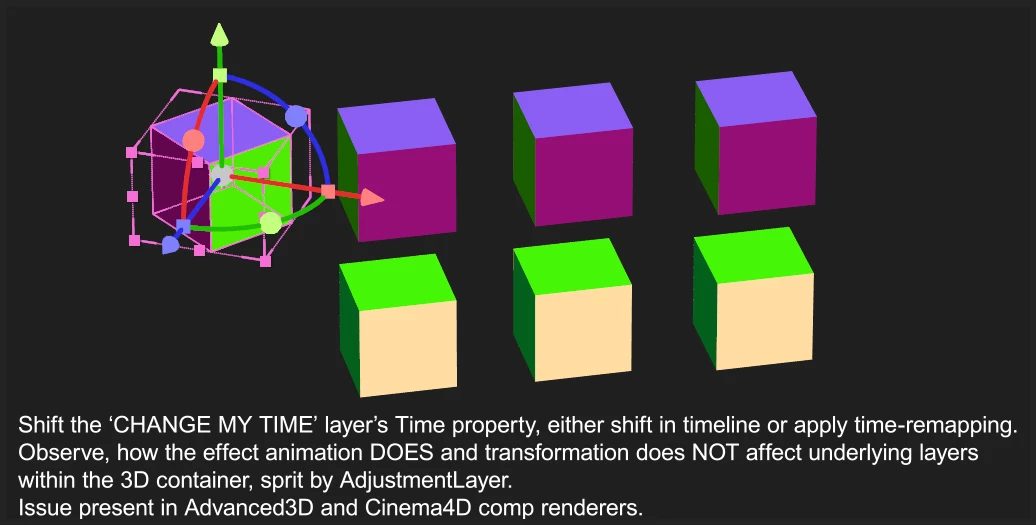
In every "Side_*" comp, there is expression-animated Fill effect so that every frame is distinct (tried key-anim, all the same). And, Sides are joined in 'Block' comp, where all those are parented to a key-animated rotating null.
Now, I nest several 3D copies of this comp with collapsed transformations on top of eachother.
4. I expect to have a 3D scene where each instance is autonomous. Meanwhile, the result is that the very top layer influences the underlying copies, e.g. changing its time value (animated timeRemap, expression, or simply shifting the layer over time), makes all the underlying copies within the 3D container use the time from the top one - this true for the Effects animation, meanwhile, the transform animation is unaffected.
See yourself by shifting the "CHANGE MY TIME" layer on timeline back and forth - the rotation changes are for the active layer, however color changes spread to other layers too. Enable and try changing AdjustmentLayer's location to split the 3D container, see how it affects the entire composition.
Issue present in Advanced3D and Cinema4D comp renderers, not Classic3D.
Tried to recreate the issue from scratch, same result. Confirmed by other users.
Haven't tried yet same setup with undelying layers not being copies of the top one; effects other than Fill or ColorBalance(HLS) .
Adobe, please, look into it.
Fix, if true. Until then add to The Known Issues.

