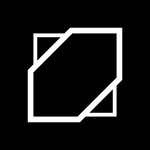Trending

Community Beginner
,
Mar 29, 2025

Community Beginner
,
Mar 24, 2025
Resources
Troubleshooting FAQs
After Effects Community Recap
Getting started with After Effects