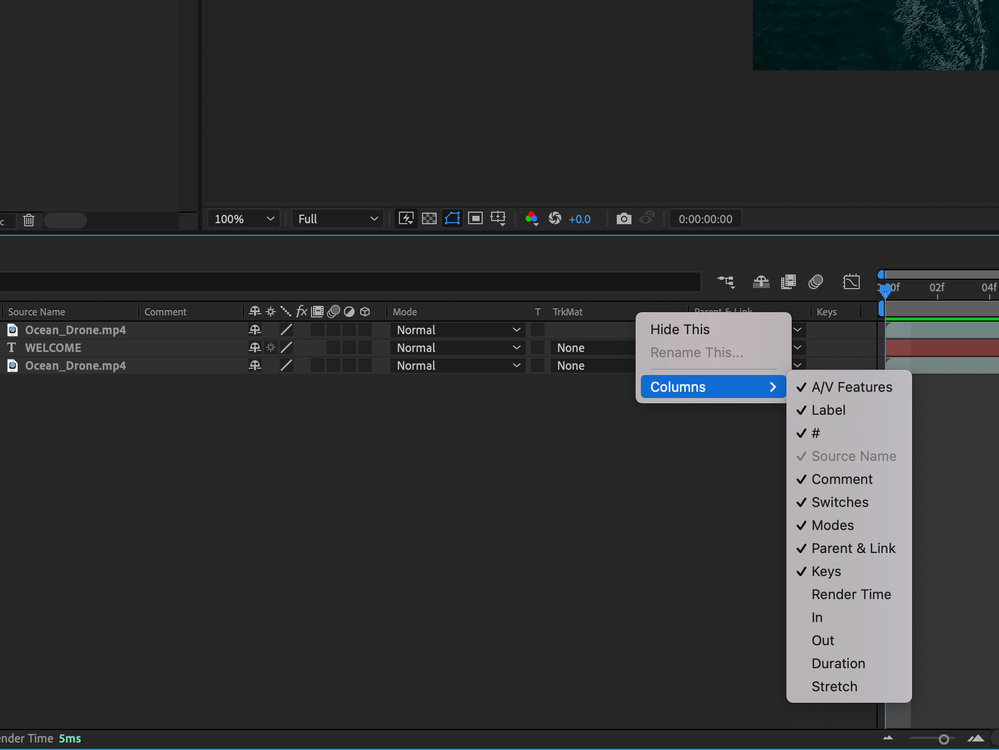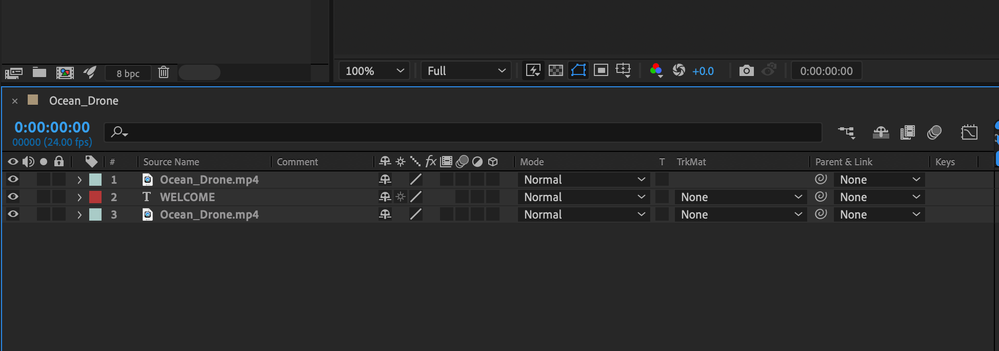Hi all,
I am having issues with my timeline. The track matte option is not showing on the top layer in my timeline, and i am also missing the whip icon for the track matte also. I have checked to make sure that the coloumn is active, as shown in the screenshots. If anyone can help me that would be amazing, as all other videos i see online have the icons that I am missing.
Thank you!