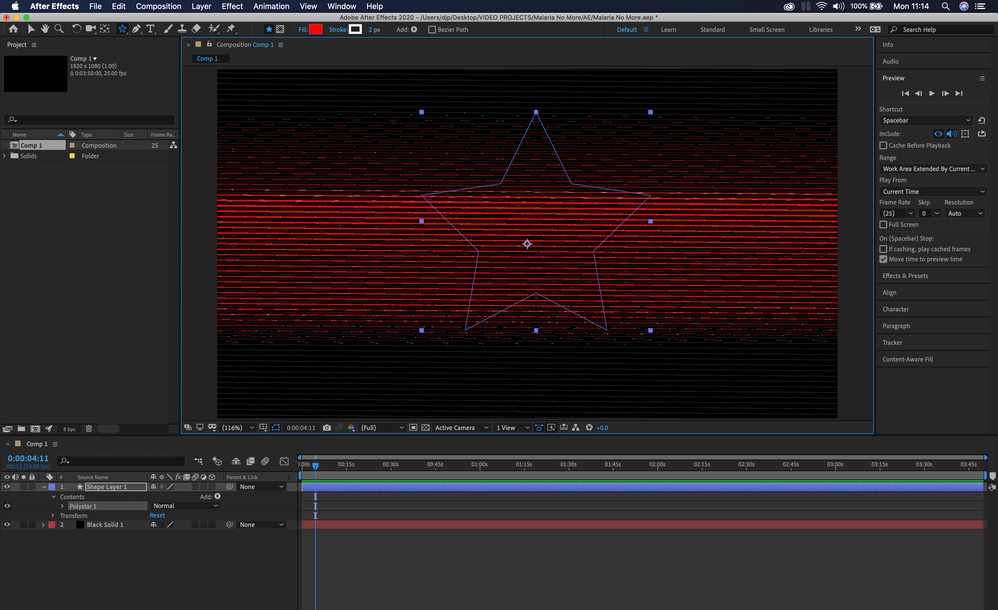- Home
- After Effects
- Discussions
- Re: AE 2020 not working on brand new 16 inch Macbo...
- Re: AE 2020 not working on brand new 16 inch Macbo...
AE 2020 not working on brand new 16 inch Macbook Pro
Copy link to clipboard
Copied

Copy link to clipboard
Copied
Moving to the After Effects forum from Get Started
Copy link to clipboard
Copied
I'm having the exact same problem with a MacBook Pro (16 inch-2019).
Copy link to clipboard
Copied
I'm also having this issue, but its intermittent which is more frustrating, when I export it or dynamic link it to premerie it renders perfectly.
Copy link to clipboard
Copied
Try changing the Video Rendering and Effects from Mercury GPU Acceleration (Metal) to Mercury Software Only from the Project Settings. Project settings can be accessed from the File menu.
Also, check the System Compatibility Report under the Help menu.
Adobe Certified Instructor, Professional and Expert
Copy link to clipboard
Copied
That's the first thing I tried. Nothing changed. Rolled back to CC2019 on both Premiere and AE, and just accepted that Adobe release beta versions now (but still charge you the full whack).
Copy link to clipboard
Copied
I'm having the same issue. Is 2019 working for you?
Copy link to clipboard
Copied
yeah I've been using 2019. No major issues so far.
Copy link to clipboard
Copied
This suggestion to switch to mercury software only worked for my case.
Copy link to clipboard
Copied
Same here. seems to be an incompatibility with some of the new cards. I was on the phone with adobe for an hour the day i got this machine, the verdictfrom the tech on the call was: 'use AE2019 for now, call AMD about updated drivers'. !!
Copy link to clipboard
Copied
Strangely, turning on 'Show Rulers' in AE2020 will fix this problem. Which makes me think it' not a driver issue at all.
Copy link to clipboard
Copied
Yeah that works, Also if you resize the window I noticed it would fix it. You have to find a certain breakpoint in the window where it works.
Copy link to clipboard
Copied
Thanks for the tip! It works
Copy link to clipboard
Copied
Mate you just saved me an hour of messing around downgrading to AE2019, thank you! Also running a maxed out 16-inch MBP.
Adobe's quality slide continues...
Copy link to clipboard
Copied
Dude, thanks a lot for saving a lot of hours! It works!
Copy link to clipboard
Copied
Bro I am so sorry you spent all that time on the phone. I am stubborn and spent like 3 hours of messing around trying to get after effects working on my 16in macbook. Also this dam thread does not show up anywhere when googling the proper things such as "after effects glitching when import any media to composition"... I finally decided after trying about 20 things to go back to old version of after effects and it works no problems.
When issuse like this exist adobe should send out an email to save people like us hours of our lives. I was so worried I got a bunk GPU on my brand new laptop. So happy this is not the case and apples production quiality is not the issue, adobe's is.
Copy link to clipboard
Copied
This is now fixed in version 17.0.1! A fix for premiere is next I hope.
Copy link to clipboard
Copied
Hi all,
Thanks for your patience. As mentioned by @john, Adobe After Effects has released a patch update which provide a fix for the preview issues on 16" MacBook Pro. For more information, please check https://helpx.adobe.com/after-effects/kb/fixed-issues.html
Thanks,
Shivangi
Copy link to clipboard
Copied
this isnt fixed. Been using AE native effects like glow and still ahving these issues. please help
Copy link to clipboard
Copied
Doesn't seem to be fixed.
16" MacBook Pro
After Effects 17.01
Mac OS Catalina 10.15.2
Simple native box blur shows up as stripes. Not just preview, renders this way too.

Copy link to clipboard
Copied
Reverting to the previous version of After Effects (16.1.3) solves the glitch for now.
Hoping an update will fix this soon.
Copy link to clipboard
Copied
Same display glitch on AE 16.1.3
16" MacBook Pro
Mac OS Catalina 10.15.2
AMD Radeon Pro 5500M 8 GB
Copy link to clipboard
Copied
I'm having this exact same issue. February 2020 and still no fix for that. Half of the renders are wasted.
Copy link to clipboard
Copied
For some reason, it is impossible to use the box blur effect. Instant glitches.
Get ready! An upgraded Adobe Community experience is coming in January.
Learn more