I have a comp with 51 shape layers & lots of expressions, which makes After Effects lag a lot (as usual), BUT it's worse in Ae2023 than previous versions.
To show the issue, I've made these two GIFs, from Ae2021 and Ae2023, to show how long it takes to just deselect all the layers.
The click is shown by a yellow circle under the mouse cursor at the beginning.
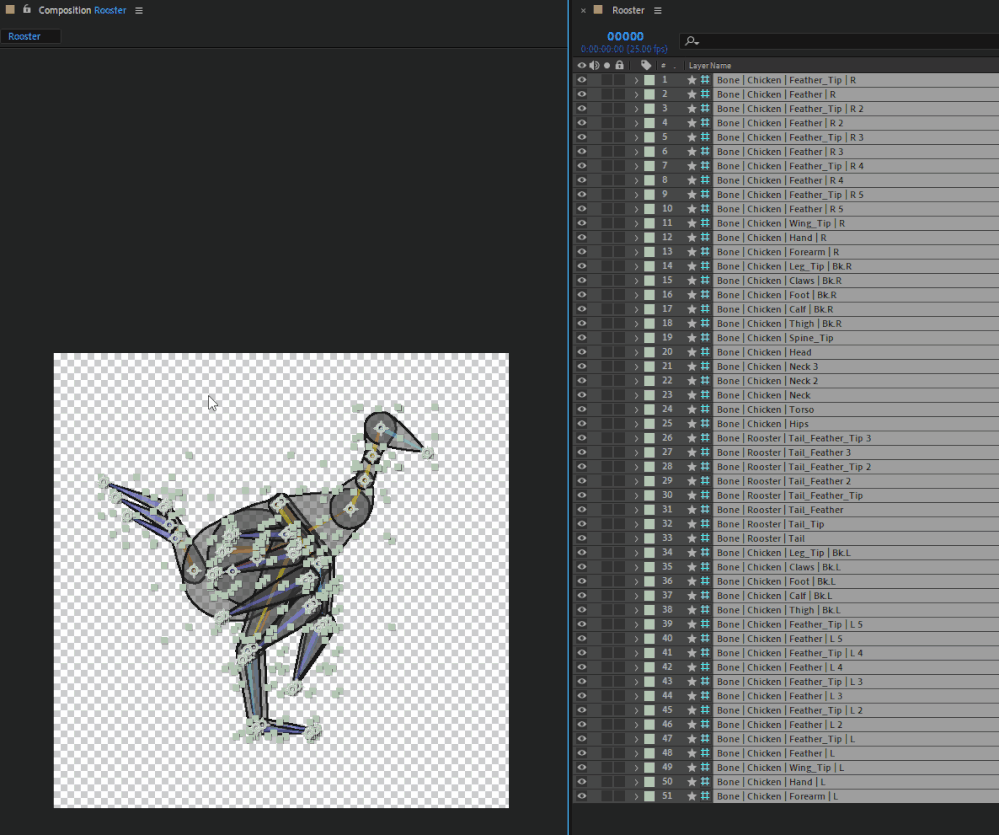
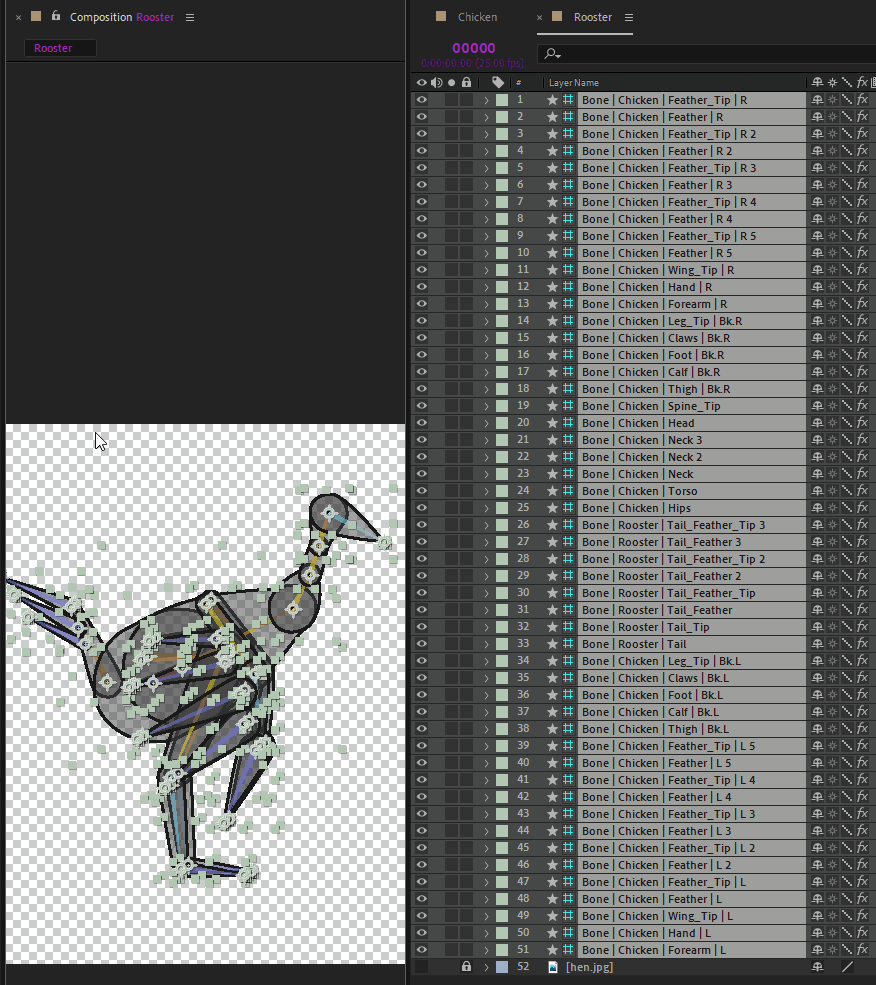
The first one is Ae 2021, and the delay between the click and the actual deselection is already quite annoying, I've measured it to be 1.5s (I've run the test several times to get the average time)
The second one is Ae 2023, the delay is 2.5s. I just can't work anymore with After Effects with this lag, it's just a no-go, and I'm going to recommend to everyone to not update if they're going to work with Duik. One just can't work correctly with that.
If it lags so much for simple actions like (de)selection, just imagine how painful it is to precisely adjust any value.
IMHO it is more than urgent that After Effects lags like this are fixed, I don't know of any other software where I experiment this kind of sluggishness, it's not the case in any other compositing, animation, or 3D software I know of.
Computer specs:
- AMD Ryzen 7 2700X Eight-Core, 3.7GHz
- 32 GB RAM
- Nvidia GeForce GTX 2060, Studio Driver 517.40