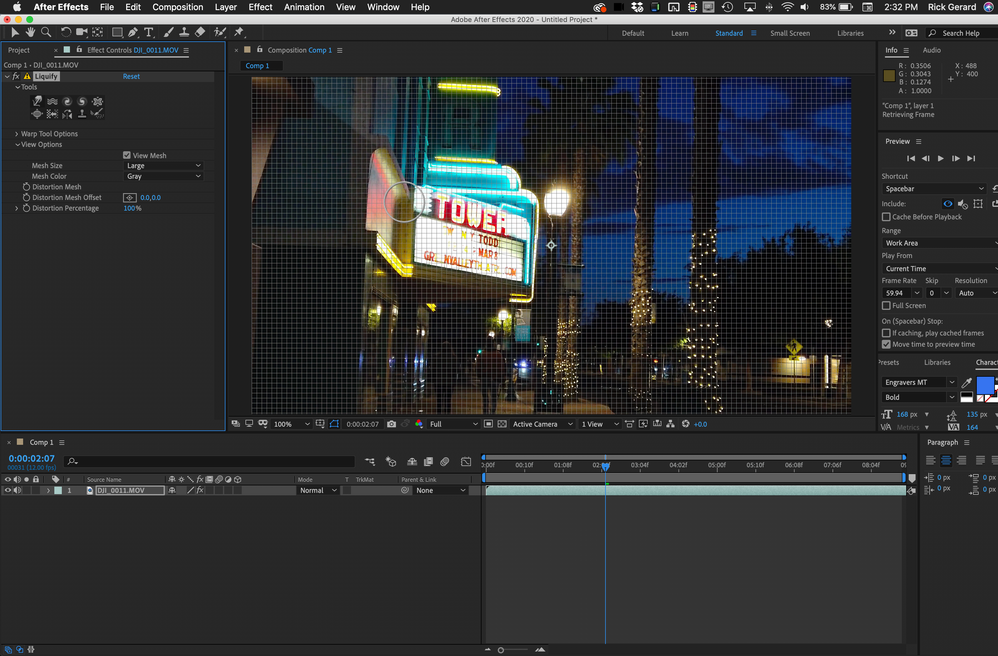- Home
- After Effects
- Discussions
- Re: After Effects 2020 LIQUIFY tool is not working
- Re: After Effects 2020 LIQUIFY tool is not working
Copy link to clipboard
Copied
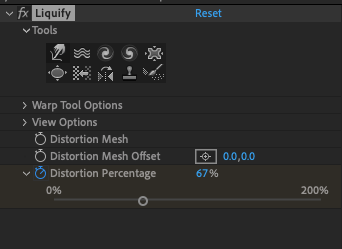
 1 Correct answer
1 Correct answer
Toggle the Mask and Shape Path Visibility... that seems to fix it. Buggy.
Copy link to clipboard
Copied
And what exactly? You need to be much more specific and explain what is actually going on. Just showing us a screenshot of the effect controls is not telling us anything.
Mylenium
Copy link to clipboard
Copied
I am having an issue with it as well, it won't do any distortion, it just moves the object's position.
Copy link to clipboard
Copied
Having the exact same issue-- anyone figure this out yet? Toggling the Mask and Shape visibilty did not work for me.
Copy link to clipboard
Copied
Do you have the Liquify effect selected in the Effects Control Panel or the Timeline? Did you turn on Show Grid in the View Options? Are you using the Selection tool (v)?
If the layer is moving it means that you do not have Luqify selected and you have not selected one of the Liquify tools.
Copy link to clipboard
Copied
Same prob here. The toolset does work when trying to change the layer itself, but I want to use them on a composition in order to add keyframes and animate. In the composition however, when hovering over the toolset (e.g. warp/hand) the icons do turn yellow but it's not possible to activate the tools. You can click as much as you want, the icons stay gray/inactive, as above screenshot. No brushes appear when hovering over the composition, just the curvor , so the only thing happening when dragging is moving the position.
Copy link to clipboard
Copied
did you found the solution? I'm also having the same problem.
Copy link to clipboard
Copied
Same problem, in desperate need of a solution. it worked perfectly but as soon as entering another composition the same issue appears on my end.
Copy link to clipboard
Copied
Try changing the GPU settings in your Preferences file (two places) and in the Project Settings Panel.
Copy link to clipboard
Copied
hello, same problem here. Your advice is not very clear, more precision would be useful.
edit: i found a solution to my problem (put a key on the envelope distort option ) my bad
Copy link to clipboard
Copied
Toggle the Mask and Shape Path Visibility... that seems to fix it. Buggy.
Copy link to clipboard
Copied
Thank you, this totally fixed it. Why on earth would Mask Visibility stop the brushes from showing up?
Copy link to clipboard
Copied
Holy hell, that worked for me too! Thanks!
Copy link to clipboard
Copied
Had the same problem and this works! Thanks for this!
Copy link to clipboard
Copied
I could kiss your brains right now... What a pain that little bug was. Cheers for that!
Copy link to clipboard
Copied
Bravo! thanks a lot, it was driving me crazy
Copy link to clipboard
Copied
I'm stuck by this. Thank you so much
Copy link to clipboard
Copied
you saved my night!!!
Copy link to clipboard
Copied
Superb! That was driving me nuts.
Copy link to clipboard
Copied
LOOL this totally worked !!! thank you sm ! i was going insane
Copy link to clipboard
Copied
its working thanks sir it help me alot u saved my 3-4 hr i just started new project and saw ur post and working '
thanks broo
Copy link to clipboard
Copied
Having the exact same issue. Liquify Brushes suddenly stop being visible and just drag the layer around. Cannot shape or make adjustments to anything new.
Copy link to clipboard
Copied
Yeah, me too.
I was using it just a few minutes ago.. and now I can't select the various tools. They click yellow but stay gray, and simply move the layer around.
Adobe is falling apart.
We don't need new crappy tools. We need reliable software that works well.
Copy link to clipboard
Copied
I had the same problem but I figured it out. I had "View>Show Layer Control" (Shift+Ctrl+H) set to OFF. Try enabling it and the brush should appear and stop moving around the layer.
Copy link to clipboard
Copied
That was totally it. Thank you.
-
- 1
- 2
Find more inspiration, events, and resources on the new Adobe Community
Explore Now