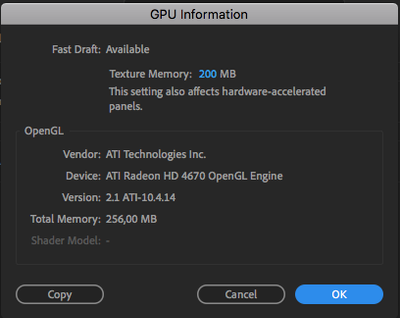- Home
- After Effects
- Discussions
- After Effects 2020 play preview problem
- After Effects 2020 play preview problem
Copy link to clipboard
Copied
Hi, I just updated to Ae CC 2020 from the 2019 version and now there is a problem when I try to preview my work.

 1 Correct answer
1 Correct answer
Hi all,
Thanks for your patience. Adobe After Effects has released a patch update which provide a fix for the duplicate preview issues. For more information, please check https://helpx.adobe.com/after-effects/kb/fixed-issues.html
Let us know if you have any other questions.
Thanks,
Shivangi
Copy link to clipboard
Copied
I try to say that you talk about solutions that were generated with the last update of December in your post, but it is the last update that continues to generate errors
i have a macOS catalina with i7
Copy link to clipboard
Copied
I am very sorry, I thank you very much because my problem has been solved successfully, just unpack it and install it again
Copy link to clipboard
Copied
Same problem here, I've tried to work this way but it's very frustrating and I thought I must have done something in my settings that caused it. I am relieved I am not the only one and currently updating to the latest version. If updating doesn't work I'll try and install the 2019 version.
Copy link to clipboard
Copied
Hi, Update to the latest version. It works; the problem has been solved.
Copy link to clipboard
Copied
I think I have the same issue (my preview window pops up to the bottom-right) I did a screen capture of this in my post here: https://community.adobe.com/t5/after-effects/weird-window-popping-up-off-screen-when-i-try-to-previe...
I am running the latest version though... and that's where it started happening so unfortunately updating isn't an option 😞
Copy link to clipboard
Copied
I have a PC with Windows 10 a AMD Ryzen 9 3900X 3.8GHz ~ 4.6GHz / 12 Cores, 24 Threads a 64 gb off ram and a Nvidea GTX 1070 Ti with 8gb of ram and my After Effects version 17.0.4 (build59) 2020 GUI is Slow. Working in the software is not smooth. There is not realtime on my comp window, it freezes in one frame and when I move to another frame it continues frozen for a moment after After Effects display the new frame. I have the latest drivers fron Nvidea but that dident solve the problem. I installed after effects 2019 and everithing works fine.
Copy link to clipboard
Copied
I have a PC running on a Ryzen Threadripper 2990WX 32 core proceessor with 64GB or RAM with Dual 2080TIs.
My version of AE is 17.1.2 Build 37
I have tried multiple things, restarts, flushing the cached, using software instead of GPU for generating previews. Moving the timeline from spanning across two monitors to being on a single monitor. My problems started with this latest update. Please fix this issue Adobe. Why are we paying for subscriptions again??
Copy link to clipboard
Copied
I habe the same problem: preview doesn't work...
please provide to fix this bug!