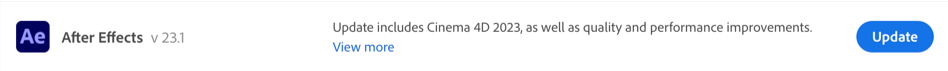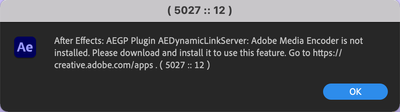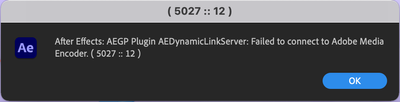- Home
- After Effects
- Discussions
- Re: After Effects 23.1 is now live!
- Re: After Effects 23.1 is now live!
After Effects 23.1 is now live!
Copy link to clipboard
Copied
The December 2022 release of After Effects, version 23.1, is now available for download from the Creative Cloud desktop application. This release includes the integration of Cinema 4D 2023 and contains several bug fixes.
What's new?
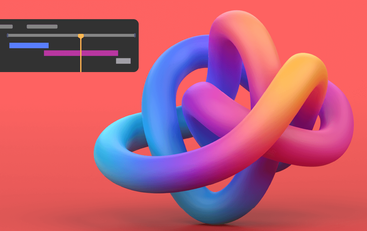
After Effects 23.1 adds the integration of Cinema 4D's 2023 version. Cinema 4D 2023 includes new features like comprehensive modeling symmetry, in-place asset management, native OCIO support, and so much more.
For details on all the new features, visit What's New in Cinema 4D 2023.
What's fixed?
- Fixed an issue that caused After Effects to show low memory warnings during preview.
- Fixed an issue that caused the "Save as" dialog to close on machines with macOS 13 Ventura if the arrow keys were pressed.
- Fixed an issue that caused After Effects to crash when opening Cinema 4D projects.
- Fixed an issue that caused the "Unable to obtain dynamiclink server" error when applying the Warp Stabilizer effect.
- Fixed an issue that caused a long delay when closing large projects.
- Fixed an issue that caused a long delay when trying to quit After Effects while the cache was full.
- Fixed an issue that caused After Effects to crash when converting the PSD text layer to editable text through the layer timeline context menu.
- Fixed an issue with H.264 encoding that caused low audio bitrate when one render item used multiple output modules.
- Fixed an issue that caused the animation preset "Fade In+Out – Frames" to fade in incorrectly when the fade-in frames number was set to 0.
- Fixed an issue that caused the "Map output for" field in the "Audio Output Mapping" preference to be empty.
- Fixed an issue with Keyboard Shortcuts that caused commands to be not added back when commands with the same name existed in other sections.
- Fixed an issue that caused Keyboard Shortcuts for zooming Effects Control panel to not work.
- Fixed an issue with 3D Transform Gizmo that caused the central handle to not work properly.
- Fixed an issue with Classic 3D that caused the Environment Layer menu item to be active despite the comp renderer not supporting it.
- Fixed an issue with Draft 3D that caused transformed track matte layers to stretch to comp bounds for 2D layers.
- Fixed an issue with 3D Scene Navigation that caused 3D Reference Axes to move when using the hand tool in composition with Pixel Aspect ratio correction enabled.
- Fixed an issue where saving a project for After Effects v22 or prior created a project that showed an extra track matte connection than what was present in the original project.
- Fixed an issue that caused After Effects to crash when clicking on "Reset" in the Lumetri Color Effect Control window.
- Fixed an issue where changing the blending mode on a layer disabled visibility of the Layer above it.
How to update After Effects to version 23.1?
Open the Creative Cloud desktop application and click the Updates tab on the top left. Find After Effects in the list and click Update.
I don't see the update in my Creative Cloud desktop application. What should I do?
Click Help > Check for Updates from the Creative Cloud desktop application to refresh it.
NOTE: Updates are rolled out in phases. Please check back after a few hours if you don't see the new version in your CC desktop app.
Copy link to clipboard
Copied
Which OS are you on?
What's the resolution of your monitor? Do you have multiple monitors?
Does the app freeze after pressing any other buttons?
Let us know.
Rameez
Copy link to clipboard
Copied
Trying to open a project created in AE older versions and am getting an error window that prompts me to convert the project to AE v23. When I click OK, a progress window opens and begins converting, but the program crashes and closes without finishing the projet conversion. How can I end the cycle of doom? Reinstall? i am using MacOS Monterey Ver 12.2.1
Copy link to clipboard
Copied
Sorry to hear that you are having an issue with updating a project to the current version of After Effects.
Try starting a new, empty project in After Effects 2023 and then import the prior version project. So, File > Import rather than File > Open.
Copy link to clipboard
Copied
Yes, I also encountered this problem, the previous version did not, very annoying, I want to lower the version
Copy link to clipboard
Copied
tried it.
performance was worse, crashes and incompatibility worse. new features never used, mp4's are green now and the program cannot use previous files, just crashing or corrupting them.
bye adobe- it wasn't really good, just continually worse over more than a decade. hellooo resolve. I am no longer paying for updates. I've seen enough and have no more confidence in adobe's ability to develop programs from the 90's. I'm going back to CS6. I'll pay again if it's financially worth half its price, but at the moment it cannot provide the services advertised, be it software usable in a professional capacity, or updates that do not degrade productivity and performance, or provide professional assistance that is not thwarted by software limitations your poor call center employees are subject to trying to mitigate. (remember, you can't advertise assistance if you cannot provide assistance, and the provided assistance only degraded my computer's reliability by replacing a number of stock drivers that used to work better.)
professionals need stable, consistent, efficient tools. (note that new, gimmicky, and new-user-friendly are not in here.)
After effects has mandatory updates that make it unstable and cannot be reversed, ever-changing compatibility with other workflows, standards, and programs, and only truly uses one computer core and RAM, making impressively inefficient use of most computer hardware- if it does at all.
Copy link to clipboard
Copied
Hi @nubnubbud,
I'm sorry that you're having multiple problems using After Effects! And as a user, I understand your frustration. If you have specific feedback about the product, whether it's related to stability, performance, or other workflows, you can post your feedback in the Bugs section of this forum. The "Bugs" and "Ideas" sections are monitored by Product Managers/Engineering Managers, and they can review your posts directly.
I can tell you that more work has been put into performance and stability over new features in the last few years. Our product analytics indicate that the latest version of After Effects is more stable and performant than previous versions. That said, there are certain performance and stability-related bugs that the team is currently working on and intend to make future versions even better.
If you have had sessions with Adobe support that did not go as expected and resulted in degraded performance, you can send me a private message with the case numbers, and I can review them internally.
Thanks,
Rameez
Copy link to clipboard
Copied
My most pressing issue is actually the new premiere exporter. if you put a video in it to transcode, its default options will rewrite the file AS IT IS ENCODING, THEREBY CORRUPTING YOUR SOURCE FOOTAGE. it doesn't even recognize it's overwriting a file currently in use.
of course more work has been put into stability and optimization in the past few years- you need to or it'll break!
That's just how things go. if you neglect to maintain something old, it's going to start breaking when you start using it in new systems. AE was neglected for nearly a decade, so of course it's breaking down.
I once had this old 80's, 70's volvo- I knew it was breaking down- it had a known issue, but the fact of the matter is, when I started maintaining it, there were no more parts for them any more. end of the line. As it broke down, I needed to spend exponentially more work each month, just to make it work at the basic level. the spedometer didn't work, I wrote the speed equivalents on the tachometer. the coolant line inside the engine began breaking, so I jerry rigged a tank so the car would simply cool via water evaporation. The seat heaters corroded and would set fire to things, so I unplugged them.
You're maintaining after effects, but it's not made to work on modern systems. end of the line. And then we see you guys scrambling to make it stop turning videos green, we see our performance fluctuate from version to version, as one fix, just stresses another part, and that maintainence sacrifices perfomance for stability, ad infinitum. Anyone who is familiar with maintainence, of software or hardware, can clearly see what is happening.
There is no fix for "fundamentally unmaintainable due lack of past maintainence", and there is no fix for "the machine it was custom made for no longer exists", and there is no fix for "maintaining this program costs more than a new one, long term".
Apologies,
Nub
Copy link to clipboard
Copied
- Fixed an issue with H.264 encoding that caused low audio bitrate when one render item used multiple output modules.
I still have problems with exporting an H.264 file... It makes an mp4 file, but I cannot read it... Unless I name my folders AND files without accents. Very annoying, and time consuming... I saw on another discussion I had to choose an export destination folder that uses only single-byte ASCII English characters (no accents, umlauts, etc.)... Seriously...
https://community.adobe.com/t5/premiere-pro-discussions/export-issue-for-h-264-and-hevc-with-premier...
Copy link to clipboard
Copied
Copy link to clipboard
Copied
This is a massive bug that limits usage worldwide. There are many places and productions where this is a nightmare to deal with (areas without english as a main language, especially )
This is sad and inexcusable, and didn't happen before, I can confirm. can't even export a file if you don't speak english, interpretation is a mandatory per-clip window of options, 22% slower with all optimizations enabled, GPU causes instability, slower on chips made for it... can't process text correctly, no custom 3D tracking, proper multithreading removed 7 years ago, H264 output known by devs to be incomplete and unworkable on GPU, has a media encoder output that is basically its own memory leak, can't process most anything on GPU, can't process most things on more than one CPU core, C4D integration broken, unable to select from the effects dropdown, mocha broken due to lack of updates...
effects aren't stable, hardware is not stable, hardware isn't used, export is not stable, import is not stable.
guess we just have to toss the entire program, ¯\_(ツ)_/¯ oh no. anyway-
Copy link to clipboard
Copied
Hi @VARLOU,
Sorry about this! It's a known issue. You can check the workaround here: https://helpx.adobe.com/ca/after-effects/kb/known-issues-after-effects.html
Thanks,
Rameez
Copy link to clipboard
Copied
Copy link to clipboard
Copied
Hi @CyberSpace,
Have you tried choosing the Creative Cloud Files folder as your destination instead of your local disk?
-Rameez
Copy link to clipboard
Copied
@CyberSpace
The option to "Save on your computer" or "Save to Creative Cloud" is in Photoshop and Illustrator, but not After Effects.
So, it's not missing. It's never been there. And yes, it can be very confusing.
The best practice is to work from a local, non-cloud linked storage location in an organized file structure for the project and then move that entire folder to and from Adobe Creative Cloud storage via the local "Creative Cloud Files" folder location or via Creative Cloud web (https://assets.adobe.com/files). While a project is in progress, just files that have changed can be moved. Working directly from the local "Creative Cloud Files" folder should be fine, but consider pausing "File syncing" under Cloud Activity in Creative Cloud Desktop while the After Effects project file and any linked source footage files (video, stills, or audio) are in use.
Also, Photoshop Cloud documents (PSDC) and Illustrator Cloud documents (AIC) are fine for creating documents to eventually be used in After Effects, but must be saved as or downloaded as their non-cloud equivalents (PSD or AI) and stored in the organized file structure created for the project for import into After Effects. While entire PSD and AI documents can be stored in Creative Cloud Libraries, that is better suited for colors, text styles, and color looks.
To really work "from the Cloud" in After Effects, consider subscribing to LucidLink.
Copy link to clipboard
Copied
Thank you, Warren!
The lack of inbuilt Cloud Storage is a pity, but not a deal breaker.
We'll auto-save to the Creative Cloud and work from local storage.
Even at 1TB, duplicating video projects isn't prudent storage-wise. Thanks for the LucidLink...link😁.
We'll check it out!
Copy link to clipboard
Copied
After Effects has gotten relatively few updates to core functionality, like outputs and saving since 2012. It's so old, it barely has multithreading, doesn't really use the GPU, and does most work on a single core(multi-core rendering is basically a hack where you just duplicate the process for every frame, and throw a process at each core). It's essentially not a creative cloud app, just thrown in as a legacy program with some shareholder-pleasing bells and whistles barely anyone uses. it's a good ol' program, made to do a purpose, not integrate with some corporation somewhere, where your files can be held hostage if you decide paying double industry standard rates to own nothing is too expensive.
the option does not exist, and I, personally, hope it does not. if you need to sync files to another computer, just mirror your file structure with Syncthing. It's free, secure, easy to use, and your files never touch an online server or anyone's hardware but yours, just get passed over the fastest available network- meaning it's faster than cloud storage, too, even on wifi.
If you ever need more storage (100Gb, or even 1TB is anemic for video editing), I would highly suggest you simply buy a bigger drive- you have lots of choices.
A favorite for bulk storage is a NAS hard drive. NAS HDD's are more stable, and easier to recover than an SSD if something goes wrong, and are built to be more resistant to running next to others, so you can set them up in RAID in case one fails, for extra security. They currently go for $160 for 8 terabytes. just make sure your cache is somewhere faster for editing. it'll only be slow on initial footage load. and best of all, for a fraction the price of cloud storage, you own it.
However, if you do a LOT of file transfer and small edits, an SSD would be best- I suggest Leven, which is unusually well priced for its specs and reliability features.
Copy link to clipboard
Copied
AE 23.1 does not work with Media Encoder. Whenever I send to render to Media Encoder it does not work.
What can I do?
Copy link to clipboard
Copied
Copy link to clipboard
Copied
Anyone else not able to use Rotobrush 2.0 best with this new version? Everytime I try it crashes AE.
Copy link to clipboard
Copied
I haven't seen any other reports yet, Beau Stine.
What kind of computer and OS do you have? Can you share a crash report so we can understand what's causing it?
Thanks,
Rameez
Copy link to clipboard
Copied
Hi,
I am trying to export a video through Media Encoder, and the message attached appears.
Don't know where to find this plugin.
Thank you
Copy link to clipboard
Copied
@sarar98436666
It's always frustrating when sending something to Media Encoder doesn't work as expected.
Render the Comp in the After Effects Render Queue and try dropping that into Media Encoder directly, unless, of course, it's not installed as the message shows. In that case, use Adobe Creative Cloud Desktop to install Media Encoder.
Copy link to clipboard
Copied
Hi @sarar98436666,
This will happen if your After Effects version is not the same as that of Media Encoder. If you updated After Effects to version 23.1, you need to update Media Encoder to 23.1 as well.
Thanks,
Rameez
Copy link to clipboard
Copied
Double-clicking a folder in the Project panel no longer opens the bin in a separate panel. I don't find any workaround for this. Has anyone else run into this? Any solution?
Copy link to clipboard
Copied
@zevendesign
Folders inside of an After Effects project expand or collapse in the Project panel, they do not open in a separate Folder panel.
In a Premiere Pro project, Bins can open in a new tab, open in place, or open a new window based on the Bins setting in the Preferences (Preferences > General > Bins).
Having the same Folder/Bin behavior beween After Effects and Premiere Pro would make for a great feature request.