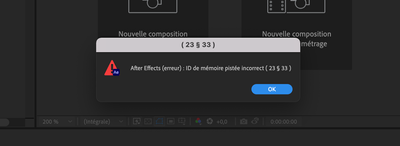Copy link to clipboard
Copied
Hi guys,
I just upgraded to the 2022 versions of all the Adobe suite. I can't import a photoshop file into After Effect, I get the following error message :
And then everything crashes, and an automatic save of the project is made, with the psd file but without the file's layers.
Does anyone know anything about this? Can you guys help me? Thanks
 1 Correct answer
1 Correct answer
I did a reset on my preferences and it worked
To reset preferences and plug-in cache at the same time, hold down Control-Shift-Alt (Windows) or Command-Shift-Option (Mac OS) while the application is starting. Release the keys when the splash screen appears.
hope it helps
Copy link to clipboard
Copied
The PNG workaround, Not working for me.
This is really annoying
Copy link to clipboard
Copied
Whoa - been having same exact problem. Weirdly, the initial PNG import, then PSD import as composition worked. very strange, but thanks for the tip.
Copy link to clipboard
Copied
I did a reset on my preferences and it worked
To reset preferences and plug-in cache at the same time, hold down Control-Shift-Alt (Windows) or Command-Shift-Option (Mac OS) while the application is starting. Release the keys when the splash screen appears.
hope it helps
Copy link to clipboard
Copied
This worked for me! Thanks!
Copy link to clipboard
Copied
Works!
Copy link to clipboard
Copied
Thanks 👍
Copy link to clipboard
Copied
Worked for me as well! Thank you so much
Copy link to clipboard
Copied
This works. thanks!
Copy link to clipboard
Copied
Works.
Copy link to clipboard
Copied
THANKSS, WORKED FOR ME 🙂
Copy link to clipboard
Copied
Hi all. Had the same issue but couldn't find a solution.
In the end, as a temporary fix, I installed the v18 (AE 2021) as a separate version. Opened a new project file, imported the psd i needed, then opened the same project in AE2022 and it works fine.
Copy link to clipboard
Copied
The 'import a PNG, delete it and then import your PSD' trick worked for me too
Genius.
Adobe, can we have a fix please - this has been months (and several versions)
Copy link to clipboard
Copied
As of Sept. 8th still having this issue. I have to ask a colleague to do it for me and then send me the file.
Copy link to clipboard
Copied
To reset preferences and plug-in cache at the same time, hold down Control-Shift-Alt (Windows) or Command-Shift-Option (Mac OS) while the application is starting. Release the keys when the splash screen appears.
Copy link to clipboard
Copied
Same problem here
Copy link to clipboard
Copied
Create one empty Composition and import. it works for me.
Copy link to clipboard
Copied
Thank you very much for your advice. It's very useful to me, genius!~~~
Create one empty Composition and import. it works for me.
By @Ravi_SRK
Copy link to clipboard
Copied
I got the same issue this morning. Bad Tracked Memory ID (23:23) After purging, and restarting my computer, nothing changed. Until I did a test import with a layered PSD file, and that worked. So, I went to the PSD file giving me issues, and found the art director had some Smart Objects in the layers. Opened them to find the issue. The 2 smart object layers were set to an artboard of 19,000 px X 26,000 px! I was shocked to see that. I quickly resized them to 1080x1920 (the comp I'm working in), and BOOM! The PSD opened right up in AE. Not sure if you have smart objects in your layers, but go through and find the issue Or, do a test like I did to see if it's just the PSD file you're working with.
Copy link to clipboard
Copied
When I had this issue, it was a PSD I made, and everything was a reasonable size with no smart objects. Glad that worked for you though.
-
- 1
- 2