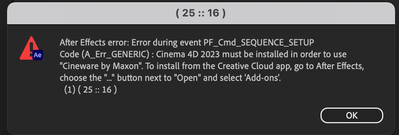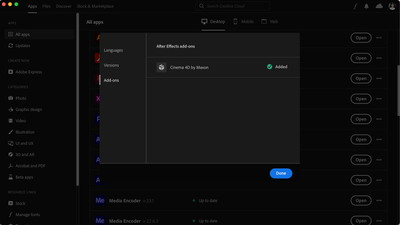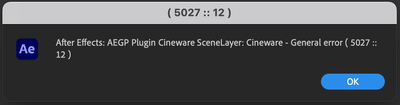- Home
- After Effects
- Discussions
- Re: Cineware Add-on Installed but not recognised b...
- Re: Cineware Add-on Installed but not recognised b...
Copy link to clipboard
Copied
I've freshly installed all Adobe, including the Cinema 4D add-on but for some reason, I get this error pop-up when clicking on "Cineware" through the effects:
 1 Correct answer
1 Correct answer
OK, it works now:
- Uninstalled everything
- Reinstalled it (along with the add-on)
- Import > File > (previously created) 'Untitled.c4d'
- Drag & drop the C4D file into the timeline
- Click on Cineware Options
- Changed path to my Cinema 4D R26
- Quit After Effects and reopen
- Edit > Purge All
- File > New > Maxon Cinema 4D File
It finally works and I can operate live edits with my own Cinema 4D R26!
I would like to delete the 'Cinema 4D 2023' in the Applications folder that is generated by the add-on but I am sure it wi
Copy link to clipboard
Copied
If you follow the steps in the error dialog and go to the "Add-ons" section, does Cineware show as "Added" with a green checkmark on the left or do you see something else?
Copy link to clipboard
Copied
I wish I could see something else but unfortunately, it says it's added.
Copy link to clipboard
Copied
Interesting. And just to confirm, the original error messag was from AE 2023, not the public beta, right? If it was, then it would be worth checking if that showed as "Added," as well, although I don't think that should make a difference.
I know you said you freshly installed the apps, but in this case, I would try uninstalling After Effects, clearing your preferences when given the option, then reinstalling and making sure that, of course, you install C4D when given the option.
Copy link to clipboard
Copied
Yes, it's 2023, I've also tried on v22.6.
Thanks for your support, I will reinstall once I have a quieter time with my work and let you know in the comments under here.
Copy link to clipboard
Copied
Hi @David Arbor,
I've finally tried reinstalling and it seems to have gone to a better stage now, at least I can create a Cinema 4D file and the program opens up ok.
Although now I get this pop-up as soon as I move through the timeline with a C4D file imported:
Copy link to clipboard
Copied
Sorry, that one I don't know about. It looks like a number of people online have had this error number, but their errors seem to have more information than just "General Error." Some people have reported success by completely uninstalling After Effects and C4D and removing any folders C4D leaves behind, but I don't know if that would work for you.
Do you have a full install of Cinema installed or just the version installed by AE? You can try to reset the connection beween the Cineware effect and the install of C4D by going to the Cineware effect and clicking "Options." Check the file path for your install of Cinema, maybe clear it out and try again, I'm not sure. It's also worth restarting your computer just in case there are any hanging processes that didn't properly shut down and are causing problems.
Copy link to clipboard
Copied
I saw that too, I would like to access that window so I can fiddle with it, but if I create a solid and then add the Cineware effect from the effects menu I get this pop-up instead:
Which doesn't seem to be an error, am I missing something?
Copy link to clipboard
Copied
Ah, gotcha. Yeah, the Cineware effect can only be applied to a C4D file, not a solid. Since you said you can create a C4D file in AE and scrub through it, you should be able to access Cineware by opening the Effects Controls panel after clicking the layer.
Copy link to clipboard
Copied
OK, it works now:
- Uninstalled everything
- Reinstalled it (along with the add-on)
- Import > File > (previously created) 'Untitled.c4d'
- Drag & drop the C4D file into the timeline
- Click on Cineware Options
- Changed path to my Cinema 4D R26
- Quit After Effects and reopen
- Edit > Purge All
- File > New > Maxon Cinema 4D File
It finally works and I can operate live edits with my own Cinema 4D R26!
I would like to delete the 'Cinema 4D 2023' in the Applications folder that is generated by the add-on but I am sure it will break everything, so just keep both.
Copy link to clipboard
Copied
Glad you got it! Deleting Cinema 2023 likely won't break anything, but it will get reinstalled by After Effects each time there's an update. This is how it was with R25 until it was finally updated to 2023. I kept forgetting that AE was installing it and every couple months I would see it and think "huh, I thought I already uninstalled it." On the next AE update...it came back.
Copy link to clipboard
Copied
Oh well, that makes me feel better at leaving a Cinema 4D ghost in my applications folder at least!
Thanks for the support David 🙂
Find more inspiration, events, and resources on the new Adobe Community
Explore Now