- Home
- After Effects
- Discussions
- Composition window black — any suggestions?
- Composition window black — any suggestions?
Copy link to clipboard
Copied
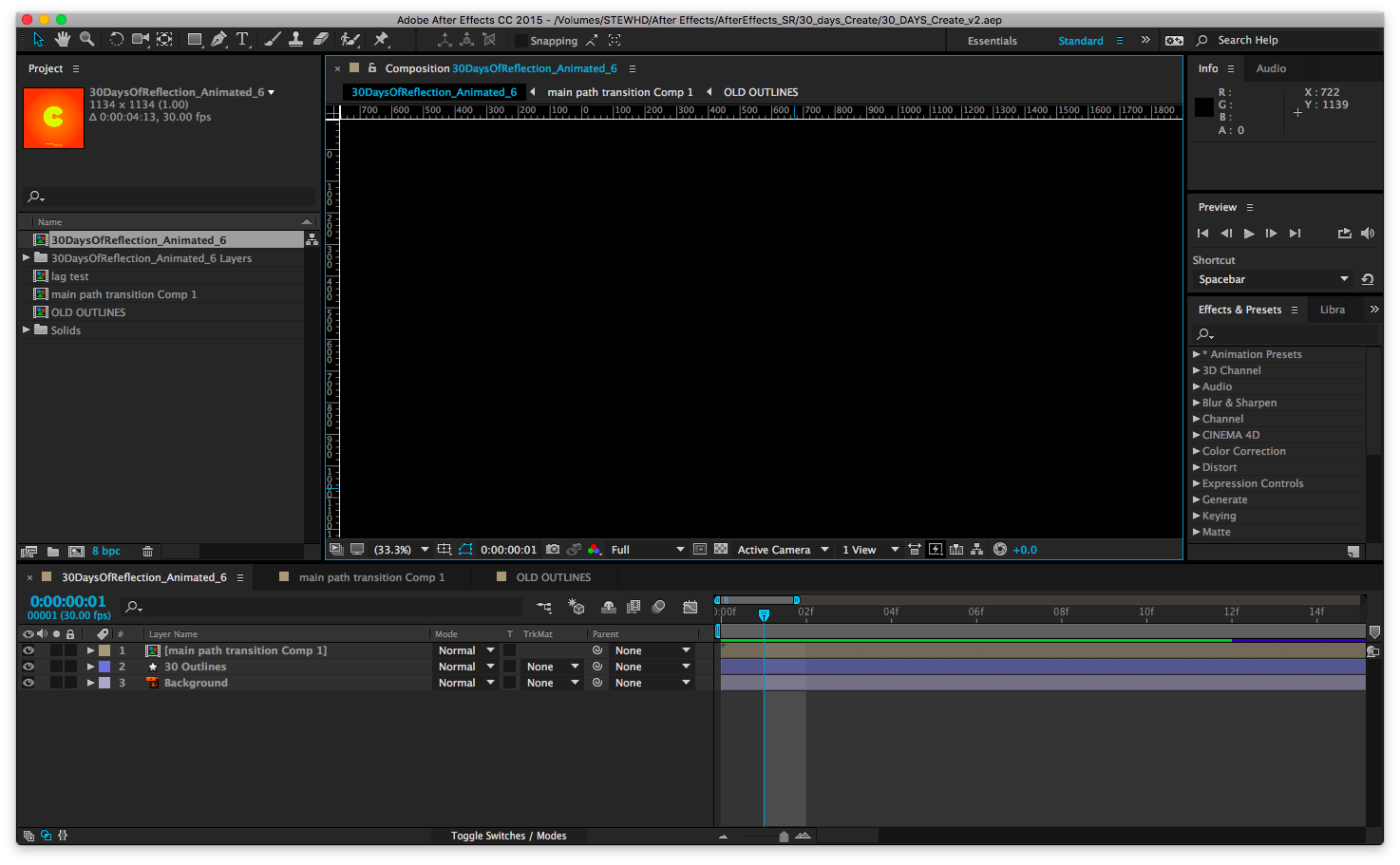
Hi all,
I've recently returned to After Effects and am having trouble viewing anything in my composition window. I've uploaded a screen grab of a short animation I did a while ago here, and you can see the preview of the project in the Project window, but I can't get anything to appear in the composition window.
I thought it was just having the caps lock on, but that's not sorted it. I can't think of anything else, so wondering if anyone has any ideas?
 1 Correct answer
1 Correct answer
Are you facing the same issue with a new project or only with one of the projects and did you try to export and see the output in the rendered file.
What version of After effects you're using, if it is not updated then update to the latest version ver 15.1.1 and also update your graphics card drivers.
Copy link to clipboard
Copied
Try purge memory from the main menu > Edit > Purge > All memory and disk cache...
If still, you get the issue than you can try resetting the preferences of AE as follow -
To restore the default preference settings, press and hold the following keys while the application is starting.
- Ctrl+Alt+Shift (Windows)
- Command+Option+Shift (Mac OS)
- To restore default keyboard shortcuts, Alt-click (Windows) or Option-click (Mac OS) the OK button.
Adobe Certified Instructor, Professional and Expert
Copy link to clipboard
Copied
Thanks Vishuagg,
This didn't seem to fix the issue — appreciate the help though.
I don't really know why it's viewing like this, I can't figure it out at all. Do you have any other thoughts about what it could be? I'm wondering if I have a button switched on/off that's causing it?
Copy link to clipboard
Copied
Are you facing the same issue with a new project or only with one of the projects and did you try to export and see the output in the rendered file.
What version of After effects you're using, if it is not updated then update to the latest version ver 15.1.1 and also update your graphics card drivers.
Adobe Certified Instructor, Professional and Expert
Copy link to clipboard
Copied
Hi Vishuagg
Updating to the most recent CC did the job — I guess that's something I should have done earlier. Unsure why the issue happened though, given I used the version I had to create the file in the first place. Anyway, that's sorted it so thanks so much for your help, it's much appreciated
Stew
Copy link to clipboard
Copied
Hi Vishu
I am facing this issue in a few of the projects I download from the store. Please help as soon as possible. I am pretty close to the deadline.
Copy link to clipboard
Copied
Copy link to clipboard
Copied
I am facing the same issue and when I render the output it is all black as well. My after effects is upgraded to the latest version which is adobe 2025
Copy link to clipboard
Copied
Hi, I am having same issue. It had been working when I first updated from CS6 to CC last summer (2020) but then in the last few months when I start working on a project the composition screen is just black (no matter what I do). I've done the other fixes I've seen in the treads, and I checked to see if there's an update but it tells me all my apps are up to date. I've also tried all the different file formats I can think of and still nothing.
Any other thoughts on how to fix this??
Copy link to clipboard
Copied
I was facing the same issue. I contacted customer care and they disabled the "AMD Radeon" adaptor.
It worked for me.
Copy link to clipboard
Copied
Hi have the same problem, just re-installed bodymovin,, - just black comp, no shape layers shows, old comps in the same projects seems to work thoug... Adobe?=?????
Copy link to clipboard
Copied
try to create a new camera, i had the same issue and it fixed mine
Copy link to clipboard
Copied
Bottom right of the viewport, change it back to active cam, that was the trick for me! Acicentally changed it using some unkown hotkey:)
Copy link to clipboard
Copied
Was there ever a fix found to this? I've got the same issue. Tried all solutions here, and un-installed and re-installed still facing same issue.
Copy link to clipboard
Copied
For Windows 11 try going into the display settings and scroll down to Graphics and select Change Default Graphics settings and turn off Hardware-Accelerated GPU Scheduling. This will require a reboot. If the setting or location is not quite like that on our OS, you just want to turn off hardware acceleration or the Hardware-Accelerated GPU Scheduling if you have that option and see if that fixes this issue after reboot. Cheers.
Copy link to clipboard
Copied
Hi, thank you for your reply. I've just looked into this and I've already got Hardware-Accelerated GPU turned off. Do you know of anything else I could try?
Copy link to clipboard
Copied
I had the exact type of issue. What I did was copy all the elements of the composition, created a new composition and pasted all the elements of the old composition to the new composition.
Copy link to clipboard
Copied
Hey all,
I had a similar problem. I was working in Classic 3D when after rotating one of the 2 views, the main view became black. I a saw the rulers, and that I'm moving around, but couldn't see the composition. Tried to change the view from 'Custom View' to any other, but it didn't do anything. I restarted AE, purged memory and cache, nothing changed. Then, I tried to hide the rulers with the shortcut Ctrl+R, it didn't worked - it looked like that part of the window was freezed.
What solved for me was turning off the rulers from the view menu. Don't know why, but it worked.
Copy link to clipboard
Copied
A Method that just worked for me is to add a random layer make it 3d and then add a 2nd view to the composition , Youd notice its now visible but glitches with the black screen when you move your mouse over it , Then with it still like that you save and close then immediatel restart your pc and thats what fixed it for me .
Find more inspiration, events, and resources on the new Adobe Community
Explore Now

